接上一节。
使用上述两个注解可以实现监听消息队列。
1、我们在主配置类中加上@EnableRabbit开启基于注解的RabbitMq
2、我们建立一个BookService.java并为相关方法加上@RabbitListener注解,启动服务器:
package com.gong.springbootrabbitmq.service; import com.gong.springbootrabbitmq.bean.Book; import org.springframework.amqp.rabbit.annotation.RabbitListener; import org.springframework.stereotype.Service; @Service public class BookService { @RabbitListener(queues = "gong.news") public void recieve(Book book){ System.out.println("收到消息:"+book); } }
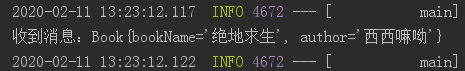
服务器启动时我们就收到了消息,因为上一节我们往gong.news队列中添加了一条消息。
我们如果继续添加一条消息:也收到了
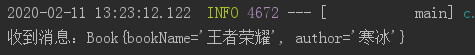
3、第二种收消息的模式
@RabbitListener(queues = "gong") public void recieve2(Message message){ System.out.println(message.getBody()); System.out.println(message.getMessageProperties()); }
启动服务器:
[B@3c45f2e3 MessageProperties [headers={__TypeId__=com.gong.springbootrabbitmq.bean.Book}, contentType=application/json, contentEncoding=UTF-8, contentLength=0, receivedDeliveryMode=PERSISTENT, priority=0, redelivered=false, receivedExchange=exchange.fanout, receivedRoutingKey=, deliveryTag=1, consumerTag=amq.ctag-Y2Y5J6jRFYdOOzkrxz9VLA, consumerQueue=gong]