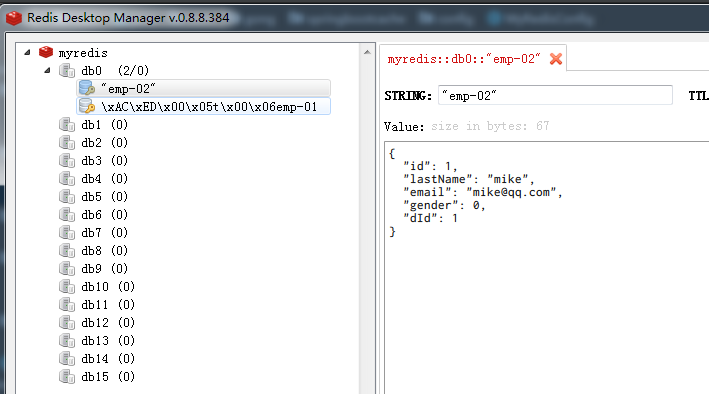接上一节。
1、环境准备
(1)使用docker安装redis,可参照之前的docker安装使用,然后输入以下命令下载安装redis镜像。
sudo docker pull redis
sudo docker run --name redis01 -p 6379:6379 -d redis
(2)安装redis管理工具,Redis Desktop Manager,安装完成后
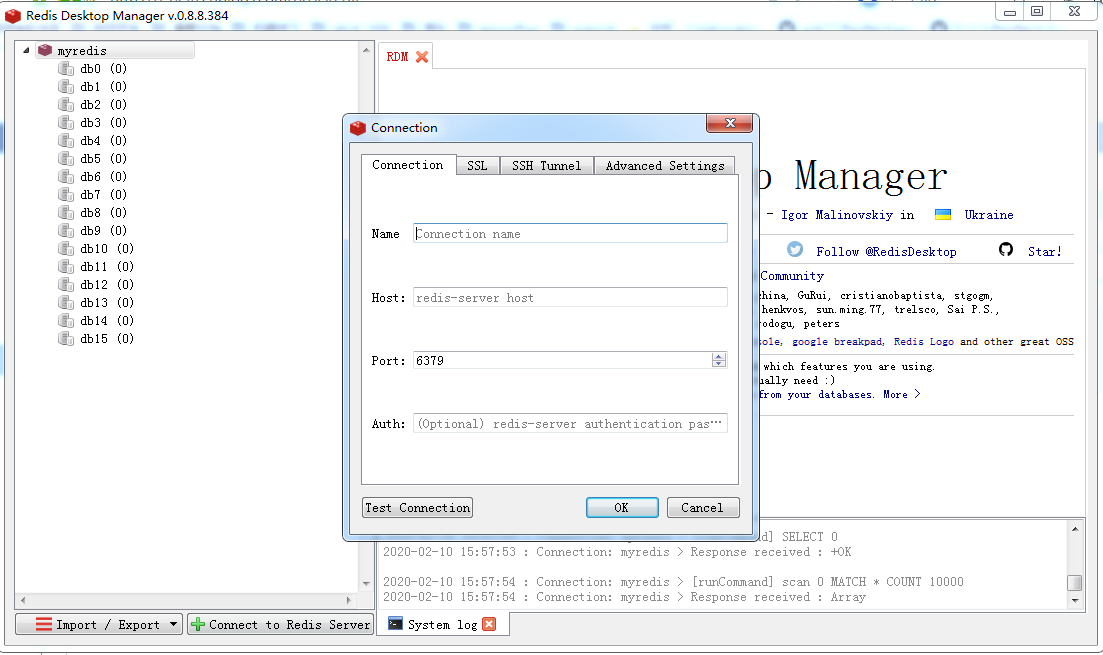
自己设置个名字,输入虚拟机系统的Ip地址,默认不设置密码,点击OK即可。然后右键点击名字,选择console可进行语句测试。
(3) redis相关操作可参考之前学go语言时的。
2、整合redis
(1)引入redis启动器
<dependency> <groupId>org.springframework.boot</groupId> <artifactId>spring-boot-starter-data-redis</artifactId> </dependency>
(2)springboot中redis的基本命令
@Autowired StringRedisTemplate stringRedisTemplate; //操作k,v字符串 @Autowired RedisTemplate redisTemplate; //k,v都是对象 @Test public void testRedis(){ //字符串 stringRedisTemplate.opsForValue().append("msg","hello"); String msg = stringRedisTemplate.opsForValue().get("msg"); System.out.println(msg); //列表 stringRedisTemplate.opsForList().leftPush("name","张三"); stringRedisTemplate.opsForList().leftPush("name","李四"); //集合stringRedisTemplate.opsForSet() //哈希stringRedisTemplate.opsForHash() //有序集合stringRedisTemplate.opsForZSet() }
(3)测试保存我们的java对象
package com.gong.springbootcache; import com.gong.springbootcache.bean.Employee; import com.gong.springbootcache.mapper.EmployeeMapper; import org.junit.Test; import org.junit.runner.RunWith; import org.springframework.beans.factory.annotation.Autowired; import org.springframework.boot.test.context.SpringBootTest; import org.springframework.data.redis.core.RedisTemplate; import org.springframework.data.redis.core.StringRedisTemplate; import org.springframework.test.context.junit4.SpringRunner; @RunWith(SpringRunner.class) @SpringBootTest public class SpringbootCacheApplicationTests { @Autowired EmployeeMapper employeeMapper; @Autowired StringRedisTemplate stringRedisTemplate; //操作k,v字符串 @Autowired RedisTemplate redisTemplate; //k,v都是对象 @Autowired RedisTemplate<Object,Employee> empRedisTemplate; @Test public void testRedis(){ //字符串 stringRedisTemplate.opsForValue().append("msg","hello"); String msg = stringRedisTemplate.opsForValue().get("msg"); System.out.println(msg); //列表 stringRedisTemplate.opsForList().leftPush("name","张三"); stringRedisTemplate.opsForList().leftPush("name","李四"); //集合stringRedisTemplate.opsForSet() //哈希stringRedisTemplate.opsForHash() //有序集合stringRedisTemplate.opsForZSet() } @Test public void testSave(){ Employee employee = employeeMapper.getEmpById(1); //默认如果保存对象,使用jdk序列化机制序列化之后的数据保存到redis中 redisTemplate.opsForValue().set("emp-01",employee); //使用json格式的数据进行保存 //(1)自己将数据以json格式保存 //(2)redisTemplate默认的序列化规则 empRedisTemplate.opsForValue().set("emp-02",employee); } }
我们自己定义了个redisTemplate,因为使用默认的redisTemplate,存入到redis中的数据不是正常的中文,我们新建一个MyRedisConfig.java
package com.gong.springbootcache.config; import com.gong.springbootcache.bean.Employee; import org.springframework.context.annotation.Bean; import org.springframework.context.annotation.Configuration; import org.springframework.data.redis.connection.RedisConnectionFactory; import org.springframework.data.redis.core.RedisTemplate; import org.springframework.data.redis.serializer.Jackson2JsonRedisSerializer; @Configuration public class MyRedisConfig { @Bean public RedisTemplate<Object,Employee> employeeRedisTemplate(RedisConnectionFactory redisConnectionFactory){ RedisTemplate<Object,Employee> template = new RedisTemplate<>(); template.setConnectionFactory(redisConnectionFactory); Jackson2JsonRedisSerializer<Employee> ser = new Jackson2JsonRedisSerializer<Employee>(Employee.class); template.setDefaultSerializer(ser); return template; } }
使用我们自定义的redisTempate就可以实现存储中文了。
看下效果: