之前有人问过 EF 如何进行实体拆分和表拆分?我记得当时认为不可能,理由忘记了,后来又有人发了一段配置截图,发现原来是可以的,不记录的东西容易忘掉,关于 EF 实体拆分和表拆分,下面是自己的一些整理。
两个概念:
- 实体拆分:一个实体拆分成多个表,如 Blog 实体,可以拆分成 Blogs 和 BlogDetails 两个表。
- 表拆分:一个表拆分成多个实体,如 Posts 表,可以拆分成 Post 和 PostDetail 两个实体。
1. 实体拆分
配置代码:
public class BloggingContext : DbContext
{
public BloggingContext()
: base("name=ef_split_dbcontext")
{
}
public DbSet<Blog> Blogs { get; set; }
protected override void OnModelCreating(DbModelBuilder modelBuilder)
{
modelBuilder.Entity<Blog>()
.Map(m =>
{
m.Properties(t => new { t.Id, t.Title, t.Url });
m.ToTable("Blogs");
})
.Map(m =>
{
m.Properties(t => new { t.Id, t.Remark });
m.ToTable("BlogDetails");
});
base.OnModelCreating(modelBuilder);
}
}
public class Blog
{
[Key]
public int Id { get; set; }
public string Title { get; set; }
public string Url { get; set; }
public string Remark { get; set; }
}
映射效果:
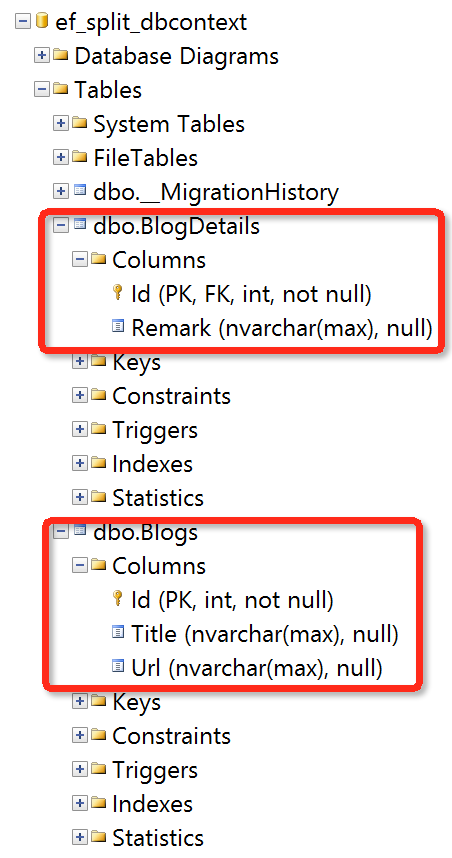
测试代码:
using (var context=new BloggingContext())
{
context.Blogs.Add(new Blog { Remark = "", Title = "EntityFramework 实体拆分和表拆分", Url = "http://www.cnblogs.com/xishuai/p/ef-entity-table-splitting.html" });
context.SaveChanges();
}
测试结果为 Blogs 和 BlogDetails 表中,分别产生一条数据,即使 Remark 的值为空。
2. 表拆分
配置代码:
public class BloggingContext : DbContext
{
public BloggingContext()
: base("name=ef_split_dbcontext")
{
}
public DbSet<Post> Posts { get; set; }
public DbSet<PostDetail> PostDetails { get; set; }
protected override void OnModelCreating(DbModelBuilder modelBuilder)
{
modelBuilder.Entity<Post>()
.HasKey(t => t.PostId);
modelBuilder.Entity<PostDetail>()
.HasKey(t => t.PostId);
modelBuilder.Entity<PostDetail>()
.HasRequired(t => t.Post)
.WithRequiredPrincipal(t => t.PostDetail);
modelBuilder.Entity<Post>().ToTable("Posts");
modelBuilder.Entity<PostDetail>().ToTable("Posts");
base.OnModelCreating(modelBuilder);
}
}
public class Post
{
public int PostId { get; set; }
public string Title { get; set; }
public string Content { get; set; }
public virtual PostDetail PostDetail { get; set; }
}
public class PostDetail
{
public int PostId { get; set; }
public string Remark { get; set; }
public virtual Post Post { get; set; }
}
映射效果:
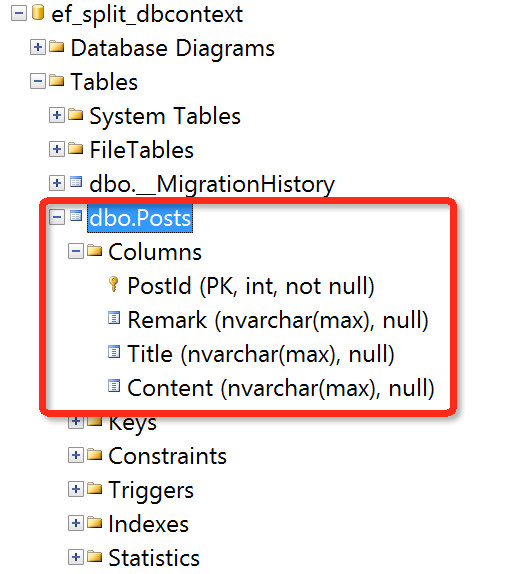
测试代码:
using (var context=new BloggingContext())
{
context.Posts.Add(new Post { Title="EntityFramework 实体拆分和表拆分"});
context.PostDetails.Add(new PostDetail { Remark=""});
context.SaveChanges();
}
测试结果为 Posts 表中产生一条数据,注意映射配置中的这段代码:modelBuilder.Entity<PostDetail>().HasRequired(t => t.Post).WithRequiredPrincipal(t => t.PostDetail);,我们一般在外键配置的时候会用到 HasRequired,Required 表示的意思是必须,还有一种写法是:modelBuilder.Entity<PostDetail>().HasOptional(t => t.Post).WithOptionalPrincipal(t => t.PostDetail);,关键词 Optional,但映射会抱下面错误:The entity types 'Post' and 'PostDetail' cannot share table 'Posts' because they are not in the same type hierarchy or do not have a valid one to one foreign key relationship with matching primary keys between them.
其实我的想法是,在上面测试代码中,用了两个 Add(而不是一个 Add,然后用 PostDetail 属性赋值),那会不会在 Posts 表中产生两条数据,但显然没有,因为我们在映射配置的时候,使用的是 Required,可以理解为“强制合并为一个表”,不论你怎么添加数据,都会只添加一条数据,另外,需要注意的是,在上面表拆分示例中,主实体是 Post,所以,如果只有 context.PostDetails.Add(new PostDetail { Remark=""});,会抱下面错误:Invalid data encountered. A required relationship is missing. Examine StateEntries to determine the source of the constraint violation.