jdk中规定了jdbc的相关接口,jdbc是spi(服务提供者接口)框架的良好应用.
类图如下:
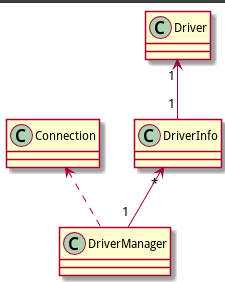
首先上一段简单代码:
public void baseTest() throws SQLException, ClassNotFoundException {
// 1.注册驱动
// System.out.println(DriverManager.getLogWriter());
DriverManager.setLogWriter(new PrintWriter(System.out));
// DriverManager.registerDriver(new com.mysql.jdbc.Driver());
// System.setProperty("jdbc.drivers", "com.mysql.jdbc.Driver");
// Class.forName("com.mysql.jdbc.Driver");// 推荐方式
// 2.建立连接
String url = "jdbc:mysql://127.0.0.1:3306/jdbc";
String user = "root";
String password = "123";
Connection conn = DriverManager.getConnection(url, user, password);
// 3.创建语句
Statement st = conn.createStatement();
// 4.执行语句
ResultSet rs = st.executeQuery("select * from user");
// 5.处理结果
while (rs.next()) {
System.out.println(rs.getObject(1) + " " + rs.getObject(2) + " "
+ rs.getObject(3) + " " + rs.getObject(4));
}
// 6.释放资源
rs.close();
st.close();
conn.close();
}
我们简单分析 jdbk如何注册驱动和获取连接的过程
初始化时,loadInitializeDrivers()首先就要读取系统属性jdbc.drivers,如果设置了这个属性,那么就去加载属性描述的驱动类.完成后还利用ServiceLoader查找jar包META-INF/services/路径中的文件描述的实现了Driver接口的驱动类(服务提供者).
这个方法代码如下:
private static void loadInitialDrivers() {
String drivers;
try {
drivers = AccessController.doPrivileged(new PrivilegedAction<String>() {
public String run() {
return System.getProperty("jdbc.drivers");
}
});
} catch (Exception ex) {
drivers = null;
}
// If the driver is packaged as a Service Provider, load it.
// Get all the drivers through the classloader
// exposed as a java.sql.Driver.class service.
// ServiceLoader.load() replaces the sun.misc.Providers()
AccessController.doPrivileged(new PrivilegedAction<Void>() {
public Void run() {
ServiceLoader<Driver> loadedDrivers = ServiceLoader.load(Driver.class);
Iterator driversIterator = loadedDrivers.iterator();
/* Load these drivers, so that they can be instantiated.
* It may be the case that the driver class may not be there
* i.e. there may be a packaged driver with the service class
* as implementation of java.sql.Driver but the actual class
* may be missing. In that case a java.util.ServiceConfigurationError
* will be thrown at runtime by the VM trying to locate
* and load the service.
*
* Adding a try catch block to catch those runtime errors
* if driver not available in classpath but it's
* packaged as service and that service is there in classpath.
*/
try{
while(driversIterator.hasNext()) {
driversIterator.next();
}
} catch(Throwable t) {
// Do nothing
}
return null;
}
});
println("DriverManager.initialize: jdbc.drivers = " + drivers);
if (drivers == null || drivers.equals("")) {
return;
}
String[] driversList = drivers.split(":");
println("number of Drivers:" + driversList.length);
for (String aDriver : driversList) {
try {
println("DriverManager.Initialize: loading " + aDriver);
Class.forName(aDriver, true,
ClassLoader.getSystemClassLoader());
} catch (Exception ex) {
println("DriverManager.Initialize: load failed: " + ex);
}
}
}
这些驱动类在类初始化时一般调用了DriverManager.registerDriver()方法把自己注册上.所以我们就不要单独去注册了.
注意,如果jar中没有在META-INF/services/文件中描述驱动,那么一定需要自己注册.
Class.forName("com.mysql.jdbc.Driver").这种方式会初始化类,从而注册驱动.
注册驱动的方法很简单:
public static synchronized void registerDriver(java.sql.Driver driver)
throws SQLException {
/* Register the driver if it has not already been added to our list */
if(driver != null) {
registeredDrivers.addIfAbsent(new DriverInfo(driver));
} else {
// This is for compatibility with the original DriverManager
throw new NullPointerException();
}
println("registerDriver: " + driver);
}
获取连接代码:
private static Connection getConnection(
String url, java.util.Properties info, Class<?> caller) throws SQLException {
/*
* When callerCl is null, we should check the application's
* (which is invoking this class indirectly)
* classloader, so that the JDBC driver class outside rt.jar
* can be loaded from here.
*/
ClassLoader callerCL = caller != null ? caller.getClassLoader() : null;
synchronized (DriverManager.class) {
// synchronize loading of the correct classloader.
if (callerCL == null) {
callerCL = Thread.currentThread().getContextClassLoader();
}
}
if(url == null) {
throw new SQLException("The url cannot be null", "08001");
}
println("DriverManager.getConnection("" + url + "")");
// Walk through the loaded registeredDrivers attempting to make a connection.
// Remember the first exception that gets raised so we can reraise it.
SQLException reason = null;
for(DriverInfo aDriver : registeredDrivers) {
// If the caller does not have permission to load the driver then
// skip it.
if(isDriverAllowed(aDriver.driver, callerCL)) {
try {
println(" trying " + aDriver.driver.getClass().getName());
Connection con = aDriver.driver.connect(url, info);
if (con != null) {
// Success!
println("getConnection returning " + aDriver.driver.getClass().getName());
return (con);
}
} catch (SQLException ex) {
if (reason == null) {
reason = ex;
}
}
} else {
println(" skipping: " + aDriver.getClass().getName());
}
}
// if we got here nobody could connect.
if (reason != null) {
println("getConnection failed: " + reason);
throw reason;
}
println("getConnection: no suitable driver found for "+ url);
throw new SQLException("No suitable driver found for "+ url, "08001");
}
这个过程就是遍历已经注册的驱动,传入url(url中包含了使用的数据库协议),调用方法connect().如果返回为空,说明不是对应的数据库,继续尝试连接.
我们可以看看mysql是怎么使用url来获取connection的:
public Connection connect(String url, Properties info) throws SQLException {
if(url != null) {
if(StringUtils.startsWithIgnoreCase(url, "jdbc:mysql:loadbalance://")) {
return this.connectLoadBalanced(url, info);
}
if(StringUtils.startsWithIgnoreCase(url, "jdbc:mysql:replication://")) {
return this.connectReplicationConnection(url, info);
}
}
Properties props = null;
if((props = this.parseURL(url, info)) == null) {
return null;
} else if(!"1".equals(props.getProperty("NUM_HOSTS"))) {
return this.connectFailover(url, info);
} else {
try {
com.mysql.jdbc.Connection ex = ConnectionImpl.getInstance(this.host(props), this.port(props), props, this.database(props), url);
return ex;
} catch (SQLException var6) {
throw var6;
} catch (Exception var7) {
SQLException sqlEx = SQLError.createSQLException(Messages.getString("NonRegisteringDriver.17") + var7.toString() + Messages.getString("NonRegisteringDriver.18"), "08001", (ExceptionInterceptor)null);
sqlEx.initCause(var7);
throw sqlEx;
}
}
}
如果url不正确,则返回null,否则返回具体的Connection
jdbc使用的设计模式:
(1)桥梁设计模式:
jdbc接口包含面向用户和数据库的就口,通过DriverManager和Driver桥接
Connection,Statement,ResultSet等接口面向用户,具体由数据库实现.
Driver是面向数据库,具体的Driver由数据库提供
jdbc的spi框架正式通过桥梁设计模式来实现的:
服务管理者:DriverManager
服务提供者接口:Driver
服务接口:Connection
(2)工厂方法设计模式:
具体数据库的Driver生成具体的Connection