1.组网需求
· Switch A和Switch B位于AS 200内,AS 200内使用OSPF作为IGP协议。
· Switch C、Switch D和Switch E位于AS 100内,AS 100内使用OSPF作为IGP协议。
· Switch B和Switch C之间建立EBGP连接,配置BGP引入OSPF和直连路由,配置OSPF进程引入BGP路由。
· 为了减小Switch A的路由表规模,在Switch B上配置路由聚合,只发布聚合后的路由10.0.0.0/8。
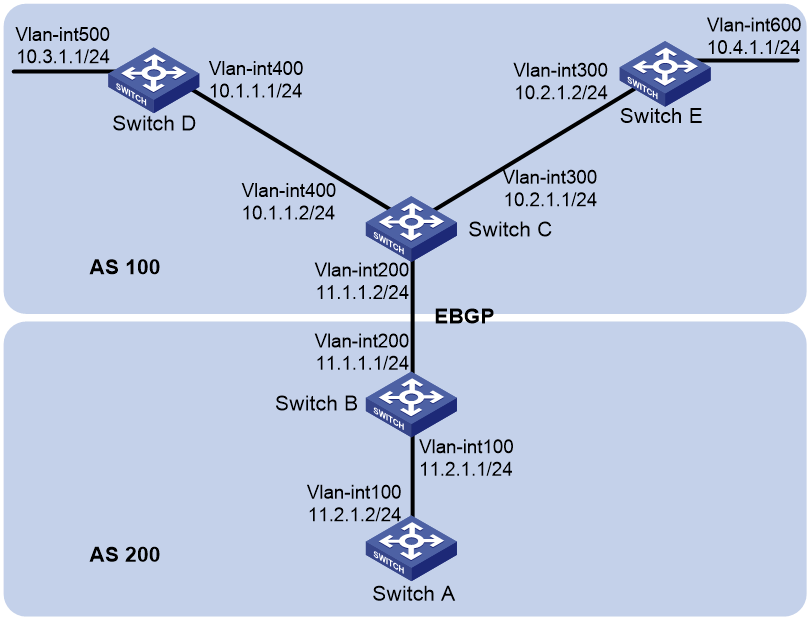
2.配置步骤
1)配置OSPF
SW A
[SwitchA] router id 11.2.1.2 [SwitchA] ospf [SwitchA-ospf-1] area 0 [SwitchA-ospf-1-area-0.0.0.0] network 11.2.1.0 0.0.0.255
SW B
[SwitchB] router id 11.2.1.1 [SwitchB] ospf [SwitchB-ospf-1] area 0 [SwitchB-ospf-1-area-0.0.0.0] network 11.2.1.0 0.0.0.255
SW C
[SwitchC] router id 11.1.1.2 [SwitchC] ospf [SwitchC-ospf-1] area 0 [SwitchC-ospf-1-area-0.0.0.0] network 10.1.1.0 0.0.0.255 [SwitchC-ospf-1-area-0.0.0.0] network 10.2.1.0 0.0.0.255
SW D
[SwitchD] router id 10.3.1.1 [SwitchD] ospf [SwitchD-ospf-1] area 0 [SwitchD-ospf-1-area-0.0.0.0] network 10.1.1.0 0.0.0.255 [SwitchD-ospf-1-area-0.0.0.0] network 10.3.1.0 0.0.0.255
SW E
[SwitchE] router id 10.4.1.1 [SwitchE] ospf [SwitchE-ospf-1] area 0 [SwitchE-ospf-1-area-0.0.0.0] network 10.2.1.0 0.0.0.255 [SwitchE-ospf-1-area-0.0.0.0] network 10.4.1.0 0.0.0.255
2)配置BGP,引入OSPF和直连路由
SW B
[SwitchB] bgp 200 [SwitchB-bgp-default] peer 11.1.1.2 as 100 [SwitchB-bgp-default] address-family ipv4 unicast [SwitchB-bgp-default-ipv4] peer 11.1.1.2 enable [SwitchB-bgp-default-ipv4] import-route ospf [SwitchB-bgp-default-ipv4] import-route direct
SW C
[SwitchC] bgp 100 [SwitchC-bgp-default] peer 11.1.1.1 as 200 [SwitchC-bgp-default] address-family ipv4 unicast [SwitchC-bgp-default] peer 11.1.1.1 enable [SwitchC-bgp-default-ipv4] import-route ospf [SwitchC-bgp-default-ipv4] import-route direct
3)在Switch B和Switch C上配置OSPF引入BGP路由
[SwitchB] ospf [SwitchB-ospf-1] import-route bgp # 在Switch B上配置OSPF引入BGP路由。
[SwitchC] ospf [SwitchC-ospf-1] import-route bgp # 在Switch C上配置OSPF引入BGP路由。
查看SW A的路由信息
[SwitchA] display ip routing-table Destinations : 16 Routes : 16 Destination/Mask Proto Pre Cost NextHop Interface 0.0.0.0/32 Direct 0 0 127.0.0.1 InLoop0 10.1.1.0/24 O_ASE2 150 1 11.2.1.1 Vlan100 10.2.1.0/24 O_ASE2 150 1 11.2.1.1 Vlan100 10.3.1.0/24 O_ASE2 150 1 11.2.1.1 Vlan100 10.4.1.0/24 O_ASE2 150 1 11.2.1.1 Vlan100 11.2.1.0/24 Direct 0 0 11.2.1.2 Vlan100 11.2.1.0/32 Direct 0 0 11.2.1.2 Vlan100 11.2.1.2/32 Direct 0 0 127.0.0.1 InLoop0 11.2.1.255/32 Direct 0 0 11.2.1.2 Vlan100 127.0.0.0/8 Direct 0 0 127.0.0.1 InLoop0 127.0.0.0/32 Direct 0 0 127.0.0.1 InLoop0 127.0.0.1/32 Direct 0 0 127.0.0.1 InLoop0 127.255.255.255/32 Direct 0 0 127.0.0.1 InLoop0 224.0.0.0/4 Direct 0 0 0.0.0.0 NULL0 224.0.0.0/24 Direct 0 0 0.0.0.0 NULL0 255.255.255.255/32 Direct 0 0 127.0.0.1 InLoop0
4)在Switch B上配置路由聚合,只发布聚合路由10.0.0.0/8。
[SwitchB-ospf-1] asbr-summary 10.0.0.0 8
查看Switch A的路由表信息
[SwitchA] display ip routing-table Destinations : 13 Routes : 13 Destination/Mask Proto Pre Cost NextHop Interface
0.0.0.0/32 Direct 0 0 127.0.0.1 InLoop0 10.0.0.0/8 O_ASE2 150 1 11.2.1.1 Vlan100 11.2.1.0/24 Direct 0 0 11.2.1.2 Vlan100 11.2.1.0/32 Direct 0 0 11.2.1.2 Vlan100 11.2.1.2/32 Direct 0 0 127.0.0.1 InLoop0 11.2.1.255/32 Direct 0 0 11.2.1.2 Vlan100 127.0.0.0/8 Direct 0 0 127.0.0.1 InLoop0 127.0.0.0/32 Direct 0 0 127.0.0.1 InLoop0 127.0.0.1/32 Direct 0 0 127.0.0.1 InLoop0 127.255.255.255/32 Direct 0 0 127.0.0.1 InLoop0 224.0.0.0/4 Direct 0 0 0.0.0.0 NULL0 224.0.0.0/24 Direct 0 0 0.0.0.0 NULL0 255.255.255.255/32 Direct 0 0 127.0.0.1 InLoop0
可以看出,路由10.1.1.0/24、10.2.1.0/24、10.3.1.0/24、10.4.1.0/24已经聚合为一条路由10.0.0.0/8。