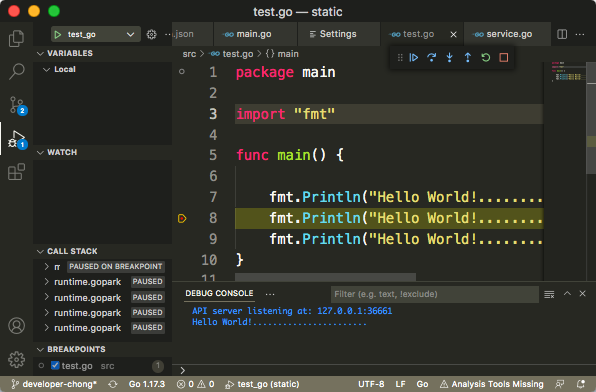Mac机下执行命令
更改代理,安装库
go env
export GOPROXY=https://goproxy.io,direct go get -v github.com/go-delve/delve/cmd/dlv go get -v github.com/ramya-rao-a/go-outline go get -v github.com/uudashr/gopkgs/v2/cmd/gopkgs
也可将GOPROXY放在环境变量中,让其全局生效
重启vscode
shift+cammond+p,输入go,找到go:install/Update Tools,全选,点ok。
Installing github.com/mdempsky/gocode (/Users/chong/go/bin/gocode) SUCCEEDED Installing github.com/uudashr/gopkgs/v2/cmd/gopkgs (/Users/chong/go/bin/gopkgs) SUCCEEDED Installing github.com/ramya-rao-a/go-outline (/Users/chong/go/bin/go-outline) SUCCEEDED Installing github.com/acroca/go-symbols (/Users/chong/go/bin/go-symbols) SUCCEEDED Installing golang.org/x/tools/cmd/guru (/Users/chong/go/bin/guru) SUCCEEDED Installing golang.org/x/tools/cmd/gorename (/Users/chong/go/bin/gorename) SUCCEEDED Installing github.com/cweill/gotests/... (/Users/chong/go/bin/gotests) SUCCEEDED Installing github.com/fatih/gomodifytags (/Users/chong/go/bin/gomodifytags) SUCCEEDED Installing github.com/josharian/impl (/Users/chong/go/bin/impl) SUCCEEDED Installing github.com/davidrjenni/reftools/cmd/fillstruct (/Users/chong/go/bin/fillstruct) SUCCEEDED Installing github.com/haya14busa/goplay/cmd/goplay (/Users/chong/go/bin/goplay) SUCCEEDED Installing github.com/godoctor/godoctor (/Users/chong/go/bin/godoctor) SUCCEEDED Installing github.com/go-delve/delve/cmd/dlv (/Users/chong/go/bin/dlv) SUCCEEDED Installing github.com/stamblerre/gocode (/Users/chong/go/bin/gocode-gomod) SUCCEEDED Installing github.com/rogpeppe/godef (/Users/chong/go/bin/godef) SUCCEEDED Installing github.com/sqs/goreturns (/Users/chong/go/bin/goreturns) SUCCEEDED Installing golang.org/x/lint/golint (/Users/chong/go/bin/golint) SUCCEEDED All tools successfully installed. You are ready to Go :).
首选项-设置 去掉 Use Language Server
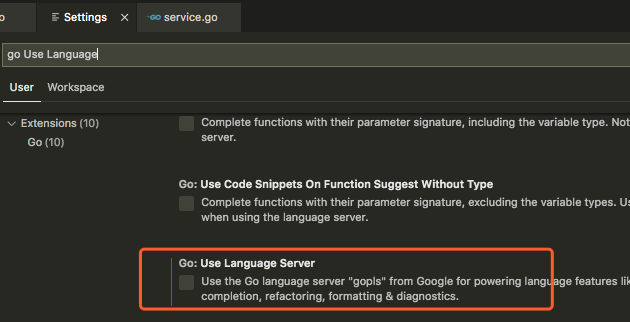
vscode的launch.json文件
{ // Use IntelliSense to learn about possible attributes. // Hover to view descriptions of existing attributes. // For more information, visit: https://go.microsoft.com/fwlink/?linkid=830387 "version": "0.2.0", "configurations": [ { "name": "test_go", "type": "go", "request": "launch", "mode": "debug", "program": "${workspaceFolder}/src/test.go" }, { "name": "gateway", "type": "go", "request": "launch", "mode": "debug", "cwd":"${workspaceFolder}/src", "program": "${workspaceFolder}/src/main.go", "env": {}, "args": [] } ] }
调试效果