版权声明:本文为xing_star原创文章,转载请注明出处!
本文同步自http://javaexception.com/archives/144
xlog的优点
在开发过程中,避免不了要使用日志组件,用来记录程序执行过程中一些关键节点的日志,出了问题,我们可以根据日志信息,快速定位问题。
对了本文所说的xlog不是指的微信mars下的xlog日志。本文中的xlog是国人开发的一个开源日志框架,github上的地址是 https://github.com/elvishew/XLog
它的优点包括,用法简单,日志格式美观,日志输出可以显示所在类的行数,可以扩展Android和java的日志库,可以在多个通道打印日志,如console,File,Logcat等等。除了这些外,他支持打印各种对象或是自定义对象。包括数组,xml,json数据。日志信息包含线程信息,调用栈信息(堆栈信息,方法名,文件名,行号等等)。还支持保存日志文件,日志备份等。对开发者而言相当友好,用法也很简单。
xlog的用法
先添加依赖
implementation 'com.elvishew:xlog:1.6.1'
接着在Application中初始化
XLog.init(BuildConfig.DEBUG ? LogLevel.ALL : LogLevel.NONE);
这是最简单的配置,如果想要添加一些自定义的操作,比如在release下采集日志到文件中,在debug下都显示日志可以这样配置
LogConfiguration config = new LogConfiguration.Builder() .logLevel(BuildConfig.DEBUG ? LogLevel.ALL // Specify log level, logs below this level won't be printed, default: LogLevel.ALL : LogLevel.ALL) .tag("MY_TAG") // Specify TAG, default: "X-LOG" .t() // Enable thread info, disabled by default .st(2) // Enable stack trace info with depth 2, disabled by default .b() // Enable border, disabled by default // .jsonFormatter(new MyJsonFormatter()) // Default: DefaultJsonFormatter // .xmlFormatter(new MyXmlFormatter()) // Default: DefaultXmlFormatter // .throwableFormatter(new MyThrowableFormatter()) // Default: DefaultThrowableFormatter // .threadFormatter(new MyThreadFormatter()) // Default: DefaultThreadFormatter // .stackTraceFormatter(new MyStackTraceFormatter()) // Default: DefaultStackTraceFormatter // .borderFormatter(new MyBoardFormatter()) // Default: DefaultBorderFormatter // .addObjectFormatter(AnyClass.class, // Add formatter for specific class of object // new AnyClassObjectFormatter()) // Use Object.toString() by default // .addInterceptor(new BlacklistTagsFilterInterceptor( // Add blacklist tags filter // "blacklist1", "blacklist2", "blacklist3")) // .addInterceptor(new MyInterceptor()) // Add a log interceptor .build(); String xlogPath = getFilesDir().getAbsolutePath(); Printer androidPrinter = new AndroidPrinter(); // Printer that print the log using android.util.Log // Printer consolePrinter = new ConsolePrinter(); // Printer that print the log to console using System.out Printer filePrinter = new FilePrinter // Printer that print the log to the file system .Builder(xlogPath) // Specify the path to save log file // .fileNameGenerator(new ChangelessFileNameGenerator("log")) // Default: ChangelessFileNameGenerator("log") .backupStrategy(new NeverBackupStrategy()) // Default: FileSizeBackupStrategy(1024 * 1024) // .cleanStrategy(new FileLastModifiedCleanStrategy(MAX_TIME)) // Default: NeverCleanStrategy() // .flattener(new MyFlattener()) // Default: DefaultFlattener .build(); if (BuildConfig.DEBUG) { XLog.init( // Initialize XLog config, // Specify the log configuration, if not specified, will use new LogConfiguration.Builder().build() androidPrinter, // Specify printers, if no printer is specified, AndroidPrinter(for Android)/ConsolePrinter(for java) will be used. // consolePrinter, filePrinter); } else { XLog.init( // Initialize XLog config, // Specify the log configuration, if not specified, will use new LogConfiguration.Builder().build() // androidPrinter, // Specify printers, if no printer is specified, AndroidPrinter(for Android)/ConsolePrinter(for java) will be used. // consolePrinter, filePrinter); }
预览效果
集成成功后,我们在项目中运行下,看看效果如何,如下图所示。分别是Logcat下的格式化的日志(显示日志堆栈信息,线程名称,类名,方法名,行号等),日志文件中的日志信息
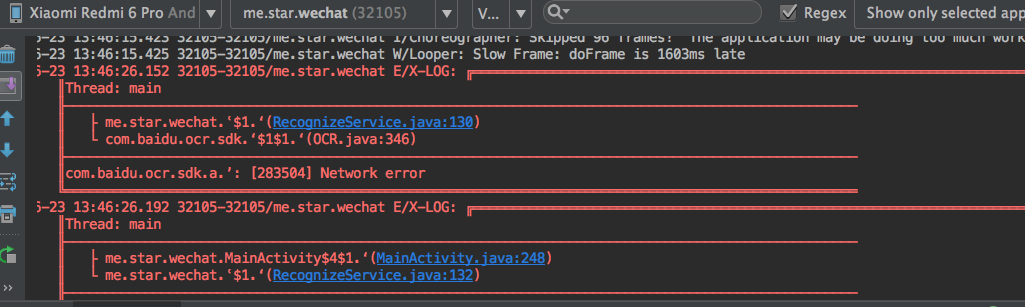

使用xlog后,日志文件可以收集到所有的日志信息,方便了定位问题,格式化的日志,线程名,堆栈信息,对开发者也是相当友好的。
在最近的一个app中,添加了一个日志上传功能,就是将xlog收集到的日志文件,上传给开发者,这个功能对于开发者定位一些用户反馈的问题很有用处,下一篇我将分享下是如何实现日志上传功能的。
参考资料
如果想深入了解源码设计的话,可以看这篇文章, android开源日志框架解析 https://www.jianshu.com/p/d039fb0484f0
xlog项目地址 https://github.com/elvishew/XLog