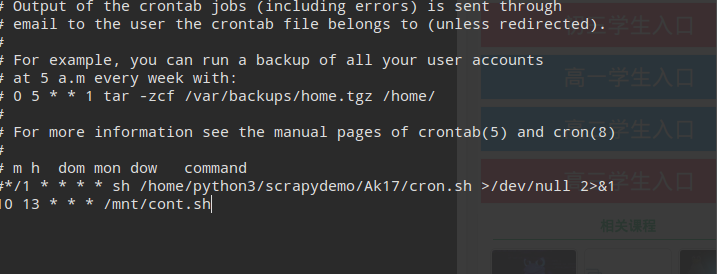1.apache web 服务器
|
1
2
3
4
5
6
7
8
9
10
|
!/bin/bash# 表示请求链接3秒钟,不要返回的测试数据nc -w 3 localhost 80 &>/dev/nullif [ $? -eq 0 ];then str="apache web status Running!"else str="apache web status Shuting!"fi# 发送的主题,邮件地址echo str|mail -s 'apache web server' admin@lampym.com |
2.监控mysql
|
1
2
3
4
5
6
7
8
9
10
|
!/bin/bash# 表示请求链接3秒钟,不要返回的测试数据nc -w 3 localhost 3306 &>/dev/nullif [ $? -eq 0 ];then str="mysql server status Running!"else str="mysql server status Shuting!"fi# 发送的主题,邮件地址echo str|mail -s 'mysql server status' admin@lampym.com |
3.监控服务器disk
|
1
2
3
4
5
6
7
8
9
10
11
12
|
#!/bin/bash:<<!NR表示行数,$5表示第5列,具体的自己根据实际调整!ds=`df |awk '{if(NR==4){print int($5)}}'`# 这里45根据实际需要更改if [ $ds -lt 45 ];then str="disk space is less then!!!"else str="disk space is greate than 45%!!!"fiecho $str|mailx -s 'linux server disk space' admin@lampym.com |
4.监控服务器monery
|
1
2
3
4
5
6
7
8
9
10
11
|
#!/bin/bash:<<!具体的自己根据实际调整!mery=`df |awk '{if(NR==2){print int($3*100/$2)}}'`if [ $mery -lt 50 ];then str="mery space is less then 50%!!!"else str="mery space is greate than 50%!!!"fiecho $str|mailx -s 'linux server mery space' admin@lampym.com |
整合一下
|
1
2
3
4
5
6
7
8
9
10
11
12
13
14
15
16
17
18
19
20
21
22
23
24
25
26
27
28
29
30
31
32
33
34
35
36
37
38
39
40
41
42
43
44
45
46
47
48
49
50
51
52
53
54
55
|
#!/bin/bash# 功能:监控资源# 名称:cont.sh# 作者:枫客浪人# 版本:0.1# 联系方式:xxxx# apache 应用服务apache_web(){ nc -w 3 localhost 80 &>/dev/null if [ $? -eq 0 ];then str="apache web status Running!" else str="apache web status Shuting!" fi # 发送的主题,邮件地址 echo str|mail -s 'apache web server' admin@lampym.com}# mysql 服务mysql_db(){ nc -w 3 localhost 3306 &>/dev/null if [ $? -eq 0 ];then str="mysql server status Running!" else str="mysql server status Shuting!" fi # 发送的主题,邮件地址 echo str|mail -s 'mysql server status' admin@lampym.com}# 磁盘使用情况disk_mnt(){ ds=`df |awk '{if(NR==4){print int($5)}}'` # 这里45根据实际需要更改 if [ $ds -lt 45 ];then str="disk space is less then!!!" else str="disk space is greate than 45%!!!" fi echo $str|mailx -s 'linux server disk space' admin@lampym.com}# 内存使用情况meny_mnt(){ mery=`df |awk '{if(NR==2){print int($3*100/$2)}}'` if [ $mery -lt 50 ];then str="mery space is less then 50%!!!" else str="mery space is greate than 50%!!!" fi echo $str|mailx -s 'linux server mery space' admin@lampym.com}min(){apache_web()mysql_db()disk_mnt()meny_mnt()} |
crontab -e
每天13:10分执行代码发送一份邮件