ActiveMQ提供多种语言支持,如Java, C, C++, C#, Ruby, Perl, Python, PHP等。此处列举C#实例
下述C#实例代是基于QUEUE的P2P方式,如需要实现TOPIC的广播模式,请参见下方总结第四条。
一 、发送端

public void ActiveSend() { IConnectionFactory factory = new ConnectionFactory("tcp://localhost:61616"); //通过工厂建立连接 using (IConnection connection = factory.CreateConnection()) { try { //通过连接创建Session会话 using (ISession session = connection.CreateSession()) { //通过会话创建生产者,方法里面new出来的是MQ中的Queue using (IMessageProducer prod = session.CreateProducer(new Apache.NMS.ActiveMQ.Commands.ActiveMQQueue("firstQueue"))) { //创建一个发送的消息对象 ITextMessage message = prod.CreateTextMessage(); while (true) { try { //给这个对象赋实际的消息 message.Text = Console.ReadLine(); //设置消息对象的属性,这个很重要哦,是Queue的过滤条件,也是P2P消息的唯一指定属性 message.Properties.SetString("filter", "demo"); //生产者把消息发送出去,几个枚举参数MsgDeliveryMode是否长链,MsgPriority消息优先级别,发送最小单位,当然还有其他重载 prod.Send(message, MsgDeliveryMode.NonPersistent, MsgPriority.Normal, TimeSpan.MinValue); Console.WriteLine("消息发送成功"); } catch (Exception ex) { Console.WriteLine("消息发送失败!" + ex); } } } } } catch (Exception e) { Console.WriteLine("创建发送MQ失败失败" + e); } } }
二 、接收端

public void ActiveReceived() { //创建连接工厂 IConnectionFactory factory = new ConnectionFactory("tcp://localhost:61616"); try { //通过工厂构建连接 using (IConnection connection = factory.CreateConnection()) { //这个是连接的客户端名称标识 connection.ClientId = "firstQueueListener"; //启动连接,监听的话要主动启动连接 connection.Start(); //通过连接创建一个会话 using (ISession session = connection.CreateSession()) { //通过会话创建一个消费者,这里就是Queue这种会话类型的监听参数设置 using (IMessageConsumer consumer = session.CreateConsumer(new Apache.NMS.ActiveMQ.Commands.ActiveMQQueue("firstQueue"), "filter='demo'")) { ITextMessage message; while (true) { try { message = (ITextMessage)consumer.Receive(); Console.WriteLine("Receive msg:" + message.Text); } catch (Exception ex) { Console.WriteLine("接收消息失败!" + ex); } } } } } } catch (Exception ex) { Console.WriteLine("启动接收失败!" + ex); } }
三 、总结
1.ActiveMQ 的队列类似于线程安全的队列,可以多个客户端(生产者)往该队列发送消息,但读取的客户端(消费者)只能有一个,即使同时开启多个消费者客户端(这种情况下每个消费者轮询接收消息)。
测试结果如下:
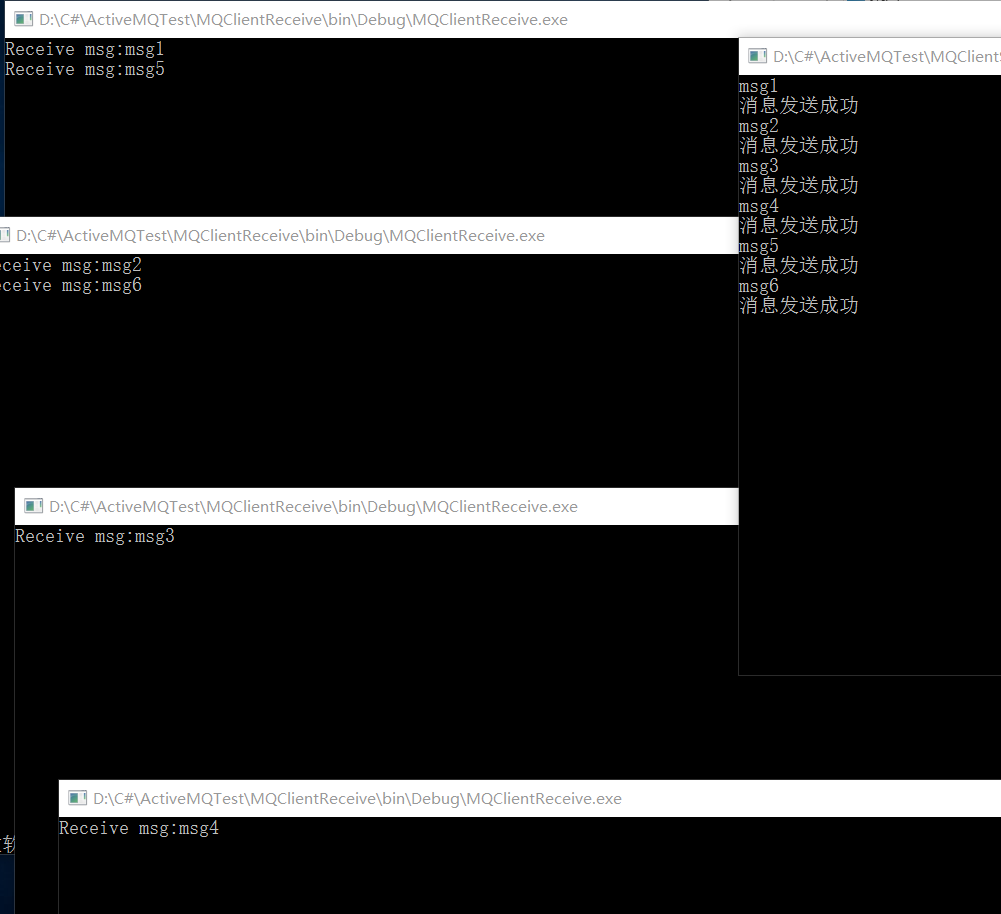
2.可以启动多个发送客户端,但需要注意的是只有在标识id不同的情况下才能开启多个消费者客户端,所以建议将消费者标识ID设置成唯一:
如:
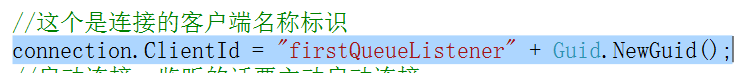
connection.ClientId = "firstQueueListener" + Guid.NewGuid();
如果启动多个客户端但标识相同则会出现以下错误提示:
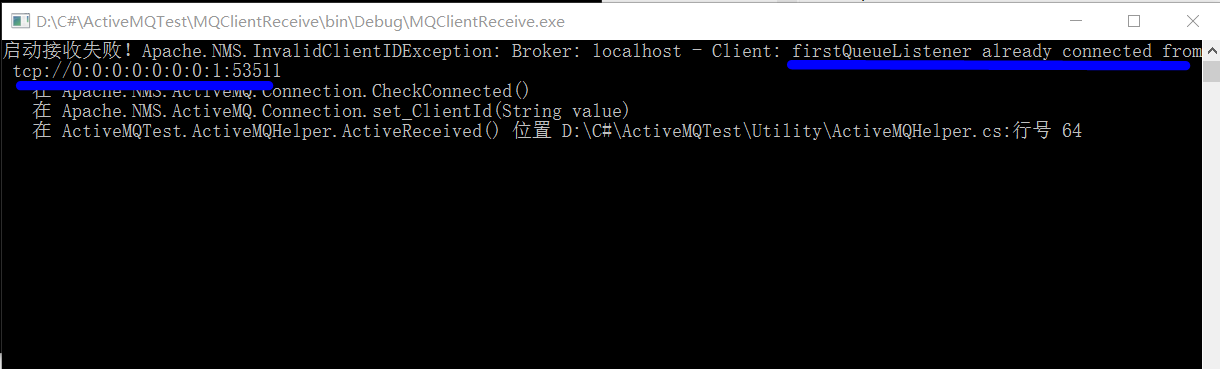
3.ActiveMQ支持过滤机制,即生产者可以设置消息的属性(Properties),该属性与消费者端的Selector对应,只有消费者设置的selector与消息的Properties匹配,消息才会发给该消费者。Topic和Queue都支持Selector。
4.上述C#实例是基于QUEUE的P2P方式,每条消息有且仅有一个消费者能接收。如需要广播,那么需要在创建生产者时将ActiveMQQueue对象修改为ActiveMQTopic对象,在此为了更直观再重新贴一边代码,不同处已标记
public void QueueReceived() { //创建连接工厂 IConnectionFactory factory = new ConnectionFactory("tcp://localhost:61616"); try { //通过工厂构建连接 using (IConnection connection = factory.CreateConnection()) { //这个是连接的客户端名称标识 connection.ClientId = "firstQueueListener" + Guid.NewGuid(); //启动连接,监听的话要主动启动连接 connection.Start(); //通过连接创建一个会话 using (ISession session = connection.CreateSession()) { //通过会话创建一个消费者,这里就是Topic这种会话类型的监听参数设置 using (IMessageConsumer consumer = session.CreateConsumer(new Apache.NMS.ActiveMQ.Commands.ActiveMQTopic("firstQueue"), "filter='demo'",false)) { ITextMessage message; while (true) { try { message = (ITextMessage)consumer.Receive(); Console.WriteLine("Receive msg:" + message.Text); } catch (Exception ex) { Console.WriteLine("接收消息失败!" + ex); } } } } } } catch (Exception ex) { Console.WriteLine("启动接收失败!" + ex); } }
如下为测试结果: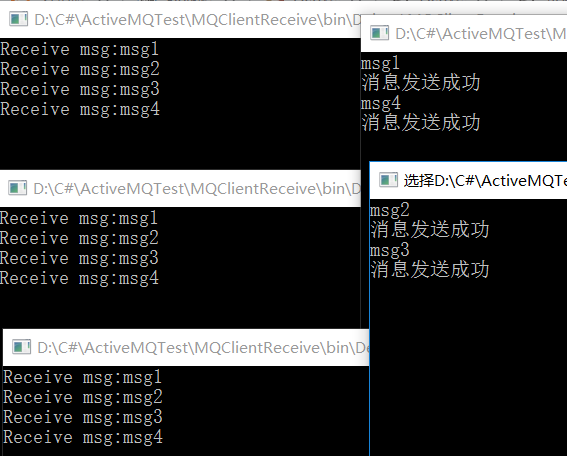
5.测试结果可以去http://localhost:8161/admin查看,登陆用户密码默认均为admin
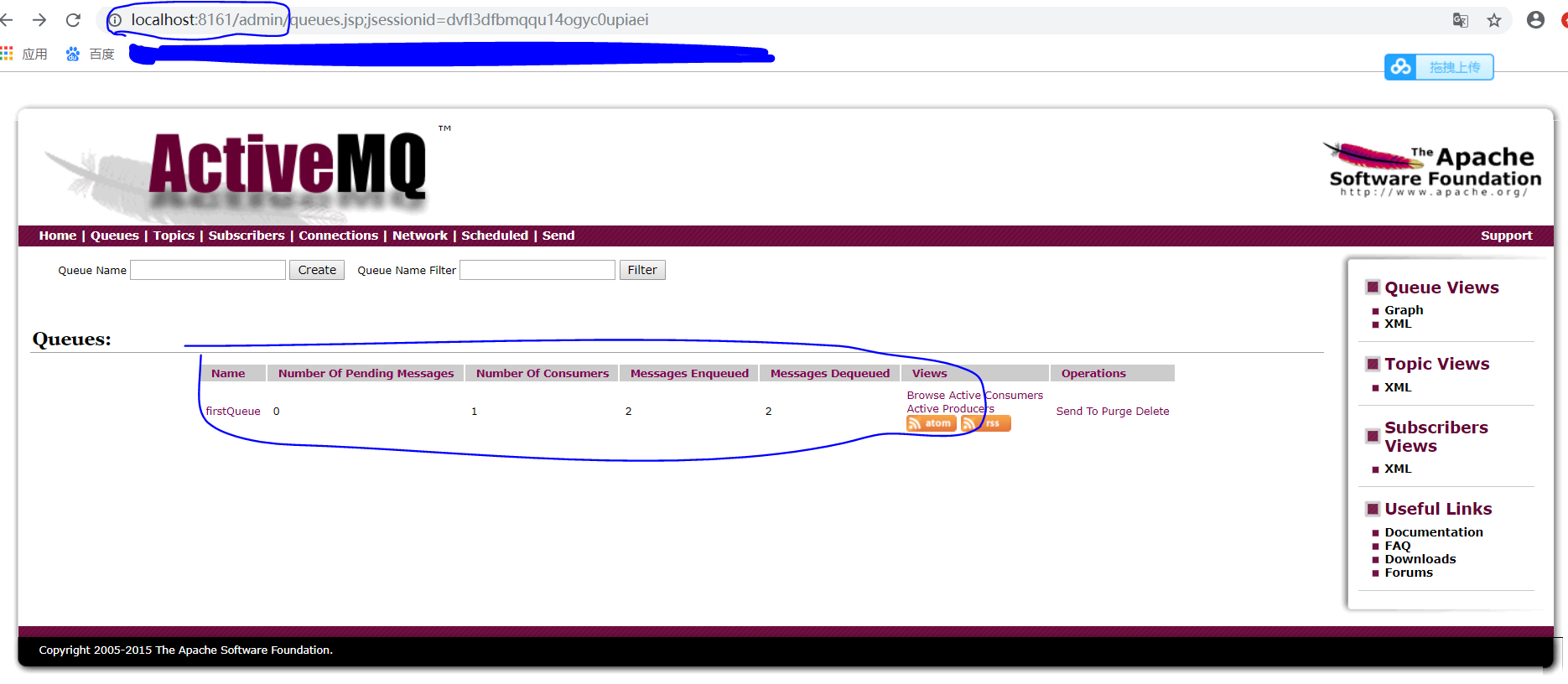
完整测试代码
