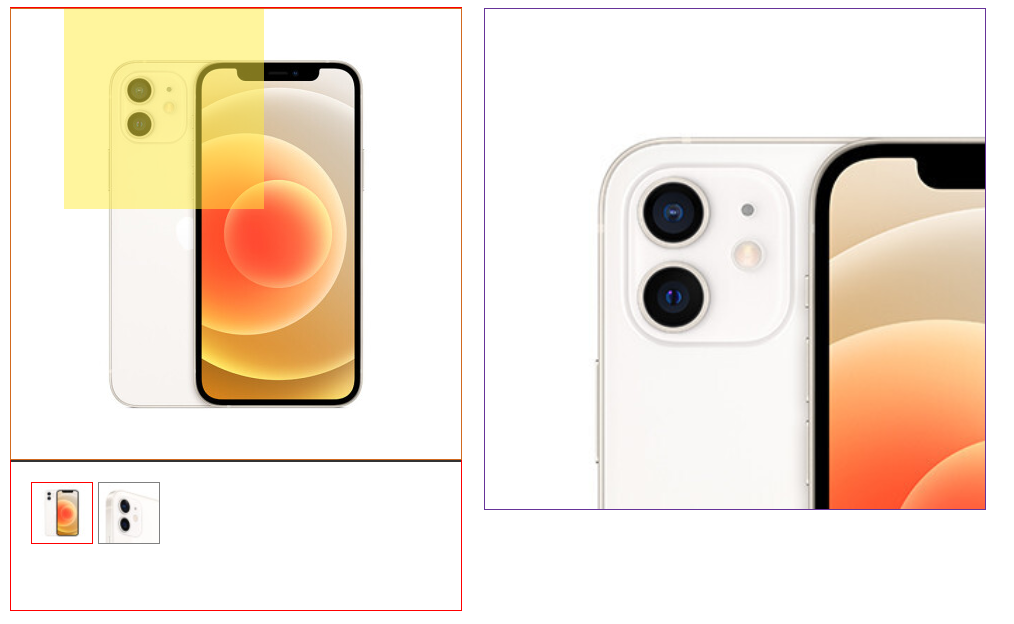css:
* { padding: 0; margin: 0; list-style: none; } .xiehContent { width: 450px; height: 602px; border: 1px solid red; margin-left: 10px; margin-top: 10px; } .xiehContent > .box { width: 100%; height: 100%; display: flex; flex-direction: column; justify-content: flex-start; align-items: center; position: relative; } .xiehContent > .box > .show { width: 450px; height: 450px; border: 1px solid chocolate; position: relative; cursor: none; } .xiehContent > .box > .show > .mask { width: 200px; height: 200px; position: absolute; top: 0px; left: 0px; background-color: rgba(255, 235, 59, 0.5); pointer-events: none; display: none; } .xiehContent > .box > .show > .mask.active { display: block; } .xiehContent > .box > .enlarge { width: 500px; height: 500px; border: 1px solid rebeccapurple; position: absolute; top: 0px; left: 105%; background-image: url(../img/iPhone12_big.jpg); background-size: 800px 800px; background-repeat: no-repeat; display: none; } .xiehContent > .box > .enlarge.active { display: block; } .xiehContent > .box > .list { width: 450px; height: 150px; border-top: 2px solid #333; box-sizing: border-box; padding: 20px 20px; overflow-x: auto; overflow-y: hidden; white-space: nowrap; } .xiehContent > .box > .list ul { white-space: nowrap; } .xiehContent > .box > .list ul li { width: 60px; height: 60px; display: inline-block; border: 1px solid grey; cursor: pointer; } .xiehContent > .box > .list ul li.active { border: 1px solid red; } .clearfix::after { content: ""; display: block; clear: both; } ::-webkit-scrollbar { width: 5px; height: 5px; } ::-webkit-scrollbar-track { -webkit-box-shadow: inset 0 0 6px rgba(0, 0, 0, 0.3); background-color: transparent; border-radius: 100px; } ::-webkit-scrollbar-thumb { border-radius: 100px; -webkit-box-shadow: inset 0 0 6px rgba(0, 0, 0, 0.3); background-color: #0D9FE3; } ::-webkit-scrollbar-button { background-color: transparent; } ::-webkit-scrollbar-corner { background: khaki; }
html:
<!DOCTYPE html> <html lang="en"> <head> <meta charset="UTF-8"> <meta name="viewport" content="width=device-width, initial-scale=1.0"> <title>Document</title> <link rel="stylesheet" href="css/enlarge.css"> </head> <body> <div class="xiehContent"> <div class="box"> <div class="show"> <!-- 展示图片 --> <img src="img/iPhone12_normal.jpg" style="display: block;" width="100%" height="100%" alt=""> <!-- 遮罩层 --> <div class="mask"></div> </div> <!-- 放大镜 --> <div class="enlarge"></div> <div class="list"> <ul class="clearfix"> <li class="active"> <img src="img/iPhone12_small.jpg" data-show="img/iPhone12_normal.jpg" jqimg="img/iPhone12_big.jpg" width="100%" height="100%" alt=""> </li> <li> <img src="img/pic_small.jpg" data-show="img/pic_normal.jpg" jqimg="img/pic_big.jpg" width="100%" height="100%" alt=""> </li> </ul> </div> </div> </div> </body> <script src="js/enlarge.js"></script> <script type="text/javascript"> let e = new Enlarge(".xiehContent>.box"); e.init(); console.log(e); </script> </html>
js:
/*** * 思路: * 1.得到需要操作的元素 * 2.鼠标移出移出,遮罩显示隐藏 * 3.调整某个元素的大小,成比例 * 遮罩mask的尺寸 enlarge的尺寸 * ------------- = -------------- * show盒子的尺寸 enlarge背景图的尺寸 * * enlarge的尺寸 = 遮罩mask的尺寸 * enlarge背景图的尺寸 / show盒子的尺寸 ; * * 4.移动 */ function Enlarge(ele) { // 父元素 this.ele = document.querySelector(ele); // 找到.show元素 this.show = document.querySelector(ele + ">.show"); // 找到mask遮罩层 this.mask = document.querySelector(ele + ">.show>.mask"); //找到放大镜enlarge this.enlarge = document.querySelector(ele + ">.enlarge"); // 找到list this.list = document.querySelector(ele + ">.list"); // 找到ul this.ulcontent = document.querySelector(ele + ">.list>ul"); // 遮罩层尺寸 this.mask_width = parseInt(window.getComputedStyle(this.mask).width); this.mask_height = parseInt(window.getComputedStyle(this.mask).height); // show盒子尺寸 this.show_width = parseInt(window.getComputedStyle(this.show).width); this.show_height = parseInt(window.getComputedStyle(this.show).height); // enlarge的尺寸 this.enlarge_width = parseInt(window.getComputedStyle(this.enlarge).width); this.enlarge_height = parseInt(window.getComputedStyle(this.enlarge).height); // enlarge的背景图尺寸 const bg = window.getComputedStyle(this.enlarge).backgroundSize.split(" "); this.enlarge_bg_width = parseInt(bg[0]); this.enlarge_bg_height = parseInt(bg[1]); } /** * 鼠标移入移出,显示隐藏遮罩层mask */ Enlarge.prototype.overOut = function(){ this.show.addEventListener("mouseenter",()=>{ this.mask.classList.add("active"); this.enlarge.classList.add("active"); }); this.show.addEventListener("mouseleave",()=>{ this.mask.classList.remove("active"); this.enlarge.classList.remove("active"); }); } /** * 设置比例 * 遮罩mask的尺寸 enlarge的尺寸 * ------------- = -------------- * show盒子的尺寸 enlarge背景图的尺寸 * * enlarge的尺寸 = 遮罩mask的尺寸 * enlarge背景图的尺寸 / show盒子的尺寸 ; */ Enlarge.prototype.setScaleEnlarge = function(){ const newEnlargeWidth = (this.mask_width * this.enlarge_bg_width / this.show_width); const newEnlargeHeight = (this.mask_height * this.enlarge_bg_height / this.show_height); // 设置enlarge的尺寸 this.enlarge.style.width = newEnlargeWidth + "px"; this.enlarge.style.height = newEnlargeHeight + "px"; // 因为初始化时,是css中设置的enlarge的尺寸,这里被修改了,需要同步调整 this.enlarge_width = newEnlargeWidth; this.enlarge_height = newEnlargeHeight; } /** * 设置比例 * 遮罩mask的尺寸 enlarge的尺寸 * ------------- = -------------- * show盒子的尺寸 enlarge背景图的尺寸 * * enlarge背景图的尺寸 = enlarge的尺寸 * show盒子的尺寸 / 遮罩mask的尺寸; */ Enlarge.prototype.setScaleBg = function(){ // 设置背景图尺寸 const bg_width = (this.enlarge_width * this.show_width / this.mask_width); const bg_height = (this.enlarge_height * this.show_height / this.mask_height); // 注意两个px之间有个空格隔开! this.enlarge.style.backgroundSize = bg_width + "px " + bg_height + "px"; // 因为初始化时,是css中设置的enlarge的背景尺寸,这里被修改了,需要同步调整 this.enlarge_bg_width = bg_width; this.enlarge_bg_height = bg_height; } /** * 遮罩层尺寸 enlarge尺寸 * ------------ = -------------- * 遮罩层移动距离 enlarge背景图移动距离(负数) * * enlarge背景图移动距离 = enlarge尺寸 * 遮罩层移动距离 / 遮罩层尺寸 */ Enlarge.prototype.move = function(){ // 给show盒子绑定事件 this.show.addEventListener("mousemove",e =>{ e = e ||window.event; let x = e.offsetX - ( this.mask_width / 2 ); let y = e.offsetY - ( this.mask_height / 2 ); // 边界定位 if(x <= 0){x = 0}; if(y <= 0){y = 0}; if(x >= (this.show_width - this.mask_width)) {x = this.show_width - this.mask_width}; if(y >= (this.show_height - this.mask_height)) {y = this.show_height - this.mask_height}; // 给mask赋值,设置距离 this.mask.style.left = x + "px"; this.mask.style.top = y + "px"; // 背景图移动 const moveX = this.enlarge_width * x / this.mask_width; const moveY = this.enlarge_height * y / this.mask_height; this.enlarge.style.backgroundPosition = `-${ moveX }px -${ moveY }px`; }); } /** * 绑定点击事件 */ Enlarge.prototype.bindEvent = function(){ this.list.addEventListener("click",e => { e = e || window.event; const target = e.target || window.srcElement; if(target.nodeName === 'IMG'){ for(let i = 0 ; i < this.ulcontent.children.length; i ++){ this.ulcontent.children[i].classList.remove("active"); } target.parentElement.classList.add("active"); let normalPicPath = target.getAttribute("data-show"); let bigPicPath = target.getAttribute("jqimg"); console.log(normalPicPath) console.log(bigPicPath) // 设置图片 this.show.firstElementChild.src = normalPicPath; this.enlarge.style.backgroundImage = "url("+bigPicPath+")"; } }); } Enlarge.prototype.init = function(){ this.overOut(); this.setScaleBg(); this.move(); this.bindEvent(); }
图片资源和源码地址:https://gitee.com/xieh-gitee/EnlargeProject
效果: