1)首先在pom.xml文件中导入邮件发送需要的依赖;
<!--javax.mail-->
<dependency>
<groupId>org.springframework.boot</groupId>
<artifactId>spring-boot-starter-mail</artifactId>
</dependency>
2)在application.properties配置文件上配置相关信息;
spring.mail.username=********@qq.com spring.mail.password=wnnkesooiqlydhhc(授权码,开启SMTP服务处) spring.mail.host=smtp.qq.com #开启加密验证 spring.mail.properties.mail.smtp.ssl.enable=true
3)在测试方法中测试;
@SpringBootTest class DemoApplicationTests { @Autowired JavaMailSenderImpl mailSender; @Test void contextLoads() { //简单的邮件发送 SimpleMailMessage mailMessage = new SimpleMailMessage(); mailMessage.setSubject("欢迎来到我的小课堂"); mailMessage.setText("祝大家2021年快快乐乐的成长"); mailMessage.setTo("*******@qq.com"); mailMessage.setFrom("******@qq.com"); mailSender.send(mailMessage); } @Test void contextLoads2() throws MessagingException { //复杂的邮件发送 MimeMessage mimeMessage = mailSender.createMimeMessage(); //组装 MimeMessageHelper helper = new MimeMessageHelper(mimeMessage, true); //正文 helper.setSubject("欢迎来到我的小课堂-plus"); helper.setText("<p style='color:red'>祝大家2021年快快乐乐的成长</p>",true); //附件 helper.addAttachment("1.jpg",new File("C:\Users\Administrator\Desktop\1.jpg")); helper.addAttachment("2.jpg",new File("C:\Users\Administrator\Desktop\1.jpg")); helper.setTo("********@qq.com"); helper.setFrom("*********@qq.com"); mailSender.send(mimeMessage); } }
4)测试结果:
第一种,简单邮件发送:
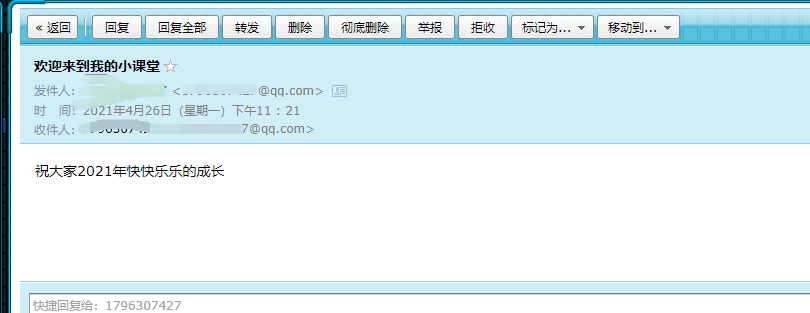
第二种,复杂邮件发送:
