springboot介绍
官网:spring.io
Spring Boot is designed to get you up and running as quickly as possible, with minimal upfront configuration of Spring. Spring Boot takes an opinionated view of building production-ready applications.
spring boot 致力于简洁,让开发者写更少的配置,程序能够更快的运行和启动。它是下一代javaweb框架,并且它是spring cloud(微服务架构)的基础。
springboot主要是是针对单服务器,后续还有spring cloud针对多服务器协调的应用 。
springboot与spring cloud的简单区别
- springboot是针对单服务器,spring cloud是多服务器之间协调用
建立第一个程序
主要步骤如下
- 创建项目
- pom.xml解释-可以略过
- 配置application.yml
- 创建boot启动类
项目的目录结构如下:
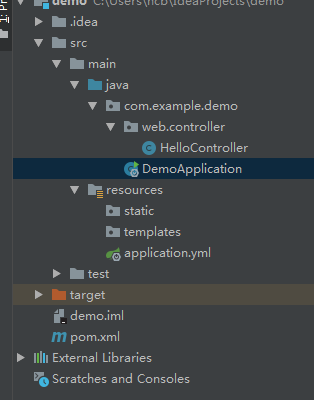
创建项目
1.新建项目 选 择spring initializer项目
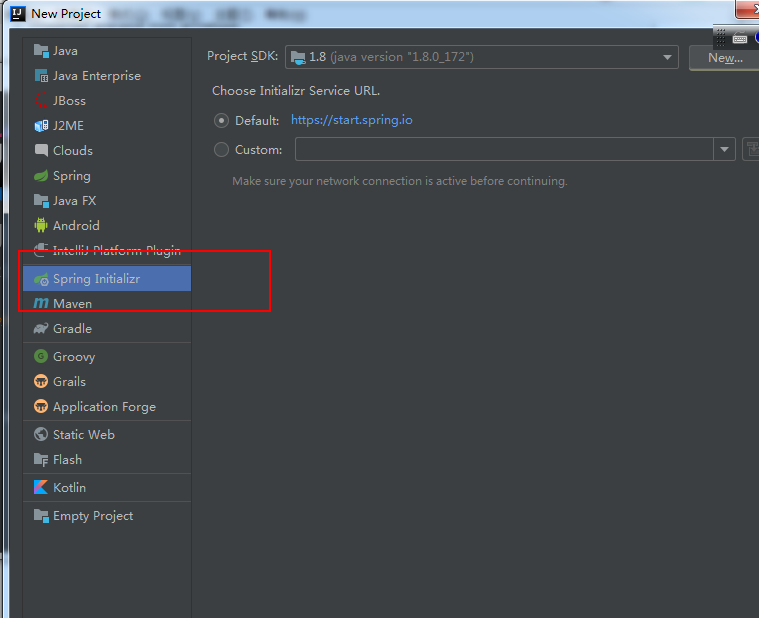
输入project Metadata
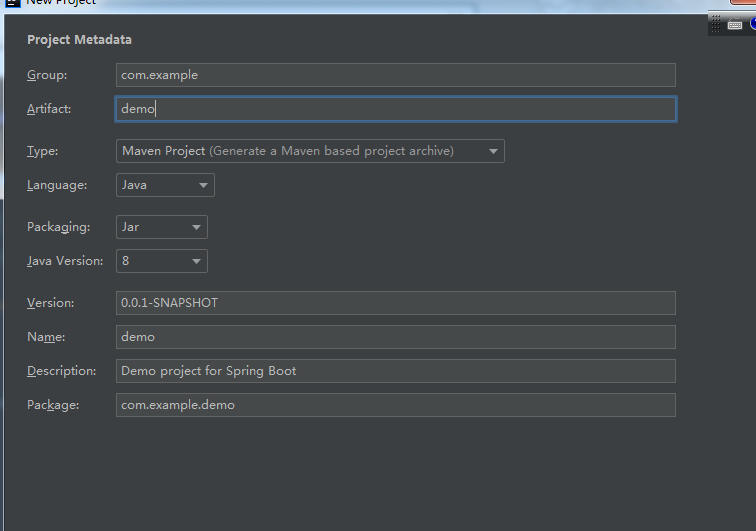
选择依赖 web=>sprbing web starter,其它也可以。
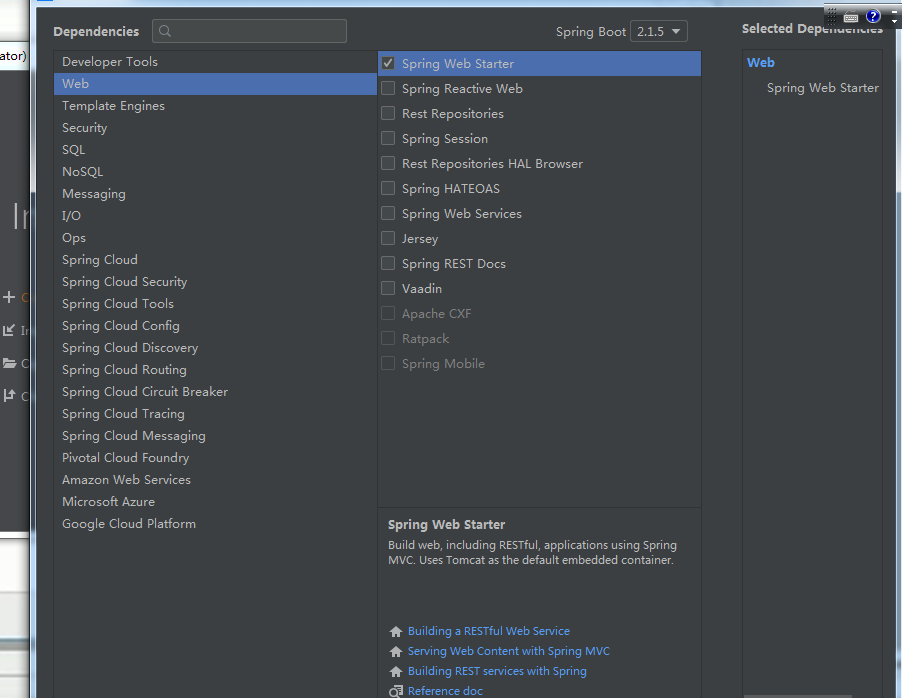
确认项目路径
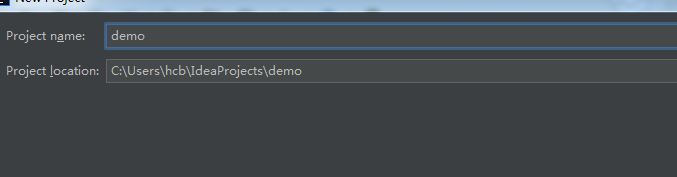
POM.xml解释
parent里配置spring boot的依赖。
spring-boot-starter-parent:自动导入web模块运行时所依赖的组件
pom是启动器,根据不同的场会自动配置使用到的相关技术 。简化开发。
<parent>
<groupId>org.springframework.boot</groupId>
<artifactId>spring-boot-starter-parent</artifactId>
<version>2.0.5.RELEASE</version>
<relativePath/> <!-- lookup parent from repository -->
</parent>
//parent 是springboot必须的。
//jdk的版本
<properties>
<java.version>1.8</java.version>
</properties>
//项目的插件
<plugins>
<plugin>
<groupId>org.springframework.boot</groupId>
<artifactId>spring-boot-maven-plugin</artifactId>
</plugin>
</plugins>
//项目的依赖
<dependencies>
<dependency>
<groupId>org.springframework.boot</groupId>
<artifactId>spring-boot-starter-web</artifactId>
</dependency>
<dependency>
<groupId>org.springframework.boot</groupId>
<artifactId>spring-boot-starter-test</artifactId>
<scope>test</scope>
</dependency>
</dependencies>
配置application.yml
在src-main-resources下右击添加文件
添加 application.yml文件,配置文件名是固定的
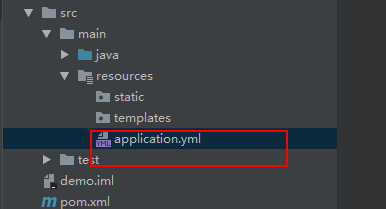
配置服务器端口9001
server:
port: 9001
同时删除项目中自带的一些不必要的文件 ,
yml文件
yml文件是以数据为中心,比json,xml等文件更适合做配置文件
用缩近表示层级,不能使用tab,只能使用空格 。大小写敏感
YAML支持三种数据格式:对象,数组,基本数据类型
举例:
person:name: 张三 age: 20 sex: false birthday: 2019/01/11 list: - a - b map: -k1: v1 -k2: v2 -dog: {name: ww,age: 12} dog: name: ww age: 2
创建boot启动类
在main-java-下建新类, web.controller.HelloController
- RestController 添加在类的上面,表示以下的类都可以使用
- RestController表示两个注解的结合,分别是@Controller 和@ResponseController注解,
所以下面的方法中不需要再添加 @Responsecontroller注解了
- 方法的注解前面要加上相应的注解mapping.
package com.example.demo.web.controller;
import org.springframework.web.bind.annotation.RequestMapping;
import org.springframework.web.bind.annotation.RestController;
@RestController //@Controller +@responsecontroller
public class HelloController {
@RequestMapping("/hello")
public String Hello(String name){
return name+" say good evening";
}
}
- 在DemoApplication中的main方法中右击启动
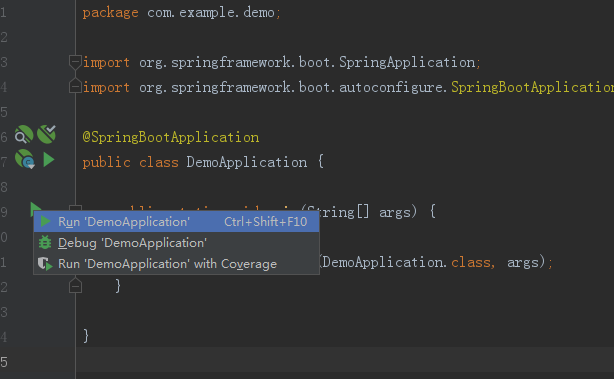
可以在控制台中看到服务器端口会自动读取application.yml中的配置端口 9001
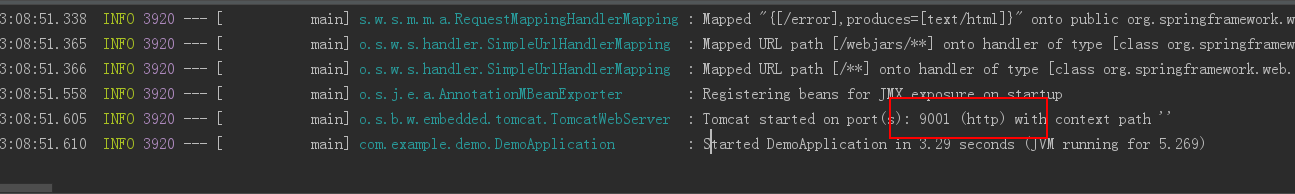
浏览器中输入网址进行测试 ,返回方法中的结果,测试成功
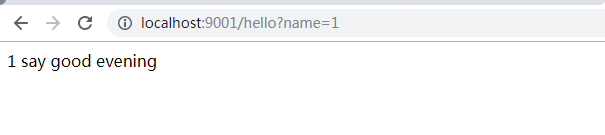
注解的解释
参考:https://baijiahao.baidu.com/s?id=1623648034778672046&wfr=spider&for=pc
@SpringBootApplication注解
@SpringBootApplication是一个复合注解,包括@ComponentScan,@SpringBootConfiguration,@EnableAutoConfiguration。
@SpringBootConfiguration继承自@Configuration,二者功能也一致,标注当前类是配置类,并会将当前类内声明的一个或多个以@Bean注解标记的方法的实例纳入到srping容器中,并且实例名就是方法名
@EnableAutoConfiguration的作用启动自动的配置。据你添加的jar包来配置你项目的默认配置,比如根据spring-boot-starter-web,来判断你的项目是否需要添加了webmvc和tomcat,就会自动的帮你配置web项目中所需要的默认配置。
@ComponentScan,扫描当前包及其子包下被@Component,@Controller,@Service,@Repository注解标记的类并纳入到spring容器中进行管理
@ResponseBody
表示该方法的返回结果直接写入HTTP response body中,一般在异步获取数据时使用,用于构建RESTful的api。在使用@RequestMapping后,返回值通常解析为跳转路径,加上@esponsebody后返回结果不会被解析为跳转路径,而是直接写入HTTP response body中。比如异步获取json数据,加上@Responsebody后,会直接返回json数据。该注解一般会配合@RequestMapping一起使用
@Controller
用于定义控制器类,在spring项目中由控制器负责将用户发来的URL请求转发到对应的服务接口(service层),一般这个注解在类中,通常方法需要配合注解@RequestMapping
@RestController
用于标注控制层组件(如struts中的action),@ResponseBody和@Controller的合集