1、安装 Node.js:https://nodejs.org/en/
2、安装 GitBook:
npm install gitbook-cli -g
gitbook -V #查看gitbook是否成功安装。
nodejs 镜像配置
npm config set registry http://registry.npm.taobao.org
3、gitbook使用
gitbook init //初始化目录文件
初始化效果:

编辑 SUMMARY.md 文件,内容修改为:
# 目录 * [前言](README.md) * [第一章](Chapter1/README.md) * [第1节:first](Chapter1/first.md) * [第2节:second](Chapter1/senond.md) * [第3节:third](Chapter1/third.md) * [第4节:fourth](Chapter1/fourth.md) * [第二章](Chapter2/README.md) * [第三章](Chapter3/README.md) * [第四章](Chapter4/README.md)
再次执行 gitbook init 命令,GitBook 会查找 SUMMARY.md 文件中描述的目录和文件,如果没有则会将其创建。
gitbook serve //来预览这本书籍
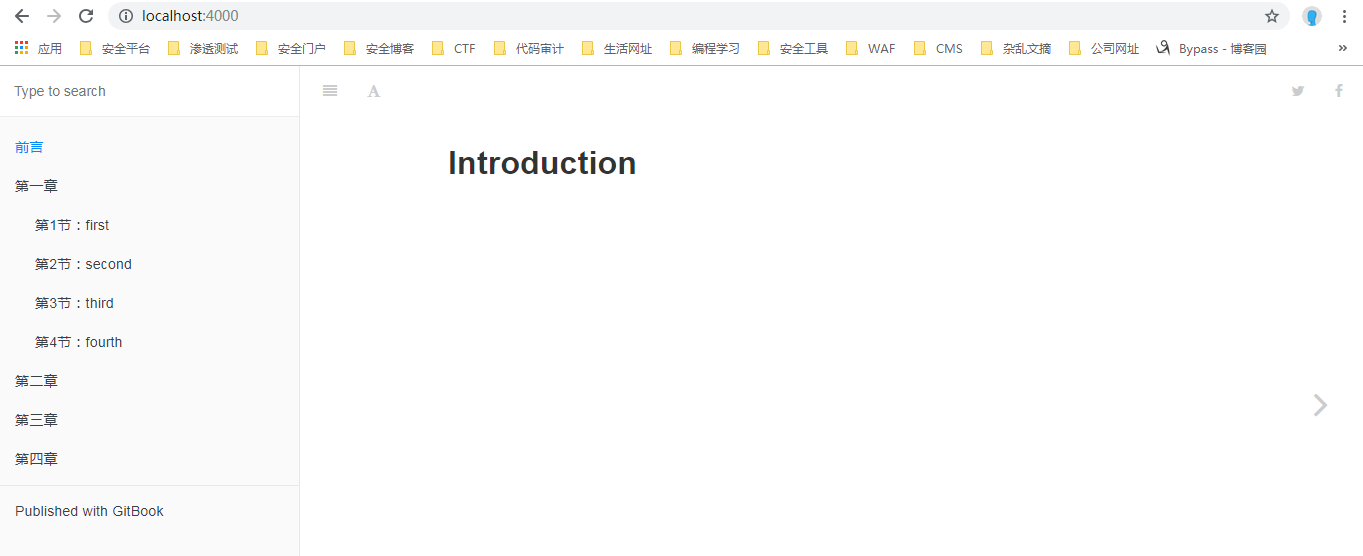
问题:gitbook serve 经常报错找不到文件

解决方法:
cd ~/.gitbook/versions/版本/lib/output/website/
vim copyPluginAssets.js
删除112行
参考链接:
https://blankj.com/gitbook/gitbook/
https://jingyan.baidu.com/article/e8cdb32b33e8f637052bada8.html