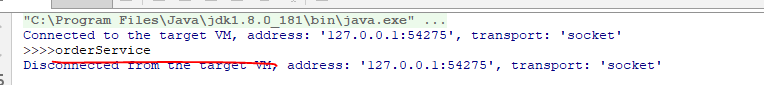代码结构:
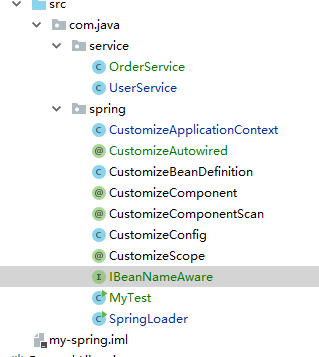
作用:将bean的名字传给实现此接口类
package com.java.spring; /** * 自定义BeanNameAware接口 * 作用:将bean的名字传给实现类 */ public interface IBeanNameAware { void setBeanName(String name); }
package com.java.service; import com.java.spring.CustomizeComponent; import com.java.spring.IBeanNameAware; @CustomizeComponent("orderService") public class OrderService implements IBeanNameAware { private String beanName; @Override public void setBeanName(String name) { this.beanName = name; } public void doPBeanName(){ System.out.println(">>>>"+beanName); } }
package com.java.service; import com.java.spring.CustomizeAutowired; import com.java.spring.CustomizeComponent; import com.java.spring.CustomizeScope; @CustomizeComponent("userService") @CustomizeScope("prototype") public class UserService { @CustomizeAutowired public OrderService orderService; public void doSomething(){ orderService.doPBeanName(); } }
CustomizeApplicationContext
/** * 创基bean * @param beanName * @return */ public Object createBean(String beanName,CustomizeBeanDefinition beanDefinition){ Class clazz = beanDefinition.getClazz(); Object instance = null; try { instance = clazz.getDeclaredConstructor().newInstance(); //依赖注入,给属性赋值 //获取类中所有属性 Field[] filelds = clazz.getDeclaredFields(); for(Field f : filelds){ //如果有定义的注入注解 if(f.isAnnotationPresent(CustomizeAutowired.class)){ //根据属性名去找 String fBeanName = f.getName(); Object fBean = getBean(fBeanName); CustomizeAutowired customizeAutowired = f.getDeclaredAnnotation(CustomizeAutowired.class); if(customizeAutowired.required() && null == fBean){ //如果是必须 throw new NullPointerException(); } //由于属性为私有属性,需要通过反射方式赋值,故设置true f.setAccessible(true); //将对象赋值给属性 f.set(instance,fBean); } } //beanName 回调 if(instance instanceof IBeanNameAware){ ((IBeanNameAware) instance).setBeanName(beanName); } } catch (InstantiationException e) { e.printStackTrace(); } catch (IllegalAccessException e) { e.printStackTrace(); } catch (InvocationTargetException e) { e.printStackTrace(); } catch (NoSuchMethodException e) { e.printStackTrace(); } return instance; }
public static void main(String[] args) { SpringLoader loaderTest = new SpringLoader(); loaderTest.test2(); } /** * 依赖注入测试 */ private void test2(){ CustomizeApplicationContext context = new CustomizeApplicationContext(CustomizeConfig.class); UserService userService1 = (UserService) context.getBean("userService"); userService1.doSomething(); }
结果: