Gin安装
1.在系统环境变量中 GOROOT 值为 C:Go ,并保存
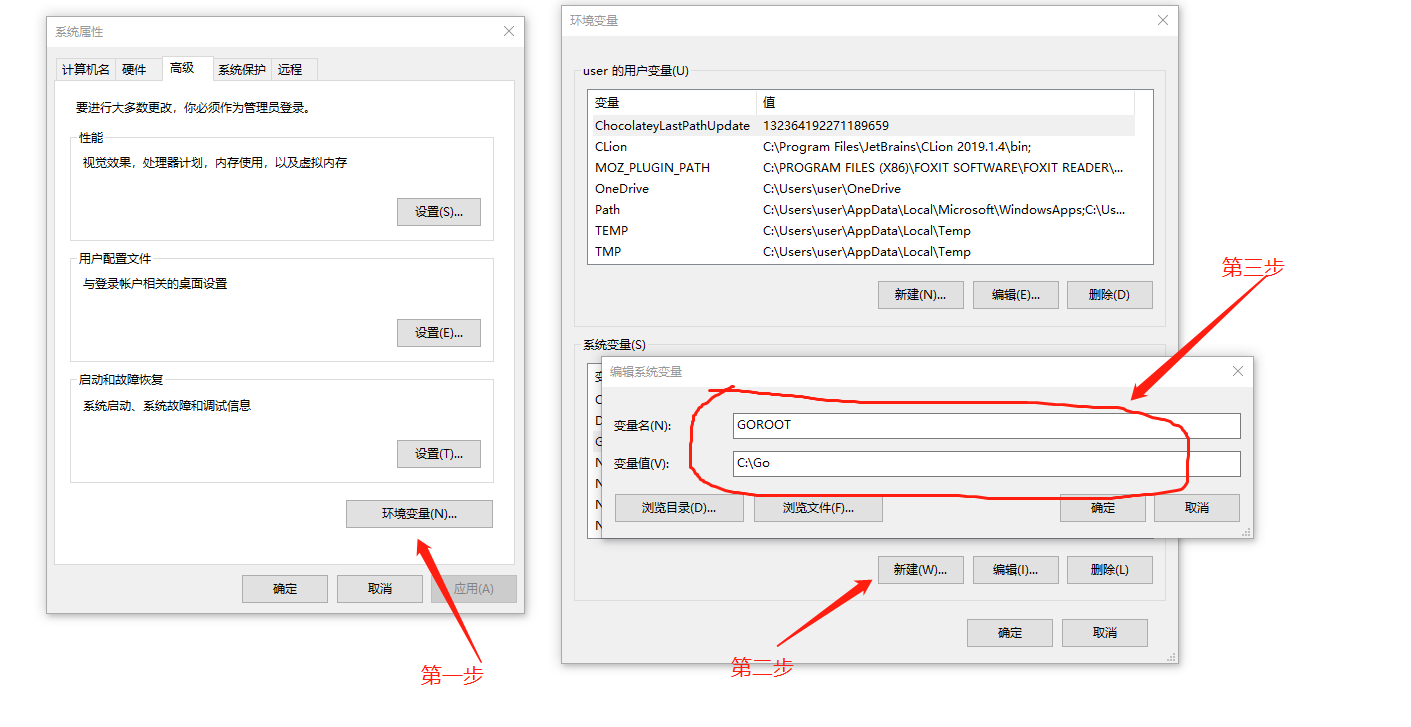
2.将GOROOT 添加到环境变量中,并保存

3.使用 mod
# 初始化 mod
go mod init 项目名称
# 指定gin的版本
go mod edit -require github.com/gin-gonic/gin@latest
# 开启模块支持
go env -w GO111MODULE=on
# 添加国内代理
go env -w GOPROXY=https://goproxy.cn,direct
4.安装 gin 框架
go get -u github.com/gin-gonic/gin
5.简单的示例, 源代码必须在新建的src目录中
package main
import "github.com/gin-gonic/gin"
func main() {
r := gin.Default()
r.GET("/ping", func(c *gin.Context) {
c.JSON(200, gin.H{
"message": "pong",
})
})
r.Run() // listen and serve on 0.0.0.0:8080 (for windows "localhost:8080")
}
6.运行代码
go run example.go
ClickOnce部署Winform程序的方方面面
TSQL查询进阶深入浅出视图
一个java volatile测试揭开的陷阱
java volatile的一个验证反例
[Swing扩展组件分享]为JTable添加选择列(CheckBox)的包装类
JTextField限制输入长度的完美解决方案
swing程序的关闭机制看好你的swing.Timer,别让它成为程序不能退出的原凶
举例理解单元测试
打印出txt中出现频率最高的十个词——软件工程个人项目C语言