前几天在网上看到好多网站上都有日历,当时就在纠结这玩意是怎么写出来的,而且日期还能来回切换,后来经过自己的构思,写出来了一个小demo,最后感觉也没有这么难,下边便把这个demo展现出来:
效果图:
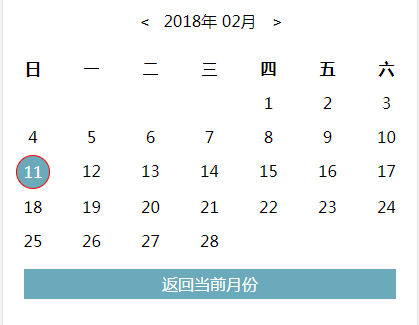
HTML代码:
1 <div class="calendar"> 2 <caption> 3 <div class="title"> 4 <div class="leftArr"><</div> 5 <div class="date"> 6 <span class="year"></span>年 7 <span class="month"></span>月 8 <!-- <span class="day"> </span>日 --> 9 </div> 10 <div class="rightArr">></div> 11 </div> 12 </caption> 13 <table> 14 <thead> 15 <tr> 16 <th><i>日</i></th> 17 <th><i>一</i></th> 18 <th><i>二</i></th> 19 <th><i>三</i></th> 20 <th><i>四</i></th> 21 <th><i>五</i></th> 22 <th><i>六</i></th> 23 </tr> 24 </thead> 25 <tbody></tbody> 26 </table> 27 </div> 28 <div class="back">返回当前月份</div>
css代码:
1 .calendar .title { 2 text-align: center; 3 padding: 20px; 4 } 5 6 .calendar .leftArr, 7 .calendar .rightArr { 8 display: inline-block; 9 10px; 10 height: 10px; 11 line-height: 10px; 12 margin: 0 10px; 13 } 14 15 .calendar .date { 16 display: inline-block; 17 } 18 19 .calendar table { 20 100%; 21 } 22 23 .calendar th, 24 .calendar td { 25 14.25%; 26 height: 32px; 27 text-align: center; 28 } 29 30 .calendar table th i, 31 .calendar table td i { 32 display: inline-block; 33 32px; 34 height: 100%; 35 border-radius: 50%; 36 text-align: center; 37 color: #000; 38 font-style: normal; 39 line-height: 32px; 40 outline: none; 41 } 42 43 .active { 44 background-color: #6baabb; 45 color: #fff!important; 46 } 47 48 .current { 49 border: 1px solid red; 50 } 51 52 .back { 53 text-align: center; 54 background-color: #6baabb; 55 color: #fff; 56 height: 30px; 57 line-height: 30px; 58 90%; 59 margin: 10px auto; 60 }
js代码:
1 $(function () { 2 var date_total, date, year_total, year, month_total, month, day_total, day; 3 date_total = date = new Date(); 4 year_total = year = date.getFullYear(); 5 month = date.getMonth() + 1; 6 month_total = month = month < 10 ? ("0" + month) : month; 7 day = date.getDate(); 8 day_total = day = day < 10 ? ("0" + day) : day; 9 10 make_table(); 11 12 $(".leftArr").off("click").on("click", function () { 13 if (month <= 01) { 14 month = "12"; 15 year--; 16 } else { 17 month--; 18 month = month < 10 ? "0" + month : month; 19 } 20 make_table(); 21 }); 22 $(".rightArr").off("click").on("click", function () { 23 if (month >= 12) { 24 month = "01"; 25 year++; 26 } else { 27 month++; 28 month = month < 10 ? "0" + month : month; 29 } 30 make_table(); 31 }); 32 33 $("tbody").off("click").on("click", "td", function () { 34 $(this).children("i").addClass("active").end().siblings().children().removeClass("active").end().parent().siblings().find("i").removeClass("active"); 35 }); 36 37 $(".back").off("click").on("click", function () { 38 date = date_total; 39 year = year_total; 40 month = month_total; 41 day = date_total; 42 make_table(); 43 }); 44 45 function make_table() { 46 $(".year").html(year); 47 $(".month").html(month); 48 // $(".day").html(day); 49 var first_day = new Date(year + "-" + month + "-01").getDay(); // 获取当前月份第一天是星期几 50 var dates = get_dates(year, month); 51 var html = "<tr>"; 52 for (var i = 0, j = 1; i < (dates + first_day); i++) { 53 if (i < first_day) { 54 html += "<td></td>"; 55 } else { 56 if ((i + 1) % 7 == 0) { 57 if (year_total == year && month_total == month && day_total == j) { 58 html += "<td><i class='active current'>" + j + "</i></td></tr>"; 59 } else { 60 html += "<td><i>" + j + "</i></td></tr>"; 61 } 62 } else if (i % 7 == 0) { 63 if (year_total == year && month_total == month && day_total == j) { 64 html += "<tr><td><i class='active current'>" + j + "</i></td>"; 65 } else { 66 html += "<tr><td><i>" + j + "</i></td>"; 67 } 68 } else { 69 if (year_total == year && month_total == month && day_total == j) { 70 html += "<td><i class='active current'>" + j + "</i></td>"; 71 } else { 72 html += "<td><i>" + j + "</i></td>"; 73 } 74 } 75 j++; 76 } 77 }; 78 $("tbody").html(html); 79 } 80 81 function get_dates(yyyy, mm) { 82 if (parseInt(mm) == 02) { 83 return parseInt(yyyy) % 4 == 0 ? 29 : 28; 84 } else if (parseInt(mm) == 01 || parseInt(mm) == 03 || parseInt(mm) == 05 || parseInt(mm) == 07 || parseInt(mm) == 08 || parseInt(mm) == 10 || parseInt(mm) == 12) { 85 return 31; 86 } else { 87 return 30; 88 } 89 } 90 91 });
这个小demo可以定位到当前日期,点击日期前后的箭头可以查看上一月和下一月的日期,同时点击“返回当前月份”’按钮可以跳到当前所在的年月日期。总的来说这个小demo算是一次项目小经验吧,拿出来跟大家分享一下~,若有不足之处还请大牛留言指出!