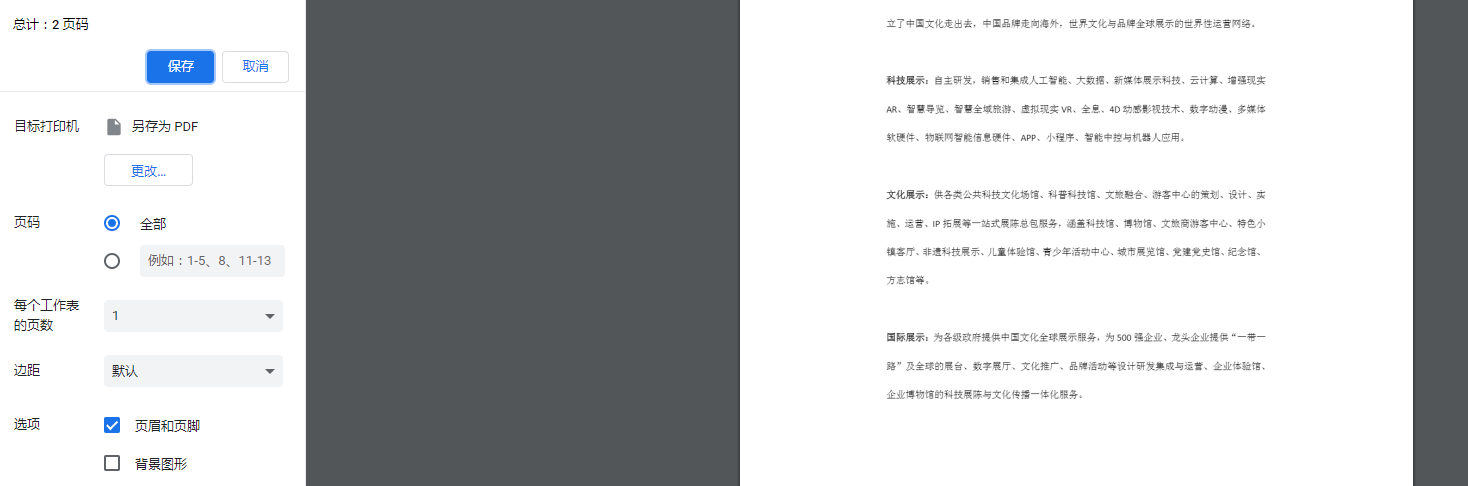最近在用vue做项目的时候,页面中需要展示后端返回的PDF文件,于是便用到了vue-pdf,其使用方法为 :
npm install --save vue-pdf
官网地址:https://www.npmjs.com/package/vue-pdf
不多说了,直接上代码:
<template>
<div>
<div class="parent">
<button @click="$refs.pdf.print()">打印</button>
<pdf ref="pdf" :src="src" :page='currentPage' @progress='getProgress' @page-loaded="currentPage=$event" @loaded="loadPdfHandler"></pdf>
</div>
<el-pagination background layout="prev, pager, next" :page-size="1" :total="numPages" @current-change="changePage">
</el-pagination>
</div>
</template>
<script>
import pdf from 'vue-pdf'
const src = pdf.createLoadingTask('./static/bm.pdf');
export default {
data() {
return {
src,
numPages: 100,
currentPage: 1
}
},
methods: {
changePage(page) {
this.currentPage = page;
},
getProgress(e) {
console.log('加载进度:',e);
},
loadPdfHandler(){
console.log('PDF加载完成啦');
}
},
mounted() {
this.src.then(pdf => {
this.numPages = pdf.numPages;
});
},
components: {
pdf
},
}
</script>
<style scoped>
.parent {
1000px;
margin: 0 auto;
}
</style>
代码中引用了element-UI中的分页,可以将PDF文件分页展示在页面中,但是在点击打印按钮时,却出现了乱码:
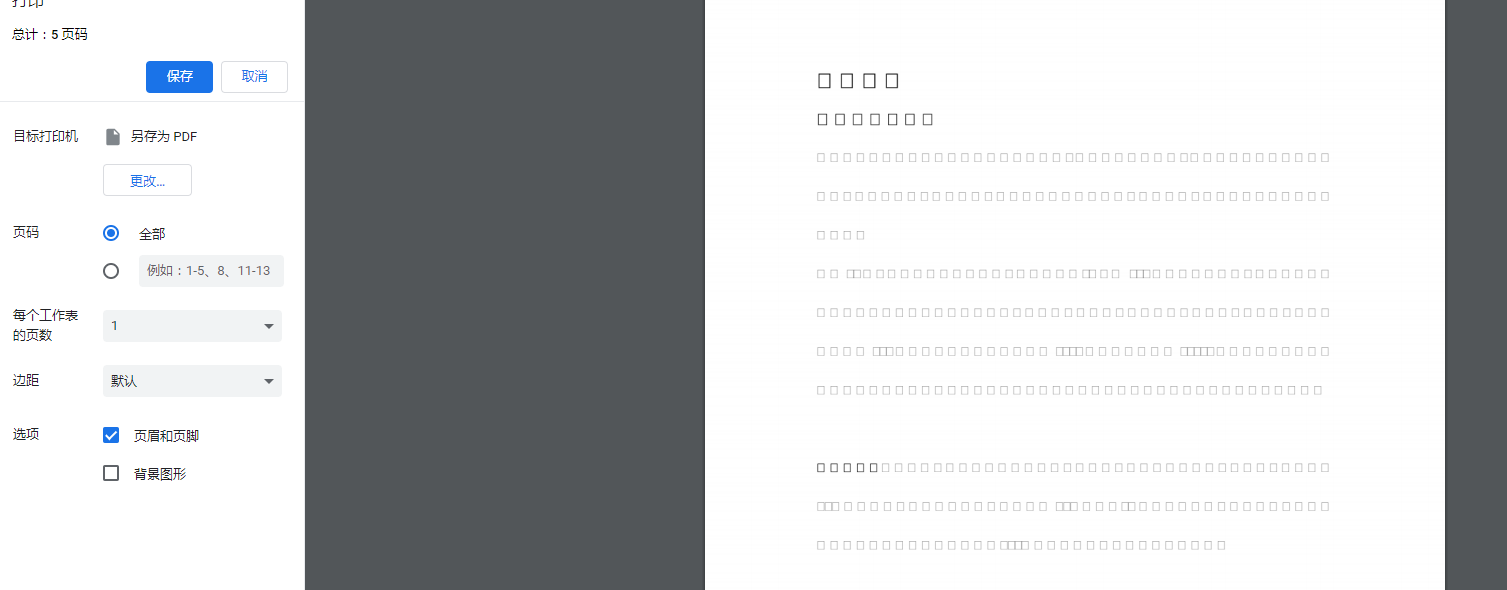
最后通过寻找答案,发现原始的打印页面,PDF格式乱码,主要是因为PDF里使用了自定义字体,不能识别,其解决方案为:
需要修改 node_moduls 中 vue-pdf 安装包的 pdfjsWrapper.js 文件

其中pdfjsWrapper.js为我修改后的文件,pdfWrapper1.js为原始未修改过的文件。
其修改可参考以下链接:
git-hup地址:https://github.com/FranckFreiburger/vue-pdf/pull/130/commits/253f6186ff0676abf9277786087dda8d95dd8ea7,

修改之后,在此点击打印按钮,发现已经正常了: