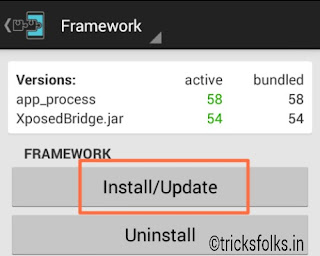How to install Xposed Framework on Android 4.x.x :
1. For Android 4.0.3 through 4.4.4 Visit this XDA Thread
2. Install Xposed Installer 2.7.1 and grant root permissions to manage the modules
3. Open Xposed Installer then tap on "Framework"
4. Then activate "Install / Update" option, Reboot.
2. Install Xposed Installer 3.0 and grant root permissions to manage modules.
3. Reboot Your Phone into recovery Mode.
4. Then Flash Xposed Framework Zip file.
2. Install Xposed Installer 3.0 and grant root permissions to manage modules.
3. Reboot Your phone into recovery mode.
4. Then Flash Xposed Framework zip file.
4. Then activate "Install / Update" option, Reboot.
How do I know, What is correct Xposed Framework for my device CPU :
This is very important step to avoid getting into bootloops. Almost all android devices have an ARM based CPU. A small handful of those are 64 bit (ARM64),Obviously the ones that are not 64 bit are 32 bit.
All ARM version 7 CPUs are 32 bit. Although all ARM version 8 CPUs were designed as 64 bit, some only operate in a 32 bit mode. A small set of android devices now run 32 bit Intel CPUs, referred to as x86.
- Download and install the Droid Info App from here :- Download
- Now click on the system tab the you can see the CPU Architecture is that ARMv7, ARM64, or x86.
- After confirmation of CPU architecture of your device, now follow the below procedure's.
How to install Xposed Framework on 5.x.x Lollipop :
1. Download Xposed Framework- For Android 5.x visit this XDA Thread
- For Android 5.0.x Touchwiz ROMs visit this XDA Thread
- For Android 5.1 Touchwiz ROMs visit this XDA thread
2. Install Xposed Installer 3.0 and grant root permissions to manage modules.
3. Reboot Your Phone into recovery Mode.
4. Then Flash Xposed Framework Zip file.
How to Install Xposed Framework On 6.0 Marshmallow :
1. Download Exposed Framework - Visit this Xda - Thread2. Install Xposed Installer 3.0 and grant root permissions to manage modules.
3. Reboot Your phone into recovery mode.
4. Then Flash Xposed Framework zip file.
How to activate Modules on Xposed Installer :
- Open Xposed Installer APP
- Tap on Modules on home screen of the app.
- Tick Mark the apps/modules listed as your wish.
- Reboot the phone to activate Modules.
http://www.tricksfolks.in/2015/11/full-guide-how-to-install-xposed.html