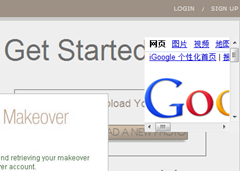如果设置了弹出窗口阻拦,在Flash中打开链接,会被拦住,这对在Flash中嵌入广告不是一个好消息,好在可以通过iframe hack可以绕过这一限制,昨天折腾了大半天,总算搞定了。至于iframe hack的原理是什么,不需要明白,我们只需要吃鸡蛋,不用管鸡长的什么样子。有几个Flash lib 封装了iframe hack,如收费的flexcapacitor和免费的 flex-iframe 。
使用flex-iframe之后,解决起来就很简单了:
(1)首先,设置 flash 程序的属性 wmode 为 transparent ,这样flash程序就挡不住iframe层了,否则的话,动一下flash,iframe层就看不见了。
(2)接下来,我们建一个广告的容器,假设是继承自VBox的class Ad,在Ad中放一个IFrame进去,IFrame连向广告页面,这里做演示用,就直接连向www.google.com了:
<?xml version="1.0" encoding="utf-8"?>
<mx:VBox xmlns:fx="http://ns.adobe.com/mxml/2009"
xmlns:mx="library://ns.adobe.com/flex/mx"
width="400" height="300"
xmlns:code="http://code.google.com/p/flex-iframe/"
>
<fx:Declarations>
<!-- Place non-visual elements (e.g., services, value objects) here -->
</fx:Declarations>
<code:IFrame id="ad0" width="100%" height="160" source="http://www.google.com">
</code:IFrame>
</mx:VBox>
把它嵌入到界面中,成功运行得到:
问题是,这个iframe在Flash之上,如果Flash弹出一个窗口,则这个广告会拦在新窗口之上,请看:
设置Ad的visible是不行的,Ad的visible控制不了外面iframe的visible,iframe的visible需要有IFrame对象来控制,因此,需要第三步。
(3)控制可见性
对Ad类增加方法,控制iframe的可见性:
<?xml version="1.0" encoding="utf-8"?>
<mx:VBox xmlns:fx="http://ns.adobe.com/mxml/2009"
xmlns:mx="library://ns.adobe.com/flex/mx"
width="400" height="300"
xmlns:code="http://code.google.com/p/flex-iframe/"
creationComplete="init()">
<fx:Declarations>
<!-- Place non-visual elements (e.g., services, value objects) here -->
</fx:Declarations>
<fx:Script>
<![CDATA[
private static var _show : Boolean = false;
public static function rotateAds():void
{
//TODO:
}
public static var instance : Ad;public static function show():void
{
if(instance == null) return;
_show = true;
instance.setFrameVisible(true);
}
public static function hide():void
{
if(instance == null) return;
_show = true;
instance.setFrameVisible(false);
}protected function init():void
{
instance = this;
ad0.visible = _show;
}
private function setFrameVisible(val:Boolean):void
{
ad0.visible = val;
}
]]>
</fx:Script>
<code:IFrame id="ad0" width="100%" height="160" source="http://www.google.com" visible="false">
</code:IFrame>
</mx:VBox>
当需要显示时show一下,需要隐藏时hide一下即可。当然,您也可以给Ad加一个属性进行绑定。