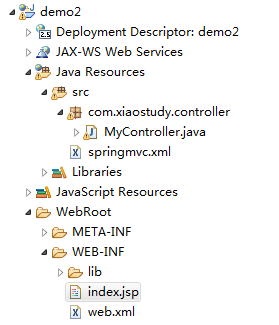1、web.xml
1 <?xml version="1.0" encoding="UTF-8"?> 2 <web-app xmlns:xsi="http://www.w3.org/2001/XMLSchema-instance" xmlns="http://java.sun.com/xml/ns/javaee" xsi:schemaLocation="http://java.sun.com/xml/ns/javaee http://java.sun.com/xml/ns/javaee/web-app_2_5.xsd" id="WebApp_ID" version="2.5"> 3 <display-name>springmvc1</display-name> 4 5 <filter> 6 <filter-name>characterEncoding</filter-name> 7 <filter-class>org.springframework.web.filter.CharacterEncodingFilter</filter-class> 8 <init-param> 9 <param-name>encoding</param-name> 10 <param-value>UTF-8</param-value> 11 </init-param> 12 </filter> 13 <filter-mapping> 14 <filter-name>characterEncoding</filter-name> 15 <url-pattern>/*</url-pattern> 16 </filter-mapping> 17 18 <servlet> 19 <servlet-name>springmvc</servlet-name> 20 <servlet-class>org.springframework.web.servlet.DispatcherServlet</servlet-class> 21 <init-param> 22 <param-name>contextConfigLocation</param-name> 23 <param-value>classpath:springmvc.xml</param-value> 24 </init-param> 25 </servlet> 26 <servlet-mapping> 27 <servlet-name>springmvc</servlet-name> 28 <url-pattern>*.do</url-pattern> 29 </servlet-mapping> 30 31 <welcome-file-list> 32 <welcome-file>index.html</welcome-file> 33 <welcome-file>index.htm</welcome-file> 34 <welcome-file>index.jsp</welcome-file> 35 <welcome-file>default.html</welcome-file> 36 <welcome-file>default.htm</welcome-file> 37 <welcome-file>default.jsp</welcome-file> 38 </welcome-file-list> 39 40 </web-app>
2、springmvc.xml
1 <?xml version="1.0" encoding="UTF-8"?> 2 <beans xmlns="http://www.springframework.org/schema/beans" 3 xmlns:mvc="http://www.springframework.org/schema/mvc" 4 xmlns:aop="http://www.springframework.org/schema/aop" 5 xmlns:tx="http://www.springframework.org/schema/tx" 6 xmlns:context="http://www.springframework.org/schema/context" 7 xmlns:xsi="http://www.w3.org/2001/XMLSchema-instance" 8 xsi:schemaLocation="http://www.springframework.org/schema/beans 9 http://www.springframework.org/schema/beans/spring-beans-3.2.xsd 10 http://www.springframework.org/schema/mvc 11 http://www.springframework.org/schema/mvc/spring-mvc-3.2.xsd 12 http://www.springframework.org/schema/context 13 http://www.springframework.org/schema/context/spring-context-3.2.xsd 14 http://www.springframework.org/schema/aop 15 http://www.springframework.org/schema/aop/spring-aop-3.2.xsd 16 http://www.springframework.org/schema/tx 17 http://www.springframework.org/schema/tx/spring-tx-3.2.xsd"> 18 19 <!-- 把Controller交给spring管理 --> 20 <context:component-scan base-package="com.xiaostudy"/> 21 22 <!-- 配置注解处理器映射器 功能:寻找执行类Controller --> 23 <bean class="org.springframework.web.servlet.mvc.method.annotation.RequestMappingHandlerMapping"/> 24 25 <!-- 配置注解处理器适配器 功能:调用controller方法,执行controller --> 26 <bean class="org.springframework.web.servlet.mvc.method.annotation.RequestMappingHandlerAdapter"/> 27 28 <!-- 配置sprigmvc视图解析器:解析逻辑试图 29 后台返回逻辑试图:index 30 视图解析器解析出真正物理视图:前缀+逻辑试图+后缀====/WEB-INF/index.jsp --> 31 <bean class="org.springframework.web.servlet.view.InternalResourceViewResolver"> 32 <property name="prefix" value="/WEB-INF/"/> 33 <property name="suffix" value=".jsp"/> 34 </bean> 35 </beans>
3、用注解@Controller类
1 package com.xiaostudy.controller; 2 3 import org.springframework.stereotype.Controller; 4 import org.springframework.web.bind.annotation.RequestMapping; 5 import org.springframework.web.bind.annotation.RequestMethod; 6 7 @Controller//<bean class="com.xiaostudy.controller.MyController"/> 8 @RequestMapping(value="/myController")//访问该类的方法时,前面多这样一个路径 9 public class MyController { 10 11 // @RequestMapping("hello")//http://localhost:8080/demo2/hello.do 12 // @RequestMapping("/hello")//http://localhost:8080/demo2/hello.do 13 // @RequestMapping(value="/hello.do")//http://localhost:8080/demo2/hello.do 14 // @RequestMapping(value="/hello.do",method=RequestMethod.GET)//http://localhost:8080/demo2/hello.do 15 // @RequestMapping(value="/hello.do",method= {RequestMethod.GET,RequestMethod.POST})//http://localhost:8080/demo2/hello.do 16 public String print() { 17 return "index"; 18 } 19 20 @RequestMapping("hi")//http://localhost:8080/demo2/myController/hi.do 21 public String hello() { 22 return "index"; 23 } 24 25 }
4、index.jsp
1 <%@ page language="java" contentType="text/html; charset=UTF-8" pageEncoding="UTF-8"%> 2 <!DOCTYPE html PUBLIC "-//W3C//DTD HTML 4.01 Transitional//EN" 3 "http://www.w3.org/TR/html4/loose.dtd"> 4 <html> 5 <head> 6 <meta http-equiv="Content-Type" content="text/html; charset=UTF-8"> 7 <title>springMVC_demo</title> 8 </head> 9 <body> 10 xiaostudy 11 </body> 12 </html>
项目文件结构