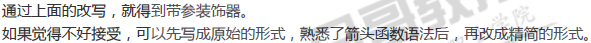React
简介
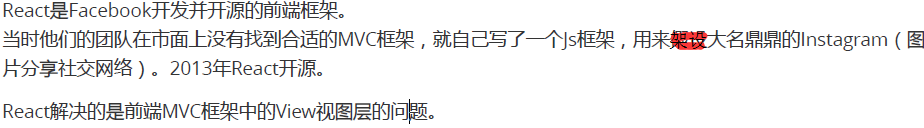
Virtual DOM
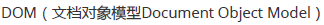
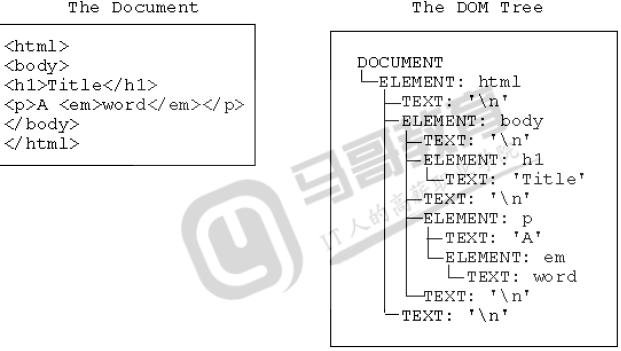
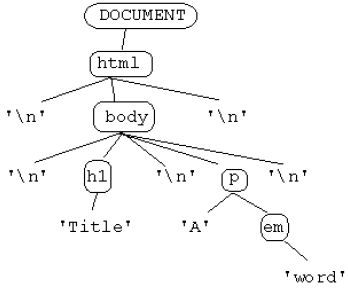
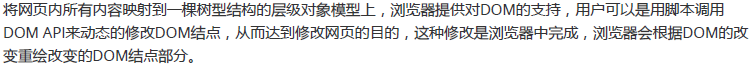
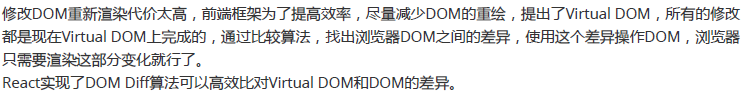
支持JSX语法
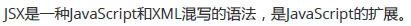
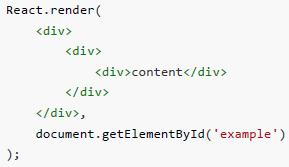
测试程序
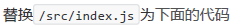
import React from 'react'; import ReactDom from 'react-dom'; class Root extends React.Component{ render(){ return <div>Hello magedu</div> } } ReactDom.render(<Root />,document.getElementById('root'))
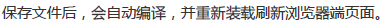
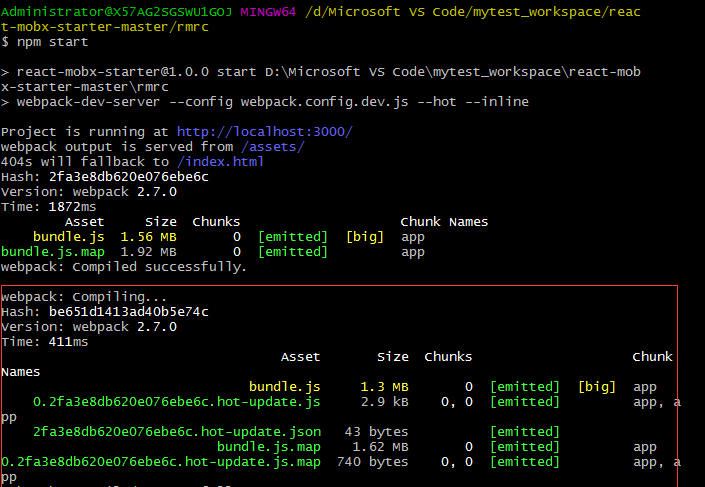
程序解释
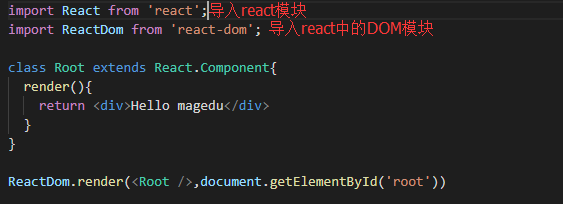
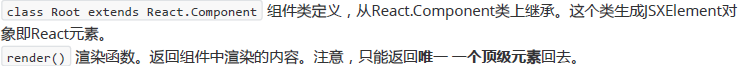
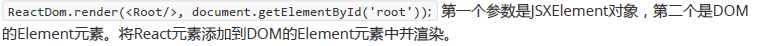
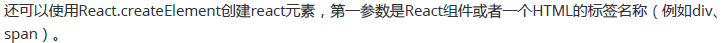
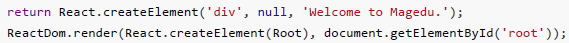

import React from 'react'; import ReactDom from 'react-dom'; class Root extends React.Component{ render(){ // return <div>Hello magedu</div> return React.createElement('div',null,'welcome to Magedu') } } // ReactDom.render(<Root />,document.getElementById('root')); ReactDom.render(React.createElement(Root),document.getElementById('root'));
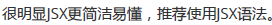
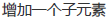
import React from 'react'; import ReactDom from 'react-dom'; class SubEle extends React.Component{ render(){ return <div>Sub content</div> } } class Root extends React.Component{ render(){ return ( <div> <h2>Welcome to magedu</h2> <b2 /> <SubEle /> </div>); } } ReactDom.render(<Root />,document.getElementById('root'));
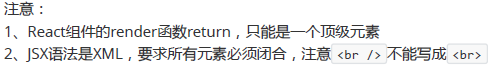
JSX规范
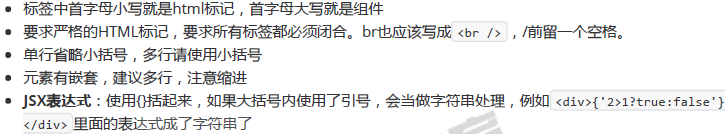
组件状态state**
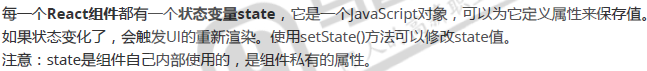
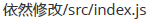
import React from 'react'; import ReactDom from 'react-dom'; class SubEle extends React.Component{ render(){ return <div>Sub content</div> } } class Root extends React.Component{ //定义一个对象 state = { p1:'magedu123', p2:'.com' } render(){ this.state.p1 = 'www.magedu';//可以更新 // this.setState({p1:'www.cy'})//不可以对还在更新中的state使用setState return ( <div> <h2>Welcome to {this.state.p1}{this.state.p2}</h2> <b2 /> <SubEle /> </div>); } } ReactDom.render(<Root />,document.getElementById('root'));
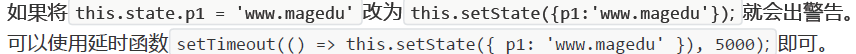
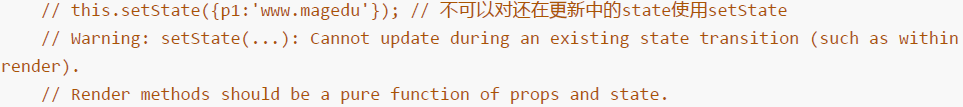
复杂状态例子
![]()
<!DOCTYPE html> <html lang="en"> <head> <meta charset="UTF-8"> <title>Title</title> <script type="text/javascript"> function getEventTrigger(event) { x = event.target; //从事件中获取元素 alert("触发的元素的id是"+x.id) } </script>> </head> <body> <div id="t1" onmousedown="getEventTrigger(event)"> 点击这句话,会触发一个事件,并弹出一个警告框 </div>> </body> </html>
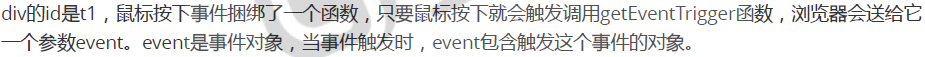
HTML DOM的JavaScript事件



import React from 'react'; import ReactDom from 'react-dom'; class Toggle extends React.Component{ state = {flag:true};//类中定义state handleClick(event){ console.log(event.target.id); console.log(event.target === this); console.log(this); console.log(this.state); this.setState({flag: !this.state.flag}) } render(){/*注意一定要绑定this,onClick要写成小驼峰 */ return <div id='t1' onClick={this.handleClick.bind(this)}> 点击这句话,会触发一个事件!{this.state.flag.toString()} </div>; } } class Root extends React.Component{ //定义一个对象 state = { p1:'magedu123', p2:'.com' } render(){ // this.state.p1 = 'www.magedu';//可以更新 // this.setState({p1:'www.cy'})//不可以对还在更新中的state使用setState setTimeout(() => this.setState({p1:'python.magedu'}),5000); return ( <div> <h2>Welcome to {this.state.p1}{this.state.p2}</h2> <b2 /> <Toggle /> </div>); } } ReactDom.render(<Root />,document.getElementById('root'));
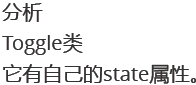
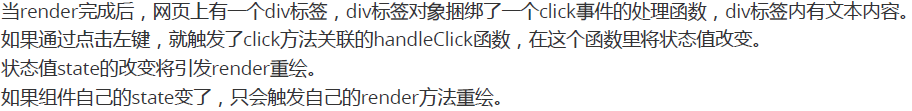

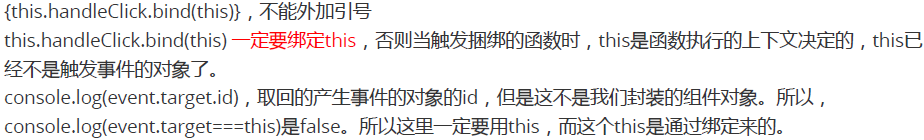
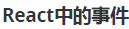
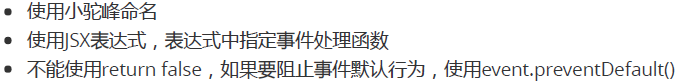
属性props**
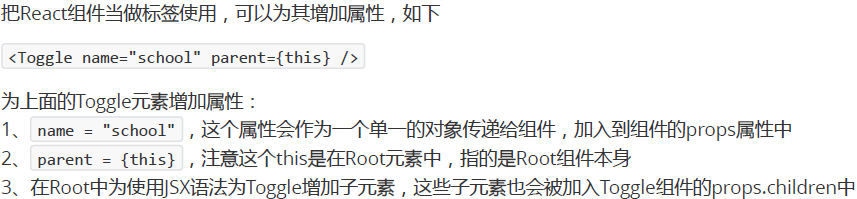
import React from 'react'; import ReactDom from 'react-dom'; class Toggle extends React.Component{ state = {flag:true};//类中定义state handleClick(event){ console.log(event.target.id); console.log(event.target === this); console.log(this); console.log(this.state); this.setState({flag: !this.state.flag}) } render(){/*注意一定要绑定this,onClick要写成小驼峰 */ return <div id='t1' onClick={this.handleClick.bind(this)}> 点击这句话,会触发一个事件!{this.state.flag.toString()}<br /> 显示props<br /> {this.props.name}:{this.props.parent.state.p1+this.props.parent.state.p2}<br /> {this.props.children} </div>; } } class Root extends React.Component{ //定义一个对象 state = { p1:'magedu', p2:'.com' } render(){ // this.state.p1 = 'www.magedu';//可以更新 // this.setState({p1:'www.cy'})//不可以对还在更新中的state使用setState setTimeout(() => this.setState({p1:'python.magedu'}),5000); return ( <div> <h2>Welcome to {this.state.p1}{this.state.p2}</h2> <b2 /> <Toggle name="school" parent={this}>{/* 自定义两个属性通过props传给Toggle组件对象*/} <hr />{/*子元素通过props.children访问*/} <span>我是Toggle元素的子元素</span> </Toggle> </div>); } } ReactDom.render(<Root />,document.getElementById('root'));
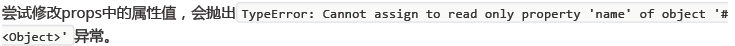
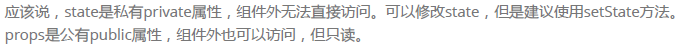
构造器constructor
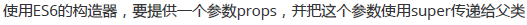
class Toggle extends React.Component{ constructor(props){ super(props) // 一定要调用super父类构造器,否则报错 this.state = {flag:true};//类中定义state } ... class Root extends React.Component{ //定义一个对象 constructor(props){ super(props) this.state = {p1:'magedu',p2:'.com'} } ...
组件的生命周期*
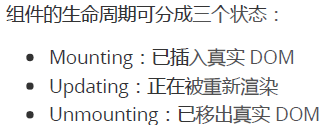
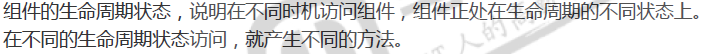
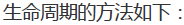
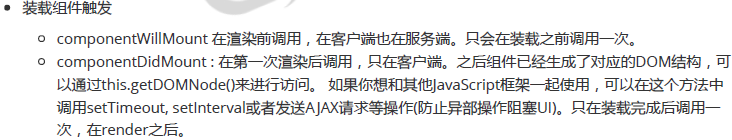
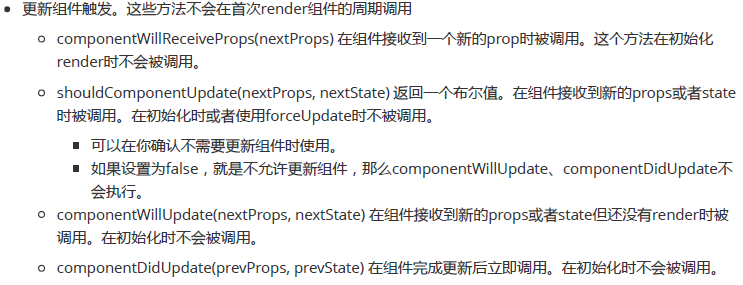
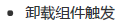
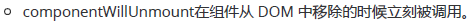

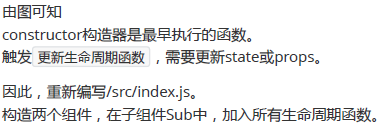
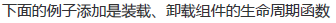
import React from 'react'; import ReactDom from 'react-dom'; class Sub extends React.Component{ constructor(props){ console.log('Sub constructor') super(props) // 一定要调用super父类构造器,否则报错 this.state = {count:0}; } handleClick(event){ this.setState({count:this.state.count+1}); } render(){ console.log('Sub render'); return <div id='sub' onClick={this.handleClick.bind(this)}> Sub's count = {this.state.count} </div>; } componentWillMount(){ //constructor之后,第一次render之前 console.log('Sub componentWillMount'); } componentDidMount(){ //第一次render之后 console.log('Sub componentDidMount') } componentWillUnmount(){ //清理工作 console.log('Sub componentWillUnmount') } } class Root extends React.Component{ constructor(props){ console.log('Root constructor') super(props) //定义一个对象 this.state = {} ; } render(){ return ( <div> <Sub /> </div>); } } ReactDom.render(<Root />,document.getElementById('root'));
浏览器控制台的输出如下:
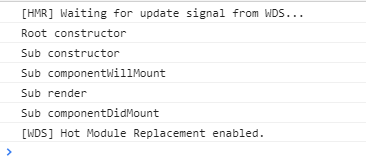
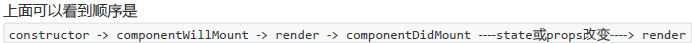
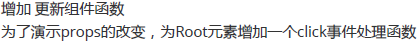
import React from 'react'; import ReactDom from 'react-dom'; class Sub extends React.Component{ constructor(props){ console.log('Sub constructor') super(props) // 一定要调用super父类构造器,否则报错 this.state = {count:0}; } handleClick(event){ this.setState({count:this.state.count+1}); } render(){ console.log('Sub render'); return <div id='sub' onClick={this.handleClick.bind(this)}> Sub's count = {this.state.count} </div>; } componentWillMount(){ //constructor之后,第一次render之前 console.log('Sub componentWillMount'); } componentDidMount(){ //第一次render之后 console.log('Sub componentDidMount') } componentWillUnmount(){ //清理工作 console.log('Sub componentWillUnmount') } //新增内容 componentWillReceiveProps(nextProps){ //props变更时,接收到props,交给shouldComponentUpdate //props组件内只读,只能从外部改变 console.log('Sub componentWillReceiveProps',this.state.count) } shouldComponentUpdate(nextProps,nextState){ //是否组件更新,props或state方式改变时,返回布尔值,true才会更新 console.log('Sub shouldComponentUpdate',this.state.count,nextState); return true//false将拦截更新 } componentWillUpdate(nextProps,nextState){ //同意更新后,真正更新前,在render之前调用 console.log('Sub componentWillUpdate',this.state.count,nextState) } componentDidUpdate(prevProps,prevState){ //同意更新后,真正更新后,在render之后调用 console.log('Sub componentDidUpdate',this.state.count,prevState); } } class Root extends React.Component{ constructor(props){ console.log('Root constructor') super(props) //定义一个对象 this.state = {} ; } render(){ return ( <div> <Sub /> </div>); } } ReactDom.render(<Root />,document.getElementById('root'));
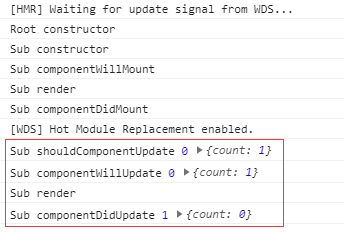
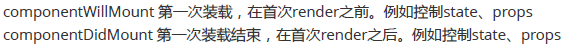
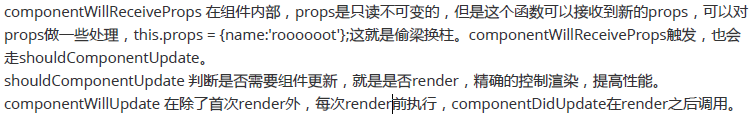
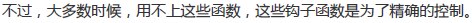
无状态组件
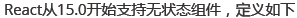
import React from 'react'; import ReactDom from 'react-dom'; function Root(props){ return <div> {props.schoolName} </div> } ReactDom.render(<Root schoolName="magedu"/>,document.getElementById('root'));
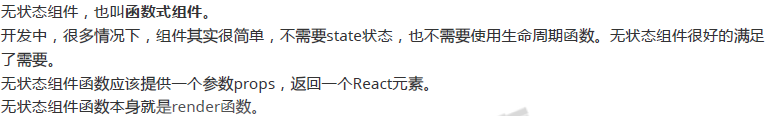
改写上面的代码
import React from 'react'; import ReactDom from 'react-dom'; let Root= (props) =><div>{props.schoolName}</div> ReactDom.render(<Root schoolName="magedu"/>,document.getElementById('root'));
高阶组件**
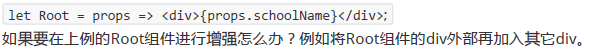
let wrapper = (Component,props) => { return ( <div> {props.schoolName} <hr /> <Component /> </div> ); } let Root = props => <div>{props.schoolName}</div>
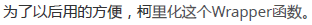
import React from 'react'; import ReactDom from 'react-dom'; let wrapper = Component => { function _wrapper(props){ return ( <div> {props.schoolName} <hr /> <Component /> </div> ); } return _wrapper } //创建一个无状态组件 let Root = props => <div>Root</div> let NewCompnent = wrapper(Root) //返回一个包装后的无状态组件 ReactDom.render(<NewCompnent schoolName="magedu"/>,document.getElementById('root'));

let wrapper = Component => { props => { return ( <div> {props.schoolName} <hr /> <Component /> </div> ); } }

let wrapper = Component => props => ( <div> {props.schoolName} <hr /> <Component /> </div> );
装饰器

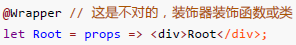
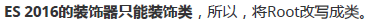
import React from 'react'; import ReactDom from 'react-dom'; let wrapper = Component => props => ( <div> {props.schoolName} <hr /> <Component /> </div> ); //创建类组件 @wrapper class Root extends React.Component{ render (){ return <div>Root</div> } } ReactDom.render(<Root schoolName="magedu"/>,document.getElementById('root'));
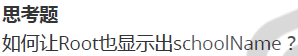
import React from 'react'; import ReactDom from 'react-dom'; let wrapper = Component => props => ( <div> {props.schoolName} <br /> test123 <hr /> <Component {...props}/> </div> ); @wrapper class Root extends React.Component{ render (){ return <div>{this.props.schoolName}</div>; } } ReactDom.render(<Root schoolName="magedu"/>,document.getElementById('root'));

带参装饰器

import React from 'react'; import ReactDom from 'react-dom'; let wrapper = id => Component => props => ( <div id={id}> {props.schoolName} <br /> test123 <hr /> <Component {...props}/> </div> ); @wrapper('wrapper') class Root extends React.Component{ render (){ return <div>{this.props.schoolName}</div>; } } ReactDom.render(<Root schoolName="magedu"/>,document.getElementById('root'));