一、国际化原理
首先指定全局的国际化资源文件:在配置文件struts.xml中引入
<constant name="struts.custom.i18n.resources" value="app"></constant>
或在src下面新建struts.properties文件中指定如下一行:struts.custom.i18n.resources=app
指定的国家化资源文件即为 xxx_语言_国家.properties,如上例为app_en_US.properties app_zh_CN.properties
里面的内容分别为
welcome.msg=hello,sir welcome.msg=\u6B22\u8FCE\u4F60\uFF01
ResourceBundle rs=ResourceBundle.getBundle("app",Locale.CHINA);
ResourceBundle rs=ResourceBundle.getBundle("app",Locale.US);
String welcome=rs.getString("welcome.msg");
二、struts2的国际化
Struts2的国际化分三种情况:前台页面的国际化,Action类中的国际化,配置文件的国际化。
2.1前台页面的国际化
JSP页面上的国际化(使用struts2的<s:text .../>):
<s:i18n name="app">
<s:text name="hello">
<s:param>${username}</s:param>
</s:text>
</s:i18n>
表单元素的Label国际化,使用key:,值为properties文件中的key标签中key大多是和国际化相关的
<s:textfield name="username" key="name"></s:textfield> <s:textfield name="password" key="password"></s:textfield>
2.2Action中的国际化
String message=getText("password.error");
this.addFieldError("password", message);
(3)配置文件的国际化
Struts2基于XML配置方式实现对Action方法进行校验,并对校验信息国际化。参照http://blog.csdn.net/furongkang/article/details/6922046
三、动态语言切换
传递一个参数request_locale即可
<s:url id="url" action="lang">
<s:param name="request_locale">en_US</s:param>
</s:url>
<s:a href="%{url}" key="english">
<s:text name="english" />
</s:a>
<s:url id="url1" action="lang">
<s:param name="request_locale">ch_CN</s:param>
</s:url>
<s:a href="%{url1}">
<s:text name="chinese" />
</s:a>
<a href="lang?request_locale=en_US"><s:text name="english"></s:text>
</a>
<a href="lang?request_locale=ch_CN"><s:text name="chinese"></s:text>
Struts.xml配置action为lang时候跳到自身
<action name="lang"> <result>/add.jsp</result> </action>
四、国际化资源文件的分类
当应用程序很大时,需要国际化的东西会很多,因此需要将国际化资源文件进行分类。在src中的properties文件是全局资源文件,另外还可以分为包级别的和类级别的
4.1全局资源文件
在src中的properties文件是全局资源文件
4.1包级别
命名规则为package_language_country.properties 如package_en_US.properties
4.2类级别
如RegisterAction_en_US.properties
国际化资源文件的优先级
全局<包级别<类级别
另外要进行表单的国际化时,要去掉theme="simple"
例子:
login.jsp
<%@ page language="java" import="java.util.*" pageEncoding="UTF-8"%>
<%
String path = request.getContextPath();
String basePath = request.getScheme() + "://"
+ request.getServerName() + ":" + request.getServerPort()
+ path + "/";
%>
<%@taglib uri="/struts-tags" prefix="s"%>
<!DOCTYPE HTML PUBLIC "-//W3C//DTD HTML 4.01 Transitional//EN">
<html>
<head>
<base href="<%=basePath%>">
<title>My JSP 'index.jsp' starting page</title>
<meta http-equiv="pragma" content="no-cache">
<meta http-equiv="cache-control" content="no-cache">
<meta http-equiv="expires" content="0">
<meta http-equiv="keywords" content="keyword1,keyword2,keyword3">
<meta http-equiv="description" content="This is my page">
</head>
<body>
<s:fielderror/>
<s:form id="login" action="user!login">
<s:text name="name" />
<input name="name" />
<br />
<s:text name="password" />
<input name="password" type="password" />
<br />
<s:submit key="login">
</s:submit>
</s:form>
<s:url id="url" action="lang">
<s:param name="request_locale">en_US</s:param>
</s:url>
<s:a href="%{url}" key="english">
<s:text name="english" />
</s:a>
<s:url id="url1" action="lang">
<s:param name="request_locale">ch_CN</s:param>
</s:url>
<s:a href="%{url1}">
<s:text name="chinese" />
</s:a>
<a href="lang?request_locale=en_US"><s:text name="english"></s:text>
</a>
<a href="lang?request_locale=ch_CN"><s:text name="chinese"></s:text>
</a>
</body>
</html>
login_success.jsp
package com.ncepu.struts2;
import com.opensymphony.xwork2.ActionSupport;
public class LoginAction extends ActionSupport {
private static final long serialVersionUID = 1L;
private String name;
private String password;
public String getName() {
return name;
}
public void setName(String name) {
this.name = name;
}
public String getPassword() {
return password;
}
public void setPassword(String password) {
this.password = password;
}
public String login() {
if ("".equals(name)) {
String message=getText("username.error");
this.addFieldError("name", message);
return "error";
}
if ("".equals(password)) {
String message=getText("password.error");
this.addFieldError("password", message);
return "error";
}
System.out.println("name=" + name + "password=" + password);
return ("success");
}
}
LoginAction.java
package com.ncepu.struts2;
import com.opensymphony.xwork2.ActionSupport;
public class LoginAction extends ActionSupport {
private static final long serialVersionUID = 1L;
private String name;
private String password;
public String getName() {
return name;
}
public void setName(String name) {
this.name = name;
}
public String getPassword() {
return password;
}
public void setPassword(String password) {
this.password = password;
}
public String login() {
if ("".equals(name)) {
String message=getText("username.error");
this.addFieldError("name", message);
return "error";
}
if ("".equals(password)) {
String message=getText("password.error");
this.addFieldError("password", message);
return "error";
}
System.out.println("name=" + name + "password=" + password);
return ("success");
}
}
struts.xml
<?xml version="1.0" encoding="UTF-8" ?>
<!DOCTYPE struts PUBLIC
"-//Apache Software Foundation//DTD Struts Configuration 2.0//EN"
"http://struts.apache.org/dtds/struts-2.0.dtd">
<struts>
<constant name="struts.devMode" value="true" />
<constant name="struts.custom.i18n.resources" value="message"></constant>
<package name="default" namespace="/" extends="struts-default">
<action name="user" class="com.ncepu.struts2.LoginAction">
<result name="success">
/login_success.jsp
</result>
<result name="error">
/login.jsp
</result>
</action>
<action name="lang">
<result>/login.jsp</result>
</action>
</package>
</struts>
web.xml
<?xml version="1.0" encoding="UTF-8"?>
<web-app id="WebApp_9" version="2.4" xmlns="http://java.sun.com/xml/ns/j2ee" xmlns:xsi="http://www.w3.org/2001/XMLSchema-instance" xsi:schemaLocation="http://java.sun.com/xml/ns/j2ee http://java.sun.com/xml/ns/j2ee/web-app_2_4.xsd">
<display-name>Struts Blank</display-name>
<filter>
<filter-name>struts2</filter-name>
<filter-class>org.apache.struts2.dispatcher.ng.filter.StrutsPrepareAndExecuteFilter</filter-class>
</filter>
<filter-mapping>
<filter-name>struts2</filter-name>
<url-pattern>/*</url-pattern>
</filter-mapping>
<welcome-file-list>
<welcome-file>login.jsp</welcome-file>
</welcome-file-list>
</web-app>
message_en_US.properties
name=username password=password login=login username.error = the username error ! password.error = the password error! chinese=chinese english=english name.empty = the username should not be empty \! name.size = the size of username should be between 6 and 12 \! login.success=login success\!
message_zh_CN.properties
name=\u7528\u6237\u540D password=\u5BC6\u7801 login=\u767B\u9646 username.error = \u7528\u6237\u540D\u9519\u8BEF password.error = \u5BC6\u7801\u9519\u8BEF english=\u82F1\u8BED chinese=\u4E2D\u6587 name.empty=\u7528\u6237\u540D\u4E0D\u80FD\u4E3A\u7A7A name.size=\u7528\u6237\u540D\u5FC5\u987B\u4E3A6-12\u4F4D login.success=\u767B\u9646\u6210\u529F
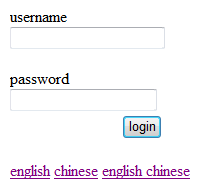
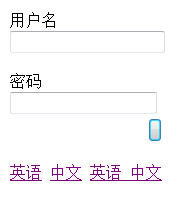
ps: jsp页面少了<%@taglib uri="/struts-tags" prefix="s"%>,会导致国际化显示错误。
文章: http://www.blogjava.net/toby/archive/2009/03/19/260918.html
http://www.cnblogs.com/langlang/archive/2010/01/14/1647627.html
http://blog.csdn.net/furongkang/article/details/6922046