效果图:
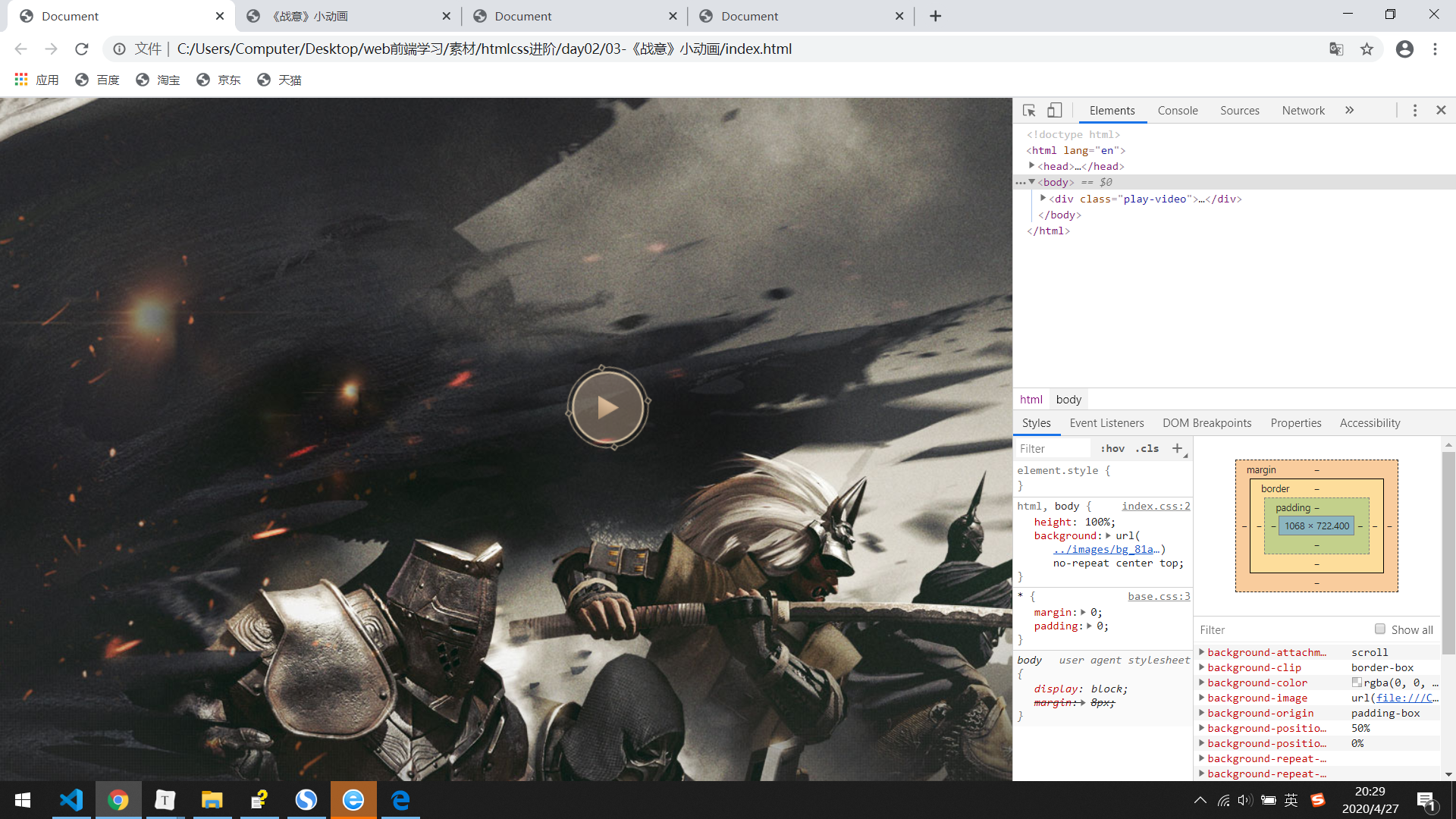
我自己写的:
<!DOCTYPE html> <html lang="en"> <head> <meta charset="UTF-8"> <meta name="viewport" content="width=device-width, initial-scale=1.0"> <title>《战意》小动画</title> <style> * { margin: 0; padding: 0; } .main { position: relative; width: 100%; height: 1000px; background-image: url(images/bg_81ab3d6.jpg); background-repeat: no-repeat; background-position: center top; } /* .main img { 1035px; height: 966px; } */ .circle { position: absolute; width: 94px; height: 93px; background-image: url(images/index_z_9769688.png); background-repeat: no-repeat; background-position: -220px -492px; top: 277px; right: 344px; animation: rotate1 2s linear infinite; } .play { position: absolute; width: 94px; height: 93px; background-image: url(images/index_z_9769688.png); background-repeat: no-repeat; background-position: -1002px -670px; top: 292px; right: 328px; } @keyframes rotate1 { 0% { transform: rotate(0deg); } 100% { transform: rotate(360deg); } } } </style> </head> <body> <div class="main"> <!-- <img src="images/bg_81ab3d6.jpg" alt=""> --> <div class="circle"></div> <div class="play"></div> </div> </body> </html>
答案:
基本设置: * { margin: 0; padding: 0; } ul, ol { list-style: none; } input, button { outline: none; border: none; } a { text-decoration: none; } .clearfix::before, .clearfix::after { content: ""; height: 0; line-height: 0; display: block; visibility: hidden; } .clearfix::after { clear: both; }
思路:body贴进去最大背景,置顶中心摆放,一个div中放两个微元素,前面的伪元素旋转,后面的伪元素居中
html, body { height: 100%; background: url(../images/bg_81ab3d6.jpg) no-repeat center top;大的背景图片,居中置顶 } .play-video { /* background-color: green; */使用绝对定位浮在大背景上 position: absolute; top: 280px;移动相对于大背景的距离 right: 380px; width: 93px;设置宽度和高度 height: 93px; margin-left: -47px;居中对齐 z-index: 4; } .play-video::before, .play-video::after { display: block; width: 100%;块内元素使用绝对定位后,变为块级元素,宽度和高度都生效 height: 100%; content: ""; position: absolute; } .play-video::before { background-image: url(../images/index_z_9769688.png);精灵图通过背景图片找到指定图标 /* background-color: pink; */ background-position: -744px -819px;定位背景图片的指定图标 background-repeat: no-repeat;背景图片不重复 top: 0;默认绝对定位 left: 0; -webkit-animation: rotate1 2s linear infinite 300ms 0 ease; -moz-animation: rotate1 2s linear infinite 300ms 0 ease; -ms-animation: rotate1 2s linear infinite 300ms 0 ease; animation: rotate1 2s linear infinite 300ms 0 ease; -moz-animation: rotate1 2s linear infinite; -webkit-animation: rotate1 2s linear infinite; -o-animation: rotate1 2s linear infinite; -ms-animation: rotate1 2s linear infinite; animation: rotate1 2s linear infinite; } .play-video::after { position: absolute;相对为div的绝对定位 /* background-color: red; */ left: 50%;块内元素绝对定位后宽度和高度都生效 top: 50%; width: 21px;设置宽度和高度 height: 25px; margin-top: -12px;居中对齐 margin-left: -10px; background-image: url(../images/index_z_9769688.png); background-position: -2290px -107px;找到指定的背景图片 background-repeat: no-repeat;背景图片不重复 } @keyframes rotate1 { 0% { transform: rotate(0deg);2d旋转改变的是位置,3d旋转是动态变化 } 100% { transform: rotate(360deg); } } .play-video:hover { cursor: pointer; } .play-video:hover::before { -webkit-animation-play-state: paused; -moz-animation-play-state: paused; -o-animation-play-state: paused; animation-play-state: paused; background-repeat: no-repeat; }