WPF依赖项属性可以实现属性的绑定,成功绑定之后只要修改后台绑定的属性,即可UI同步自动更新绑定的值,无需手动刷新界面;同样,前台的值变化后,通过获取绑定的属性值也可获取UI变化后的值,实现双向变化的效果。属性绑定使得UI更新非常的方便,下面分享一个小栗子说明使用的方式。
1、先做了一个有一个TextBlock和一个Button的UI,想要实现点击后TextBlock发生变化。
<Window x:Class="WPFDemo.Window1" xmlns="http://schemas.microsoft.com/winfx/2006/xaml/presentation" xmlns:x="http://schemas.microsoft.com/winfx/2006/xaml" xmlns:d="http://schemas.microsoft.com/expression/blend/2008" xmlns:mc="http://schemas.openxmlformats.org/markup-compatibility/2006" xmlns:local="clr-namespace:WPFDemo" mc:Ignorable="d" Title="Window1" Height="300" Width="300"> <Grid> <Button Name="Button_OK" MaxWidth="50" MaxHeight="20" Click="Button_OK_Click">OK</Button> <TextBlock MaxWidth="50" MaxHeight="20" VerticalAlignment="Top" HorizontalAlignment="Left" Text="{Binding Text}"></TextBlock> </Grid> </Window>
2、创建UI更新类(现在是测试,所以属性比较少,正常开发建议一个UI创建一个UI更新类专门用于UI更新),如下为完整代码
public class PropertyToUI : INotifyPropertyChanged { #region 私有变量 /// <summary> /// 状态栏显示文本 /// </summary> private string text = ""; #endregion #region 属性 /// <summary> /// 属性-显示文本 /// </summary> public string Text { get { return text; } set { text = value; OnPropertyChanged("Text"); } } #endregion #region 属性变化通知事件 /// <summary> /// 属性变化通知事件 /// </summary> public event PropertyChangedEventHandler PropertyChanged; /// <summary> /// 属性变化通知 /// </summary> /// <param name="e"></param> public void OnPropertyChanged(PropertyChangedEventArgs e) { if (PropertyChanged != null) { PropertyChanged(this, e); } } /// <summary> /// 属性变化通知事件 /// </summary> /// <param name="PropertyName"></param> public void OnPropertyChanged(string PropertyName) { PropertyChangedEventArgs e = new PropertyChangedEventArgs(PropertyName); if (PropertyChanged != null) { PropertyChanged(this, e); } } #endregion }
这个部分有如下几个关键点:
(1)、需要实现INotifyPropertyChanged接口,这是一个属性更新接口,可以看一下它的实现,有一个属性更新事件,所以要说声明该事件。
namespace System.ComponentModel { // // 摘要: // Notifies clients that a property value has changed. public interface INotifyPropertyChanged { // // 摘要: // Occurs when a property value changes. event PropertyChangedEventHandler PropertyChanged; } }
(2)、创建属性更新函数
/// <summary> /// 属性变化通知 /// </summary> /// <param name="e"></param> public void OnPropertyChanged(PropertyChangedEventArgs e) { if (PropertyChanged != null) { PropertyChanged(this, e); } }
参数为某个属性的更新事件,而后触发PropertyChanged(this, e)通知UI更新指定属性
(3)、包装属性
public string Text
{ get { return text; } set { text = value; OnPropertyChanged("Text"); } }
在设置器中调用属性更新事件,即当后台设置值时(想要更新UI值),就会触发属性更新事件,通知前台绑定的依赖项属性进行更新(事件中带有属性的身份标识和值进行传递)。
3、前台依赖项属性对属性更新类中的属性进行绑定(Binding语法)
<TextBlock MaxWidth="50" MaxHeight="20" VerticalAlignment="Top" HorizontalAlignment="Left" Text="{Binding Text}"></TextBlock>
属性名绑定即可
4、绑定数据源的说明(这是比较容易忘记的地方)
PropertyToUI UI = new PropertyToUI(); this.DataContext = UI; //事件绑定数据源
以上就是属性绑定的必要步骤了,如果没什么问题基本就成功了,没成功的再好好检查一下。
如下为完整的后台代码:
/// <summary> /// Window1.xaml 的交互逻辑 /// </summary> public partial class Window1 : Window { /// <summary> /// UI更新类对象 /// </summary> PropertyToUI UI = new PropertyToUI(); /// <summary> /// 构造函数 /// </summary> public Window1() { InitializeComponent(); this.DataContext = UI; //事件绑定数据源 UI.Text = "程序开启"; } /// <summary> /// OK按键点击事件 /// </summary> /// <param name="sender"></param> /// <param name="e"></param> private void Button_OK_Click(object sender, RoutedEventArgs e) { UI.Text = "我更新了"; MessageBox.Show(UI.Text); } }
运行效果如下:
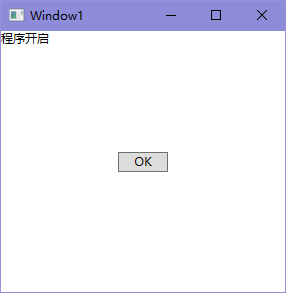
点击OK按键后:
