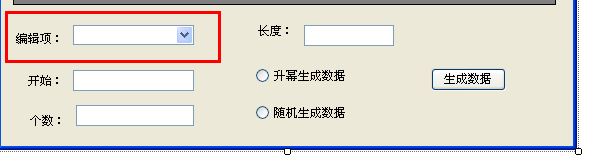今天写了一个将Excel表里的数据导入dataGridView的一个小程序,在网上找了很多材料,结果不是这有问题,就是那无法进行下去,真是一波三折呀,也让我长了很多见识。现在将遇到的问题和解决办法记录下来,供以后复习也供大家参考。
实现功能:
1、选择文件地址
2、导入Excel表中的其中一张指定的表
3、将指定的表里的内容显示到dataGridView中
现将代码原型展示如下:
1 using System; 2 using System.Collections.Generic; 3 using System.ComponentModel; 4 using System.Drawing; 5 using System.Linq; 6 using System.Text; 7 using System.Windows.Forms; 8 using System.Data.OleDb; 9 using System.Data; 10 11 namespace CreatData 12 { 13 public partial class Form1 : Form 14 { 15 public Form1() 16 { 17 InitializeComponent(); 18 } 19 /// <summary> 20 /// 读取文件路径到textBox中 21 /// </summary> 22 /// <param name="sender"></param> 23 /// <param name="e"></param> 24 private void btn1_Click(object sender, EventArgs e) 25 { 26 OpenFileDialog odXls = new OpenFileDialog(); 27 odXls.InitialDirectory = "C://"; 28 // 设置文件格式 29 odXls.Filter = "Excel files (*.xls)|*.xls"; 30 odXls.FilterIndex = 2; 31 odXls.RestoreDirectory = true; 32 if (odXls.ShowDialog() == DialogResult.OK & odXls.FileName.Length == 0) 33 { 34 MessageBox.Show("请选择要导入的文件", "提示", MessageBoxButtons.OK, MessageBoxIcon.Information); 35 return; 36 } 37 else 38 { 39 txtFilePath.Text = odXls.FileName.ToString(); 40 } 41 } 42 /// <summary> 43 /// 将excel里的数据填充到dataGridView中 44 /// </summary> 45 /// <param name="sender"></param> 46 /// <param name="e"></param> 47 private void btn2_Click(object sender, EventArgs e) 48 { 49 DataTable dt = ReadExcelToGrid(); 50 for (int i = 0; i < dt.Columns.Count; i++) 51 { 52 comboBox1.Items.Add(dt.Columns[i].ToString()); 53 } 54 } 55 56 private DataTable ReadExcelToGrid() 57 { 58 OleDbConnection ole = null; 59 OleDbDataAdapter da = null; 60 DataTable dt = null; 61 string strConn = "Provider=microsoft.ACE.oledb.12.0;" 62 + "Data Source=" + txtFilePath.Text.Trim() + ";" 63 + "Extended Properties=Excel 12.0"; 64 string sTableName = tableName.Text.Trim(); 65 string strExcel = "select * from [" + sTableName + "$]"; 66 try 67 { 68 ole = new OleDbConnection(strConn); 69 ole.Open(); 70 da = new OleDbDataAdapter(strExcel, ole); 71 dt = new DataTable(); 72 da.Fill(dt); 73 dataGridView1.DataSource = dt; 74 for (int i = 0; i < dt.Columns.Count; i++) 75 { 76 for (int j = 0; j < dt.Rows.Count; j++) 77 { 78 dataGridView1.Columns[i].AutoSizeMode = DataGridViewAutoSizeColumnMode.AllCells; 79 } 80 } 81 82 ole.Close(); 83 } 84 catch (Exception Ex) 85 { 86 MessageBox.Show(Ex.Message); 87 } 88 finally 89 { 90 if (ole != null) 91 ole.Close(); 92 } 93 return dt; 94 } 95 96 private void CreatDateBtn_Click(object sender, EventArgs e) 97 { 98 string BiginData = textBox1.Text.Trim(); 99 int CountData = Convert.ToInt16(CountBox.Text.Trim()); 100 string LongData = LongBox.Text.Trim(); 101 string Temp = null; 102 if (radioButton2.Checked ==true) 103 { 104 for (int i = 0; i < CountData; i++) 105 { 106 Temp = BiginData.Trim() + "1"; 107 } 108 } 109 if (radioButton1.Checked == true) 110 { 111 for (int i = 0; i < CountData; i++) 112 { 113 Temp = BiginData.Trim() + new Random().ToString(); 114 } 115 } 116 } 117 118 } 119 }
运行后的界面:
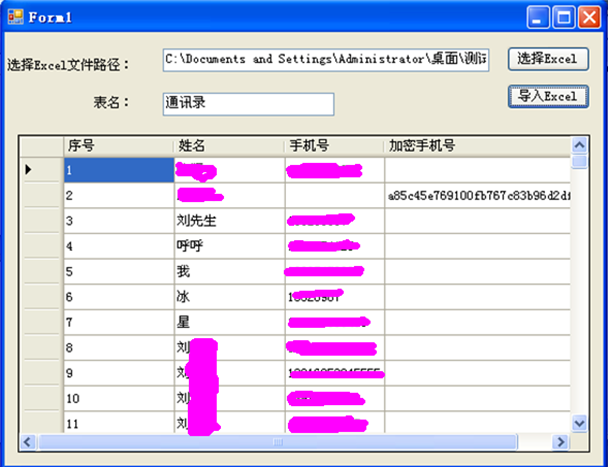
遇到的问题:
1、 选择好文件后,在“文件路径”的文本框内不显示文件路径
2、 在将Excel表中的数据填入dataGridView时,显示了三个异常:a、Microsoft Jet 数据库引擎找不到对象'Sheet1$'。请确定对象是否存在; b、“未在本地计算机上注册“Microsoft. ACB.OLEDB.12.0”提供程序。”; C、“Microsoft Office Access 数据库引擎找不到对象“通讯录”
对于问题1:是因为我将显示路径的地址放错了,要放在else里面
对于问题2:a、是因为我之前使用的Provider=Microsoft.Jet.OLEDB.4.0;Data Source=C:/1.xls;Extended Properties='Excel 8.0',但是我电脑是安装的Excel2007以上的版本,导致了Provider驱动无法使用,所以将驱动改成: Provider=Microsoft.ACE.OLEDB.12.0;Data Source=C:/1.xlsx;Extended Properties='Excel 12.0'。一定要将“Jet”换成“ACB”,因为Jet自从4.0以后就已经停产了,不支持64位程序。所以使用“ACB”来代替。
当我将“Jet 4.0”换成“ACB 12.0”以后,又发生了异常b,这是因为我的计算机上没有安装Microsoft.ACE.OLEDB.12.0的驱动。在微软以下地址就可以下载驱动:http://www.microsoft.com/downloads/details.aspx?FamilyID=c06b8369-60dd-4b64-a44b-84b371ede16d&displayLang=zh-cn (已验证,可以安心下载) 安装以后,重启以下程序就可以了。
之后又发生了异常c。这是因为对于表名,必须在后边加上 $ 如:Sheet1$ 否则会发生以下异常:Microsoft Office Access 数据库引擎找不到对象“Sheet1”。请确定该对象存在,并正确拼写其名称和路径名
二、提取Excel表中的第一行作为ComboBox的Items
1 for (int i = 0; i < dt.Columns.Count; i++) 2 3 { 4 5 comboBox1.Items.Add(dt.Columns[i].ToString()); 6 7 }
关键是comboBox1.Items.Add()方法和定位Excel表的第一行。