1.导入依赖
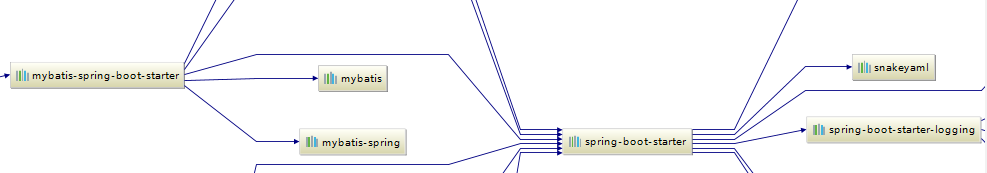
2.配置druid连接池
DruidConfig.java
package com.law.mybatis_demo.config;
import com.alibaba.druid.pool.DruidDataSource;
import com.alibaba.druid.support.http.StatViewServlet;
import com.alibaba.druid.support.http.WebStatFilter;
import org.springframework.boot.context.properties.ConfigurationProperties;
import org.springframework.boot.web.servlet.FilterRegistrationBean;
import org.springframework.boot.web.servlet.ServletRegistrationBean;
import org.springframework.context.annotation.Bean;
import org.springframework.context.annotation.Configuration;
import javax.sql.DataSource;
import java.util.Arrays;
import java.util.HashMap;
import java.util.Map;
@Configuration
public class DruidConfig {
@ConfigurationProperties("spring.datasource")
@Bean
public DataSource druid(){
return new DruidDataSource();
}
//配置druid的监控
//1、配置一个管理后台的servlet
@Bean
public ServletRegistrationBean statViewServlet(){
ServletRegistrationBean bean = new ServletRegistrationBean(new StatViewServlet(),"druid/*");
Map<String,String> initParames = new HashMap<>();
initParames.put("loginUsername","admin");
initParames.put("loginPassword","123456");
initParames.put("allow","localhost");
bean.setInitParameters(initParames);
return bean;
}
//2、配置一个web监控的filter
@Bean
public FilterRegistrationBean webStatFilter(){
FilterRegistrationBean bean = new FilterRegistrationBean();
bean.setFilter(new WebStatFilter());
Map<String,String> initParams = new HashMap<>();
initParams.put("exclusion","*.js,*.css,/druid/*");
bean.setInitParameters(initParams);
bean.setUrlPatterns(Arrays.asList("/*"));
return bean;
}
}
spring:
datasource:
# 数据源基本配置
username: root
password: root
driver-class-name: com.mysql.jdbc.Driver
url: jdbc:mysql://localhost:3306/spring_mybatis
type: com.alibaba.druid.pool.DruidDataSource
# 数据源其他配置
initialSize: 5
minIdle: 5
maxActive: 20
maxWait: 60000
timeBetweenEvictionRunsMillis: 60000
minEvictableIdleTimeMillis: 300000
validationQuery: SELECT 1 FROM DUAL
testWhileIdle: true
testOnBorrow: false
testOnReturn: false
poolPreparedStatements: true
# 配置监控统计拦截的filters,去掉后监控界面sql无法统计,'wall'用于防火墙
filters: stat,wall,log4j
maxPoolPreparedStatementPerConnectionSize: 20
useGlobalDataSourceStat: true
3、使用mybatis注解版
写mapper接口
package com.law.mybatis_demo.mapper; import com.law.mybatis_demo.bean.Department; import org.apache.ibatis.annotations.*; //指定这是一个操作数据库的mapper @Mapper public interface DepartmentMapper { @Select("select * from department where id=#{id}") public Department getDeptById(Integer id); @Delete("delete * from department where id=#{id}") public int deleteDeptById(Integer id); @Insert("insert into department(departmentName) values (#{departmentName})") public int insertDepartment(Department department); @Update("update department set departmentName=#{departmentName} where id=#{id}") public int updateDept(Department department); }
调用
@RestController public class DepartmentController { @Autowired DepartmentMapper departmentMapper; @GetMapping("/dept{id}") public Department getDepartment(@PathVariable("id") Integer id){ return departmentMapper.getDeptById(id); } @GetMapping("/dept") public int insertDept(Department department){ return departmentMapper.insertDepartment(department); } }
设置mybatisConfig
@RestController public class DepartmentController { @Autowired DepartmentMapper departmentMapper; @GetMapping("/dept{id}") public Department getDepartment(@PathVariable("id") Integer id){ return departmentMapper.getDeptById(id); } @GetMapping("/dept") public Department insertDept(Department department){ departmentMapper.insertDepartment(department); return department; } }
4、配置文件版
全局配置文件
<?xml version="1.0" encoding="UTF-8" ?> <!DOCTYPE configuration PUBLIC "-//mybatis.org//DTD Config 3.0//EN" "http://mybatis.org/dtd/mybatis-3-config.dtd"> <configuration> <settings> <setting name="mapUnderscoreToCamelCase" value="true"/> </settings> </configuration>
mapper映射文件
<?xml version="1.0" encoding="UTF-8" ?> <!DOCTYPE mapper PUBLIC "-//mybatis.org//DTD Mapper 3.0//EN" "http://mybatis.org/dtd/mybatis-3-mapper.dtd"> <mapper namespace="com.atguigu.springboot.mapper.EmployeeMapper"> <!-- public Employee getEmpById(Integer id); public void insertEmp(Employee employee);--> <select id="getEmpById" resultType="com.atguigu.springboot.bean.Employee"> SELECT * FROM employee WHERE id=#{id} </select> <insert id="insertEmp"> INSERT INTO employee(lastName,email,gender,d_id) VALUES (#{lastName},#{email},#{gender},#{dId}) </insert> </mapper>
在application.yml中配置mybatis
mybatis:
config-location: classpath:mybatis/mybatis-config.xml 指定全局配置文件位置
mapper-locations: classpth:mybatis/mapper/*.xml 指定映射文件位置