1:操作系统信息

2:yum命令查看MongoDB的包信息
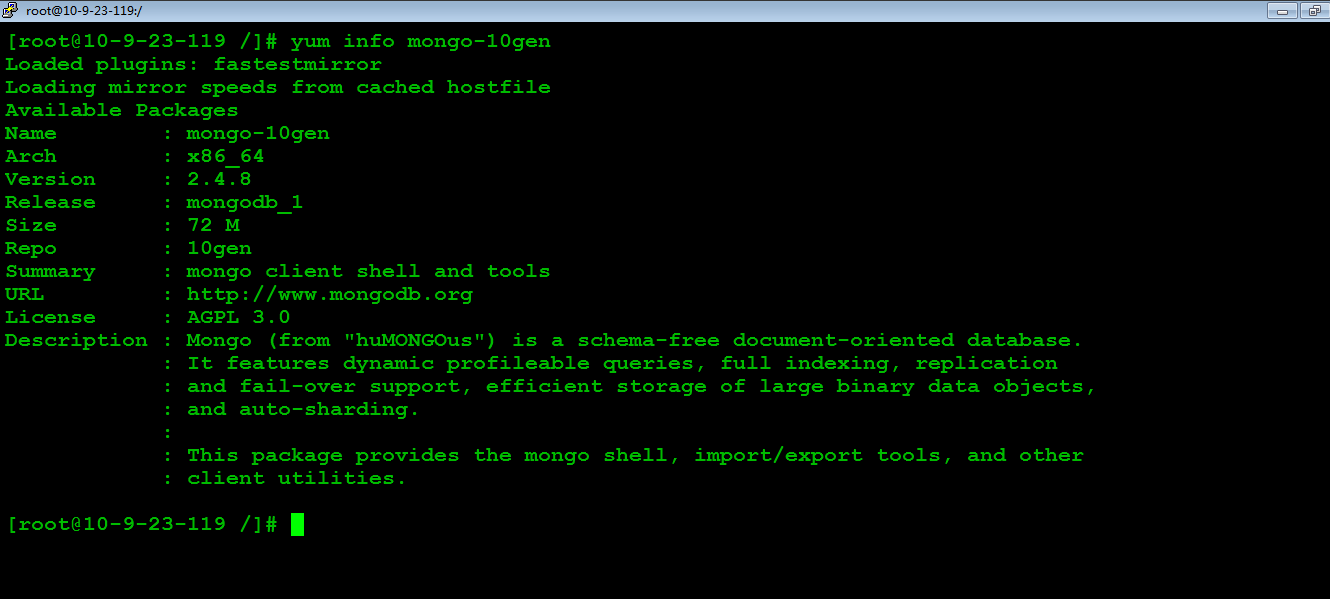
3:配置yum源
#vi /etc/yum.repos.d/10gen.repo

4:查看mongoDB的服务器包的信息

5:安装MongoDB的服务器端和客户端工具
#yum install mongo-10gen-server
#yum install mongo-10gen
卸载:
#yum -y remove mongo-10gen-server
6:启动MongoDB服务(以后有更新了,停掉mongodb,执行#yum update mongo-10gen mongo-10gen-server 即可)
#service mongod start

7:MongoDB配置文件

# mongo.conf
#where to log
logpath=/var/log/mongo/mongod.log
logappend=true
# fork and run in background
fork = true
#port = 27017
dbpath=/var/lib/mongo
# location of pidfile
pidfilepath = /var/run/mongodb/mongod.pid
# Disables write-ahead journaling
# nojournal = true
# Enables periodic logging of CPU utilization and I/O wait
#cpu = true
# Turn on/off security. Off is currently the default
#noauth = true
#auth = true
# Verbose logging output.
#verbose = true
# Inspect all client data for validity on receipt (useful for
# developing drivers)
#objcheck = true
# Enable db quota management
#quota = true
# Set oplogging level where n is
# 0=off (default)
# 1=W
# 2=R
# 3=both
# 7=W+some reads
#diaglog = 0
# Ignore query hints
#nohints = true
# Disable the HTTP interface (Defaults to localhost:27018).
#nohttpinterface = true
# Turns off server-side scripting. This will result in greatly limited
# functionality
#noscripting = true
# Turns off table scans. Any query that would do a table scan fails.
#notablescan = true
# Disable data file preallocation.
#noprealloc = true
# Specify .ns file size for new databases.
# nssize = <size>
# Accout token for Mongo monitoring server.
#mms-token = <token>
# Server name for Mongo monitoring server.
#mms-name = <server-name>
# Ping interval for Mongo monitoring server.
#mms-interval = <seconds>
# Replication Options
# in replicated mongo databases, specify here whether this is a slave or master
#slave = true
#source = master.example.com
# Slave only: specify a single database to replicate
#only = master.example.com
# or
#master = true
#source = slave.example.com