这是一次巧合搜索到,但是也没有看懂是个啥样字。
因为所有贴出来的只有代码,没有效果图。
出于好奇,下载了代码
运行起来了。
但是没有效果
开始我是下载这里的
https://blog.csdn.net/hkk666123/article/details/114957024
指引的代码

https://gitlab.com/tpc.edu/encrypt/encrypt-body-demo
一度怀疑。
第二天又来看是什么原因。
找到这个
https://gitee.com/licoy/encrypt-body-spring-boot-starter
根据他的指示替换了加密类
运行Application 类
也替换了
import cn.licoy.encryptbody.annotation.EnableEncryptBody;
控制器也替换了
import cn.licoy.encryptbody.annotation.EnableEncryptBody;
import org.springframework.boot.SpringApplication;
终于看到了效果
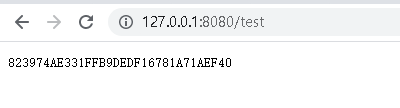
新建的运行类
Application
package edu.tpc.encryptbody; import cn.licoy.encryptbody.annotation.EnableEncryptBody; import org.springframework.boot.SpringApplication; import org.springframework.boot.autoconfigure.SpringBootApplication; @EnableEncryptBody @SpringBootApplication public class Application { public static void main(String[] args) { SpringApplication.run(Application.class, args); } }
新建的控制器
TestController
package edu.tpc.encryptbody.controller; import cn.licoy.encryptbody.annotation.encrypt.EncryptBody; import cn.licoy.encryptbody.enums.EncryptBodyMethod; import org.springframework.stereotype.Controller; import org.springframework.web.bind.annotation.*; @Controller @RequestMapping("/test") public class TestController { @GetMapping @ResponseBody @EncryptBody(value = EncryptBodyMethod.AES) public String test(){ return "hello world"; } }
效果图

到此demo效果已经运行出来了。
也使我想到了小鹅通 。
他们保护资源的功能推测也是使用了此技术。
通过此次发现。也让我感慨,原来保护资源本不只有类似微信支付签名那么一种方法。
是多种多样的。
需要好奇心,需要探索!
其他参考文章和链接:
https://blog.csdn.net/xxssyyyyssxx/article/details/88219298
https://github.com/brix/crypto-js
https://github.com/ishuibo/rsa-encrypt-body-spring-boot