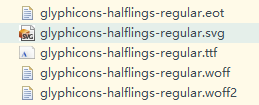补充:
其实不需要下面这么麻烦,只需要建一个fonts文件夹放在和js,css文件同级目录下,就可以正确引用,关键是下面这几个文件得有:
第一种(字体文件的路径请灵活改变)
<style type="text/css"> @font-face { font-family: 'Glyphicons Halflings'; src: url('font/glyphicons-halflings-regular.eot'); src: url('font/glyphicons-halflings-regular.eot?#iefix') format('embedded-opentype'), url('font/glyphicons-halflings-regular.woff') format('woff'), url('font/glyphicons-halflings-regular.ttf') format('truetype'), url('fonts/glyphicons-halflings-regular.svg#glyphicons_halflingsregular') format('svg'); }
第二种
<!--<style type="text/css"> @font-face { font-family: 'Glyphicons Halflings'; src: url('font/glyphicons-halflings-regular.eot'); src: url('font/glyphicons-halflings-regular.eot?#iefix') format('embedded-opentype'), url('font/glyphicons-halflings-regular.woff') format('woff'), url('font/glyphicons-halflings-regular.ttf') format('truetype'), url('font/glyphicons-halflings-regular.svg#glyphicons_halflingsregular') format('svg'); }
注意:用font-size属性调整字体图标的大小,且不会失真。