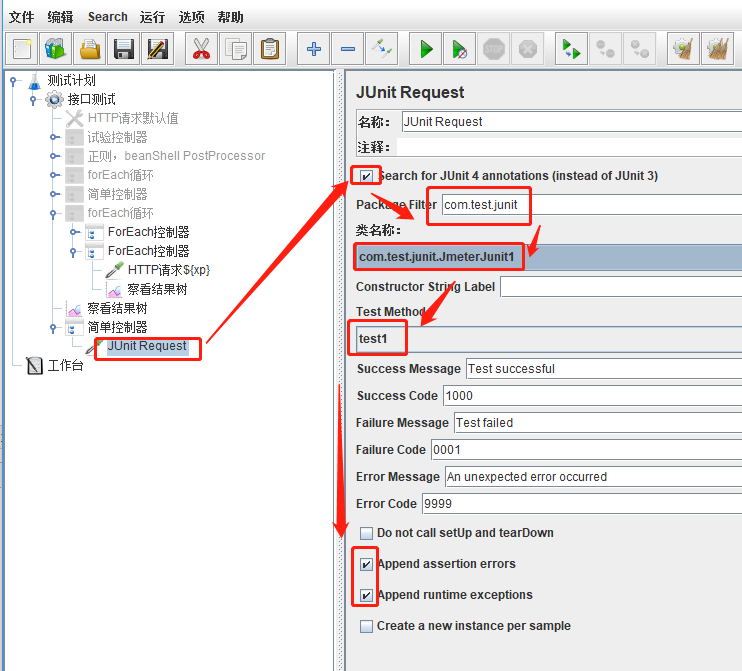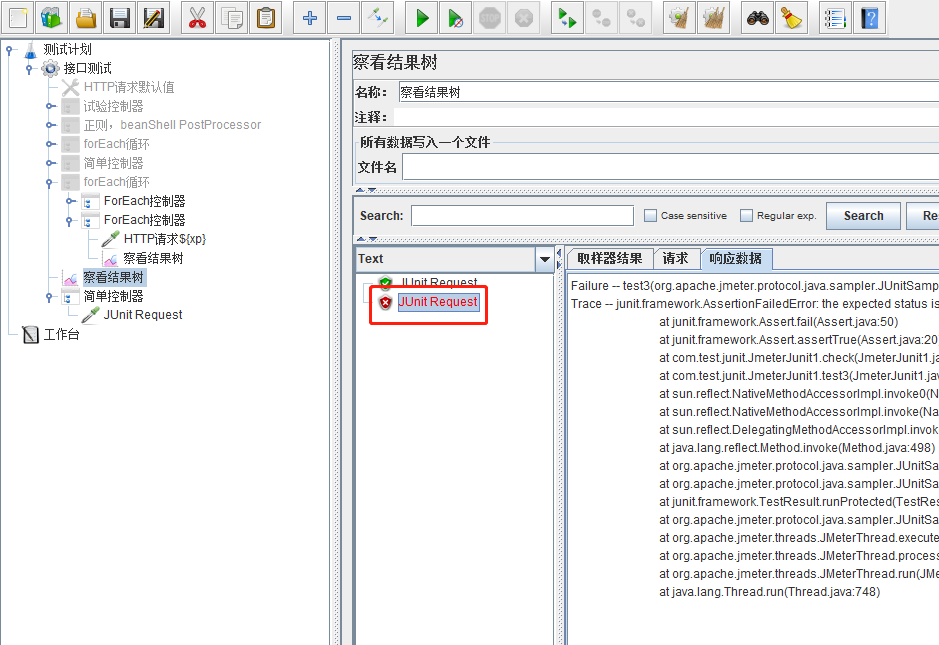jmter JUnit Request的入门使用:
配置好java的环境后,打开eclipse,新建java project,引入相关jar,编写代码调试通过后,导出jar,放到jmeter目录下的lib路径后重启jmeter;

1 package com.test.junit; 2 3 import static junit.framework.Assert.assertTrue; 4 import java.util.ArrayList; 5 import java.util.List; 6 7 import com.alibaba.fastjson.JSON; 8 import com.alibaba.fastjson.JSONArray; 9 import com.alibaba.fastjson.JSONObject; 10 11 import org.junit.After; 12 import org.junit.Before; 13 import org.junit.Test; 14 15 public class JmeterJunit1 { 16 17 public static String response_data = "{data:{pageNo:[1,2],list:[{id:2,name:\"admin\"},{id:3,name:\"person\"}]}}"; 18 public static List list = new ArrayList(); 19 20 @Before 21 public void setUp() throws Exception { 22 23 JSONObject data_obj = JSON.parseObject(response_data); 24 String json = data_obj.get("data").toString(); 25 JSONObject jso = JSON.parseObject(json);// json字符串转换成jsonobject对象 26 27 JSONArray jsarr = jso.getJSONArray("list");// jsonobject对象取得list对应的jsonarray数组 28 29 30 for (int i = 0; i < jsarr.size(); i++) { 31 JSONObject ao = jsarr.getJSONObject(i);// jsonarray对象通过getjsonobjext(index)方法取得数组里面的jsonobject对象 32 33 String vString = ao.getString("name");// jsonobject对象通过key直接取得String的值 34 if (vString == null) { 35 vString = ao.getString("username"); 36 } 37 38 list.add(vString); 39 40 } 41 System.out.println("list---" + list + "\n"); 42 } 43 44 @After 45 public void tearDown() throws Exception { 46 47 } 48 49 public void check(String name) { 50 boolean actualResult = list.contains(name); 51 assertTrue("the expected status is " + name + ", but now it's not", actualResult); 52 } 53 54 @Test 55 public void test1() throws Exception { 56 check("admin"); 57 } 58 59 @Test 60 public void test2() throws Exception { 61 check("person"); 62 } 63 64 @Test 65 public void test3() throws Exception { 66 check("admin22"); 67 } 68 69 }

jmeter 新建junit request
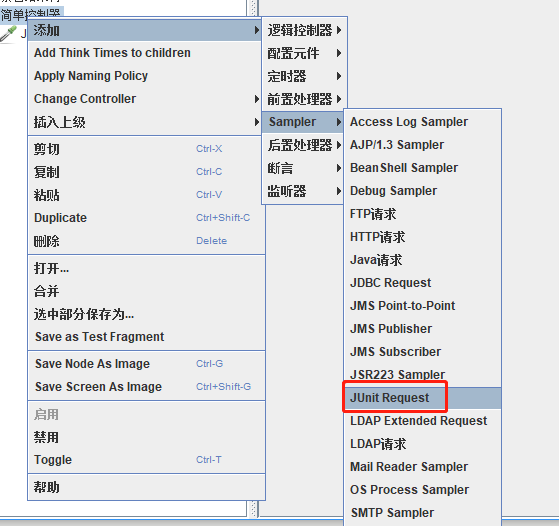
填写项目包的名字,即可选择类,类中声明多少测试方法即可选择多个方法进行测试