压力测试截图:
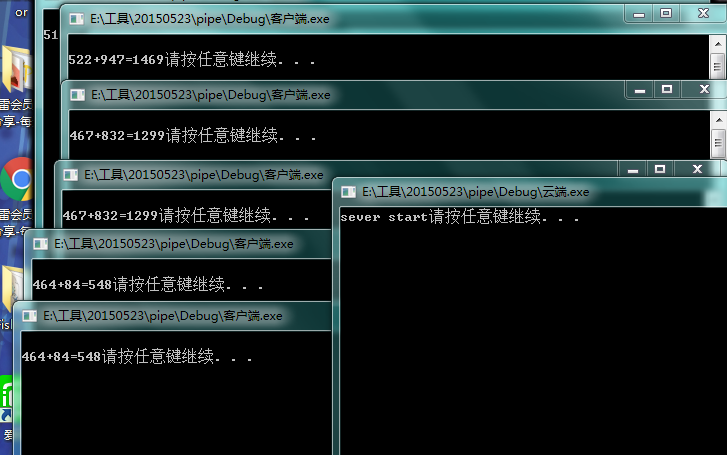
云端
- 定义管道缓存区大小,最多连接数量(线程个数),当前线程个数,管道名字
1 //缓冲区大小 2 #define SIZE 4096 3 //最多连接数量 4 #define MAX_CONNECT 128 5 //一开始有10个线程存在 6 int startthreadnum = 10; 7 //管道名字 8 char pipename[128] = "\\.\Pipe\cloudpipe";
- 创建结构体,存储线程,管道和事件的信息
1 //创建结构体,存储线程,管道和事件的信息 2 typedef struct info 3 { 4 HANDLE hthread; 5 HANDLE hpipe;//管道信息 6 HANDLE hevent;//事件用于初始化一个结构体用于连接管道,并存储连接的信息 7 }PIPE_ST;
- 创建结构体
1 //128个结构体 2 PIPE_ST pipeinst[MAX_CONNECT];
- 初始化结构体,并开启线程
1 //创建管道,事件,并启动线程 2 void start() 3 { 4 for (int i = 0; i <startthreadnum; i++) 5 { 6 //创建管道,如果同名则操作同一个管道 7 pipeinst[i].hpipe = CreateNamedPipeA( 8 pipename,//管道名称 9 PIPE_ACCESS_DUPLEX|FILE_FLAG_OVERLAPPED,//管道读写属性 10 PIPE_TYPE_BYTE | PIPE_READMODE_BYTE | PIPE_WAIT,//消息模式,读模式,等待模式阻塞 11 10,//最多使用本管道的实例个数 12 0,//输出缓冲区大小 13 0,//输入缓冲区大小 14 1000,//超时,无限等待 15 NULL); 16 if (pipeinst[i].hpipe == INVALID_HANDLE_VALUE) 17 { 18 printf(" %d失败",i); 19 return; 20 } 21 //创建事件 22 pipeinst[i].hevent = CreateEventA(NULL, FALSE, FALSE, FALSE);//创建事件 23 //创建线程 24 pipeinst[i].hthread=CreateThread(NULL,0,severThread,&pipeinst[i],0,NULL); 25 } 26 printf("sever start"); 27 28 }
- 线程函数
1 //服务器线程 2 DWORD WINAPI severThread(void *lp) 3 { 4 //存储读取的数量 5 DWORD nread = 0; 6 //存储写入的数量 7 DWORD nwrite = 0; 8 //检测IO是否完成 9 DWORD dwbyte = 0; 10 char szbuf[SIZE] = { 0 }; 11 12 //获取当前结构体 13 PIPE_ST curpipe = *(PIPE_ST*)lp; 14 //用事件初始化一个结构体用于连接管道,存储连接的信息 15 OVERLAPPED overlap = { 0, 0, 0, 0, curpipe.hevent }; 16 17 while (1) 18 { 19 //数据清零 20 memset(szbuf, 0, sizeof(szbuf)); 21 //链接上管道,并把信息写入overlap 22 ConnectNamedPipe(curpipe.hpipe, &overlap); 23 //等待 24 WaitForSingleObject(curpipe.hevent, INFINITE); 25 //检测IO,如果完成就跳出 26 if (!GetOverlappedResult(curpipe.hpipe,&overlap,&dwbyte,TRUE)) 27 { 28 break; 29 } 30 //读取管道中的数据到szbuf中 31 if (!ReadFile(curpipe.hpipe,szbuf,SIZE,&nread,NULL)) 32 { 33 puts("read fail"); 34 break; 35 } 36 //从读取的数据中获取数据 37 int a, b; 38 sscanf(szbuf, "%d %d", &a, &b); 39 //缓存区清零 40 memset(szbuf, 0, sizeof(szbuf)); 41 //计算结果 42 sprintf(szbuf, "%d", a + b); 43 //把结果写入管道 44 WriteFile(curpipe.hpipe, szbuf, strlen(szbuf), &nwrite, NULL); 45 //断开连接 46 DisconnectNamedPipe(curpipe.hpipe); 47 } 48 return 0; 49 }
客户端
- 定义管道缓存区大小,管道名字,以及管道连接的句柄
1 #define SIZE 4096 2 char pipename[128] = "\\.\Pipe\cloudpipe"; 3 HANDLE m_pipe = NULL;
- 生成随机数用于给服务器进行计算
1 int a; 2 int b; 3 void run() 4 { 5 time_t ts; 6 unsigned int num = time(&ts); 7 srand(num); 8 a = rand() % 1000; 9 b= rand() % 1000; 10 }
- 打开管道,并向管道中写入数据,再读取计算后的结果
1 m_pipe = CreateFileA(pipename, //名称 2 GENERIC_WRITE | GENERIC_READ,//读写 3 0,//共享属性,1独有 4 NULL,//默认安全属性 5 OPEN_EXISTING,//打开已经存在的 6 FILE_ATTRIBUTE_NORMAL, 7 NULL); 8 9 if (m_pipe==INVALID_HANDLE_VALUE) 10 { 11 printf("失败"); 12 return; 13 } 14 //存储读取写入了多少个 15 int nwrite; 16 int nread; 17 //生成随机数 18 run(); 19 //存储写入的数据 20 char winfo[1024] = { 0 }; 21 //格式到winfo中 22 sprintf(winfo, "%d %d", a, b); 23 //写入管道 24 WriteFile(m_pipe, winfo, strlen(winfo), &nwrite, NULL); 25 //清零 26 memset(winfo, 0, sizeof(winfo)); 27 //读取管道计算后的数据到winfo中 28 ReadFile(m_pipe, winfo, 1024, &nread, NULL); 29 //获取服务器计算的结果 30 int res; 31 sscanf(winfo, "%d", &res); 32 printf(" %d+%d=%d", a, b, res);
服务器端完整代码:
1 #define _CRT_SECURE_NO_WARNINGS 2 #include<stdio.h> 3 #include<time.h> 4 #include<stdlib.h> 5 #include<Windows.h> 6 7 //缓冲区大小 8 #define SIZE 4096 9 //最多连接数量 10 #define MAX_CONNECT 128 11 //一开始有10个线程存在 12 int startthreadnum = 10; 13 //管道名字 14 char pipename[128] = "\\.\Pipe\cloudpipe"; 15 16 //创建结构体,存储线程,管道和事件的信息 17 typedef struct info 18 { 19 HANDLE hthread; 20 HANDLE hpipe;//管道信息 21 HANDLE hevent;//事件用于初始化一个结构体用于连接管道,并存储连接的信息 22 }PIPE_ST; 23 24 //128个结构体 25 PIPE_ST pipeinst[MAX_CONNECT]; 26 27 //服务器线程 28 DWORD WINAPI severThread(void *lp) 29 { 30 //存储读取的数量 31 DWORD nread = 0; 32 //存储写入的数 33 DWORD nwrite = 0; 34 //检测IO是否完成 35 DWORD dwbyte = 0; 36 char szbuf[SIZE] = { 0 }; 37 38 //获取当前结构体 39 PIPE_ST curpipe = *(PIPE_ST*)lp; 40 //用事件初始化一个结构体用于连接管道,存储连接的信息 41 OVERLAPPED overlap = { 0, 0, 0, 0, curpipe.hevent }; 42 43 while (1) 44 { 45 //数据清零 46 memset(szbuf, 0, sizeof(szbuf)); 47 //链接上管道,并把信息写入overlap 48 ConnectNamedPipe(curpipe.hpipe, &overlap); 49 //等待 50 WaitForSingleObject(curpipe.hevent, INFINITE); 51 //检测IO,如果完成就跳出 52 if (!GetOverlappedResult(curpipe.hpipe,&overlap,&dwbyte,TRUE)) 53 { 54 break; 55 } 56 //读取管道中的数据到szbuf中 57 if (!ReadFile(curpipe.hpipe,szbuf,SIZE,&nread,NULL)) 58 { 59 puts("read fail"); 60 break; 61 } 62 //从读取的数据中获取数据 63 int a, b; 64 sscanf(szbuf, "%d %d", &a, &b); 65 //缓存区清零 66 memset(szbuf, 0, sizeof(szbuf)); 67 //计算结果 68 sprintf(szbuf, "%d", a + b); 69 //把结果写入管道 70 WriteFile(curpipe.hpipe, szbuf, strlen(szbuf), &nwrite, NULL); 71 //断开连接 72 DisconnectNamedPipe(curpipe.hpipe); 73 } 74 return 0; 75 } 76 77 //创建管道,事件,并启动线程 78 void start() 79 { 80 for (int i = 0; i <startthreadnum; i++) 81 { 82 //创建管道 83 pipeinst[i].hpipe = CreateNamedPipeA( 84 pipename,//管道名称 85 PIPE_ACCESS_DUPLEX|FILE_FLAG_OVERLAPPED,//管道读写属性 86 PIPE_TYPE_BYTE | PIPE_READMODE_BYTE | PIPE_WAIT,//消息模式,读模式,等待模式阻塞 87 10,//最多使用本管道的实例个数 88 0,//输出缓冲区大小 89 0,//输入缓冲区大小 90 1000,//超时,无限等待 91 NULL); 92 if (pipeinst[i].hpipe == INVALID_HANDLE_VALUE) 93 { 94 printf(" %d失败",i); 95 return; 96 } 97 //创建事件 98 pipeinst[i].hevent = CreateEventA(NULL, FALSE, FALSE, FALSE);//创建事件 99 //创建线程 100 pipeinst[i].hthread=CreateThread(NULL,0,severThread,&pipeinst[i],0,NULL); 101 } 102 printf("sever start"); 103 104 } 105 106 void main() 107 { 108 start(); 109 system("pause"); 110 }
客户端完整代码:
1 #define _CRT_SECURE_NO_WARNINGS 2 #include<stdio.h> 3 #include<time.h> 4 #include<stdlib.h> 5 #include<Windows.h> 6 7 #define SIZE 4096 8 char pipename[128] = "\\.\Pipe\cloudpipe"; 9 HANDLE m_pipe = NULL; 10 11 12 int a; 13 int b; 14 void run() 15 { 16 time_t ts; 17 unsigned int num = time(&ts); 18 srand(num); 19 a = rand() % 1000; 20 b= rand() % 1000; 21 } 22 23 24 25 void main() 26 { 27 m_pipe = CreateFileA(pipename, //名称 28 GENERIC_WRITE | GENERIC_READ,//读写 29 0,//共享属性,1独有 30 NULL,//默认安全属性 31 OPEN_EXISTING,//打开已经存在的 32 FILE_ATTRIBUTE_NORMAL, 33 NULL); 34 35 if (m_pipe==INVALID_HANDLE_VALUE) 36 { 37 printf("失败"); 38 return; 39 } 40 //存储读取写入了多少个 41 int nwrite; 42 int nread; 43 //生成随机数 44 run(); 45 //存储写入的数据 46 char winfo[1024] = { 0 }; 47 //格式到winfo中 48 sprintf(winfo, "%d %d", a, b); 49 //写入管道 50 WriteFile(m_pipe, winfo, strlen(winfo), &nwrite, NULL); 51 //清零 52 memset(winfo, 0, sizeof(winfo)); 53 //读取管道计算后的数据到winfo中 54 ReadFile(m_pipe, winfo, 1024, &nread, NULL); 55 //获取服务器计算的结果 56 int res; 57 sscanf(winfo, "%d", &res); 58 printf(" %d+%d=%d", a, b, res); 59 system("pause"); 60 }
压力测试代码
1 #include <stdio.h> 2 #include <stdlib.h> 3 #include <Windows.h> 4 5 void main() 6 { 7 8 9 while (1) 10 { 11 for (int i = 0; i < 10;i++) 12 { 13 ShellExecuteA(NULL, "open", "E:\工具\20150523\pipe\Debug\客户端.exe", NULL, NULL, 1); 14 Sleep(100); 15 } 16 17 18 19 } 20 21 22 23 }