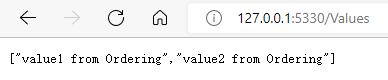是一个用.NET Core实现并且开源的API网关。路由、请求聚合、认证、鉴权、限流熔断、负载均衡等功能外,还可以集成Consul做服务发现,集成Polly做服务治理等,并内置了负载均衡器与Service Fabric、Butterfly Tracing集成。
二、工作流程
2.1、基本集成
根据Configuration.json 中配置内容,把接受所有的客户端请求。路由到对应的下游服务器进行处理,再将请求结果返回。而这个上下游请求的对应关系也被称之为路由。
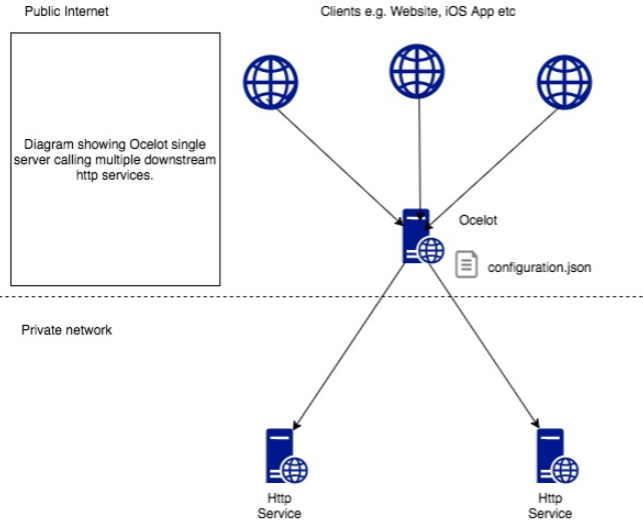
2.2、集成IdentityServer
当我们涉及到授权认证的时候,我们可以跟Identity Server进行结合。当网关需要请求认证信息的时候会与identityServer服务器进行交互来完成。
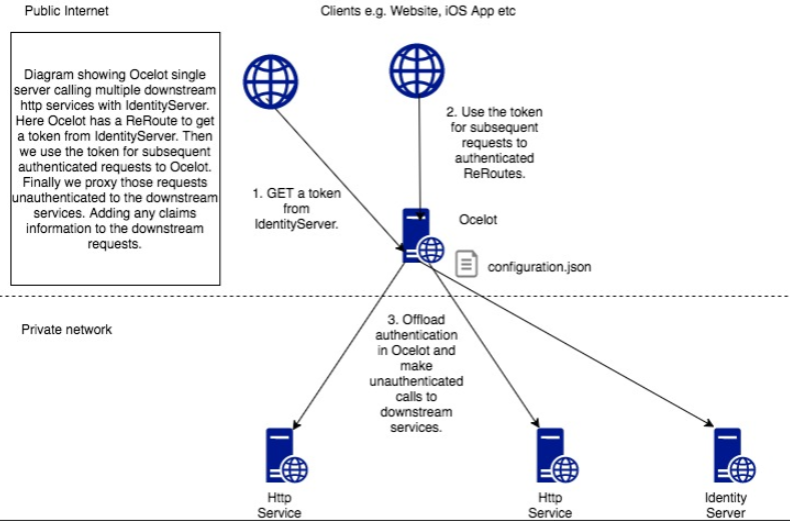
2.3、网关集群配置
乐意部署多台Ocelot网关。当然这个时候再多台网关前,你需要一台负载均衡器。
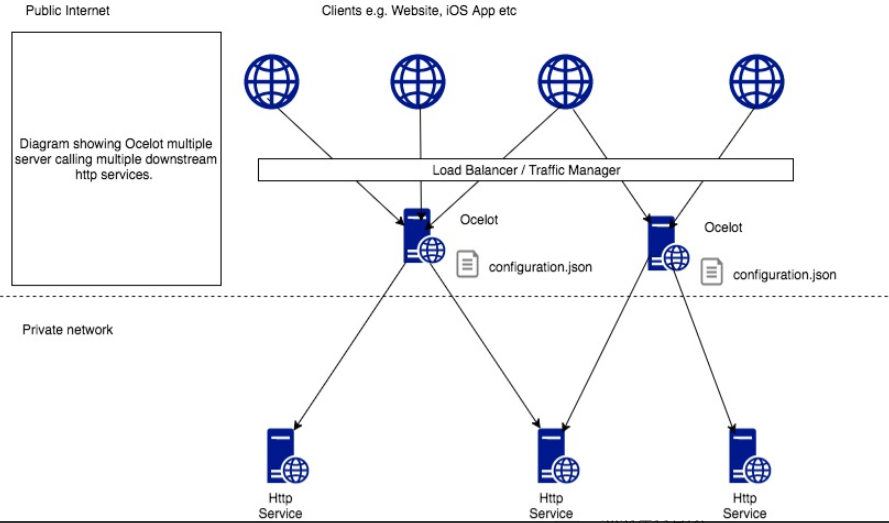
2.4、Consul服务发现
在Ocelot已经支持简单的负载功能,当下游服务存在多个结点的时候,Ocelot能够承担起负载均衡的作用。但是没提供健康检查,服务的注册也只能通过手动在配置文件里面添加完成。这不够灵活并且在一定程度下会有风险。这个时候我们就可以用Consul来做服务发现,它能与Ocelot完美结合。
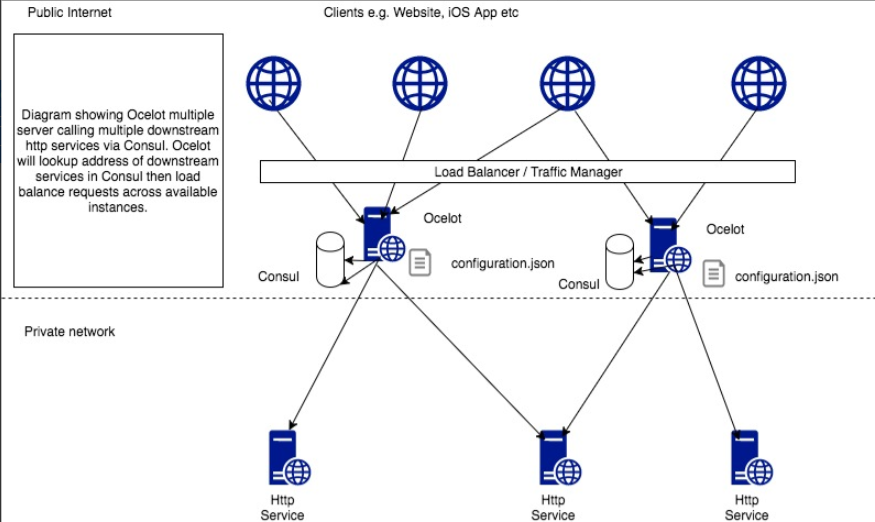
2.5、结合ServiceFabric
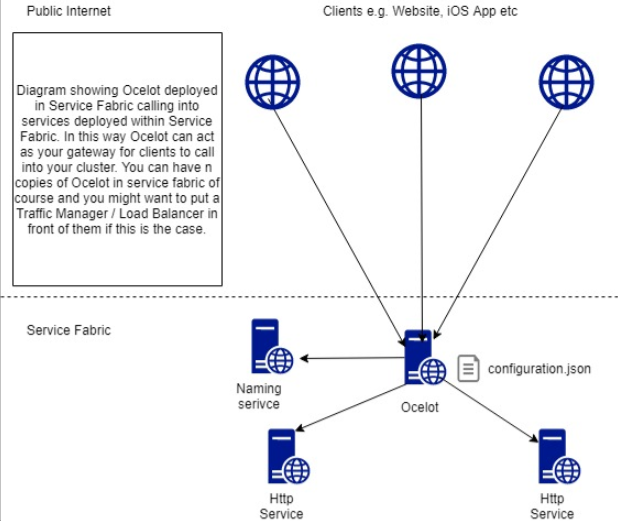
三、项目
新建3个webapi:目录api(Api.Catalog)、订单api(Api.Ordering)、Ocelot网关(ApiGateway.Ocelot);并为每个WebApi项目添加Values控制器(ValuesController),用于区分最终调用效果。
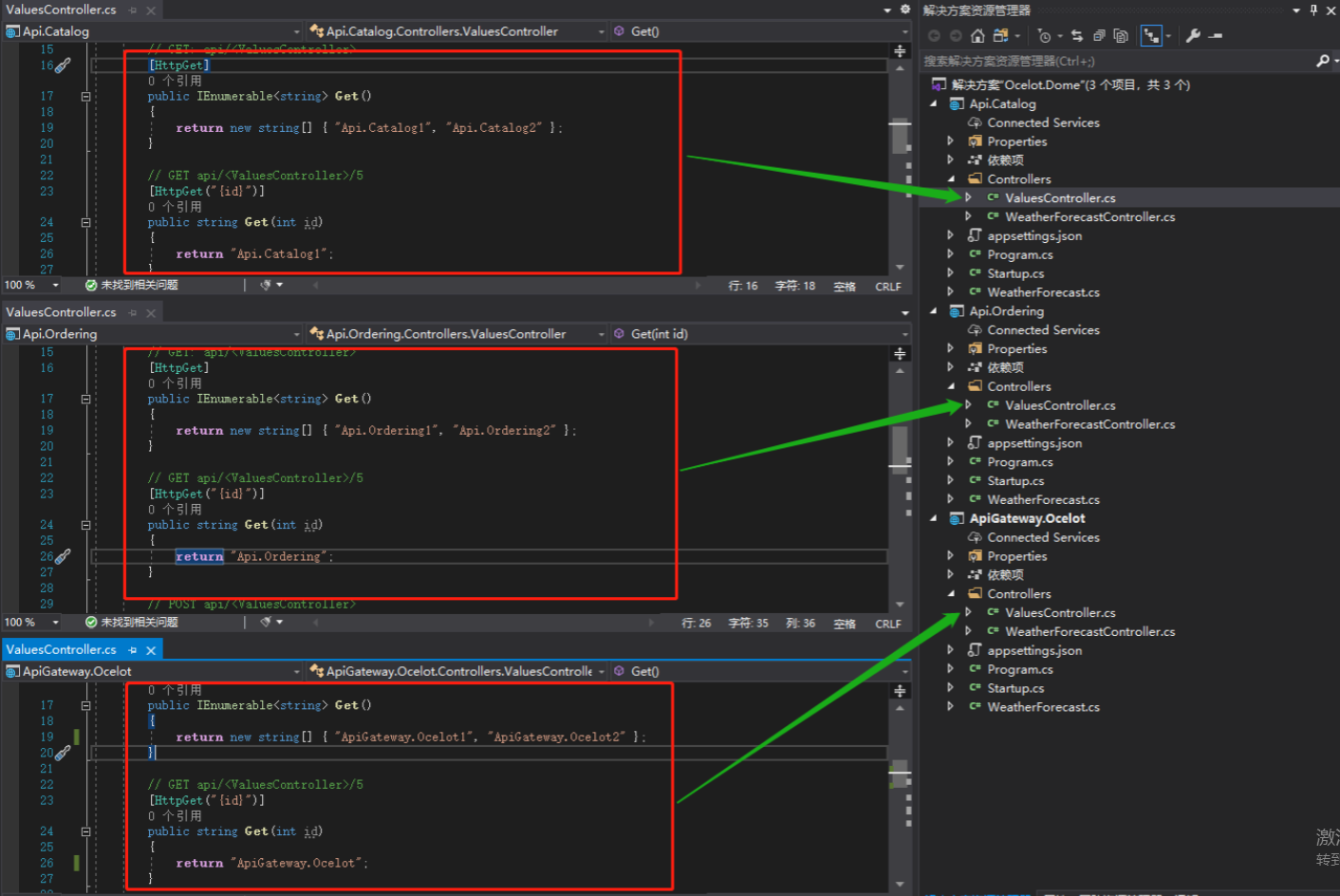
Ocelot使用
1、添加Ocelot包依赖:
接下来使用Nuget包管理工具为ApiGateway.Ocelot项目添加Ocelot包引用:
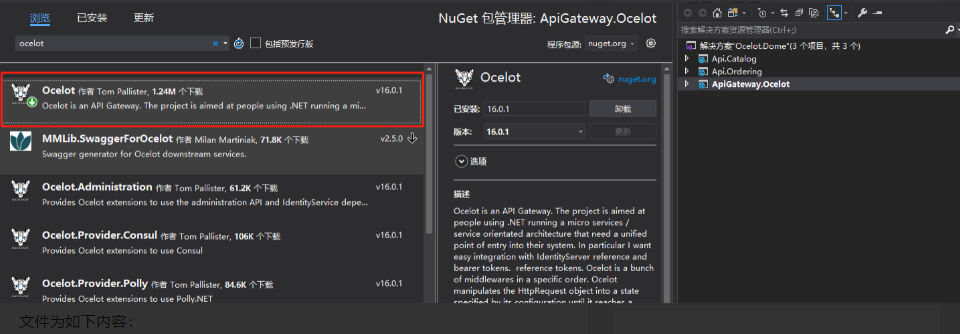
这足以版本,18版本以上的不兼容.net core 3.1,可以选择较低版本的。
2、添加Ocelot配置文件:【重点】
向ApiGateWay.Ocelot项目添加一个Ocelot.json配置文件,并修改配置文件为如下内容。

{ "ReRoutes": [ { "DownstreamPathTemplate": "/api/{everything}", "DownstreamScheme": "http", "DownstreamHostAndPorts": [ { "Host": "localhost", "Port": 1001 }, { "Host": "localhost", "Port": 1002 } ], "UpstreamPathTemplate": "/{everything}", "UpstreamHttpMethod": [ "Get", "Post" ], "LoadBalancerOptions": { "Type": "RoundRobin" }, "AuthenticationOptions": { "AuthenticationProviderKey": "OcelotKey", "AllowedScopes": [] } } ], "Aggregates": [], "GlobalConfiguration": { "RequestIdKey": null, "ServiceDiscoveryProvider": { "Host": "localhost", "Port": 8500, "Type": "Consul", "Token": null, "ConfigurationKey": null }, "RateLimitOptions": { "ClientIdHeader": "ClientId", "QuotaExceededMessage": null, "RateLimitCounterPrefix": "ocelot", "DisableRateLimitHeaders": false, "HttpStatusCode": 429 }, "QoSOptions": { "ExceptionsAllowedBeforeBreaking": 0, "DurationOfBreak": 0, "TimeoutValue": 0 }, "BaseUrl": null, "LoadBalancerOptions": { "Type": "LeastConnection", "Key": null, "Expiry": 0 }, "DownstreamScheme": "http", "HttpHandlerOptions": { "AllowAutoRedirect": false, "UseCookieContainer": false, "UseTracing": false } } }
完整配置可以查看:官方文档
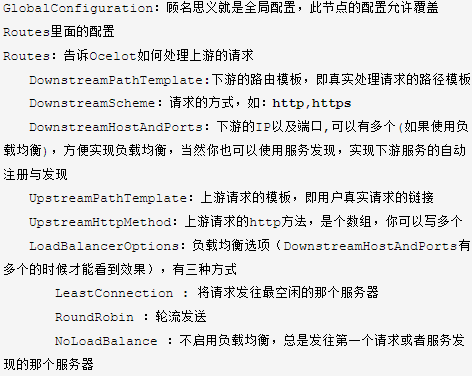
3、启用Ocelot中间件
3.1、在ApiGateway.Ocelot项目中的Program.cs中加载ocelot.json的配置文件,如下所示:
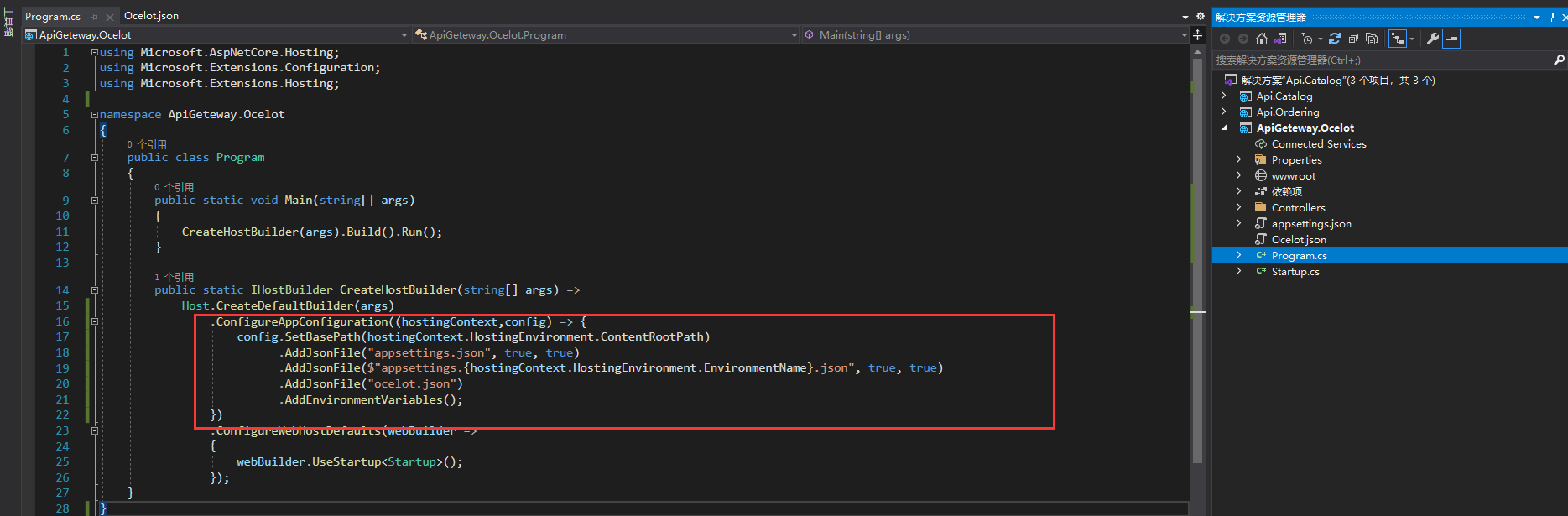

.ConfigureAppConfiguration((hostingContext,config) => { config.SetBasePath(hostingContext.HostingEnvironment.ContentRootPath) .AddJsonFile("appsettings.json", true, true) .AddJsonFile($"appsettings.{hostingContext.HostingEnvironment.EnvironmentName}.json", true, true) .AddJsonFile("ocelot.json") .AddEnvironmentVariables(); })
3.2、接下来在Startup.cs文件中注册服务
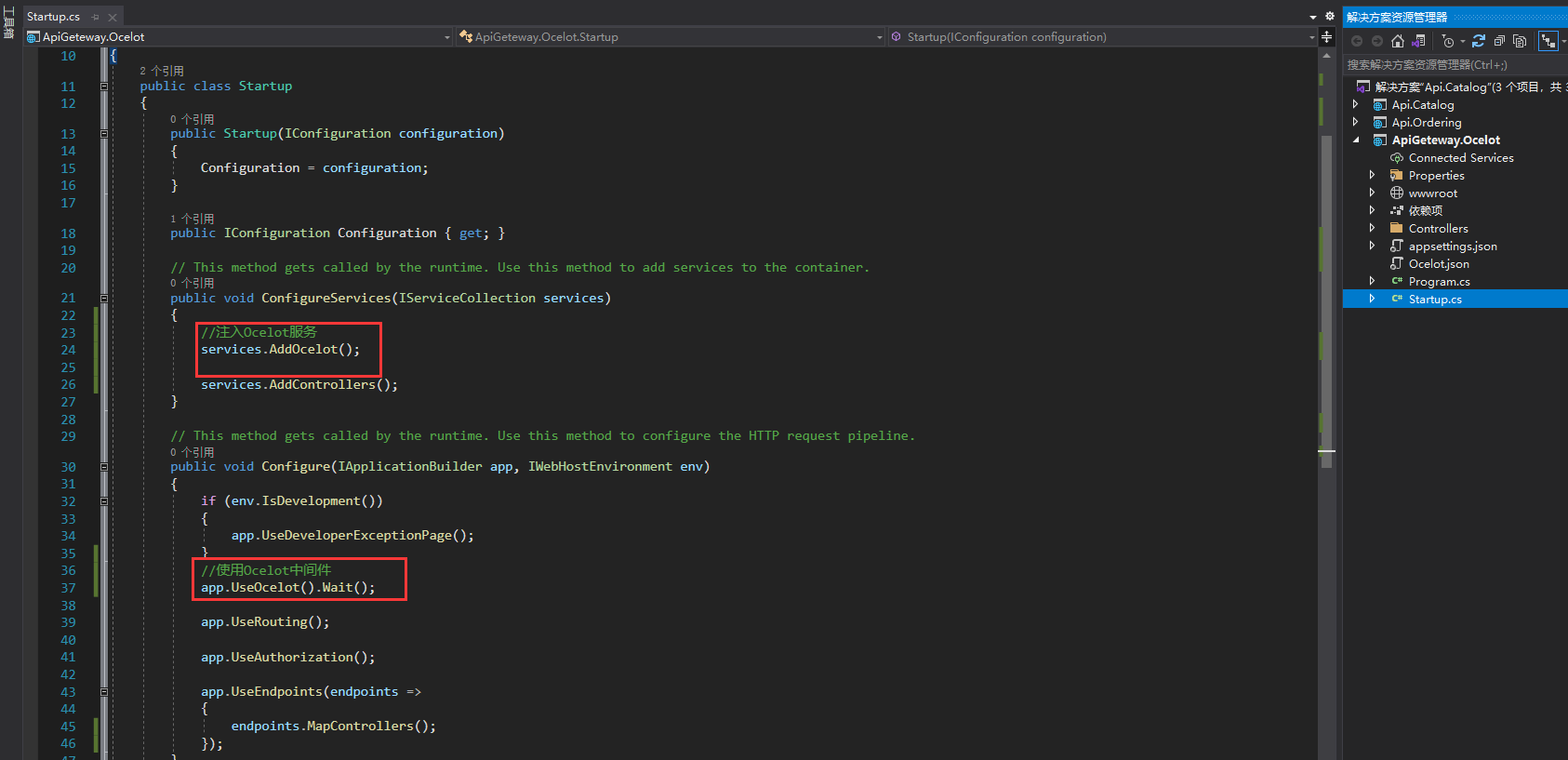
3.3、
把目录api(Api.Catalog)、订单api(Api.Ordering)、Ocelot网关(ApiGateway.Ocelot)分别设置启动设置为:http://localhost:5332、http://localhost:5331、http://localhost:5330。
到此Ocelot基本使用完成,接下来验证下效果:
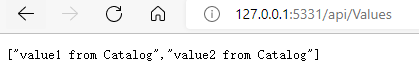
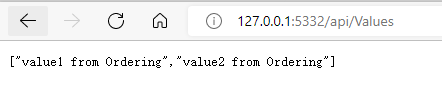
负载均衡效果,针对每次请求: