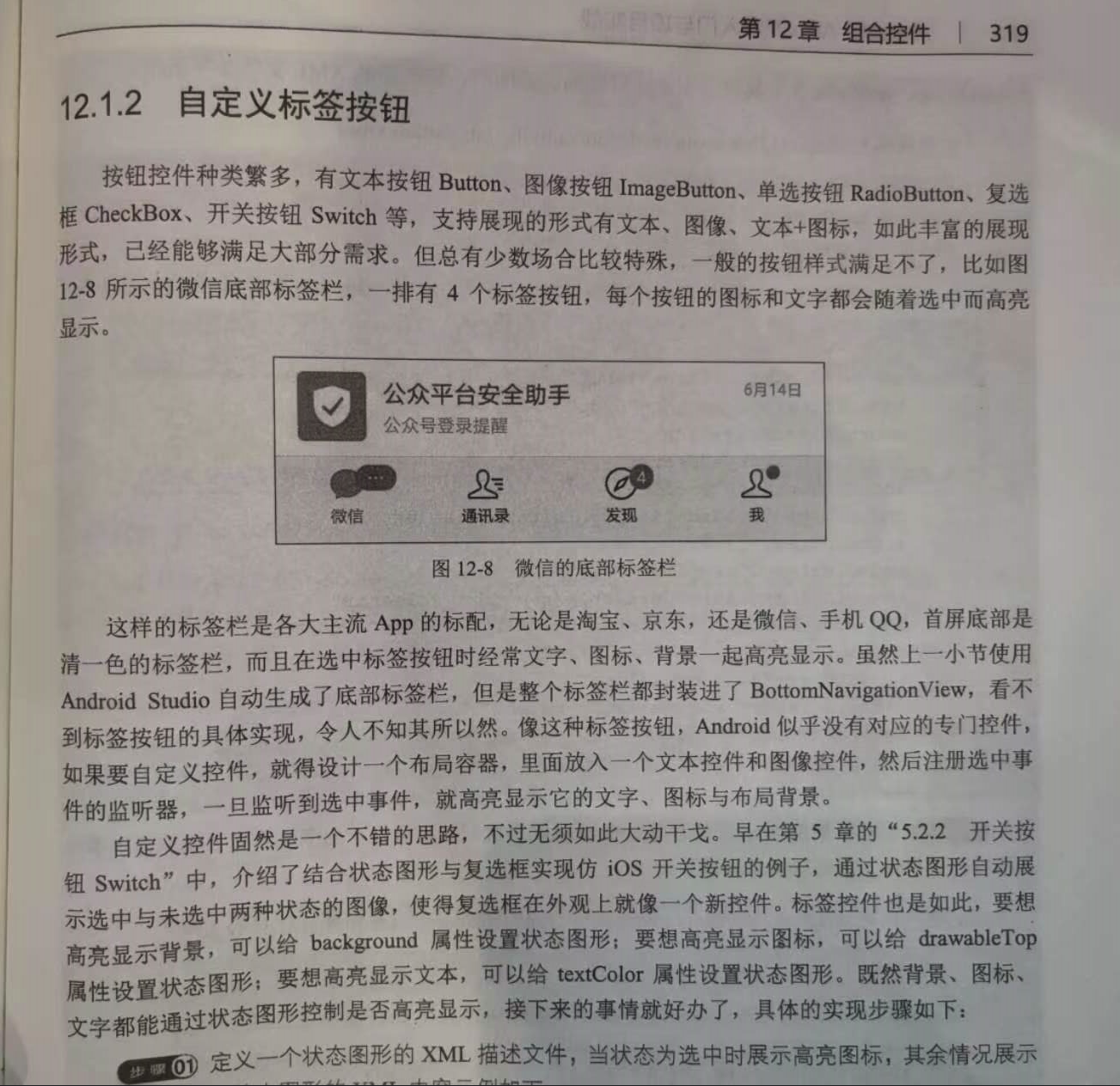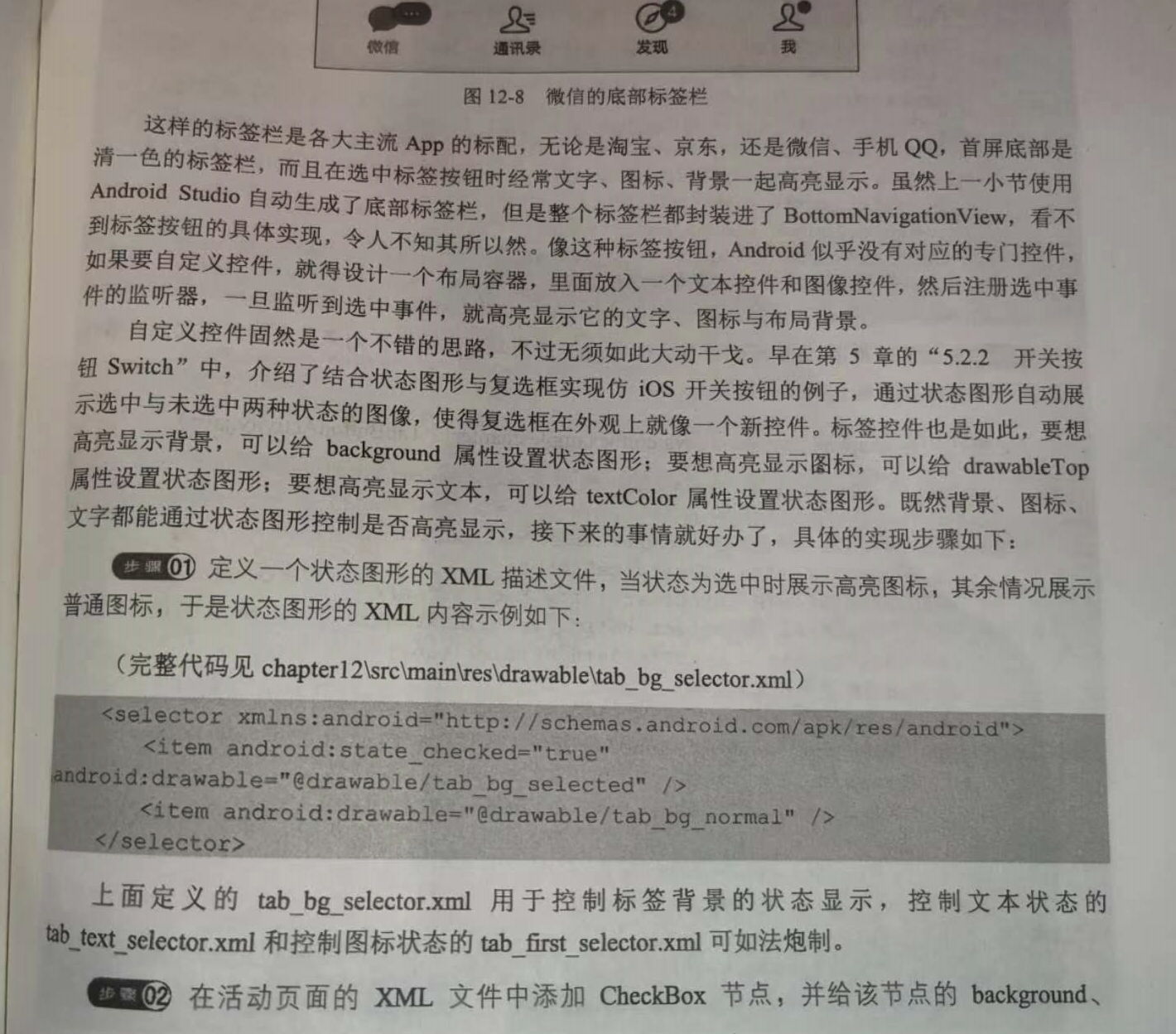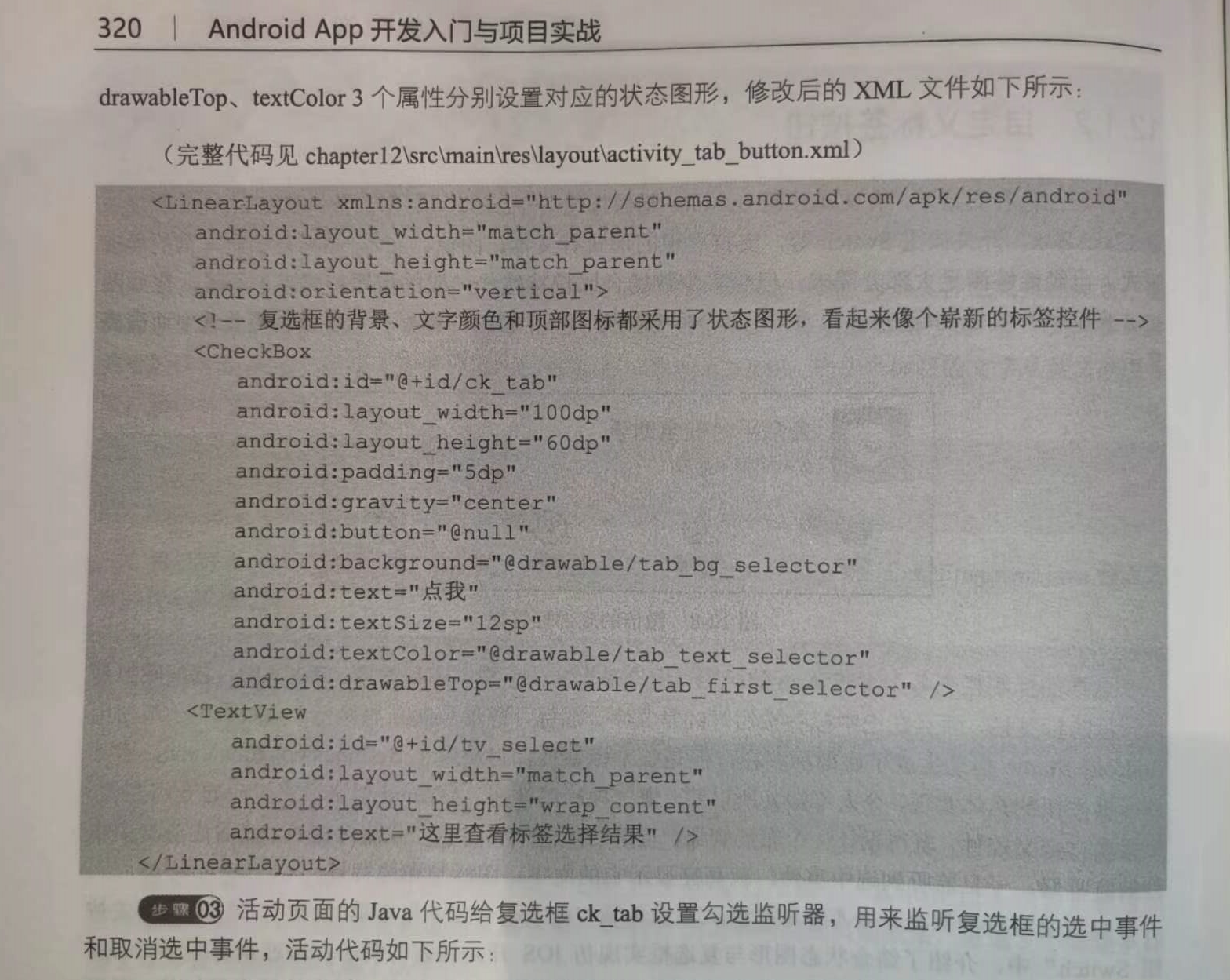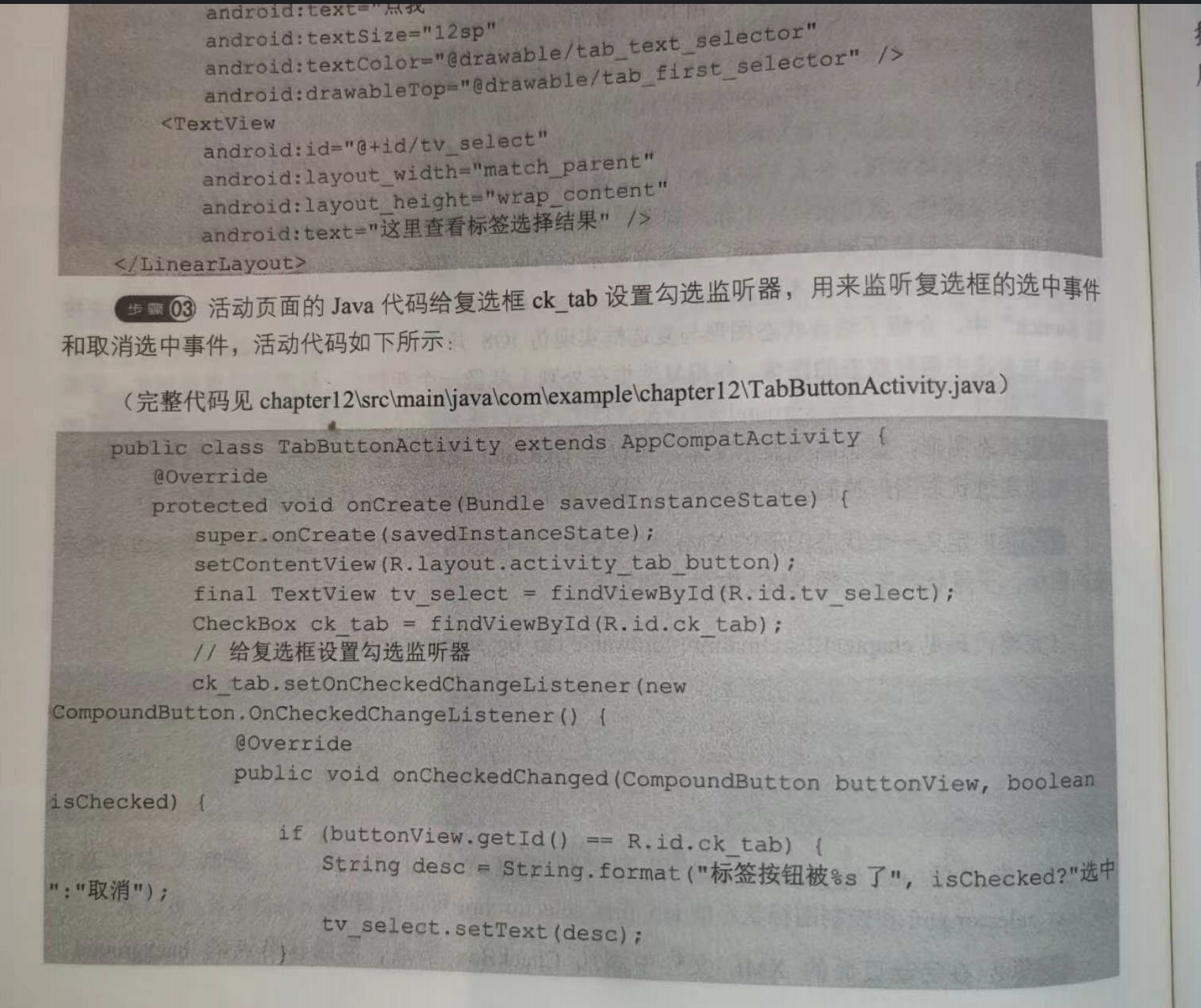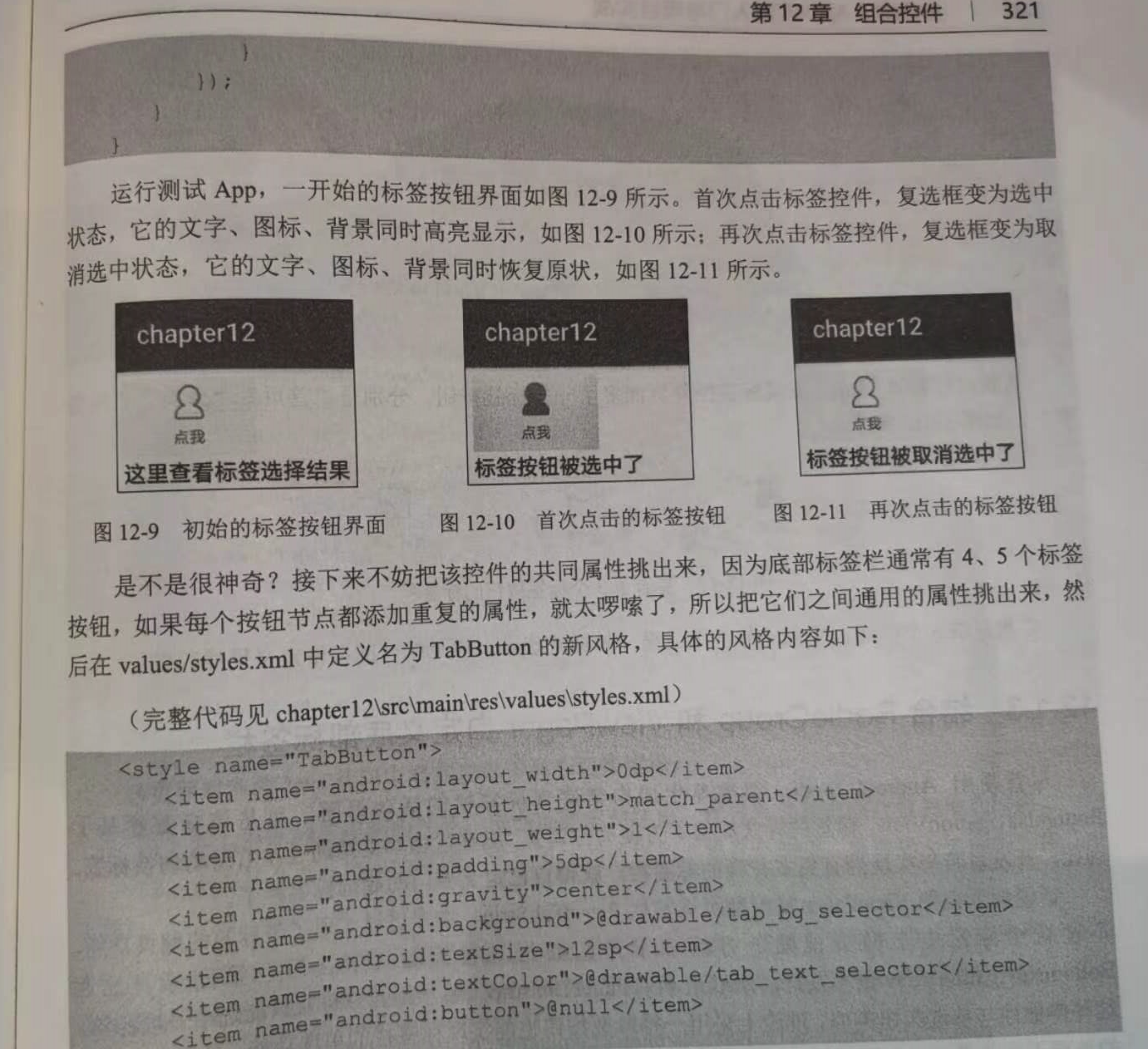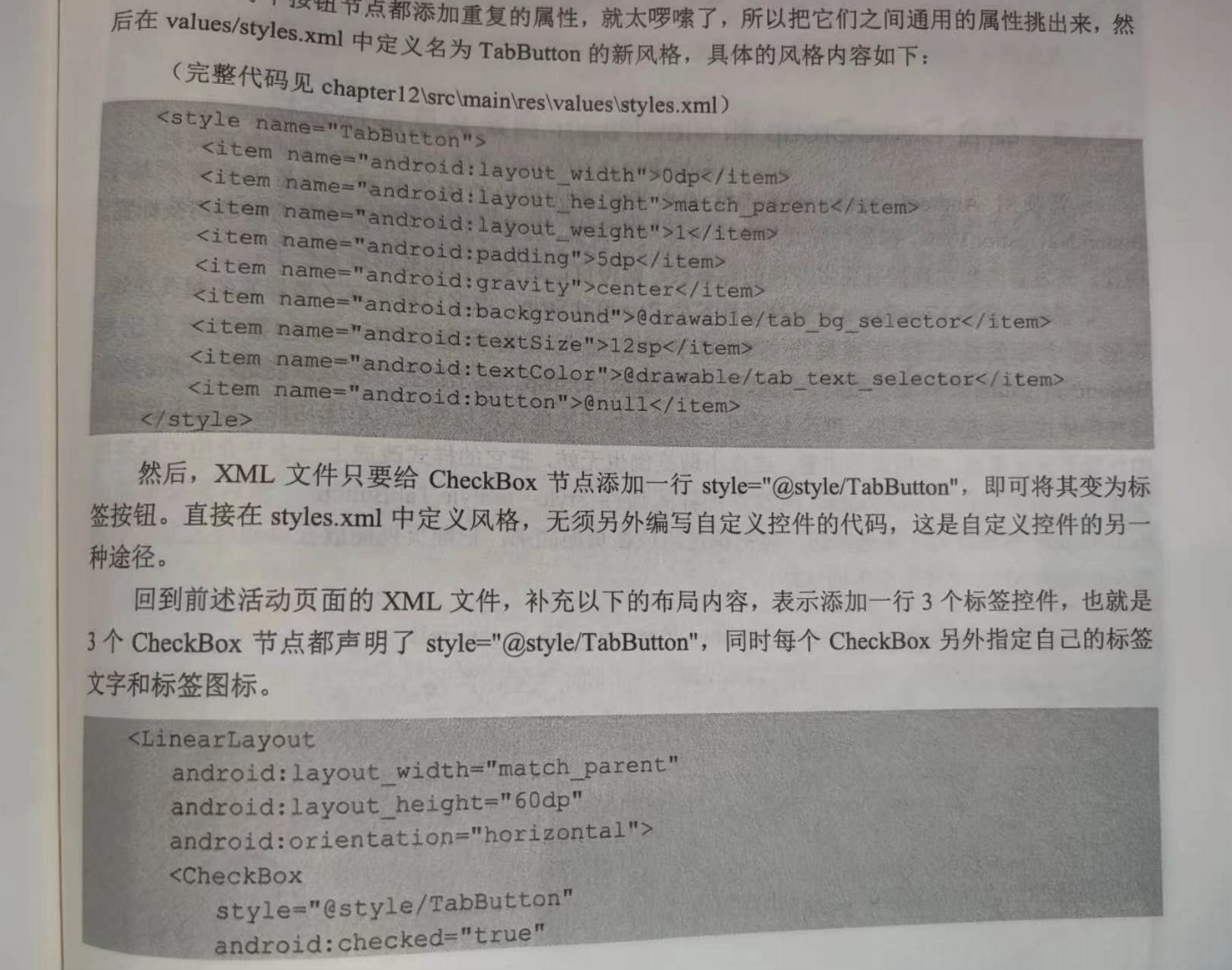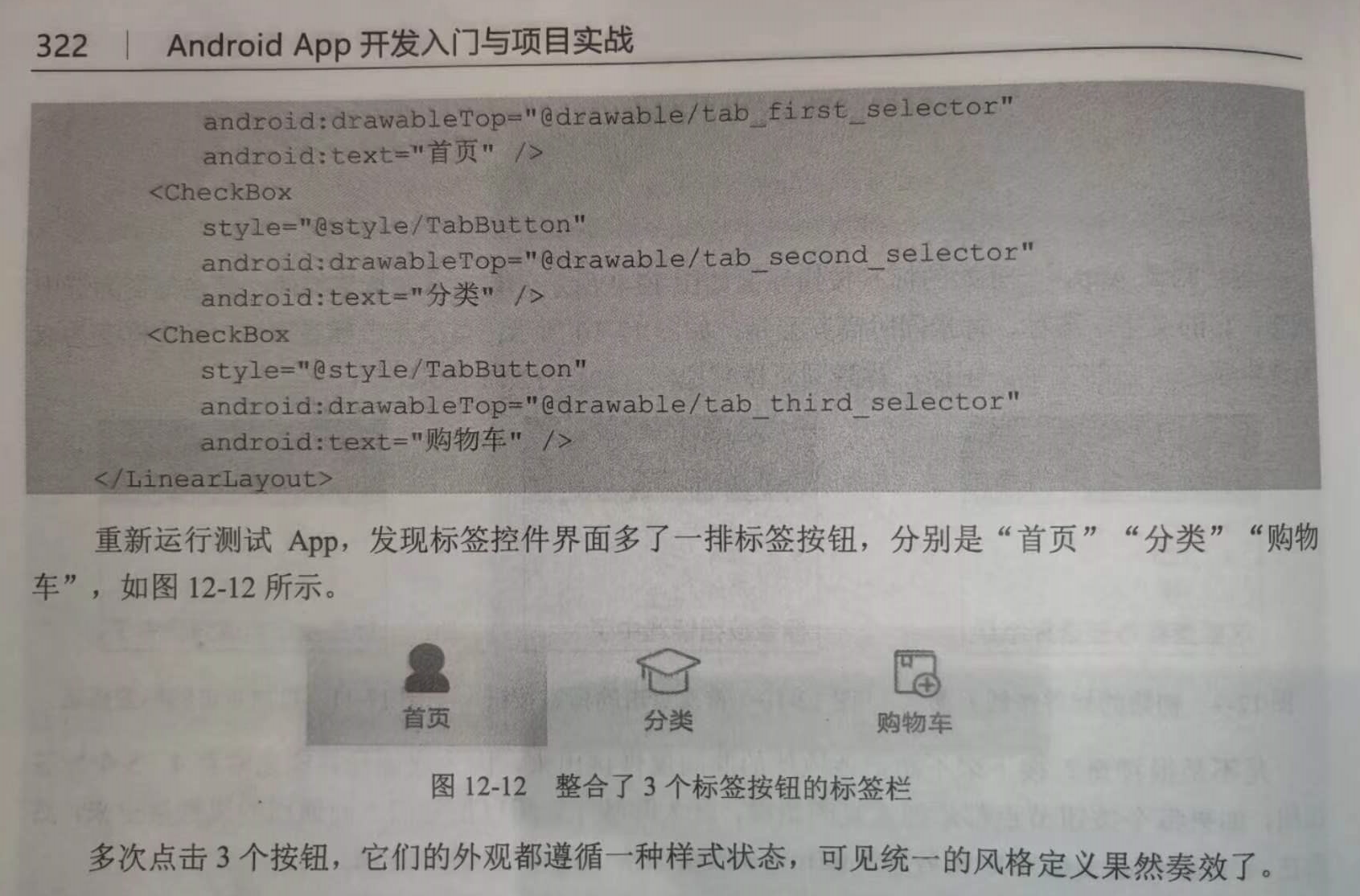自定义标签按钮的步骤
(1)定义一个状态图形的XML描述文件,当状态为选中时展示高亮图标,其余情况展示普通图标;
(2)在活动页面的XML文件中添加CheckBox节点,并给该节点的background、drawableTop、textColor三个属性分别设置对应的状态图形;
(3)活动页面的Java代码给复选框ck_tab设置勾选监听器,用来监听复选框的选中事件和取消选中事件;
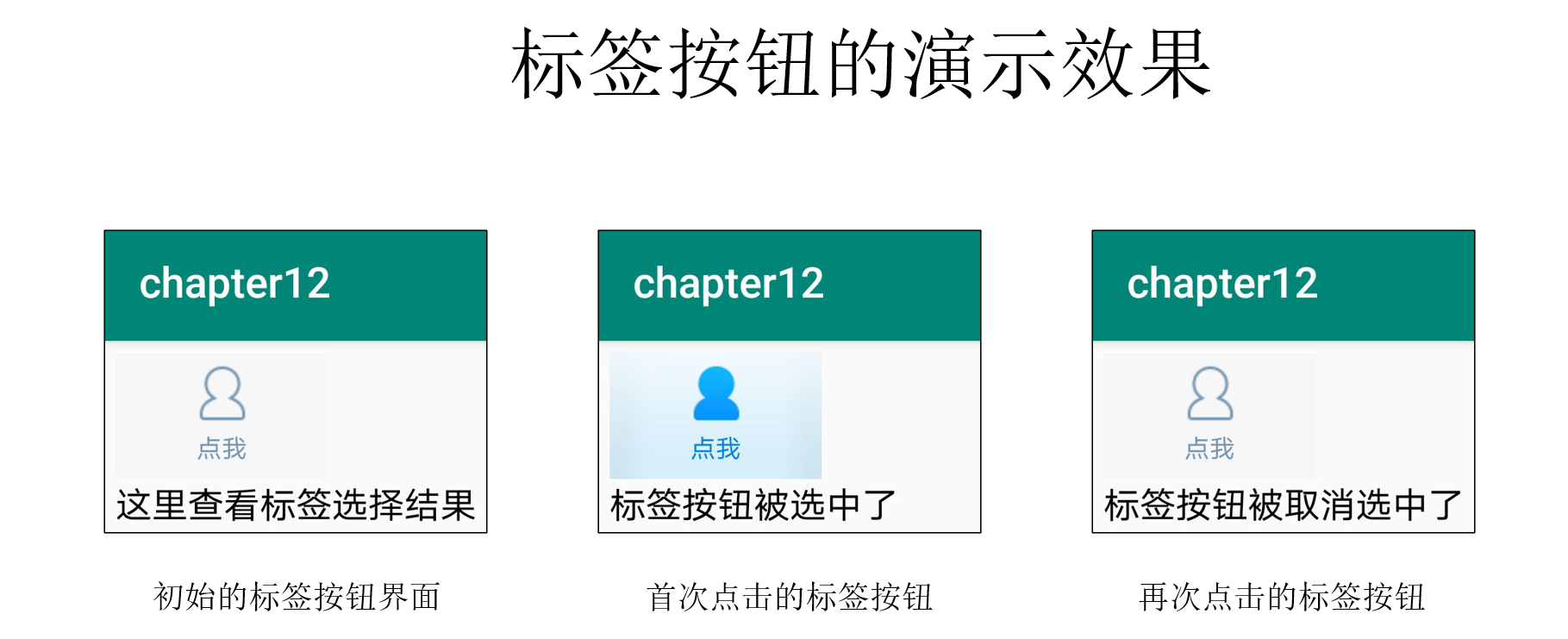
==========================================================================================================
布局:
<LinearLayout xmlns:android="http://schemas.android.com/apk/res/android" android:layout_width="match_parent" android:layout_height="match_parent" android:orientation="vertical" android:padding="35dp"> <!-- 复选框的背景、文字颜色和顶部图标都采用了状态图形,看起来像个崭新的标签控件 --> <CheckBox android:id="@+id/ck_tab" android:layout_width="100dp" android:layout_height="94dp" android:background="@drawable/tab_bg_selector" android:button="@null" android:drawableTop="@drawable/tab_first_selector" android:gravity="center" android:padding="5dp" android:text="点我" android:textColor="@drawable/tab_text_selector" android:textSize="25sp" /> <TextView android:id="@+id/tv_select" android:layout_width="wrap_content" android:layout_height="wrap_content" android:text="这里查看标签选择结果" android:textColor="@color/black" android:textSize="17sp" /> <View android:layout_width="match_parent" android:layout_height="40dp" /> <LinearLayout android:layout_width="match_parent" android:layout_height="100dp" android:orientation="horizontal"> <CheckBox style="@style/TabButton" android:checked="true" android:drawableTop="@drawable/tab_first_selector" android:text="首页" /> <CheckBox style="@style/TabButton" android:drawableTop="@drawable/tab_second_selector" android:text="分类" /> <CheckBox style="@style/TabButton" android:drawableTop="@drawable/tab_third_selector" android:text="购物车" /> </LinearLayout> </LinearLayout>
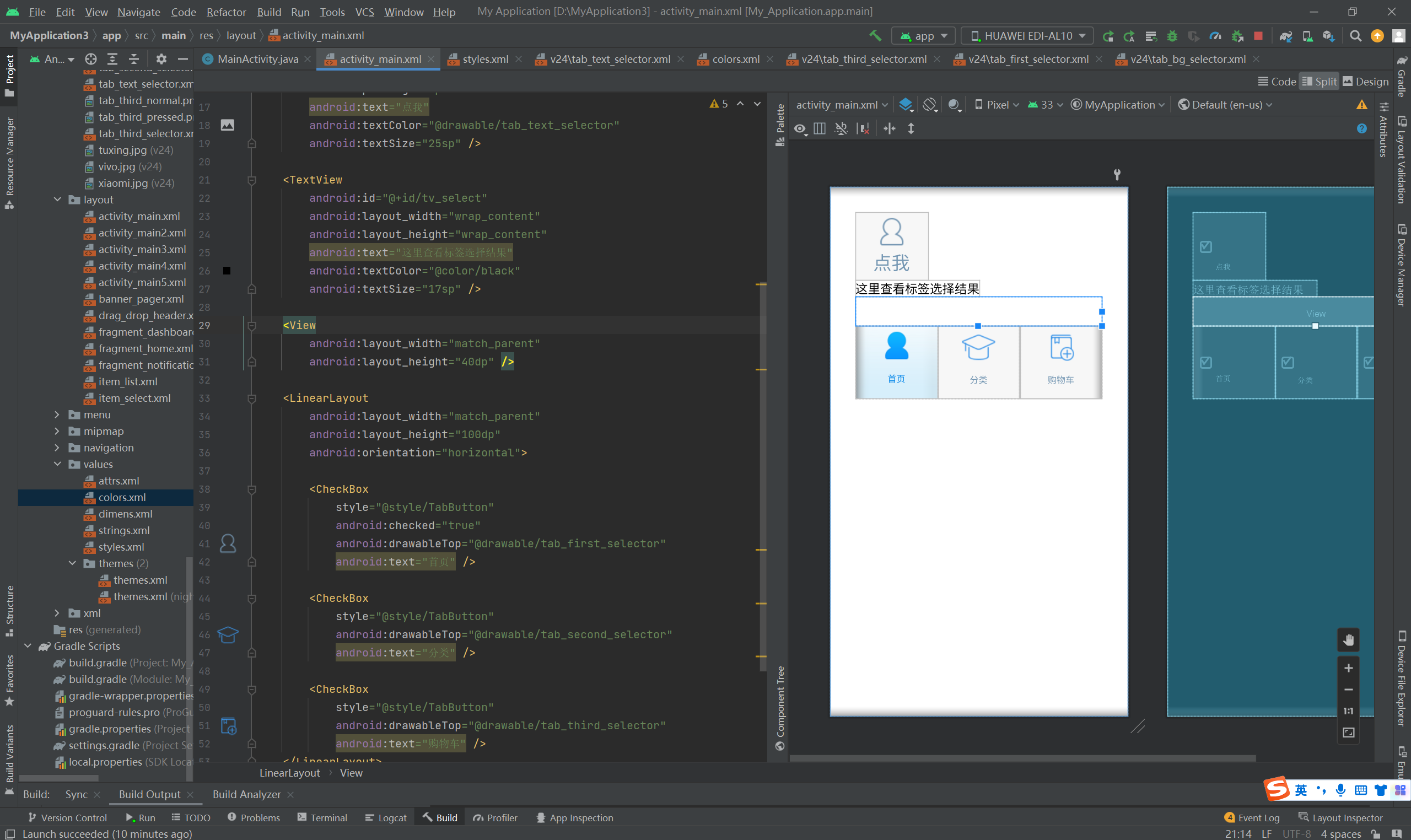
<selector xmlns:android="http://schemas.android.com/apk/res/android"> <item android:state_checked="true" android:drawable="@drawable/tab_bg_selected" /> <item android:drawable="@drawable/tab_bg_normal" /> </selector>
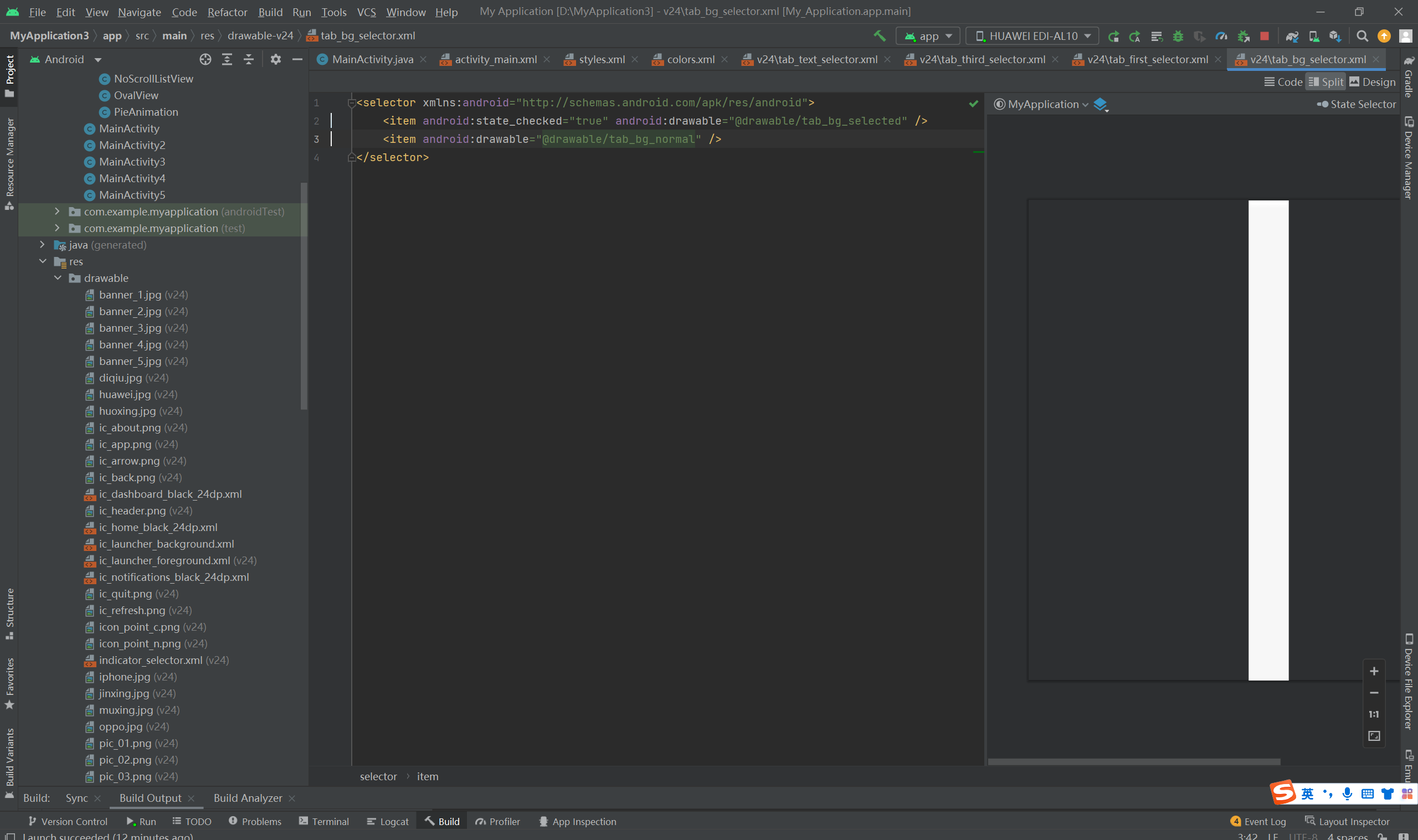
<selector xmlns:android="http://schemas.android.com/apk/res/android"> <item android:state_checked="true" android:drawable="@drawable/tab_first_pressed" /> <item android:drawable="@drawable/tab_first_normal" /> </selector>
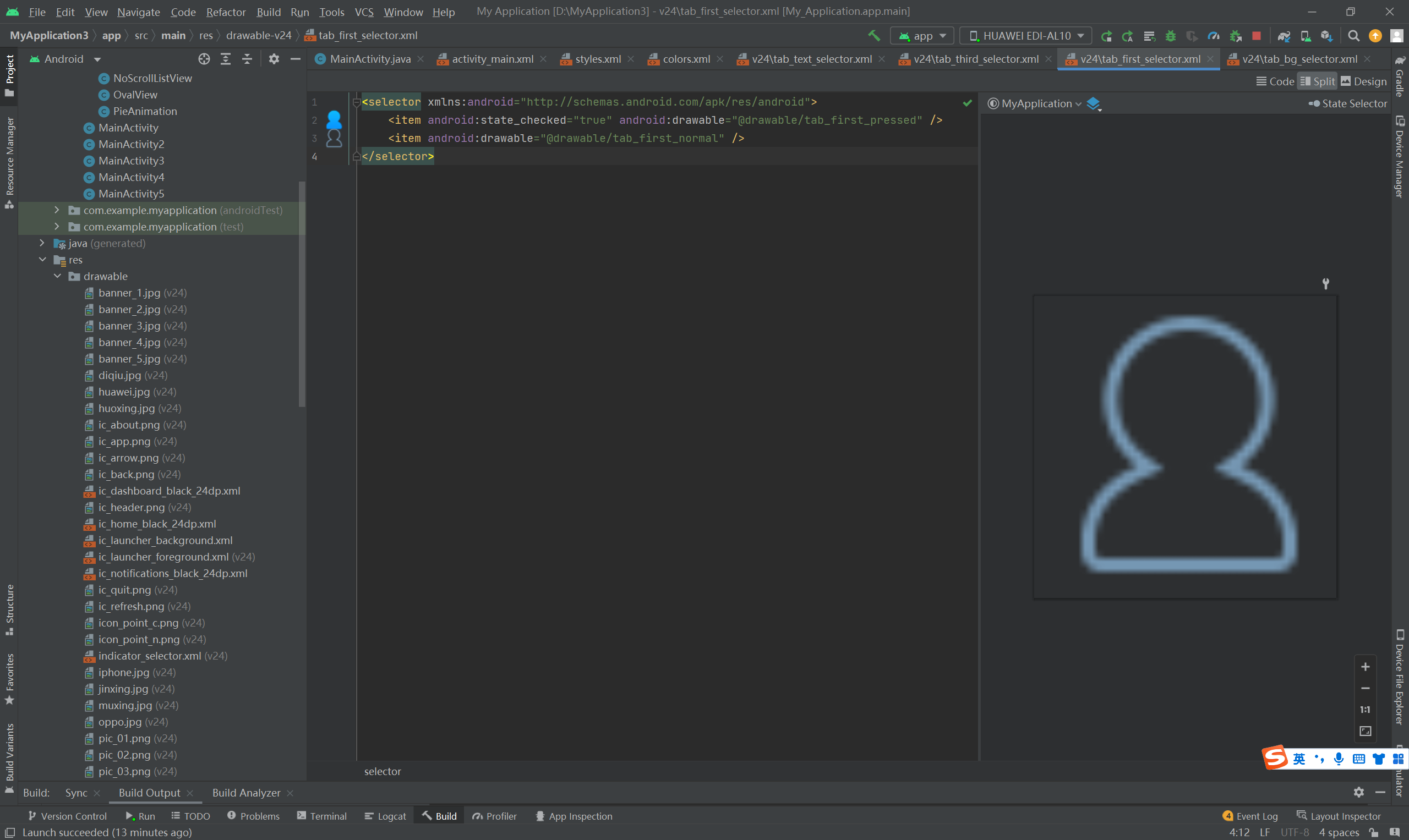
<selector xmlns:android="http://schemas.android.com/apk/res/android"> <item android:state_checked="true" android:drawable="@drawable/tab_third_pressed" /> <item android:drawable="@drawable/tab_third_normal" /> </selector>
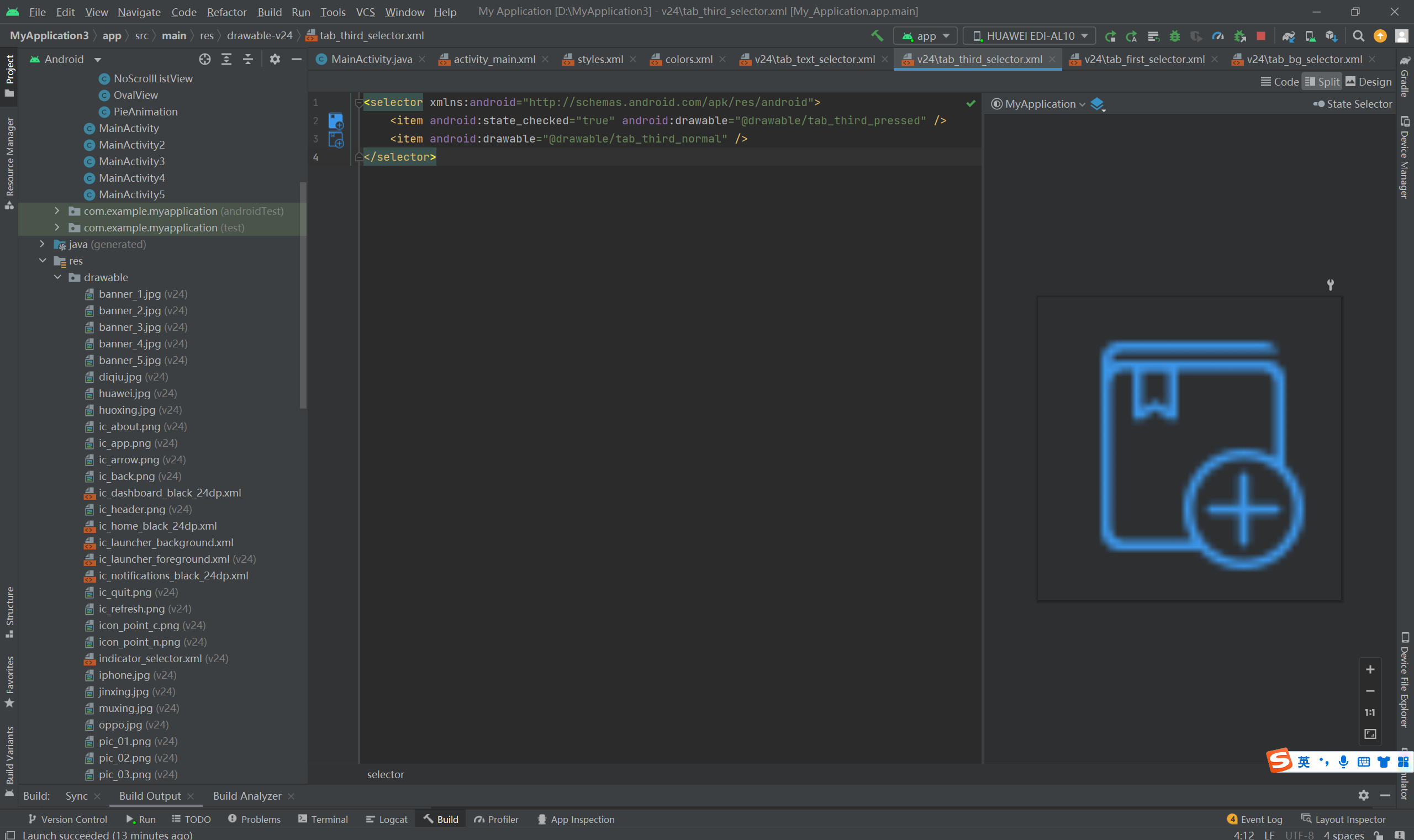
<selector xmlns:android="http://schemas.android.com/apk/res/android"> <item android:state_checked="true" android:color="@color/tab_text_selected" /> <item android:color="@color/tab_text_normal" /> </selector>
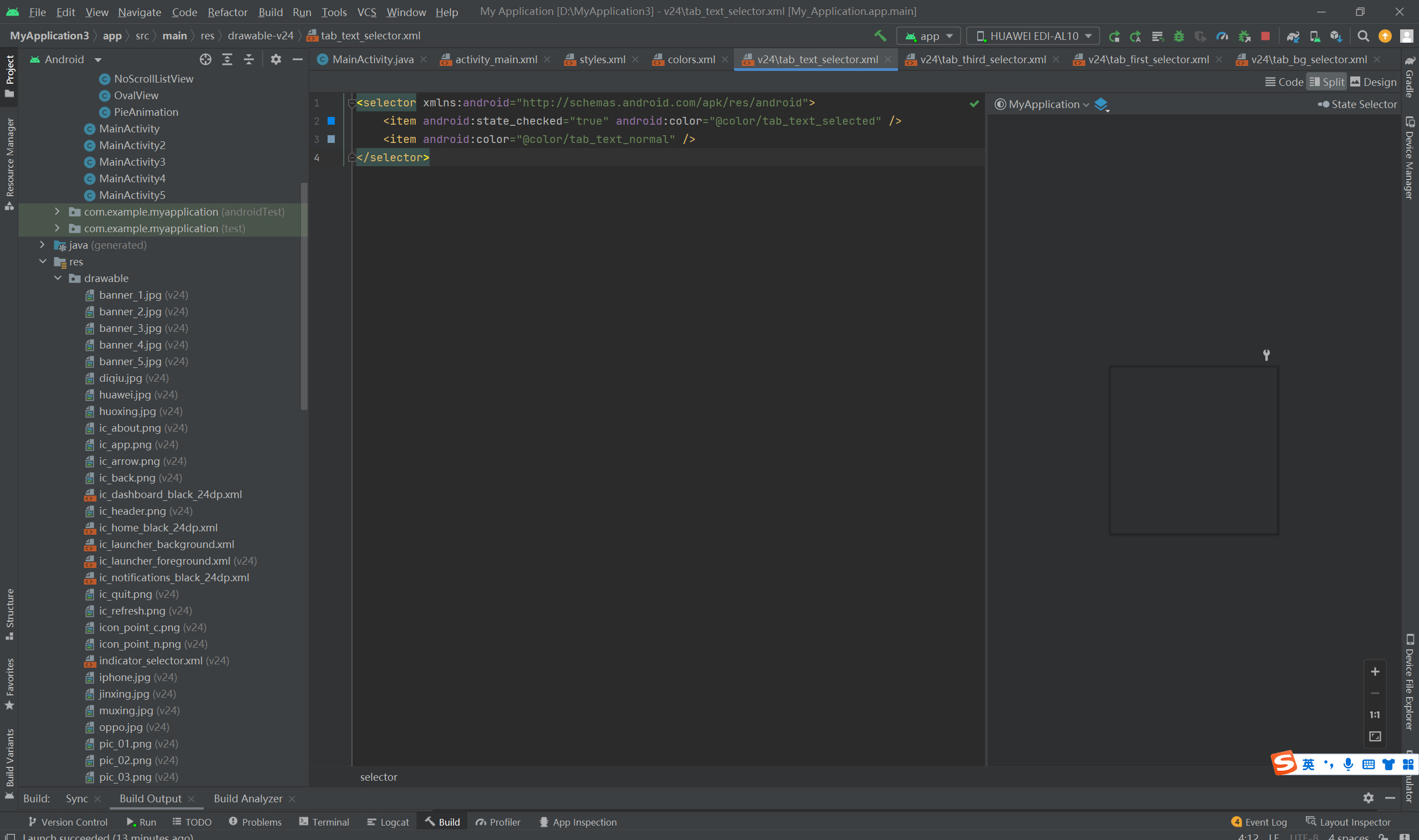
<?xml version="1.0" encoding="utf-8"?> <resources> <color name="colorPrimary">#008577</color> <color name="colorPrimaryDark">#00574B</color> <color name="colorAccent">#D81B60</color> <color name="black">#000000</color> <color name="white">#ffffff</color> <color name="purple_200">#FFBB86FC</color> <color name="purple_500">#FF6200EE</color> <color name="purple_700">#FF3700B3</color> <color name="teal_200">#FF03DAC5</color> <color name="teal_700">#FF018786</color> <color name="tab_text_selected">#0084e8</color> <color name="tab_text_normal">#7597b3</color> </resources>
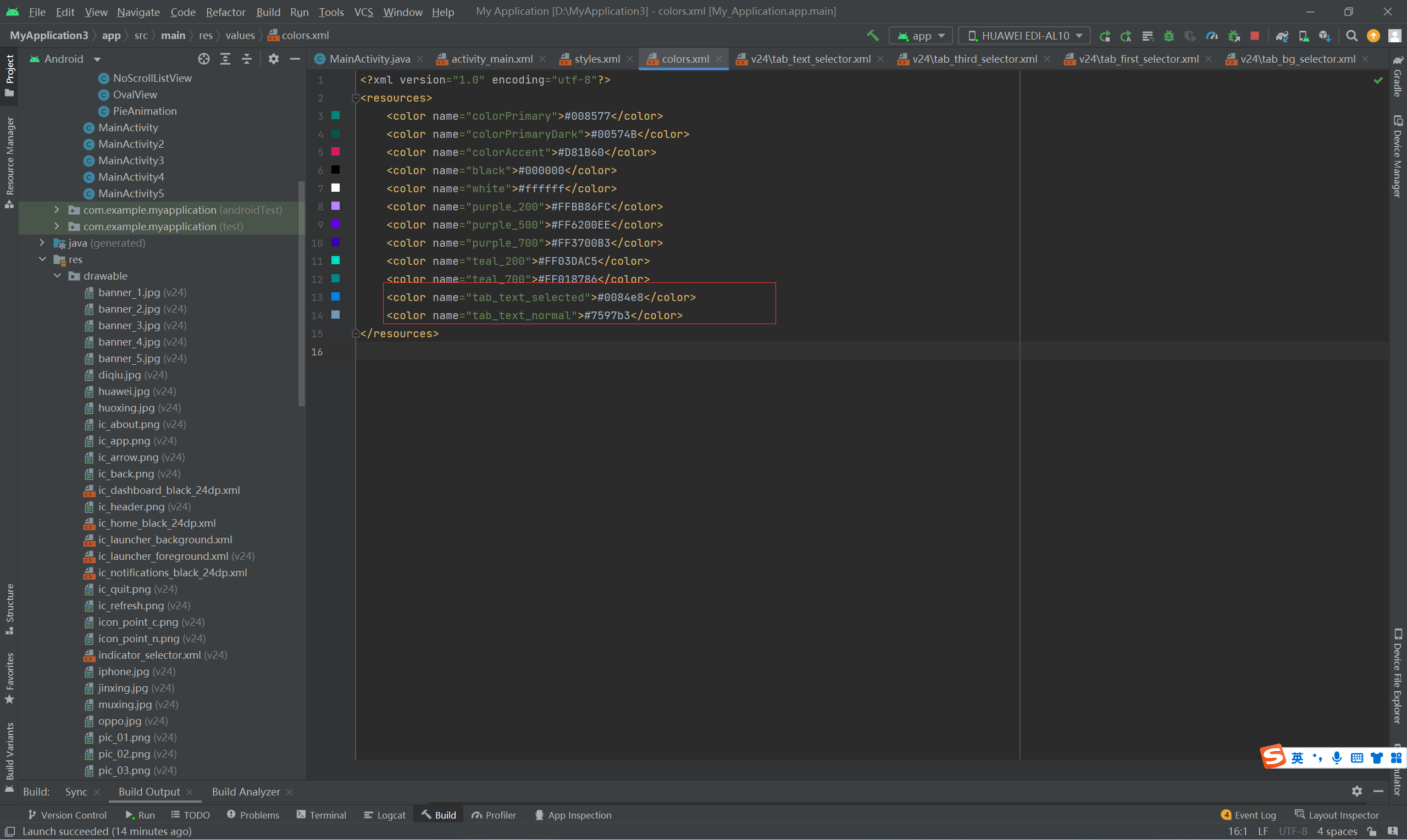
<resources> <!-- Base application theme. --> <style name="AppTheme" parent="Theme.AppCompat.Light.DarkActionBar"> <!-- Customize your theme here. --> <item name="colorPrimary">@color/colorPrimary</item> <item name="colorPrimaryDark">@color/colorPrimaryDark</item> <item name="colorAccent">@color/colorAccent</item> <item name="customButtonStyle">@style/CommonButton</item> </style> <style name="CommonButton"> <item name="android:textAllCaps">false</item> <item name="android:textColor">#000000</item> <item name="android:textSize">20sp</item> </style> <style name="TabButton"> <item name="android:layout_width">0dp</item> <item name="android:layout_height">match_parent</item> <item name="android:layout_weight">1</item> <item name="android:padding">5dp</item> <item name="android:gravity">center</item> <item name="android:background">@drawable/tab_bg_selector</item> <item name="android:textSize">12sp</item> <item name="android:textColor">@drawable/tab_text_selector</item> <item name="android:button">@null</item> </style> </resources>
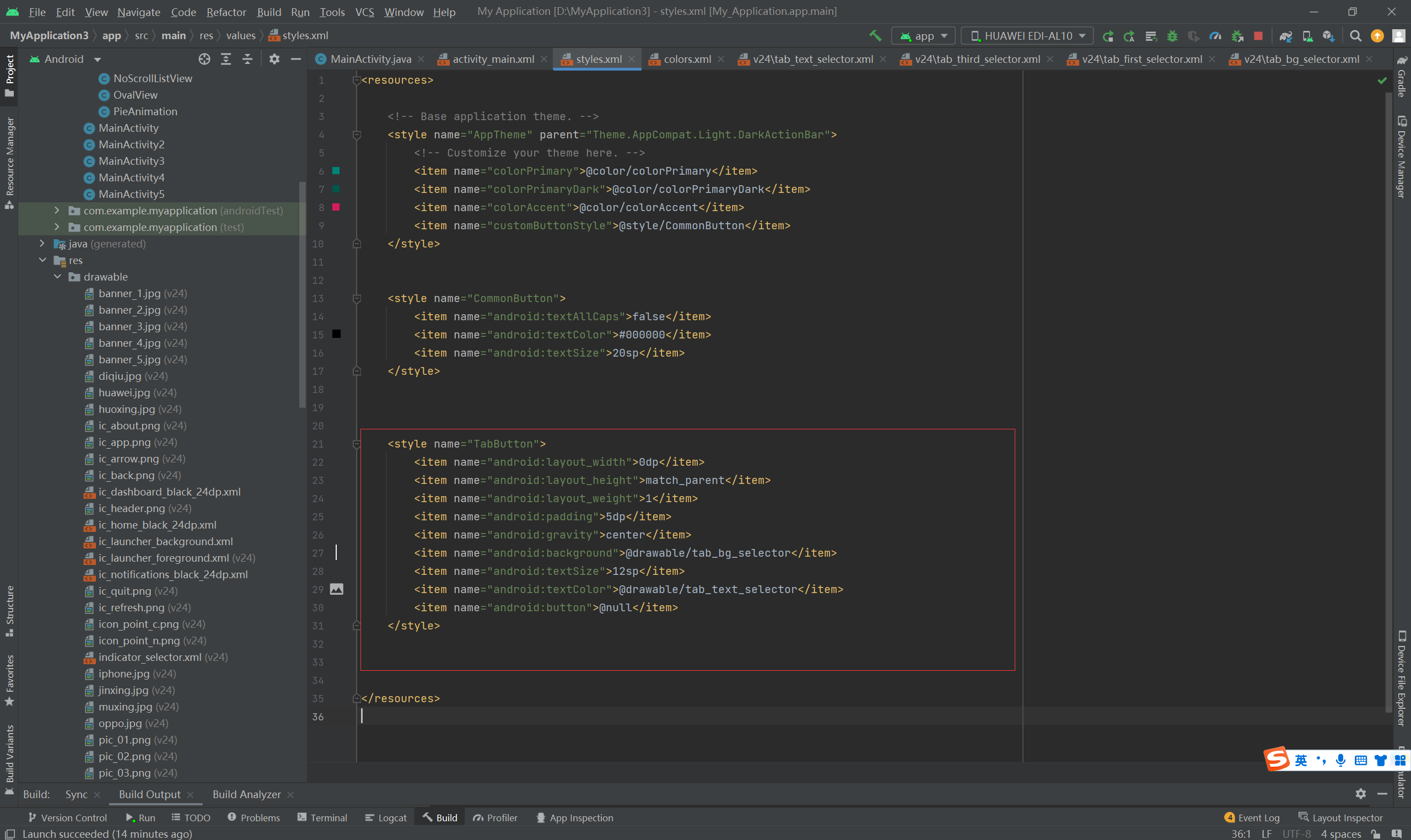
主代码:
package com.example.myapplication; import android.os.Bundle; import android.widget.CheckBox; import android.widget.CompoundButton; import android.widget.TextView; import androidx.appcompat.app.AppCompatActivity; public class MainActivity extends AppCompatActivity { @Override protected void onCreate(Bundle savedInstanceState) { super.onCreate(savedInstanceState); setContentView(R.layout.activity_main); final TextView tv_select = findViewById(R.id.tv_select); CheckBox ck_tab = findViewById(R.id.ck_tab); // 给复选框设置勾选监听器 ck_tab.setOnCheckedChangeListener(new CompoundButton.OnCheckedChangeListener() { @Override public void onCheckedChanged(CompoundButton buttonView, boolean isChecked) { if (buttonView.getId() == R.id.ck_tab) { String desc = String.format("标签按钮被%s了", isChecked?"选中":"取消选中"); tv_select.setText(desc); } } }); } }
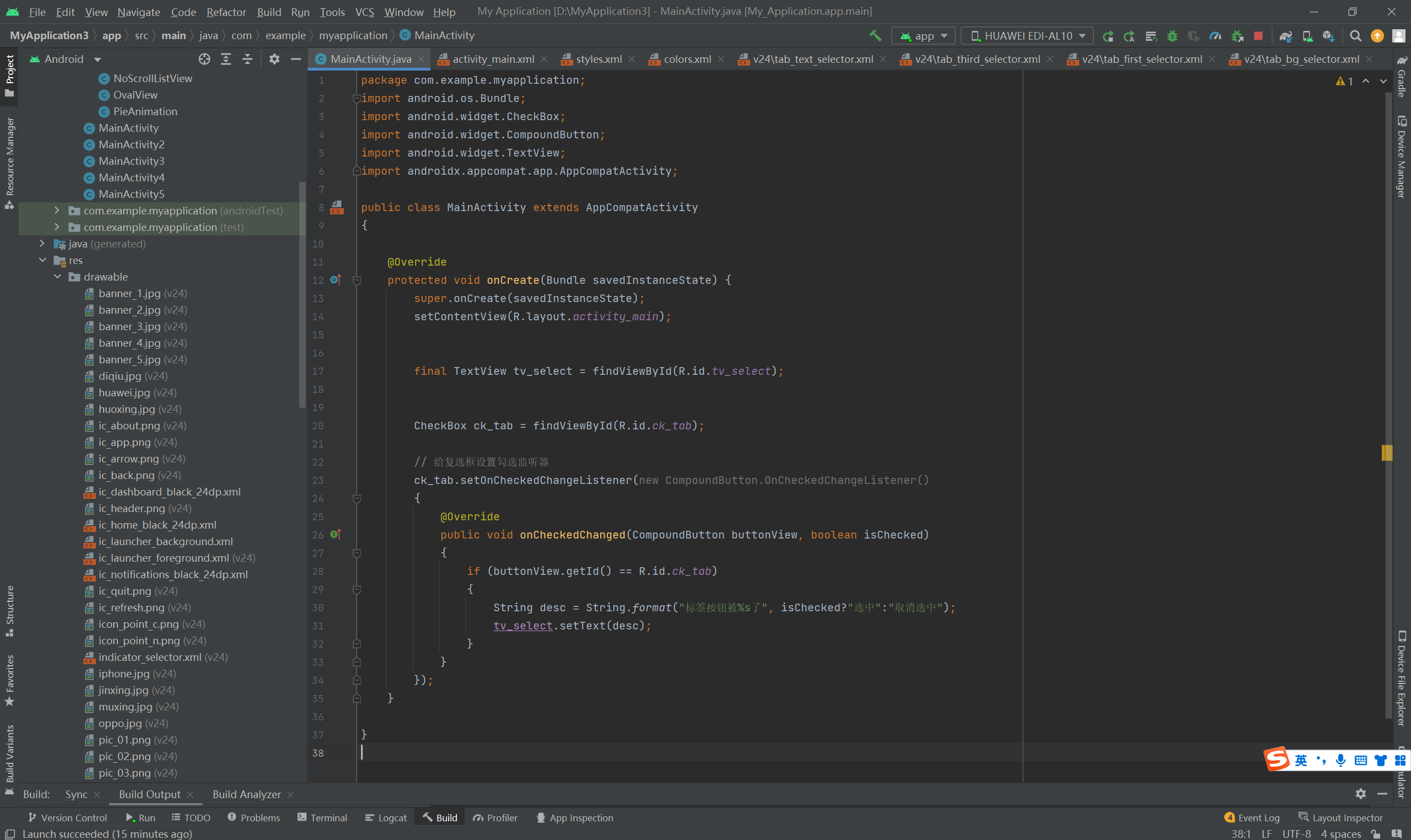
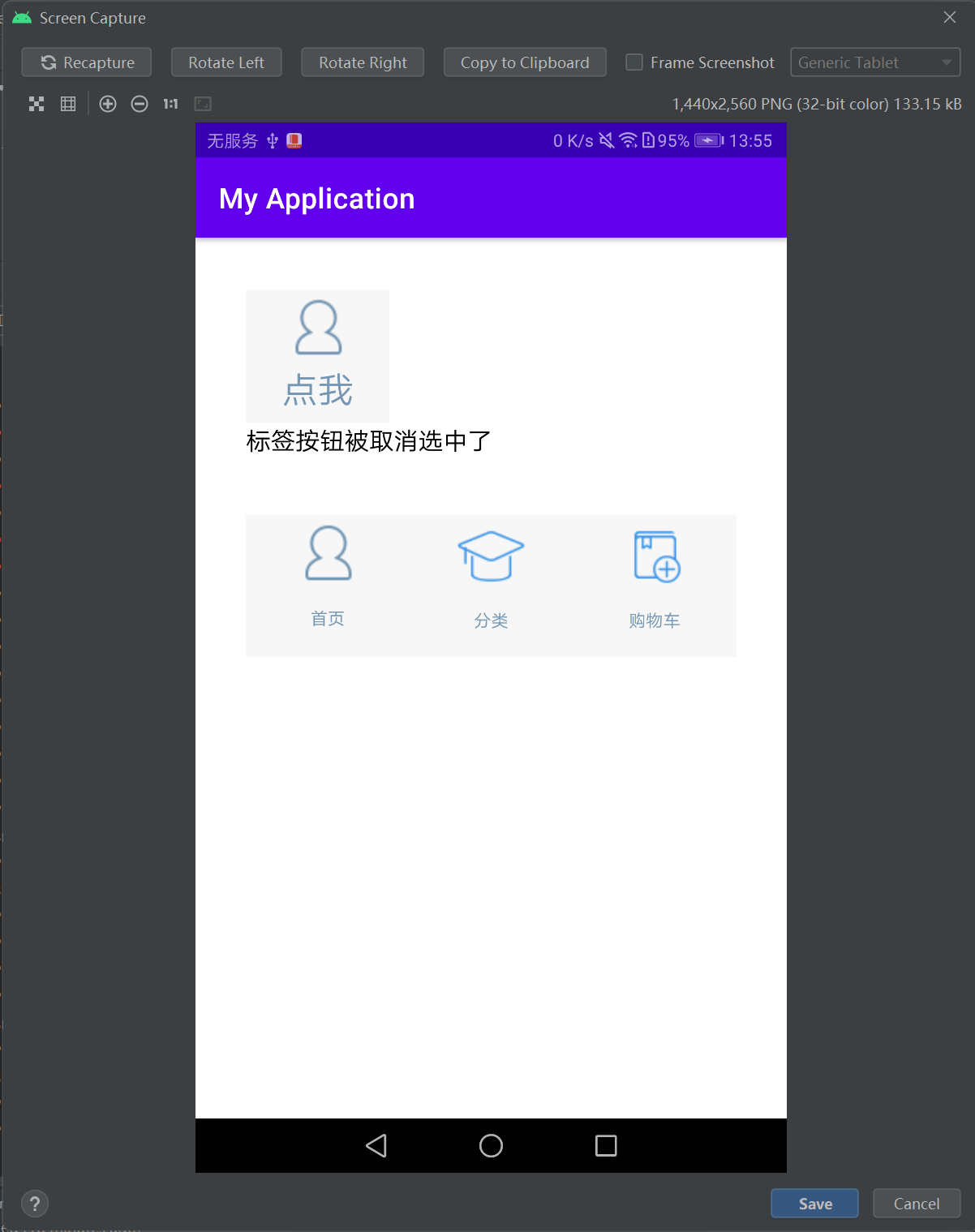
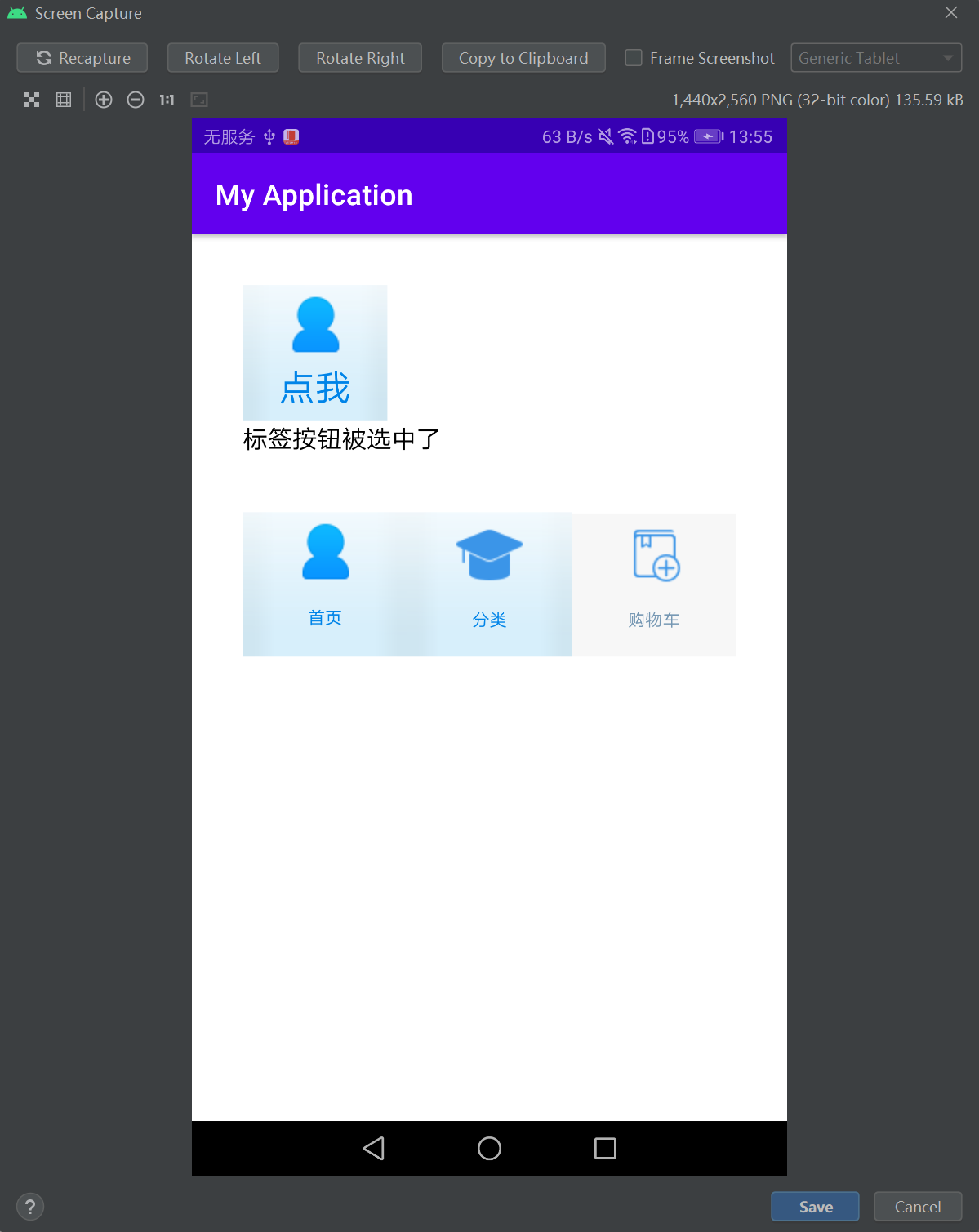
=======================================================================================================