布局:
<LinearLayout xmlns:android="http://schemas.android.com/apk/res/android" android:layout_width="match_parent" android:layout_height="match_parent" android:background="#eeeeee" android:orientation="vertical" android:padding="5dp"> <ScrollView android:layout_width="match_parent" android:layout_height="wrap_content"> <LinearLayout android:layout_width="match_parent" android:layout_height="wrap_content" android:orientation="vertical"> <TextView android:layout_width="400dp" android:layout_height="wrap_content" android:gravity="center" android:text="简单计算器" android:textColor="#000000" android:textSize="20sp" /> <LinearLayout android:layout_width="match_parent" android:layout_height="wrap_content" android:orientation="vertical"> <TextView android:id="@+id/tv_result" android:layout_width="400dp" android:layout_height="wrap_content" android:background="#ffffff" android:gravity="right|bottom" android:lines="3" android:maxLines="3" android:scrollbars="vertical" android:text="0" android:textColor="#000000" android:textSize="25sp" /> </LinearLayout> <GridLayout android:layout_width="match_parent" android:layout_height="wrap_content" android:columnCount="4"> <Button android:id="@+id/btn_cancel" android:layout_width="100dp" android:layout_height="75dp" android:gravity="center" android:text="CE" android:textColor="@color/black" android:textSize="30sp" /> <Button android:id="@+id/btn_divide" android:layout_width="100dp" android:layout_height="75dp" android:gravity="center" android:text="÷" android:textColor="@color/black" android:textSize="30sp" /> <Button android:id="@+id/btn_multiply" android:layout_width="100dp" android:layout_height="75dp" android:gravity="center" android:text="×" android:textColor="@color/black" android:textSize="30sp" /> <Button android:id="@+id/btn_clear" android:layout_width="100dp" android:layout_height="75dp" android:gravity="center" android:text="C" android:textColor="@color/black" android:textSize="30sp" /> <Button android:id="@+id/btn_seven" android:layout_width="100dp" android:layout_height="75dp" android:gravity="center" android:text="7" android:textColor="@color/black" android:textSize="30sp" /> <Button android:id="@+id/btn_eight" android:layout_width="100dp" android:layout_height="75dp" android:gravity="center" android:text="8" android:textColor="@color/black" android:textSize="30sp" /> <Button android:id="@+id/btn_nine" android:layout_width="100dp" android:layout_height="75dp" android:gravity="center" android:text="9" android:textColor="@color/black" android:textSize="30sp" /> <Button android:id="@+id/btn_plus" android:layout_width="100dp" android:layout_height="75dp" android:gravity="center" android:text="+" android:textColor="@color/black" android:textSize="30sp" /> <Button android:id="@+id/btn_four" android:layout_width="100dp" android:layout_height="75dp" android:gravity="center" android:text="4" android:textColor="@color/black" android:textSize="30sp" /> <Button android:id="@+id/btn_five" android:layout_width="90dp" android:layout_height="75dp" android:gravity="center" android:text="5" android:textColor="@color/black" android:textSize="30sp" /> <Button android:id="@+id/btn_six" android:layout_width="90dp" android:layout_height="75dp" android:gravity="center" android:text="6" android:textColor="@color/black" android:textSize="30sp" /> <Button android:id="@+id/btn_minus" android:layout_width="90dp" android:layout_height="75dp" android:gravity="center" android:text="-" android:textColor="@color/black" android:textSize="30sp" /> <Button android:id="@+id/btn_one" android:layout_width="90dp" android:layout_height="75dp" android:gravity="center" android:text="1" android:textColor="@color/black" android:textSize="30sp" /> <Button android:id="@+id/btn_two" android:layout_width="90dp" android:layout_height="75dp" android:gravity="center" android:text="2" android:textColor="@color/black" android:textSize="30sp" /> <Button android:id="@+id/btn_three" android:layout_width="90dp" android:layout_height="75dp" android:gravity="center" android:text="3" android:textColor="@color/black" android:textSize="30sp" /> <ImageButton android:id="@+id/ib_sqrt" android:layout_width="90dp" android:layout_height="75dp" android:scaleType="centerInside" android:src="@drawable/sqrt" /> <Button android:id="@+id/btn_reciprocal" android:layout_width="90dp" android:layout_height="75dp" android:gravity="center" android:text="1/x" android:textColor="@color/black" android:textSize="30sp" /> <Button android:id="@+id/btn_zero" android:layout_width="90dp" android:layout_height="75dp" android:gravity="center" android:text="0" android:textColor="@color/black" android:textSize="30sp" /> <Button android:id="@+id/btn_dot" android:layout_width="90dp" android:layout_height="75dp" android:gravity="center" android:text="." android:textColor="@color/black" android:textSize="30sp" /> <Button android:id="@+id/btn_equal" android:layout_width="90dp" android:layout_height="75dp" android:gravity="center" android:text="=" android:textColor="@color/black" android:textSize="30sp" /> </GridLayout> </LinearLayout> </ScrollView> </LinearLayout>
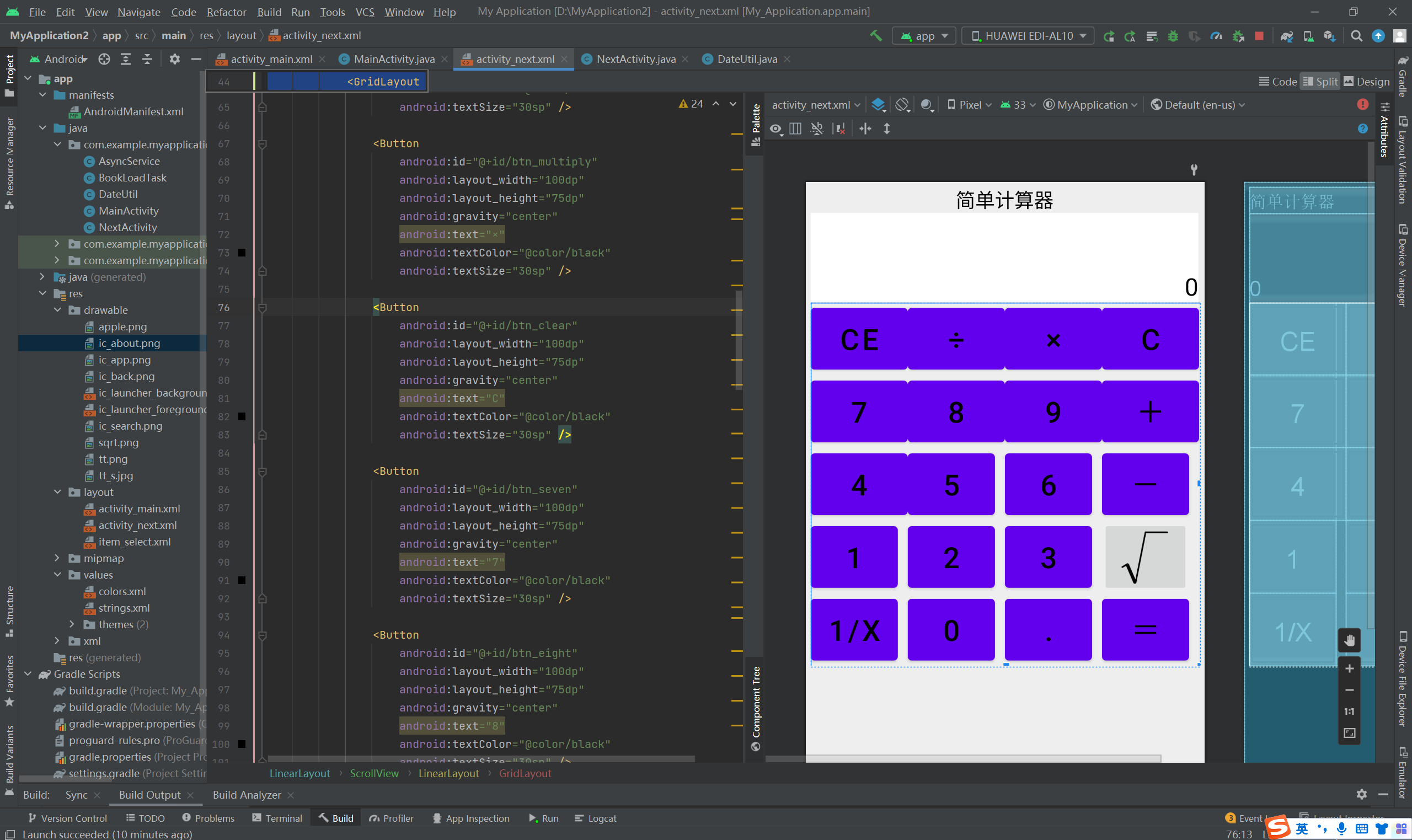
代码:
package com.example.myapplication; import androidx.appcompat.app.AppCompatActivity; import android.os.Bundle; import android.util.Log; import android.view.View; import android.widget.TextView; import android.widget.Toast; public class NextActivity extends AppCompatActivity implements View.OnClickListener { private final static String TAG = "CalculatorActivity"; private TextView tv_result; // 声明一个文本视图对象 private String operator = ""; // 运算符 private String firstNum = ""; // 第一个操作数 private String secondNum = ""; // 第二个操作数 private String result = ""; // 当前的计算结果 private String showText = ""; // 显示的文本内容 @Override protected void onCreate(Bundle savedInstanceState) { super.onCreate(savedInstanceState); setContentView(R.layout.activity_next); // 从布局文件中获取名叫tv_result的文本视图 tv_result = findViewById(R.id.tv_result); // 下面给每个按钮控件都注册了点击监听器 findViewById(R.id.btn_cancel).setOnClickListener(this); // “取消”按钮 findViewById(R.id.btn_divide).setOnClickListener(this); // “除法”按钮 findViewById(R.id.btn_multiply).setOnClickListener(this); // “乘法”按钮 findViewById(R.id.btn_clear).setOnClickListener(this); // “清除”按钮 findViewById(R.id.btn_seven).setOnClickListener(this); // 数字7 findViewById(R.id.btn_eight).setOnClickListener(this); // 数字8 findViewById(R.id.btn_nine).setOnClickListener(this); // 数字9 findViewById(R.id.btn_plus).setOnClickListener(this); // “加法”按钮 findViewById(R.id.btn_four).setOnClickListener(this); // 数字4 findViewById(R.id.btn_five).setOnClickListener(this); // 数字5 findViewById(R.id.btn_six).setOnClickListener(this); // 数字6 findViewById(R.id.btn_minus).setOnClickListener(this); // “减法”按钮 findViewById(R.id.btn_one).setOnClickListener(this); // 数字1 findViewById(R.id.btn_two).setOnClickListener(this); // 数字2 findViewById(R.id.btn_three).setOnClickListener(this); // 数字3 findViewById(R.id.btn_reciprocal).setOnClickListener(this); // 求倒数按钮 findViewById(R.id.btn_zero).setOnClickListener(this); // 数字0 findViewById(R.id.btn_dot).setOnClickListener(this); // “小数点”按钮 findViewById(R.id.btn_equal).setOnClickListener(this); // “等号”按钮 findViewById(R.id.ib_sqrt).setOnClickListener(this); // “开平方”按钮 } private boolean verify(View v) { if (v.getId() == R.id.btn_cancel) { // 点击了取消按钮 if (operator.equals("") && (firstNum.equals("") || firstNum.equals("0"))) { // 无运算符,则表示逐位取消第一个操作数 Toast.makeText(this, "没有可取消的数字了", Toast.LENGTH_SHORT).show(); return false; } if (!operator.equals("") && secondNum.equals("")) { // 有运算符,则表示逐位取消第二个操作数 Toast.makeText(this, "没有可取消的数字了", Toast.LENGTH_SHORT).show(); return false; } } else if (v.getId() == R.id.btn_equal) { // 点击了等号按钮 if (operator.equals("")) { // 无运算符 Toast.makeText(this, "请输入运算符", Toast.LENGTH_SHORT).show(); return false; } if (firstNum.equals("") || secondNum.equals("")) { // 无操作数 Toast.makeText(this, "请输入数字", Toast.LENGTH_SHORT).show(); return false; } if (operator.equals("÷") && Double.parseDouble(secondNum) == 0) { // 除数为零 Toast.makeText(this, "除数不能为零", Toast.LENGTH_SHORT).show(); return false; } } else if (v.getId() == R.id.btn_plus || v.getId() == R.id.btn_minus // 点击了加、减、乘、除按钮 || v.getId() == R.id.btn_multiply || v.getId() == R.id.btn_divide) { if (firstNum.equals("")) { // 缺少第一个操作数 Toast.makeText(this, "请输入数字", Toast.LENGTH_SHORT).show(); return false; } if (!operator.equals("")) { // 已有运算符 Toast.makeText(this, "请输入数字", Toast.LENGTH_SHORT).show(); return false; } } else if (v.getId() == R.id.ib_sqrt) { // 点击了开根号按钮 if (firstNum.equals("")) { // 缺少底数 Toast.makeText(this, "请输入数字", Toast.LENGTH_SHORT).show(); return false; } if (Double.parseDouble(firstNum) < 0) { // 不能对负数开平方 Toast.makeText(this, "开根号的数值不能小于零", Toast.LENGTH_SHORT).show(); return false; } } else if (v.getId() == R.id.btn_reciprocal) { // 点击了求倒数按钮 if (firstNum.equals("")) { // 缺少底数 Toast.makeText(this, "请输入数字", Toast.LENGTH_SHORT).show(); return false; } if (Double.parseDouble(firstNum) == 0) { // 不能对零求倒数 Toast.makeText(this, "不能对零求倒数", Toast.LENGTH_SHORT).show(); return false; } } else if (v.getId() == R.id.btn_dot) { // 点击了小数点 if (operator.equals("") && firstNum.contains(".")) { // 无运算符,则检查第一个操作数是否已有小数点 Toast.makeText(this, "一个数字不能有两个小数点", Toast.LENGTH_SHORT).show(); return false; } if (!operator.equals("") && secondNum.contains(".")) { // 有运算符,则检查第二个操作数是否已有小数点 Toast.makeText(this, "一个数字不能有两个小数点", Toast.LENGTH_SHORT).show(); return false; } } return true; } @Override public void onClick(View v) { if (!verify(v)) { // 未通过合法性校验,直接返回 return; } String inputText; if (v.getId() == R.id.ib_sqrt) { // 如果是开根号按钮 inputText = "√"; } else { // 除了开根号之外的其他按钮 inputText = ((TextView) v).getText().toString(); } Log.d(TAG, "inputText=" + inputText); if (v.getId() == R.id.btn_clear) { // 点击了清除按钮 clear(); } else if (v.getId() == R.id.btn_cancel) { // 点击了取消按钮 if (operator.equals("")) { // 无运算符,则表示逐位取消第一个操作数 if (firstNum.length() == 1) { firstNum = "0"; } else if (firstNum.length() > 1) { firstNum = firstNum.substring(0, firstNum.length() - 1); } refreshText(firstNum); } else { // 有运算符,则表示逐位取消第二个操作数 if (secondNum.length() == 1) { secondNum = ""; } else if (secondNum.length() > 1) { secondNum = secondNum.substring(0, secondNum.length() - 1); } refreshText(showText.substring(0, showText.length() - 1)); } } else if (v.getId() == R.id.btn_plus || v.getId() == R.id.btn_minus // 点击了加、减、乘、除按钮 || v.getId() == R.id.btn_multiply || v.getId() == R.id.btn_divide) { operator = inputText; // 运算符 refreshText(showText + operator); } else if (v.getId() == R.id.btn_equal) { // 点击了等号按钮 double calculate_result = calculateFour(); // 加减乘除四则运算 refreshOperate(String.valueOf(calculate_result)); refreshText(showText + "=" + result); } else if (v.getId() == R.id.ib_sqrt) { // 点击了开根号按钮 double calculate_result = Math.sqrt(Double.parseDouble(firstNum)); // 开平方运算 refreshOperate(String.valueOf(calculate_result)); refreshText(showText + "√=" + result); } else if (v.getId() == R.id.btn_reciprocal) { // 点击了求倒数按钮 double calculate_result = 1.0 / Double.parseDouble(firstNum); // 求倒数运算 refreshOperate(String.valueOf(calculate_result)); refreshText(showText + "/=" + result); } else { // 点击了其他按钮,包括数字和小数点 if (result.length() > 0 && operator.equals("")) { // 上次的运算结果已经出来了 clear(); } if (operator.equals("")) { // 无运算符,则继续拼接第一个操作数 firstNum = firstNum+inputText; } else { // 有运算符,则继续拼接第二个操作数 secondNum = secondNum + inputText; } if (showText.equals("0") && !inputText.equals(".")) { // 整数不需要前面的0 refreshText(inputText); } else { refreshText(showText + inputText); } } } // 刷新运算结果 private void refreshOperate(String new_result) { result = new_result; firstNum = result; secondNum = ""; operator = ""; } // 刷新文本显示 private void refreshText(String text) { showText = text; tv_result.setText(showText); } // 清空并初始化 private void clear() { refreshOperate(""); refreshText(""); } // 加减乘除四则运算,返回计算结果 private double calculateFour() { double calculate_result = 0; if (operator.equals("+")) { // 当前是相加运算 calculate_result = Double.parseDouble(firstNum) + Double.parseDouble(secondNum); } else if (operator.equals("-")) { // 当前是相减运算 calculate_result = Double.parseDouble(firstNum) - Double.parseDouble(secondNum); } else if (operator.equals("×")) { // 当前是相乘运算 calculate_result = Double.parseDouble(firstNum) * Double.parseDouble(secondNum); } else if (operator.equals("÷")) { // 当前是相除运算 calculate_result = Double.parseDouble(firstNum) / Double.parseDouble(secondNum); } Log.d(TAG, "calculate_result=" + calculate_result); // 把运算结果打印到日志中 return calculate_result; } }
