@PropertySource
如果将所有的配置都集中到 application.properties 或 application.yml 中,那么这个配置文件会十分的臃肿且难以维护,
因此我们通常会将与 Spring Boot 无关的配置(例如自定义配置)提取出来,写在一个单独的配置文件中,并在对应的 JavaBean 上使用 @PropertySource 注解指向该配置文件。
1. 以 helloworld 为例,将与 person 相关的自定义配置移动到 src/main/resources 下的 person.properties 中(注意,必须把 application.properties 或 application.yml 中的相关配置删除),如下图。

person.properties 的配置如下。
person.last-name=李四 person.age=12 person.birth=2000/12/15 person.boss=false person.maps.k1=v1 person.maps.k2=14 person.lists=a,b,c person.dog.name=dog person.dog.age=2
2. 在 Person 使用 @PropertySource 注解指向 person.properties,代码如下。
package net.biancheng.www.bean;
import org.springframework.beans.factory.annotation.Value;
import org.springframework.boot.context.properties.ConfigurationProperties;
import org.springframework.context.annotation.PropertySource;
import org.springframework.stereotype.Component;
import java.util.Date;
import java.util.List;
import java.util.Map;
@PropertySource(value = "classpath:person.properties")//指向对应的配置文件
@Component
@ConfigurationProperties(prefix = "person")
public class Person {
private String lastName;
private Integer age;
private Boolean boss;
private Date birth;
private Map<String, Object> maps;
private List<Object> lists;
private Dog dog;
public Person() {
}
public String getLastName() {
return lastName;
}
public void setLastName(String lastName) {
this.lastName = lastName;
}
public Integer getAge() {
return age;
}
public void setAge(Integer age) {
this.age = age;
}
public Boolean getBoss() {
return boss;
}
public void setBoss(Boolean boss) {
this.boss = boss;
}
public Date getBirth() {
return birth;
}
public void setBirth(Date birth) {
this.birth = birth;
}
public Map<String, Object> getMaps() {
return maps;
}
public void setMaps(Map<String, Object> maps) {
this.maps = maps;
}
public List<Object> getLists() {
return lists;
}
public void setLists(List<Object> lists) {
this.lists = lists;
}
public Dog getDog() {
return dog;
}
public void setDog(Dog dog) {
this.dog = dog;
}
public Person(String lastName, Integer age, Boolean boss, Date birth, Map<String, Object> maps, List<Object> lists, Dog dog) {
this.lastName = lastName;
this.age = age;
this.boss = boss;
this.birth = birth;
this.maps = maps;
this.lists = lists;
this.dog = dog;
}
@Override
public String toString() {
return "Person{" +
"lastName='" + lastName + '\'' +
", age=" + age +
", boss=" + boss +
", birth=" + birth +
", maps=" + maps +
", lists=" + lists +
", dog=" + dog +
'}';
}
}
3. 重启项目,使用浏览器访问 “http://localhost:8081/hello”,结果如下图。
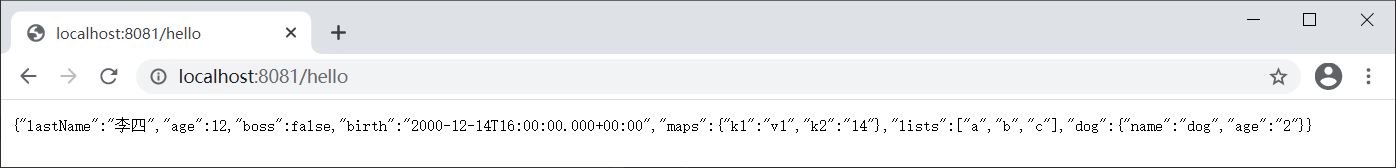

Spring Boot 将 person.properties 的属性注入