可以使用select……into outfile导出txt、excel等格式的文件
语法格式: select [ 列名 ] from table [ where 语句 ] into outfile ‘目标文件’ [ option ];
语句可以分为两个部分,前面是一个普通的select查询语句,通过这个语句查询处所需要的数据;
后部分是导出数据导到哪里,以及导出数据的格式;
------------------------------------------------------------------------------------------------------------------------------------
‘目标文件’:指将查出的记录导出到哪个文件;
option:有常用的5个选项,分别如下:
fields terminated by '字符串':设置字符串为字段的分隔符,默认值是‘ \t ’;
fields enclosed by '字符':设置字符来括上字段的值。默认情况下不使用任何符号;
fields optionally enclosed by '字符':设置字符来括上char,varchar,text等字符型字段,默认情况下不使用任何符号;
fields escaped by '字符':设置转义字符,默认值为“\”;
lines starting by '字符串':设置每行开头的字符,默认情况下无任何字符;
lines terminated by '字符串':设置每行的结束符,默认值是‘\n’;
+++++++++++++++++++++++++++++++++++++++++++++++++++++++++++++++++++++++++++++++++
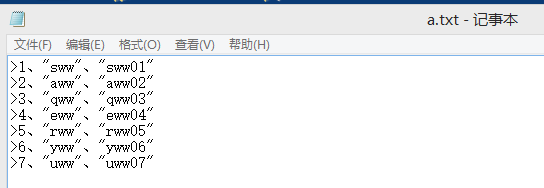
select sx,mz,bz from cr01 into OUTFILE 'C:/Users/del/Desktop/a.txt' fields terminated by '、'optionally enclosed by '\"' lines starting by '\>' terminated by '\r\n';
字段的分隔符 字符上加括号 开头 结尾换行
PS:Windows下: \r\n 是换行
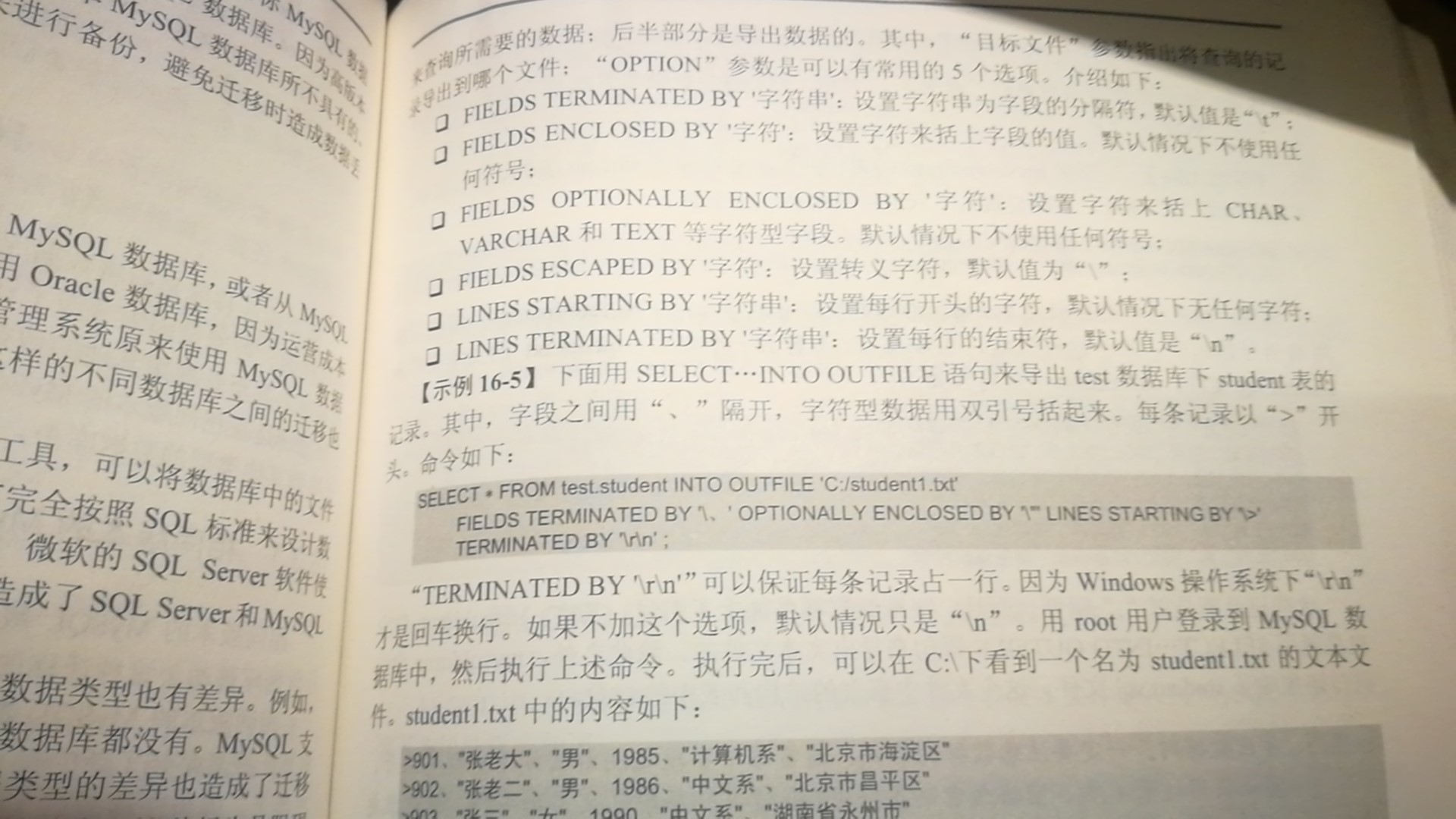
------------------------------------------------------------------------------------------------------------------------------
前期数据准备:
create table cr01 ( sx int(50), mz varchar(50), bz varchar(50) ); insert into cr01 ( sx,mz,bz ) values (1,'sww','sww01'); insert into cr01 values (2,'aww','aww02'); insert into cr01 values (3,'qww','qww03'), (4,'eww','eww04'), (5,'rww','rww05'); insert into cr01 ( sx,mz,bz ) values (6,'yww','yww06'), (7,'uww','uww07'); select * from cr01;
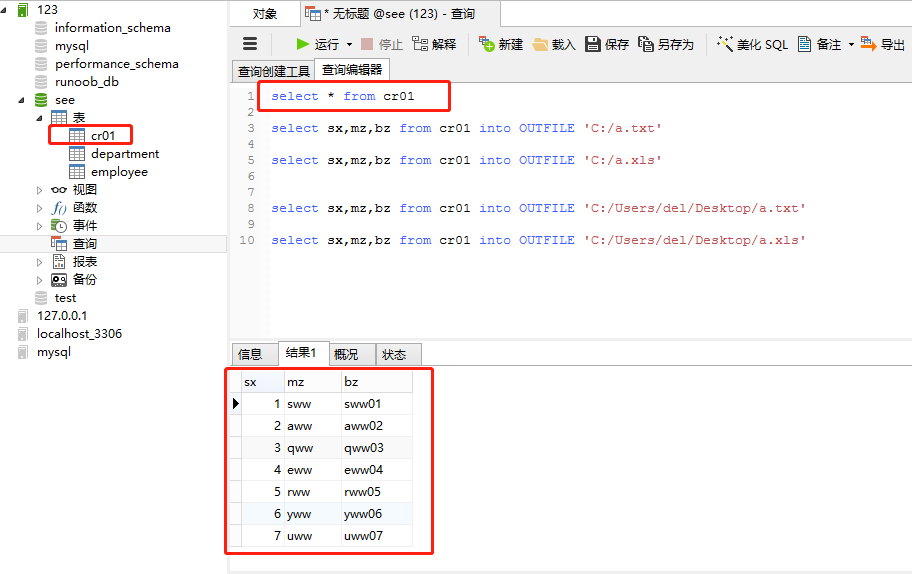
单表导出为xls文件,导出到桌面:
select sx,mz,bz from cr01 into OUTFILE 'C:/Users/del/Desktop/a.xls'
示例:select * from cr01 where sx in (1,3,5,7) into OUTFILE 'C:/Users/del/Desktop/a.xls'
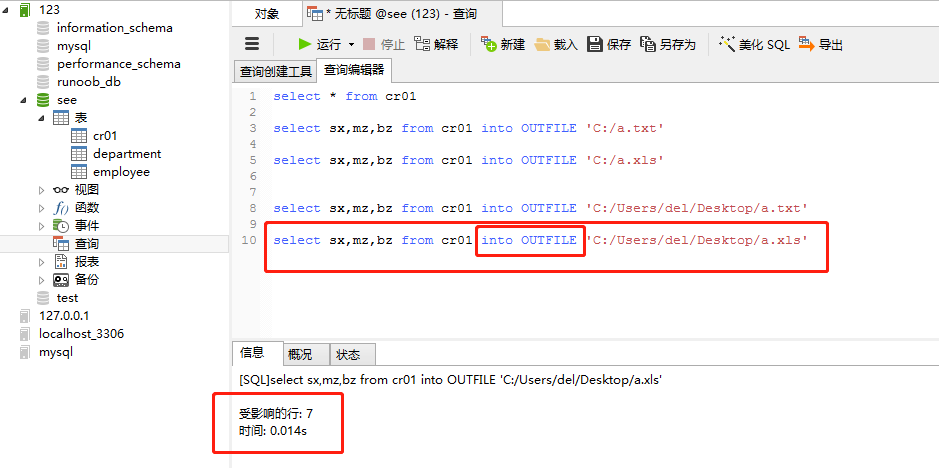
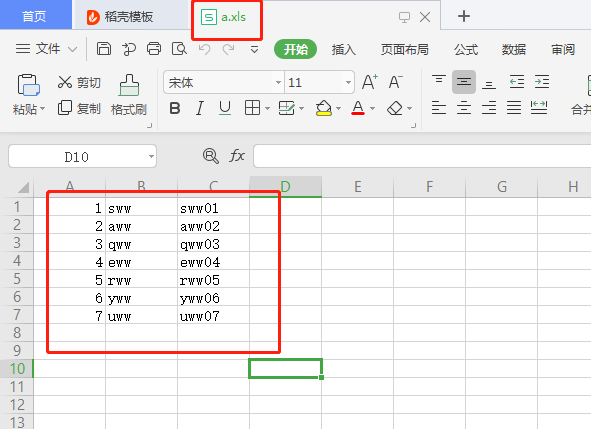
===========================================================================================
create table employee ( num int(50), d_id int(50), name varchar(50), age int(50), sex varchar(50), homeadd varchar(50) ); insert into employee values(1,1001,'zhangsan',26,'nan','beijing'); insert into employee values(2,1001,'lisi',24,'nv','hunan'); insert into employee values(3,1002,'wangwu',25,'nan','jiangsu'); insert into employee values(4,1004,'aric',15,'nan','yingguo'); select * from employee; create table department ( d_id int(50), d_name varchar(50), functione varchar(50), address varchar(50) ); insert into department values(1001,'keyanbu','yanfachanpin','3lou5hao'); insert into department values(1002,'shengchanbu','shengchanchanp','5louyiceng'); insert into department values(1003,'xiaoshoubu','cehuaxiaoshou','1louxiaoshoudating'); select * from employee; select * from department;
================================================================================================
多表导出为xls文件:(左连接)
select num,name,employee.d_id,age,sex,d_name,functione from employee left join department on employee.d_id = department.d_id into OUTFILE 'C:/Users/del/Desktop/a.xls';
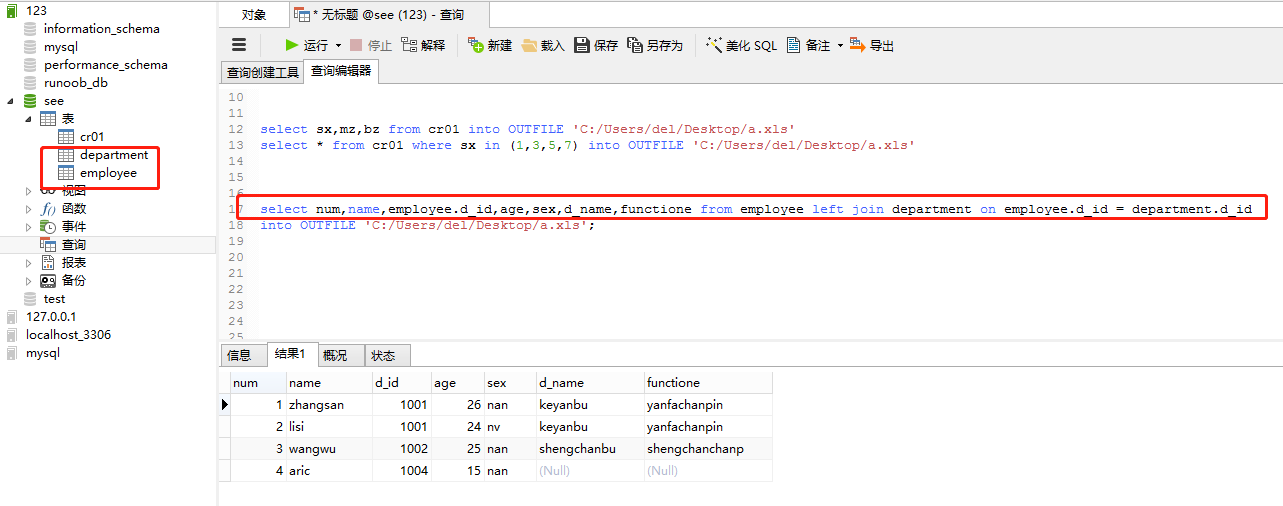
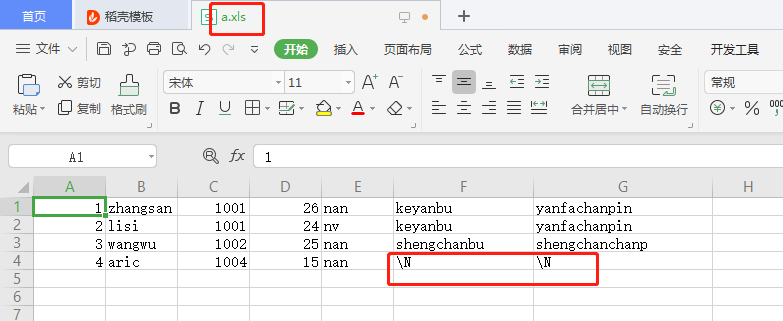
++++++++++++++++++++++++++++++++++++++++++++++++++++++++++++++++++++++++++++++++++++++++++++
右连接:
select num,name,employee.d_id,age,sex,d_name,functione from employee right join department on employee.d_id = department.d_id;
select num,name,employee.d_id,age,sex,d_name,functione from employee right join department on employee.d_id = department.d_id into OUTFILE 'C:/Users/del/Desktop/a.xls';

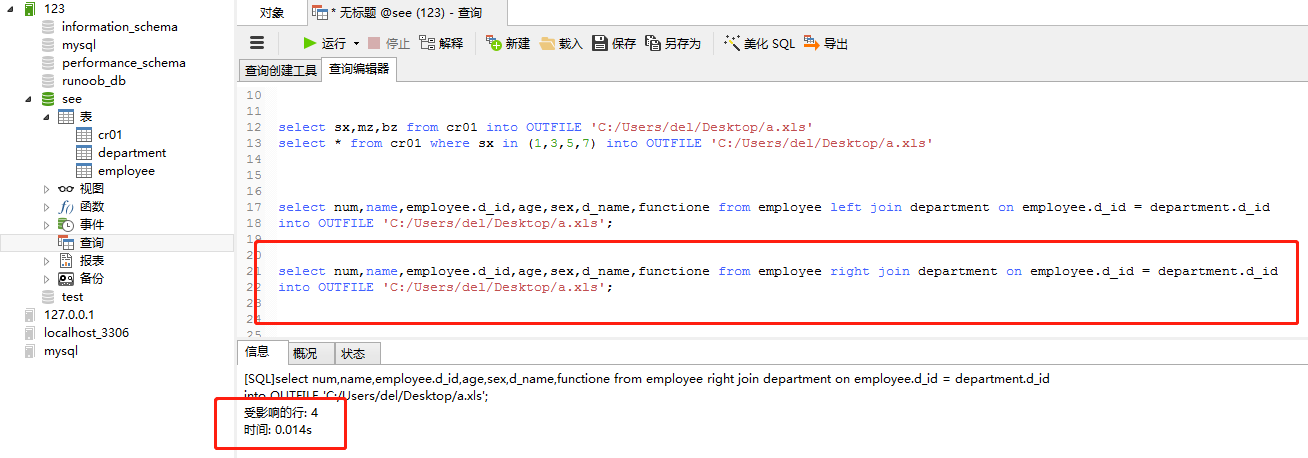
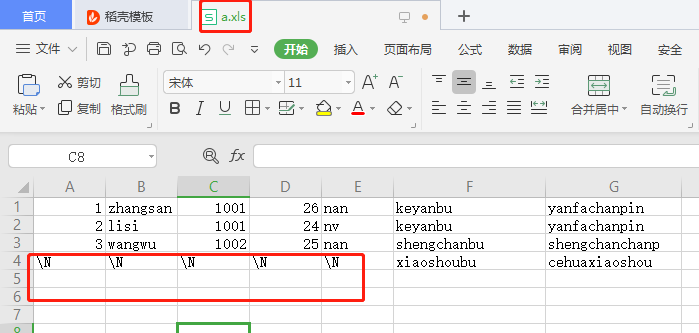
========================================================================
导出文本文件:
select sx,mz,bz from cr01 into OUTFILE 'C:/Users/del/Desktop/a.txt' fields terminated by '\、' optionally enclosed by '\“' lines starting by '\>' terminated by '\r\n';

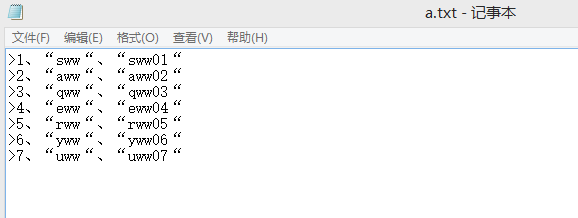
>1、“sww“、“sww01“ >2、“aww“、“aww02“ >3、“qww“、“qww03“ >4、“eww“、“eww04“ >5、“rww“、“rww05“ >6、“yww“、“yww06“ >7、“uww“、“uww07“
=========================================================================================
修改参数:
select sx,mz,bz from cr01 into OUTFILE 'C:/Users/del/Desktop/a.txt' fields terminated by '\t'optionally enclosed by ' ' lines starting by ' ' terminated by '\r\n';
1 sww sww01 2 aww aww02 3 qww qww03 4 eww eww04 5 rww rww05 6 yww yww06 7 uww uww07
++++++++++++++++++++++++++++++++++++++++++++++++++++++++
select num,name,employee.d_id,age,sex,d_name,functione from employee left join department on employee.d_id = department.d_id into OUTFILE 'C:/Users/del/Desktop/a.txt' fields terminated by '\t'optionally enclosed by ' ' lines starting by ' ' terminated by '\r\n';

++++++++++++++++++++++++++++++++++++++++++++++++++++++++++++++
select num,name,employee.d_id,age,sex,d_name,functione from employee left join department on employee.d_id = department.d_id into OUTFILE 'C:/Users/del/Desktop/b.txt' fields terminated by '\t'optionally enclosed by ' ' lines starting by ' ' terminated by '\r\n';
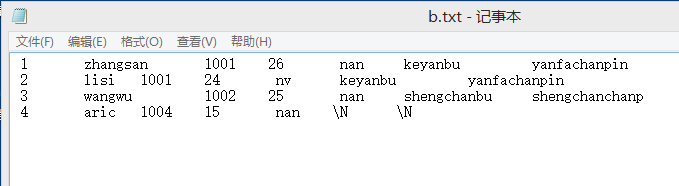
+++++++++++++++++++++++++++++++++++++++++++++++++++++++++++++++++++++++++++++++++++++++++++++++++++++