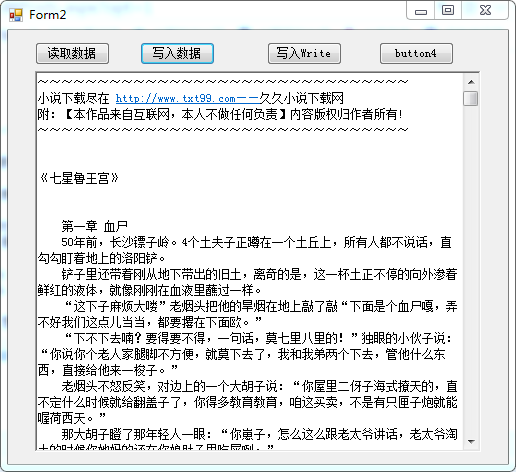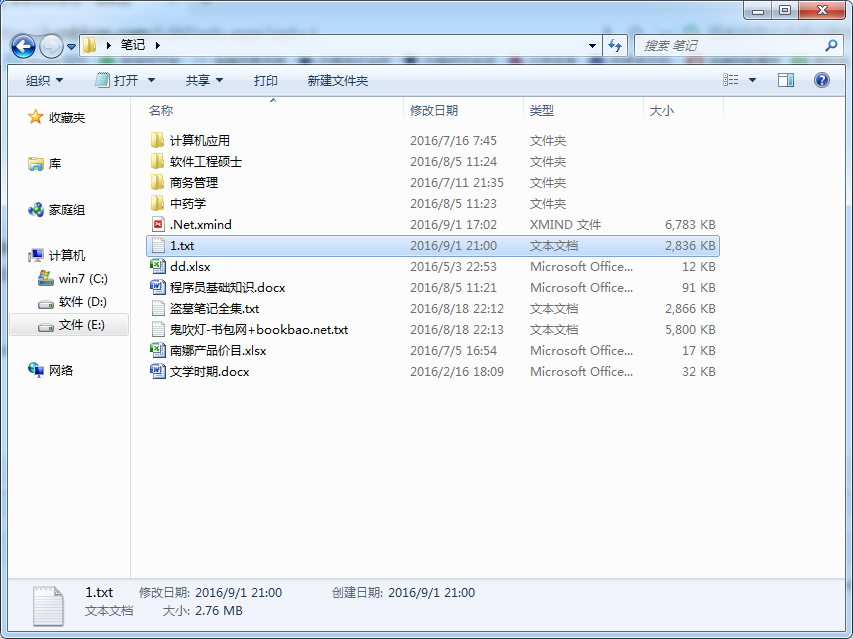设计界面:
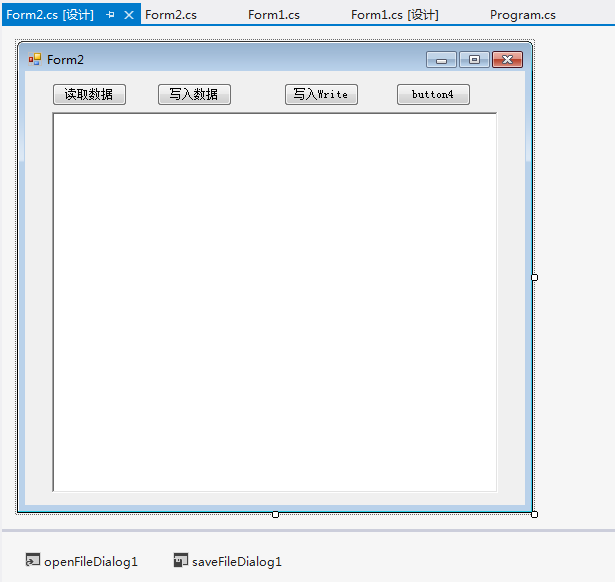
using System; using System.Collections.Generic; using System.ComponentModel; using System.Data; using System.Drawing; using System.Linq; using System.Threading.Tasks; using System.Windows.Forms; using System.IO; using System.Text; namespace 对话框 { public partial class Form2 : Form { public Form2() { InitializeComponent(); } #region 读取数据 private void button2_Click(object sender, EventArgs e) { //显示工具 DialogResult dr = openFileDialog1.ShowDialog(); //取值 if (dr == DialogResult.OK) { //文件路径 string path = openFileDialog1.FileName; //文件流 FileStream fs = new FileStream(path,FileMode.Open,FileAccess.Read); //读取 byte[] sj=new byte[fs.Length]; //造一个二进制数组,用来存储读到的数据 fs.Read(sj,0,sj.Length); //将文件读取为二进制数据,并且放到二进制数组里边 //将二进制数据转为字符串 richTextBox1.Text = Encoding.Default.GetString(sj); //关闭流 fs.Close(); } } #endregion #region 写入数据 private void button1_Click(object sender, EventArgs e) { //显示选择文件对话框 DialogResult dr=saveFileDialog1.ShowDialog(); //获取路径 if (dr == DialogResult.OK) { string path = saveFileDialog1.FileName; //文件路径 string nr = richTextBox1.Text; //取出文本框中的内容 byte[] sj = Encoding.Default.GetBytes(nr); //将字符串转为二进制数组 //造文件流 FileStream fs = new FileStream(path,FileMode.Create); //向文件里边写数据 fs.Write(sj,0,sj.Length); //关闭流 fs.Close(); } } #endregion } }