1,字典:就是一个数组 只有两列
作用:去重复
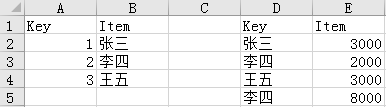
使用字典首先得勾选工具中的
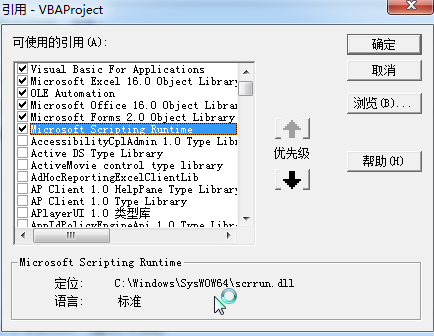
然后才可以使用
Sub test2() Dim dic As New Dictionary dic.Add "张三", 3000 dic.Add "李四", 2000 dic("李四") = 8000 Range("a10") = dic("李四") End Sub
循环添加,但是这个方法有个问题,就是如果有重复的key值,程序就会崩溃
Sub test2() Dim dic As New Dictionary For i = 2 To 4 dic.Add Range("d" & i).Value, Range("e" & i).Value Next End Sub
这种方式可以进行值得更改,避免因重复更导致程序崩溃
Sub test2() Dim dic As New Dictionary dic("张三") = 4000 dic("李四") = 3000 dic("李四") = 8000 Range("a10") = dic("李四") End Sub
利用上面的方法,进行优化,可以去重复,但李四最后的值是8000
Sub test2() Dim dic As New Dictionary For i = 2 To 5 dic(Range("d" & i).Value) = Range("a" & i).Value Next MsgBox dic.Count '验证 Range("a15:d15") = dic.Keys '验证 End Sub
使用单元格赋值,很明显比较麻烦,因此这里可以使用数组来
Sub test2() Dim dic As New Dictionary Dim arr() arr = Range("d2:e5") For i = 1 To 4 dic(arr(i, 1)) = arr(i, 2) Next MsgBox dic.Count '验证 Range("a15:d15") = dic.Key '验证 End Sub
2, 门店销售记录
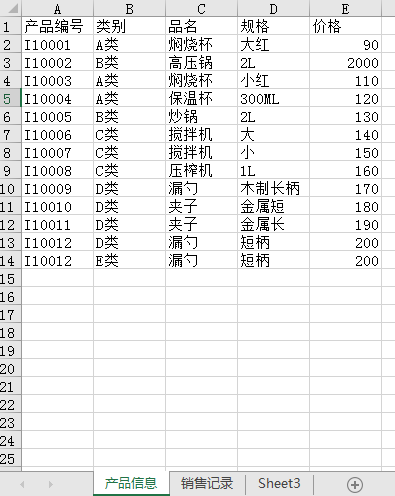
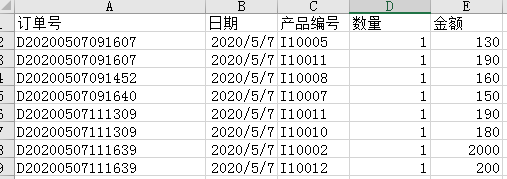
工程
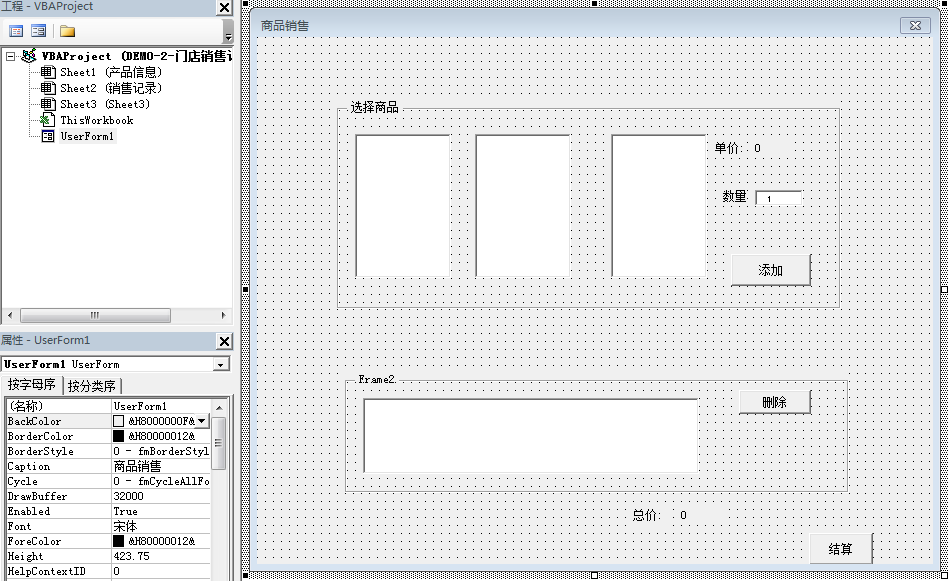
Dim arr() Dim ID As String Dim DJ As Long ----------------------------------------------------------------------- Private Sub CommandButton1_Click() If Me.ListBox1.Value <> "" And Me.ListBox2.Value <> "" And Me.ListBox3.Value <> "" And Me.TextBox1 > 0 Then Me.ListBox4.AddItem Me.ListBox4.List(Me.ListBox4.ListCount - 1, 0) = ID Me.ListBox4.List(Me.ListBox4.ListCount - 1, 1) = Me.ListBox1.Value Me.ListBox4.List(Me.ListBox4.ListCount - 1, 2) = Me.ListBox2.Value Me.ListBox4.List(Me.ListBox4.ListCount - 1, 3) = Me.ListBox3.Value Me.ListBox4.List(Me.ListBox4.ListCount - 1, 4) = Me.TextBox1.Value Me.ListBox4.List(Me.ListBox4.ListCount - 1, 5) = Me.TextBox1.Value * Me.Label2.Caption Else MsgBox "请正确选择商品" End If Me.Label5.Caption = Me.Label5.Caption + Me.TextBox1.Value * Me.Label2.Caption End Sub --------------------------------------------------------------------- Private Sub CommandButton2_Click() For i = 0 To Me.ListBox4.ListCount - 1 If Me.ListBox4.Selected(i) = True Then Me.Label5.Caption = Me.Label5.Caption - Me.ListBox4.List(i, 5) Me.ListBox4.RemoveItem i End If Next End Sub ------------------------------------------------------------------------ Private Sub CommandButton3_Click() Dim DDID As String Dim i If Me.ListBox4.ListCount > 0 Then i = Sheet2.Range("a65536").End(xlUp).Row + 1 DDID = "D" & Format(VBA.Now, "yyyymmddhhmmss") For j = 0 To Me.ListBox4.ListCount - 1 Sheet2.Range("a" & i) = DDID Sheet2.Range("b" & i) = Date Sheet2.Range("c" & i) = Me.ListBox4.List(j, 0) Sheet2.Range("d" & i) = Me.ListBox4.List(j, 4) Sheet2.Range("e" & i) = Me.ListBox4.List(j, 5) i = i + 1 Next MsgBox "结算成功" Unload Me Else MsgBox "购物清单为空" End If End Sub ------------------------------------------------------------------- Private Sub ListBox1_Click() Dim dic 'arr = Sheet1.Range("a2:e" & Sheet1.Range("a65536").End(xlUp).Row) Set dic = CreateObject("Scripting.Dictionary") Me.ListBox2.Clear For i = LBound(arr) To UBound(arr) If arr(i, 2) = Me.ListBox1.Value Then dic(arr(i, 3)) = 1 End If Next Me.ListBox2.List = dic.keys Me.ListBox3.Clear Me.Label2.Caption = 0 End Sub ----------------------------------------------------------------------- Private Sub ListBox2_Click() Dim dic Me.ListBox3.Clear Set dic = CreateObject("Scripting.Dictionary") For i = LBound(arr) To UBound(arr) If arr(i, 2) = Me.ListBox1.Value And arr(i, 3) = Me.ListBox2.Value Then dic(arr(i, 4)) = 1 End If Next Me.ListBox3.List = dic.keys Me.Label2.Caption = 0 End Sub ------------------------------------------------------------------- Private Sub ListBox3_Click() For i = LBound(arr) To UBound(arr) If arr(i, 2) = Me.ListBox1.Value And arr(i, 3) = Me.ListBox2.Value And arr(i, 4) = Me.ListBox3.Value Then ID = arr(i, 1) DJ = arr(i, 5) End If Next Me.Label2.Caption = DJ End Sub -------------------------------------------------------------------- Private Sub ListBox4_Click() End Sub -------------------------------------------------------------------- Private Sub UserForm_Activate() Dim dic arr = Sheet1.Range("a2:e" & Sheet1.Range("a65536").End(xlUp).Row) Set dic = CreateObject("Scripting.Dictionary") For i = LBound(arr) To UBound(arr) dic(arr(i, 2)) = 1 Next Me.ListBox1.List = dic.keys End Sub
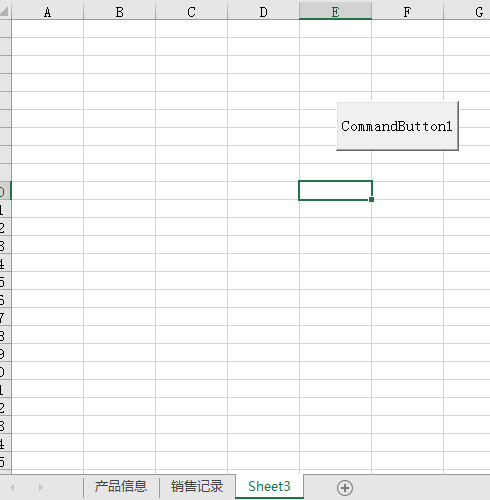
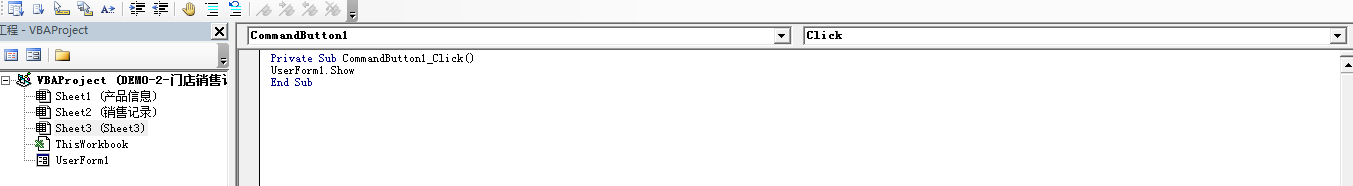
Private Sub CommandButton1_Click()
UserForm1.Show
End Sub
3,ACCESS系统开发
通过上面的销售制作,在每次添加数据后,久而久之,文件会变得很大,且如果收银台有两个,那么必须的有两张表,最后再进行合并数据,那么这就用到了ACCESS
将上面excel版的销售记录更改为access版
1)将产品信息放在access里面
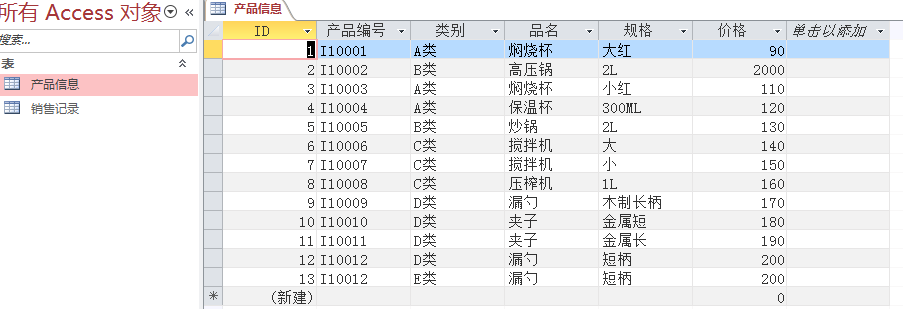
2)更改下代码,在每次打开excel之前抓取access里面产品信息里的数据
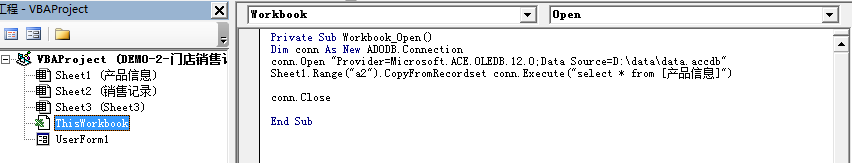
Private Sub Workbook_Open() Dim conn As New ADODB.Connection conn.Open "Provider=Microsoft.ACE.OLEDB.12.0;Data Source=D:datadata.accdb" Sheet1.Range("a2").CopyFromRecordset conn.Execute("select * from [产品信息]") conn.Close End Sub
userform1里面的代码也需要更改,仅更改arr 取值范围就可以了,其余代码和上面相同
Private Sub UserForm_Activate() Dim dic arr = Sheet1.Range("b2:f" & Sheet1.Range("a65536").End(xlUp).Row) Set dic = CreateObject("Scripting.Dictionary") For i = LBound(arr) To UBound(arr) dic(arr(i, 2)) = 1 Next Me.ListBox1.List = dic.keys End Sub
3)然后有新的产品直接在access里面添加,在打开excel之后数据被抓取进去
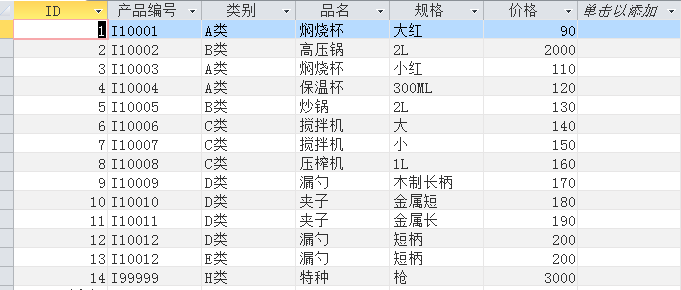
4)完整版access版销售记录
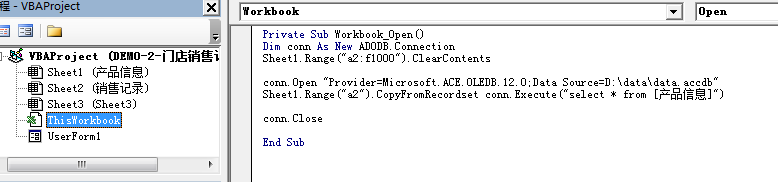
Private Sub Workbook_Open() Dim conn As New ADODB.Connection Sheet1.Range("a2:f1000").ClearContents conn.Open "Provider=Microsoft.ACE.OLEDB.12.0;Data Source=D:datadata.accdb" Sheet1.Range("a2").CopyFromRecordset conn.Execute("select * from [产品信息]") conn.Close End Sub
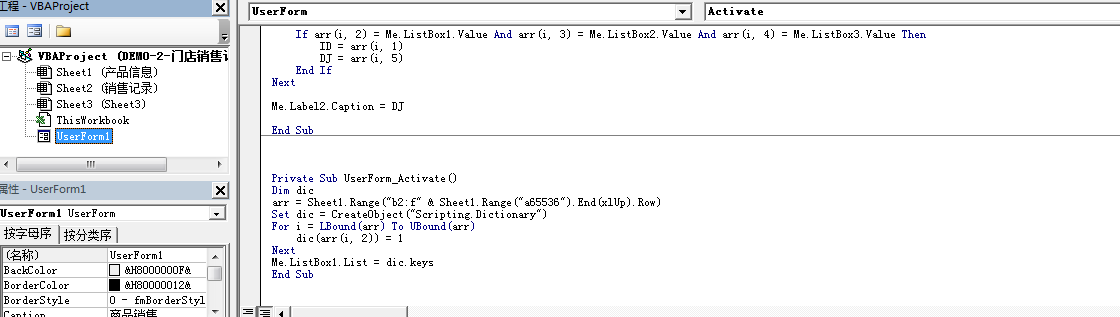
Dim arr() Dim ID As String Dim DJ As Long ----------------------------------------------------------------------- Private Sub CommandButton1_Click() If Me.ListBox1.Value <> "" And Me.ListBox2.Value <> "" And Me.ListBox3.Value <> "" And Me.TextBox1 > 0 Then Me.ListBox4.AddItem Me.ListBox4.List(Me.ListBox4.ListCount - 1, 0) = ID Me.ListBox4.List(Me.ListBox4.ListCount - 1, 1) = Me.ListBox1.Value Me.ListBox4.List(Me.ListBox4.ListCount - 1, 2) = Me.ListBox2.Value Me.ListBox4.List(Me.ListBox4.ListCount - 1, 3) = Me.ListBox3.Value Me.ListBox4.List(Me.ListBox4.ListCount - 1, 4) = Me.TextBox1.Value Me.ListBox4.List(Me.ListBox4.ListCount - 1, 5) = Me.TextBox1.Value * Me.Label2.Caption Else MsgBox "请正确选择商品" End If Me.Label5.Caption = Me.Label5.Caption + Me.TextBox1.Value * Me.Label2.Caption End Sub ----------------------------------------------------------------------- Private Sub CommandButton2_Click() For i = 0 To Me.ListBox4.ListCount - 1 If Me.ListBox4.Selected(i) = True Then Me.Label5.Caption = Me.Label5.Caption - Me.ListBox4.List(i, 5) Me.ListBox4.RemoveItem i End If Next End Sub ----------------------------------------------------------------------- Private Sub CommandButton3_Click() Dim DDID As String Dim conn As New ADODB.Connection Dim str As String If Me.ListBox4.ListCount > 0 Then DDID = "D" & Format(VBA.Now, "yyyymmddhhmmss") conn.Open "Provider=Microsoft.ACE.OLEDB.12.0;Data Source=D:datadata.accdb" For i = 0 To Me.ListBox4.ListCount - 1 ' str = "('" & DDID & "','" & Date & "','" & Me.ListBox4.List(0, 0) & "'," & Me.ListBox4.List(0, 4) & "," & Me.ListBox4.List(0, 5) & ")" str = "('" & DDID & "','2020/5/7','" & Me.ListBox4.List(i, 0) & "'," & Me.ListBox4.List(i, 4) & "," & Me.ListBox4.List(i, 5) & ")" conn.Execute ("insert into [销售记录](订单号,日期,产品编号,数量,金额) values" & str) Next conn.Close MsgBox "结算成功" Unload Me Else MsgBox "购物清单为空" End If End Sub ----------------------------------------------------------------------- Private Sub ListBox1_Click() Dim dic Set dic = CreateObject("Scripting.Dictionary") Me.ListBox2.Clear For i = LBound(arr) To UBound(arr) If arr(i, 2) = Me.ListBox1.Value Then dic(arr(i, 3)) = 1 End If Next Me.ListBox2.List = dic.keys Me.ListBox3.Clear Me.Label2.Caption = 0 End Sub ----------------------------------------------------------------------- Private Sub ListBox2_Click() Dim dic Me.ListBox3.Clear Set dic = CreateObject("Scripting.Dictionary") For i = LBound(arr) To UBound(arr) If arr(i, 2) = Me.ListBox1.Value And arr(i, 3) = Me.ListBox2.Value Then dic(arr(i, 4)) = 1 End If Next Me.ListBox3.List = dic.keys Me.Label2.Caption = 0 End Sub ----------------------------------------------------------------------- Private Sub ListBox3_Click() For i = LBound(arr) To UBound(arr) If arr(i, 2) = Me.ListBox1.Value And arr(i, 3) = Me.ListBox2.Value And arr(i, 4) = Me.ListBox3.Value Then ID = arr(i, 1) DJ = arr(i, 5) End If Next Me.Label2.Caption = DJ End Sub ----------------------------------------------------------------------- Private Sub UserForm_Activate() Dim dic arr = Sheet1.Range("b2:f" & Sheet1.Range("a65536").End(xlUp).Row) Set dic = CreateObject("Scripting.Dictionary") For i = LBound(arr) To UBound(arr) dic(arr(i, 2)) = 1 Next Me.ListBox1.List = dic.keys End Sub