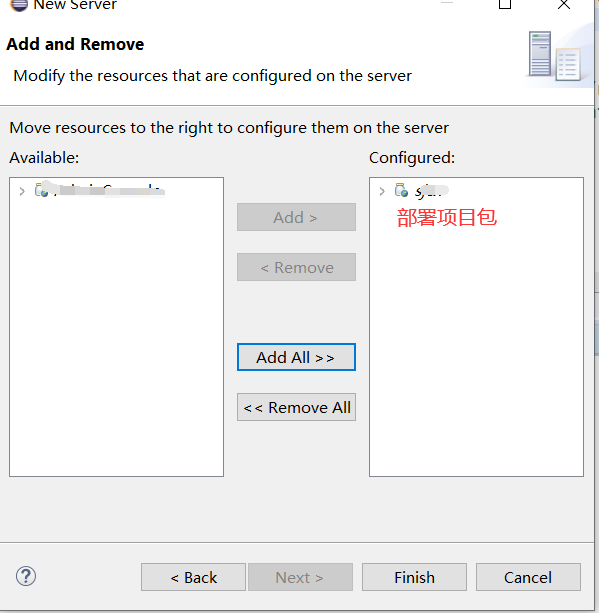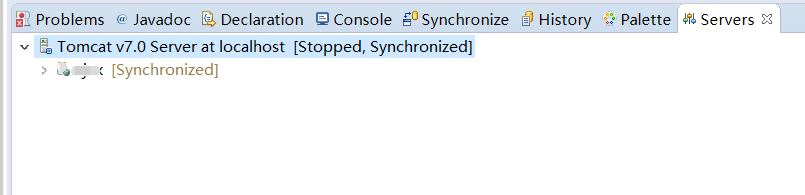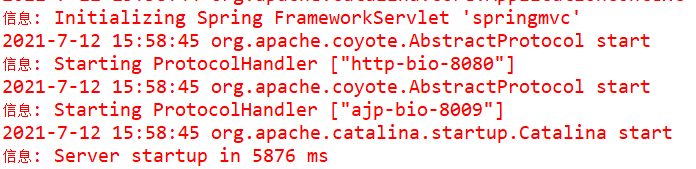MyEclipse web项目转换为eclipse web项目(把WebRoot转换为WebContent)
1、进入项目目录,打开.project文件。增加内容
<nature>org.eclipse.jem.workbench.JavaEMFNature</nature> <nature>org.eclipse.wst.common.modulecore.ModuleCoreNature</nature> <nature>org.eclipse.wst.common.project.facet.core.nature</nature> <nature>org.eclipse.wst.jsdt.core.jsNature</nature>
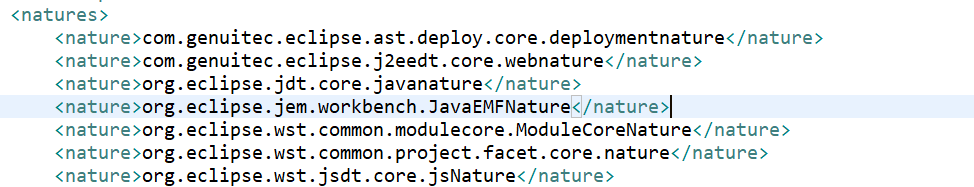
2、打开项目目录下的.classpath文件,把所有WebRoot字符串改为WebContent,保存
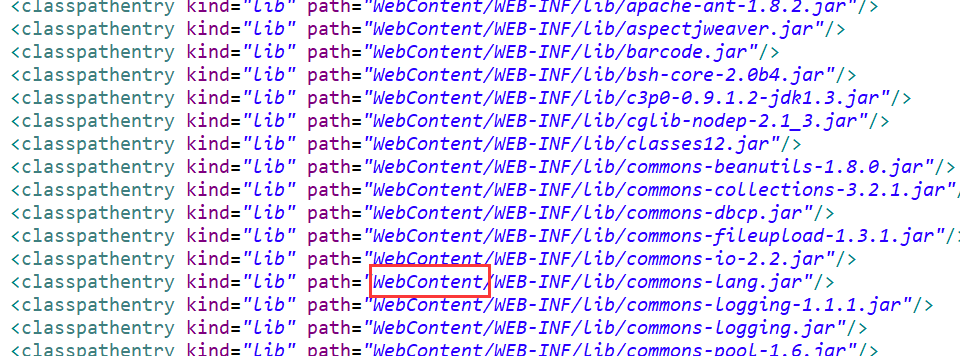
3、把项目目录下WebRoot文件夹改为WebContent。

4. 在eclipse中Java Resources:src目录的Libraries里添加web服务器需要的包
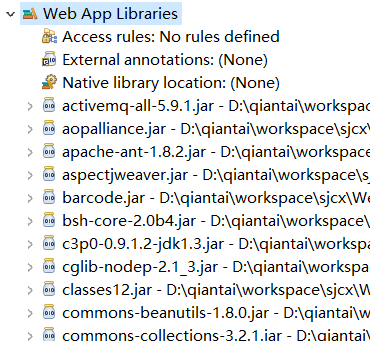
5.在eclipse的项目上点右键,刷新项目
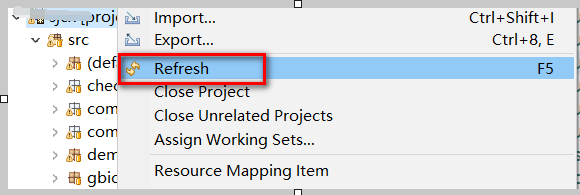
6.在项目上点右键,进入属性(properties)在左侧列表项目中点击选择“Project Facets”,在右侧选择“Dynamic Web Module”和”Java”,点击保存即可。

修改配置文件为java1.6
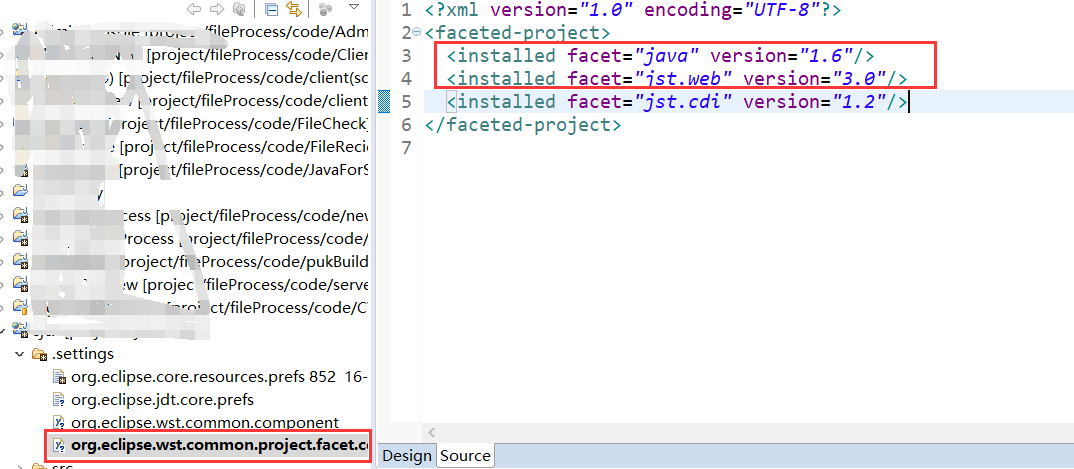

7.添加server

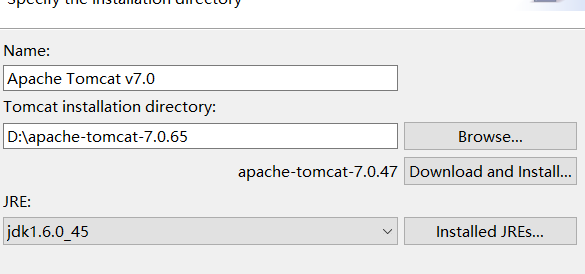
8.选择BuildPath—–>configure Build Path——>当前窗面下选择选择Add Library—–>server Runtime——>选择需要的web服务器

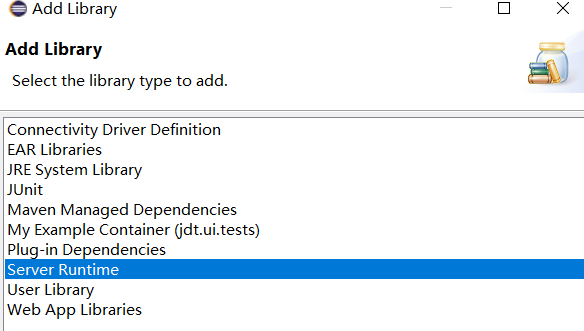

9.部署