NumPy是高性能科学计算和数据分析的基础包。
读取文件
world_alcohol.txt的文件,文件格式如下
Year,WHO region,Country,Beverage Types,Display Value 1986,Western Pacific,Viet Nam,Wine,0 1986,Americas,Uruguay,Other,0.5 1985,Africa,Cte d'Ivoire,Wine,1.62 1986,Americas,Colombia,Beer,4.27 1987,Americas,Saint Kitts and Nevis,Beer,1.98
……
文件内容的含义:(这是一份全球的饮料消耗记录表,第一列的意思是记录的年份,第二列指的是饮料的出产地,第三列指的是饮料的消耗地,第四列指的是饮料的类型,第五列指的是饮料的每人平均消耗量)

读取文件:
genfromtxt()读取该文件,delimiter参数是用来指定每一行用来分隔数据的分隔符
skip_header=1 表示略过第一行表头
import numpy as np world_alcohol = np.genfromtxt("world_alcohol.txt", delimiter=",",skip_header=1) # 读取txt文件,使用逗号分隔,略过表头 print(world_alcohol)
读取到的内容如下:
[[1.986e+03 nan nan nan 0.000e+00] [1.986e+03 nan nan nan 5.000e-01] [1.985e+03 nan nan nan 1.620e+00] ……
这是因为numpy在读取元素时,默认是按照float格式来读取的,对于不能转换为float类型的数据会读取为nan(not a number),
对于留空的数据则显示为na(not available),为了正确的读取数据,可以通过增加参数:
- dtype参数用来指定读取数据的格式,这里的U75表示将每一个数据都读取为75个byte的unicode数据格式
NumPy函数和属性:
| 类型 | 类型代码 | 说明 |
| int8、uint8 | i1、u1 | 有符号和无符号8位整型(1字节) |
| int16、uint16 | i2、u2 | 有符号和无符号16位整型(2字节) |
| int32、uint32 | i4、u4 | 有符号和无符号32位整型(4字节) |
| int64、uint64 | i8、u8 | 有符号和无符号64位整型(8字节) |
| float16 | f2 | 半精度浮点数 |
| float32 | f4、f | 单精度浮点数 |
| float64 | f8、d | 双精度浮点数 |
| float128 | f16、g | 扩展精度浮点数 |
| string | Sn | 固定长度字符串,每个字符1字节,如S10 |
| unicode | Un | 固定长度Unicode,字节数由系统决定,如U10 |
| bool | ? | 布尔型 |
import numpy as np world_alcohol = np.genfromtxt("world_alcohol.txt",dtype='U75',delimiter=",",skip_header=1) # 读取txt文件,使用逗号分隔,略过表头 print(world_alcohol)
读取结果
[['1986' 'Western Pacific' 'Viet Nam' 'Wine' '0'] ['1986' 'Americas' 'Uruguay' 'Other' '0.5'] ['1985' 'Africa' "Cte d'Ivoire" 'Wine' '1.62'] ...
数组
创建ndarray:np.array()
ndarray是多维数组结构
- 数组对象内的元素类型必须相同
- 数组大小不可修改
# 创建一个向量 vector = np.array([10, 20, 30]) # 创建一个矩阵 matrix = np.array([[5,10,15],[20,25,30],[35,40,45]]) print(vector) print(matrix)
属性
dtype:
print(vector.dtype) # 描述了元素的数据类型 int32
shape
print(matrix.shape) # 描述了该数组的结构 (4, 3) 4行3列 print(vector.shape) # (3,)这是一个元组,表示vector变量是一个只有一行的向量,具有3个元素
ndim
print(matrix.ndim) # 用于返回数组的维数,等于秩。2 print(vector.ndim) # 用于返回数组的维数,等于秩。1
size
print(matrix.size) # 用于返回数组的元素个数 12 print(vector.size) # 用于返回数组的元素个数 3
T
print(matrix.T) # 用于返回数组数组的转置 # [[ 5 20 35 45] # [10 25 40 50] # [15 30 45 55]]
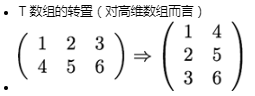
索引和分片
数组的索引是从0开始的
print(matrix) # [[ 5 10 15] # [20 25 30] # [35 40 45] # [45 50 55]] print(matrix[1,1]) # 这里索引的是第二行第二个 25 print(matrix[:,0]) # 输出全部行,第一列的数据 [ 5 20 35 45] print(matrix[0,:]) # 输出第一行,全部列的数据 [ 5 10 15] print(matrix[:,0:2]) # 输出全部行,前2列的数据[ [5, 10], [20, 25], [35, 40], [45 50] ] print(matrix[1:3,:]) # 输出第2和第3行的全部列的数据 [ [20, 25, 30], [35, 40, 45] ] print(matrix[1:3,1]) # 输出第2,3行的第2列数据 [ [25], [40] ]
数组比较
将数组与一个值相比较的时候,实际上是把数组内的每个值都与该值比较,然后返回一个布尔值列表
print(vector == 30) # 等于30 的值为True # [False False True] print(matrix == 45) # 等于45 的值为True # [[False False False] # [False False False] # [False False True] # [ True False False]] # 多种条件组合 print((vector == 30)| (vector == 20)) # 等于30 或20的值为True # [False True True] print((vector < 30) & (vector > 10)) # 小于30 且大于10的值为True # [False True True]
数组比较用处:
一、选择数组或矩阵中的元素
second_column_25 = (matrix[:, 1] == 25) print(matrix[second_column_25, :]) # 取出matrix中第二列中等于25的所有行,结果为[20, 25, 30] print(matrix[second_column_25, 0:2]) # 取出matrix中第二列中等于25的第一到二行,结果为[20, 25]
二、替换元素
vector = np.array([5, 10, 15, 20]) vector_replace = (vector == 20) | (vector == 10) vector[vector_replace] = 50 # 把等于20或10的值替换为50 print(vector) # [ 5 50 15 50] # 将world_alcohol中的第五列中的留空的数据都替换为字符串0: is_value_empty = world_alcohol[:, 4] == ' ' world_alcohol[is_value_empty, 4] = '0'
常用方法
一、数据类型转换
vector = np.array(["1.1", "2", "3"]) vector = vector.astype(float) print(vector)
二、创建数组
# numpy.zeros # 创建指定大小的数组,数组元素以0 来填充 print(np.zeros(5)) # [0. 0. 0. 0. 0.] print(np.zeros((2,2),dtype=int)) # [[0 0],[0 0]] # numpy.ones # 创建指定大小的数组,数组元素以1来填充 print(np.ones(5)) # [1. 1. 1. 1. 1.] print(np.ones((2,2),dtype=int)) # [[1 1],[1 1]] # numpy.empty # 创建指定大小的数组,数组元素为随机值 print(np.empty(3)) # [1.1 2. 3. ] print(np.empty((2,2),dtype=int)) # [[994 0],[0 0]] print(np.arange( 0, 2, 0.3 )) # 创建以0开始,小于2,步长为0.3的向量 # [0. 0.3 0.6 0.9 1.2 1.5 1.8] print(np.random.random((2,3))) # 创建随机矩阵 from numpy import pi print(np.linspace( 0, 2*pi, 10 )) # 返回在指定范围内的均匀间隔的数字(组成的数组),也即返回一个等差数列 #start - 起始点,stop - 结束点 num - 元素个数,默认为50, # [0. 0.6981317 1.3962634 2.0943951 2.7925268 3.4906585 4.1887902 4.88692191 5.58505361 6.28318531]
三、形状变换方法
# numpy.reshape 函数可以在不改变数据的条件下修改形状 a = np.arange(8) print('原始数组:') print(a) b = a.reshape(4, 2) print('修改后的数组:') print(b) # numpy.ndarray.flat 是一个数组元素迭代器 a = np.arange(9).reshape(3, 3) print('原始数组:') for row in a: print(row) # 对数组中每个元素都进行处理,可以使用flat属性,该属性是一个数组元素迭代器: print('迭代后的数组:') for element in a.flat: print(element) # numpy.transpose 函数用于对换数组的维度 a = np.arange(12).reshape(3, 4) print('原数组:') print(a) print('对换数组:') print(np.transpose(a))
输出
原始数组: [0 1 2 3 4 5 6 7] 修改后的数组: [[0 1] [2 3] [4 5] [6 7]] 原始数组: [0 1 2] [3 4 5] [6 7 8] 迭代后的数组: 0 1 2 3 4 5 6 7 8 原数组: [[ 0 1 2 3] [ 4 5 6 7] [ 8 9 10 11]] 对换数组: [[ 0 4 8] [ 1 5 9] [ 2 6 10] [ 3 7 11]]
四、矩阵算法乘积
# numpy.dot() # 对于两个一维的数组,计算的是这两个数组对应下标元素的乘积和(数学上称之为内积); # 对于二维数组,计算的是两个数组的矩阵乘积; import numpy as np a = np.array([1, 2]) b = np.array([3, 4]) print(np.dot(a, b)) # 11 = 1*3+2*4 a = np.array([[1, 2], [3, 4]]) b = np.array([[11, 12], [13, 14]]) print('原始数组:a') for row in a: print(row) print('原始数组:b') for row in b: print(row) print('乘积:') print(np.dot(a, b)) # [[37 40] # [85 92]] # =[[1*11+2*13, 1*12+2*14],[3*11+4*13, 3*12+4*14]]
赋值与拷贝
#Simple assignments make no copy of array objects or of their data. a = np.arange(12) b = a # a and b are two names for the same ndarray object b is a b.shape = 3,4 print(a.shape) print(id(a)) print(id(b)) (3, 4) 93762224 93762224 #The copy method makes a complete copy of the array and its data. d = a.copy() d is a d[0,0] = 9999 print(d) print(a) [[9999 1 2 3] [ 4 5 6 7] [ 8 9 10 11]] [[ 0 1 2 3] [ 4 5 6 7] [ 8 9 10 11]]
常用函数及使用
numpy.sqrt(array) 平方根函数 numpy.exp(array) e^array[i]的数组 numpy.abs/fabs(array) 计算绝对值 numpy.square(array) 计算各元素的平方 等于array**2 numpy.log/log10/log2(array) 计算各元素的各种对数 numpy.sign(array) 计算各元素正负号 numpy.isnan(array) 计算各元素是否为NaN numpy.isinf(array) 计算各元素是否为NaN numpy.cos/cosh/sin/sinh/tan/tanh(array) 三角函数 numpy.modf(array) 将array中值得整数和小数分离,作两个数组返回 numpy.ceil(array) 向上取整,也就是取比这个数大的整数 numpy.floor(array) 向下取整,也就是取比这个数小的整数 numpy.rint(array) 四舍五入 numpy.trunc(array) 向0取整 numpy.cos(array) 正弦值 numpy.sin(array) 余弦值 numpy.tan(array) 正切值 numpy.add(array1,array2) 元素级加法 numpy.subtract(array1,array2) 元素级减法 numpy.multiply(array1,array2) 元素级乘法 numpy.divide(array1,array2) 元素级除法 array1./array2 numpy.power(array1,array2) 元素级指数 array1.^array2 numpy.maximum/minimum(array1,aray2) 元素级最大值 numpy.fmax/fmin(array1,array2) 元素级最大值,忽略NaN numpy.mod(array1,array2) 元素级求模 numpy.copysign(array1,array2) 将第二个数组中值得符号复制给第一个数组中值 numpy.greater/greater_equal/less/less_equal/equal/not_equal (array1,array2)
使用举例
matrix = np.array([ [5, 10, 15], [20, 25, 30], [35, 40, 45] ]) print(matrix.sum(axis=1)) # axis=1 按行sum # [ 30 75 120] print(matrix.sum(axis=0)) # axis=0 按列sum # [60 75 90] # 如果axis=0,则沿着纵轴进行操作;axis=1,则沿着横轴进行操作 B = np.arange(3) print(np.sqrt(B)) # [0. 1. 1.41421356] #Return the floor of the input a = np.floor(10*np.random.random((3,4))) print(a) # [[7. 5. 6. 3.] # [3. 2. 2. 6.] # [4. 1. 1. 8.]] a.resize(2,6) print(a) # [[7. 5. 6. 3. 3. 2.] # [2. 6. 4. 1. 1. 8.]] c = a.ravel() # 拉长 print(c) # [0. 7. 5. 5. 0. 6. 3. 5. 2. 0. 9. 0.] a = np.floor(10*np.random.random((2,2))) b = np.floor(10*np.random.random((2,2))) print(a) print('---') # [[7. 6.] # [0. 4.]] # --- print(b) print('---') # [[0. 1.] # [0. 0.]] # --- print(np.hstack((a,b))) # 横向拼接 # [[7. 6. 0. 1.] # [0. 4. 0. 0.]] print(np.vstack((a,b))) # 竖向拼接 # [[7. 6.] # [0. 4.] # [0. 1.] # [0. 0.]]