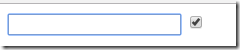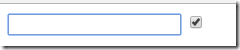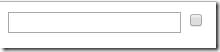html 中有些属性,譬如 checked , autofocus 只要存在就会有效,即使值是 false ,譬如:
<input autofocus=false id='test'> <input type="checkbox" checked=false id="test2">
结果:
如果要取消这种行为,使用 setAttribute 设置假值是无效的,因为文档也说了,只要属性存在就有效:
test.setAttribute('autofocus', false)
test2.setAttribute('checked', false)结果:
所以要取消,首选:
test.autofocus = false test2.checked = false
如图:
或者直接移除属性:
test.removeAttribute('autofocus')
test2.removeAttribute('checked')这种方式为什么会生效呢?因为
调用 removeAttribute() 这个方法不仅会清除特性的值,而且也会从元素中完全删除特性
实际上,如果要添加这些属性,很明显也有两种方式:
首选
test.autofocus = true test2.checked = true
或者:
test.setAttribute('autofocus', true)
test2.setAttribute('checked', true)结果:
如果你仔细观察,上面两种操作方案,浏览器的渲染结果是不一样的;
为什么推荐第一种呢?首先, autofocus 和 checked 属性都是标准规定的属性,所以可以通过元素属性直接访问,setAttribute 等方法更多的可以用来操作自定义属性,如 data- 开头的属性,如果对于标准规定的属性用 setAttribute 等方法,会出现些异常情况,譬如:
下面操作是无效的
test.setAttribute('autofocus', false)
test2.setAttribute('checked', false)而且,会导致下面的结果跟看起来的有分歧
console.log(test.autofocus, test2.checked);//true,true
测试浏览器:
参考文档: