Vue实例初始化完成后,启动加载($mount)模块数据。
(一)Vue$3.protype.$mount
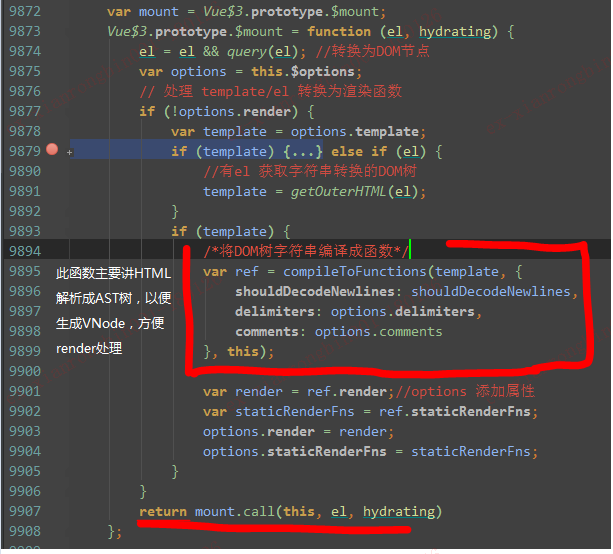
标红的函数 compileToFunctions 过于复杂,主要是生AST 树,返回的 ref 如下:
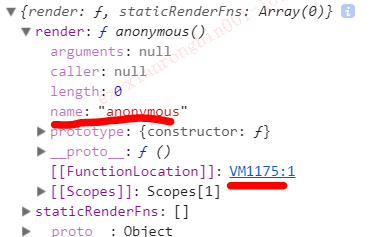
render 是浏览器虚拟机编译出来的一个函数。我们点进入可以看到如下代码(自己调整后空格换行后的数据)
(function(){ with(this){ return _c('div',{ attrs:{"id":"app"}}, [_c('input',{directives:[{name:"model",rawName:"v-model",value:(message),expression:"message"}], attrs:{"type":"text"},domProps:{"value":(message)}, on:{"input":function($event){ if($event.target.composing)return;message=$event.target.value}}}), _v(_s(message)+" ")]) } })
跳过这个复杂的函数。
这里作者涉及的很奇妙,因为 mount.call(this, el, hydrating) 中的 mount 定义如下
var mount = Vue$3.prototype.$mount;
Vue$3.prototype.$mount = function (el, hydrating) { el = el && inBrowser ? query(el) : undefined; return mountComponent(this, el, hydrating) //vm._watcher 赋值 };
后来又重写了$mount 方法:
Vue$3.prototype.$mount = function (el, hydrating) { }
(二)mountComponent () 函数
组件安装
1 function mountComponent(vm, el, hydrating) { 2 vm.$el = el; 3 if (!vm.$options.render) { 4 //如果不存咋,则创建一个空的虚拟节点 5 vm.$options.render = createEmptyVNode; 6 } 7 callHook(vm, 'beforeMount'); 8 9 var updateComponent; 10 if ("development" !== 'production' && config.performance && mark) { 11 //此处另一种 updateComponent = 。。。。 12 } else { 13 updateComponent = function () { 14 vm._update(vm._render(), hydrating); //渲染DOM 15 }; 16 } 17 //noop 空函数, 18 vm._watcher = new Watcher(vm, updateComponent, noop); //生成中间件 _watcher 19 hydrating = false; 20 21 // $vnode不存在,,则手动安装实例,自启动 22 // mounted is called for render-created child components in its inserted hook 23 if (vm.$vnode == null) { 24 vm._isMounted = true; 25 callHook(vm, 'mounted'); 26 } 27 return vm //调用 实例加载钩子函数,返回vue实例 28 }
Watcher是一个十分复杂的对象,是沟通 Observer与 Compile 的桥梁作用。
(3)Watcher对象
1、构造函数
Watcher的构造函数并不复杂,主要是为当前Watcher 初始化各种属性,比如depIds,newDeps,getter 等,
最后调用 Watcher.prototype.get(),让Dep收集此Wather实例。
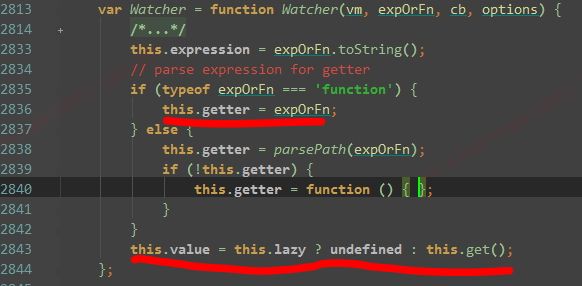
Watcher构造函数会将 传入的第二个参数转换 this.getter 属性;
由于 this.lazy=false,会立即进入 Watcher.prototype.get()。
2、Watcher.prototype.get()
绕了一大圈,这个函数其实也就调用了 传入构造函数的第二个参数。
1 Watcher.prototype.get = function get() { 2 pushTarget(this); 3 var value; 4 var vm = this.vm; 5 try { 6 //初始化时 最终 调用我们传入的 updateComponent 7 // vm._update(vm._render(), hydrating) 8 value = this.getter.call(vm, vm); 9 } catch (e) { 10 } finally { 11 if (this.deep) { 12 traverse(value); 13 } 14 popTarget(); 15 this.cleanupDeps(); 16 } 17 return value 18 };
此时 this.getter = vm._update(vm._render(), hydrating); 开始渲染渲染DOM,这里十分重要。
先 执行 Vue.prototype._render(),代码如下
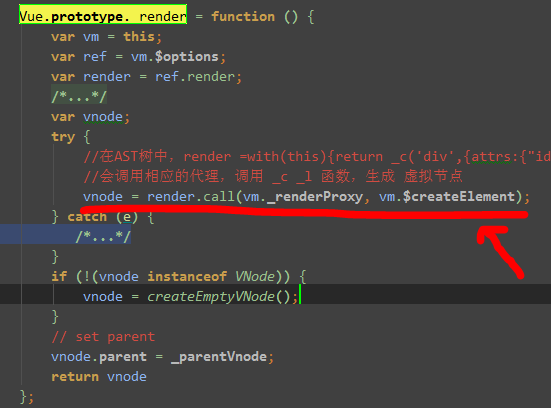
这里 render 便是生成的AST代码。
接下来会按照 如下顺序 触发各种函数:
代理函数 proxyGetter() ==> reactiveGetter() => 执行 render里面的函数 _c ;
执行完后,将创建的vnode直接返回。
让我们再仔细看看 defineReactive$$1() 函数,为元素自定义get/set方法。

1 function defineReactive$$1(obj, key, val, customSetter, shallow) { 2 var dep = new Dep();//依赖管理 3 /* 此时obj 是带有__ob__属性的对象,key是msg */ 4 var property = Object.getOwnPropertyDescriptor(obj, key);//返回键描述信息 5 if (property && property.configurable === false) { 6 //不可以修改直接返回 7 return 8 } 9 10 var getter = property && property.get; 11 var setter = property && property.set; 12 13 var childOb = !shallow && observe(val); 14 Object.defineProperty(obj, key, { 15 enumerable: true, 16 configurable: true, 17 get: function reactiveGetter() { 18 var value = getter ? getter.call(obj) : val; 19 if (Dep.target) { 20 dep.depend(); 21 if (childOb) { 22 childOb.dep.depend(); 23 if (Array.isArray(value)) { 24 dependArray(value); 25 } 26 } 27 } 28 return value 29 }, 30 set: function reactiveSetter(newVal) { 31 var value = getter ? getter.call(obj) : val; //获取当前值,是前一个值 32 if (newVal === value || (newVal !== newVal && value !== value)) { 33 //值没有发生变化,不再做任何处理 34 return 35 } 36 /* eslint-enable no-self-compare */ 37 if ("development" !== 'production' && customSetter) { 38 customSetter(); 39 } 40 if (setter) { 41 setter.call(obj, newVal);//调用默认setter方法或将新值赋给当前值 42 } else { 43 val = newVal; 44 } 45 childOb = !shallow && observe(newVal); 46 dep.notify();//赋值后通知依赖变化 47 } 48 }); 49 }
说的不太清楚,下篇文章继续说。
