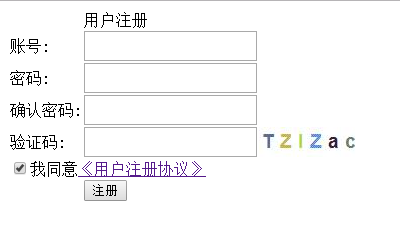我们平时无论是网站登录还是注册,都会频繁的遇到各式各样的验证码 ,其实生成验证码对于C#来说非常简单。
下面就是我学习生成验证码的简单实例。
封装的辅助类代码,如下:

1 using System; 2 using System.Collections.Generic; 3 using System.Drawing; 4 using System.Drawing.Drawing2D; 5 using System.Linq; 6 using System.Security.Cryptography; 7 using System.Text; 8 using System.Threading.Tasks; 9 10 namespace Ninesky.Common 11 { 12 public class Security 13 { 14 /// <summary> 15 /// 创建验证码字符 16 /// 利用伪随机数生成器生成验证码字符串。 17 /// </summary> 18 /// <param name="length">字符长度</param> 19 /// <returns>验证码字符</returns> 20 public static string CreateVerificationText(int length) 21 { 22 char[] _verification = new char[length]; 23 char[] _dictionary = { 'A', 'B', 'C', 'D', 'E', 'F', 'G', 'H', 'I', 'J', 'K', 'L', 'M', 'N', 'O', 'P', 'Q', 'R', 'S', 'T' 24 , 'U', 'V', 'W', 'X', 'Y', 'Z', 'a', 'b', 'c', 'd', 'e', 'f', 'g', 'h', 'i', 'j', 'k', 'l' 25 , 'm', 'n', 'o', 'p', 'q', 'r', 's', 't', 'u', 'v', 'w', 'x', 'y', 'z', '0', '1', '2', '3', '4', '5', '6', '7', '8', '9' }; 26 Random _random = new Random(); 27 for (int i = 0; i < length; i++) 28 { 29 _verification[i] = _dictionary[_random.Next(_dictionary.Length - 1)]; 30 } 31 return new string(_verification); 32 } 33 /// <summary> 34 /// 创建验证码图片 35 /// 思路是使用GDI+创建画布,使用伪随机数生成器生成渐变画刷,然后创建渐变文字。 36 /// </summary> 37 /// <param name="verificationText">验证码字符串</param> 38 /// <param name="width">图片宽度</param> 39 /// <param name="height">图片长度</param> 40 /// <returns>图片</returns> 41 public static Bitmap CreateVerificationImage(string verificationText, int width, int height) 42 { 43 Pen _pen = new Pen(Color.Black); 44 Font _font = new Font("Arial", 14, FontStyle.Bold); 45 Brush _brush = null; 46 Bitmap _bitmap = new Bitmap(width, height); 47 Graphics _g = Graphics.FromImage(_bitmap); 48 SizeF _totalSizeF = _g.MeasureString(verificationText, _font); 49 SizeF _curCharSizeF; 50 //PointF _startPointF = new PointF((width - _totalSizeF.Width) / 2, (height - _totalSizeF.Height) / 2); 51 PointF _startPointF = new PointF(0, (height - _totalSizeF.Height) / 2); 52 //随机数产生器 53 Random _random = new Random(); 54 _g.Clear(Color.White); 55 for (int i = 0; i < verificationText.Length; i++) 56 { 57 _brush = new LinearGradientBrush(new Point(0, 0), new Point(1, 1), Color.FromArgb(_random.Next(255), _random.Next(255), _random.Next(255)), Color.FromArgb(_random.Next(255), _random.Next(255), _random.Next(255))); 58 _g.DrawString(verificationText[i].ToString(), _font, _brush, _startPointF); 59 _curCharSizeF = _g.MeasureString(verificationText[i].ToString(), _font); 60 _startPointF.X += _curCharSizeF.Width; 61 } 62 _g.Dispose(); 63 return _bitmap; 64 } 65 /// <summary> 66 /// 256位散列加密 67 /// </summary> 68 /// <param name="plainText">明文</param> 69 /// <returns>密文</returns> 70 public static string Sha256(string plainText) 71 { 72 SHA256Managed _sha256 = new SHA256Managed(); 73 byte[] _cipherText = _sha256.ComputeHash(Encoding.Default.GetBytes(plainText)); 74 return Convert.ToBase64String(_cipherText); 75 } 76 } 77 }
后台控制器代码,如下:

1 using System; 2 using System.Collections.Generic; 3 using System.Drawing; 4 using System.Linq; 5 using System.Web; 6 using System.Web.Mvc; 7 using Ninesky.Common; 8 9 namespace WebTest.Controllers 10 { 11 public class VerificationCodeController : Controller 12 { 13 List<string> userlist = new List<string>(); 14 // 15 // GET: /VerificationCode/ 16 17 public ActionResult Index() 18 { 19 ViewData["VerificationCode"] = TempData["VerificationCode"]; 20 return View(); 21 } 22 /// <summary> 23 /// 验证码 24 /// </summary> 25 /// <returns></returns> 26 public ActionResult VerificationCode() 27 { 28 string verificationCode = Security.CreateVerificationText(6); 29 Bitmap _img = Security.CreateVerificationImage(verificationCode, 140, 30); 30 _img.Save(Response.OutputStream, System.Drawing.Imaging.ImageFormat.Jpeg); 31 TempData["VerificationCode"] = verificationCode.ToUpper(); 32 return null; 33 } 34 35 public string Register(FormCollection coll) 36 { 37 string AccountNumber = coll["AccountNumber"].Trim().ToString(); 38 string Password = coll["Password"].Trim().ToString(); 39 string ConfirmPassword = coll["ConfirmPassword"].Trim().ToString(); 40 string verificationcode = coll["verificationcode"].Trim().ToString().ToUpper(); 41 if (string.IsNullOrEmpty(AccountNumber)) 42 { 43 return "用户名称不能为空!"; 44 } 45 else if (userlist.Count > 0 && userlist.Where(m => m == AccountNumber).First() != null) 46 { 47 return "该用户已存在!"; 48 } 49 else if (!Password.Equals(ConfirmPassword)) 50 { 51 return "两次输入密码不一致!"; 52 } 53 else if (!verificationcode.Equals(TempData["VerificationCode"].ToString())) 54 { 55 return "验证码输入错误!"; 56 } 57 else 58 { 59 userlist.Add(AccountNumber); 60 return "恭喜你,注册成功!"; 61 } 62 } 63 } 64 }
前台页面代码,如下:

1 @{ 2 ViewBag.Title = "注册页面"; 3 } 4 <script src="~/Scripts/jquery-3.1.1.min.js"></script> 5 <style type="text/css"> 6 .txt 7 { 8 height: 30px; 9 } 10 11 .td td 12 { 13 max-height: 15px; 14 padding: 0px; 15 margin: 0px; 16 } 17 18 .img 19 { 20 padding: 0px; 21 margin: 0px; 22 } 23 </style> 24 <script type="text/javascript"> 25 $(function () { 26 $("#Agreest").change(function () { 27 if ($("#Agreest").checked) { 28 $("#btnRegister").attr({ "disabled": "disabled" }); 29 //$("#btnRegister").attr("disabled", true); 30 } else { 31 $("#btnRegister").removeAttr("disabled"); 32 //$("#btnRegister").attr("disabled", false); 33 } 34 }) 35 $("#btnRegister").click(function () { 36 if ($("#Agreest").checked == false) { 37 alert("请认真阅读用户注册协议!"); 38 return; 39 } 40 var vc = $("#verificationcode").val(); 41 $.ajax({ 42 type: "POST", 43 url: "/VerificationCode/Register", 44 data: $("#FormRegister").serialize(), 45 success: function (data) { 46 alert(data); 47 $("#verificationcodeimg").attr("src", "@Url.Action("VerificationCode")?" + new Date()); 48 } 49 }); 50 }); 51 $("#verificationcodeimg").click(function () { 52 $("#verificationcodeimg").attr("src", "@Url.Action("VerificationCode")?" + new Date()); 53 }); 54 }); 55 56 </script> 57 <form action="/VerificationCode/Register" method="post" id="FormRegister"> 58 <table class="td"> 59 <tr> 60 <td></td> 61 <td>用户注册</td> 62 <td></td> 63 </tr> 64 <tr> 65 <td>账号:</td> 66 <td> 67 <input type="text" class="txt" value="" name="AccountNumber" id="AccountNumber"> 68 </td> 69 <td></td> 70 </tr> 71 <tr> 72 <td>密码:</td> 73 <td> 74 <input type="text" class="txt" value="" name="Password" id="Password"> 75 </td> 76 <td></td> 77 </tr> 78 <tr> 79 <td>确认密码:</td> 80 <td> 81 <input type="text" class="txt" value="" name="ConfirmPassword" id="ConfirmPassword"> 82 </td> 83 <td></td> 84 </tr> 85 <tr> 86 <td>验证码:</td> 87 <td> 88 <input type="text" class="txt" value="" name="verificationcode" id="verificationcode"> 89 </td> 90 <td> 91 <img id="verificationcodeimg" class="img" title = "点击刷新" src = "@Url.Action("VerificationCode")" style="cursor:pointer"/></td> 92 </tr> 93 <tr> 94 <td colspan="2"> 95 <input id="Agreest" type="checkbox" checked="checked" />我同意<a href="#">《用户注册协议》</a> 96 </td> 97 <td></td> 98 </tr> 99 <tr> 100 <td></td> 101 <td> 102 <input type="button" value="注册" id="btnRegister" class="btn" /> 103 </td> 104 <td></td> 105 </tr> 106 </table> 107 </form>
实例效果图,如下: