一、下载ffmpeg
http://www.ffmpeg.org/download.html
主要需要bin目录下的ffmpeg可执行文件
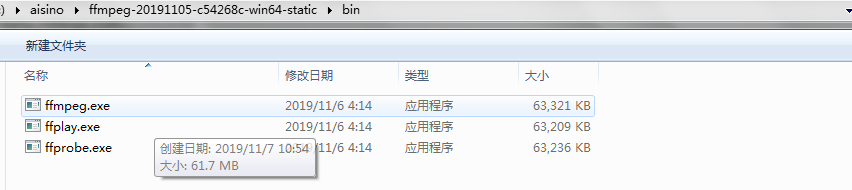
二、java代码实现
package com.aw.utils; import org.apache.commons.lang3.StringUtils; import org.apache.oro.text.regex.*; import org.slf4j.Logger; import org.slf4j.LoggerFactory; import java.io.BufferedReader; import java.io.InputStreamReader; import java.util.HashMap; import java.util.List; import java.util.Map; /** * @author hy * @date 2019/11/7 14:05 */ public class FileParseUtil { public static final Logger LOGGER = LoggerFactory.getLogger(FileParseUtil.class); /** * 提取音频、视频编码等信息 * * @param filePath * @return */ public static Map<String, String> getEncodingFormat(String filePath) { String processFLVResult = processFLV(filePath); Map retMap = new HashMap(); if (StringUtils.isNotBlank(processFLVResult)) { PatternCompiler compiler = new Perl5Compiler(); try { String regexDuration = "Duration: (.*?), start: (.*?), bitrate: (\d*) kb\/s"; String regexVideo = "Video: (.*?), (.*?), (.*?)[,\s]"; String regexAudio = "Audio: (\w*), (\d*) Hz"; Pattern patternDuration = compiler.compile(regexDuration, Perl5Compiler.CASE_INSENSITIVE_MASK); PatternMatcher matcherDuration = new Perl5Matcher(); if (matcherDuration.contains(processFLVResult, patternDuration)) { MatchResult re = matcherDuration.getMatch(); retMap.put("提取出播放时间", re.group(1)); retMap.put("开始时间", re.group(2)); retMap.put("bitrate 码率 单位 kb", re.group(3)); System.out.println("提取出播放时间 ===" + re.group(1)); System.out.println("开始时间 =====" + re.group(2)); System.out.println("bitrate 码率 单位 kb==" + re.group(3)); } Pattern patternVideo = compiler.compile(regexVideo, Perl5Compiler.CASE_INSENSITIVE_MASK); PatternMatcher matcherVideo = new Perl5Matcher(); if (matcherVideo.contains(processFLVResult, patternVideo)) { MatchResult re = matcherVideo.getMatch(); retMap.put("编码格式", re.group(1)); retMap.put("视频格式", re.group(2)); retMap.put("分辨率", re.group(3)); System.out.println("编码格式 ===" + re.group(1)); System.out.println("视频格式 ===" + re.group(2)); System.out.println(" 分辨率 == =" + re.group(3)); } Pattern patternAudio = compiler.compile(regexAudio, Perl5Compiler.CASE_INSENSITIVE_MASK); PatternMatcher matcherAudio = new Perl5Matcher(); if (matcherAudio.contains(processFLVResult, patternAudio)) { MatchResult re = matcherAudio.getMatch(); retMap.put("音频编码", re.group(1)); retMap.put("音频采样频率", re.group(2)); System.out.println("音频编码 ===" + re.group(1)); System.out.println("音频采样频率 ===" + re.group(2)); } } catch (MalformedPatternException e) { e.printStackTrace(); } } return retMap; } // ffmpeg能解析的格式:(asx,asf,mpg,wmv,3gp,mp4,mov,avi,flv等) private static String processFLV(String inputPath) { List<String> commend = new java.util.ArrayList<String>(); commend.add("D:\aisino\ffmpeg-20191105-c54268c-win64-static\bin\ffmpeg");//可以设置环境变量从而省去这行 commend.add("ffmpeg"); commend.add("-i"); commend.add(inputPath); try { ProcessBuilder builder = new ProcessBuilder(); builder.command(commend); builder.redirectErrorStream(true); Process p = builder.start(); //1. start BufferedReader buf = null; // 保存ffmpeg的输出结果流 String line = null; //read the standard output buf = new BufferedReader(new InputStreamReader(p.getInputStream())); StringBuffer sb = new StringBuffer(); while ((line = buf.readLine()) != null) { System.out.println(line); sb.append(line); continue; } int ret = p.waitFor();//这里线程阻塞,将等待外部转换进程运行成功运行结束后,才往下执行 //1. end return sb.toString(); } catch (Exception e) { LOGGER.error("-- processFLV error, message is {}", e); return null; } } }