Web Components attributeChangedCallback not work bug All In One
<!-- demos -->
<wcui-button></wcui-button>
<wcui-button type="primary">
<span slot="text">
成功按钮
</span>
</wcui-button>
<wcui-button type="warning">
<span slot="text">
警告按钮
</span>
</wcui-button>
<wcui-button type="danger">
<span slot="text">
危险按钮
</span>
</wcui-button>
<!-- 模版 -->
<template id="wcui-button-template">
<style>
.wcui-button {
display: inline-block;
padding: 4px 20px;
font-size: 14px;
line-height: 1.5715;
font-weight: 400;
border: 1px solid #1890ff;
border-radius: 2px;
background-color: #1890ff;
color: #fff;
box-shadow: 0 2px #00000004;
}
.wcui-button-warning {
border: 1px solid #faad14;
background-color: #faad14;
}
.wcui-button-danger {
border: 1px solid #ff4d4f;
background-color: #ff4d4f;
}
</style>
<div id="wcui-button">
<slot name="text">默认按钮</slot>
</div>
</template>
<script>
// 1. 获取 DOM 模版
// const template = document.getElementById("wcui-button-template");
const template = document.querySelector(`#wcui-button-template`);
console.log('\ntemplate =', template);
// 2. 继承 HTMLElement 类
class wcuiButton extends HTMLElement {
constructor() {
super();
// type 属性
this.types = {
primary: 'wcui-button',
warning: 'wcui-button-warning',
danger: 'wcui-button-danger',
};
this.defaultType = 'wcui-button';
// 开启 Shadow DOM
const shadow = this.attachShadow({
mode: 'open',
});
// 克隆一份, 防止重复使用造成污染
const content = template.content.cloneNode(true);
console.log('\content =', content);
// 把响应式数据挂到this
const type = this;
console.log('\ntype =', type);
console.log('this.types[type] =', this.types[type]);
// 获取 template DOM
this.btn = content.querySelector('#wcui-button');
console.log('this.btn =', this.btn);
if(this.types[type]) {
// this.btn.classList.add(this.types[type]);
this.btn.className += this.types[type];
} else {
this.btn.classList.add(this.defaultType);
// this.btn.classList.add('bug-style');
}
console.log('this.btn.className =', this.btn.className);
shadow.appendChild(content);
}
// observedAttributes
/*
static get observedAttributes() {
return ['type']
}
*/
// 生命周期方法
// connectedCallback
// 当 custom element 首次被插入文档DOM时,被调用。
// disconnectedCallback
// 当 custom element 从文档DOM中删除时,被调用。
// adoptedCallback
// 当 custom element 被移动到新的文档时,被调用。
// attributeChangedCallback
// 当 custom element 增加、删除、修改`自身属性`时,被调用。
attributeChangedCallback(name, oldValue, newValue) {
console.log(' prop =', name);
console.log('oldValue, newValue =', oldValue, newValue);
this[name] = newValue;
// update style
this.render();
// this.reRender();
}
/*
attributeChangedCallback(prop, oldValue, newValue) {
console.log(' prop =', prop);
console.log('oldValue, newValue =', oldValue, newValue);
this[prop] = newValue;
// update style
this.render();
// this.reRender();
}
*/
// 渲染
render() {
console.log('this.type =', this.type);
this.btn.className = `wcui-button ${this.types[this.type]}`
}
reRender() {
console.log('this.type =', this.type);
this.btn.className = `wcui-button ${this.types[this.type]}`
}
}
// ✅ 注册自定义组件(Autonomous custom elements / 自主自定义元素)
window.customElements.define('wcui-button', wcuiButton)
</script>
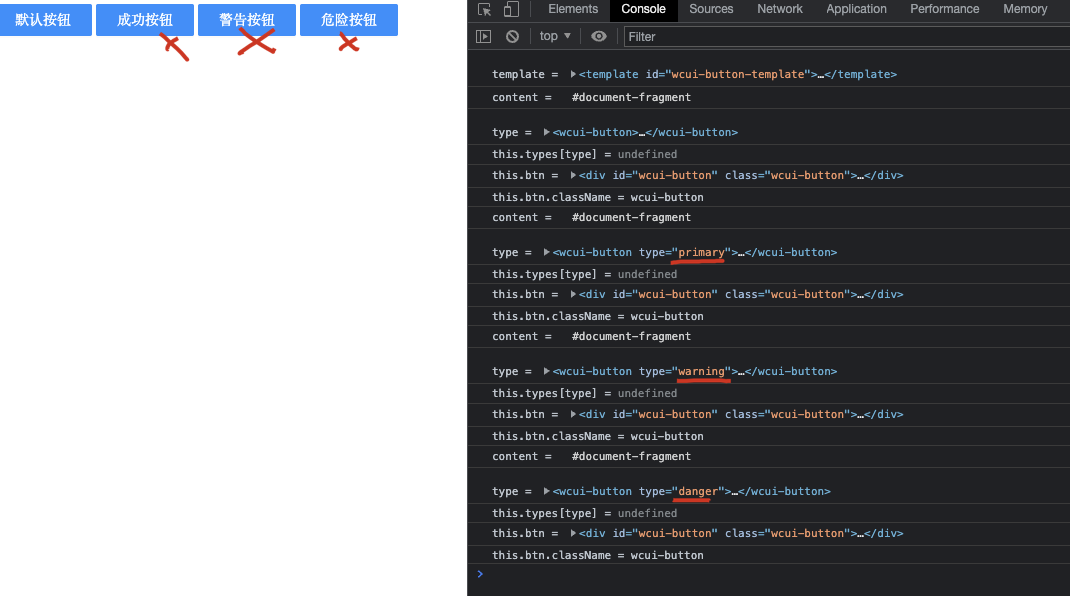
solution
// ✅ 必须指定要观察值会变化的 props, 不然 attributeChangedCallback 不会执行
static get observedAttributes() {
return ['type']
}
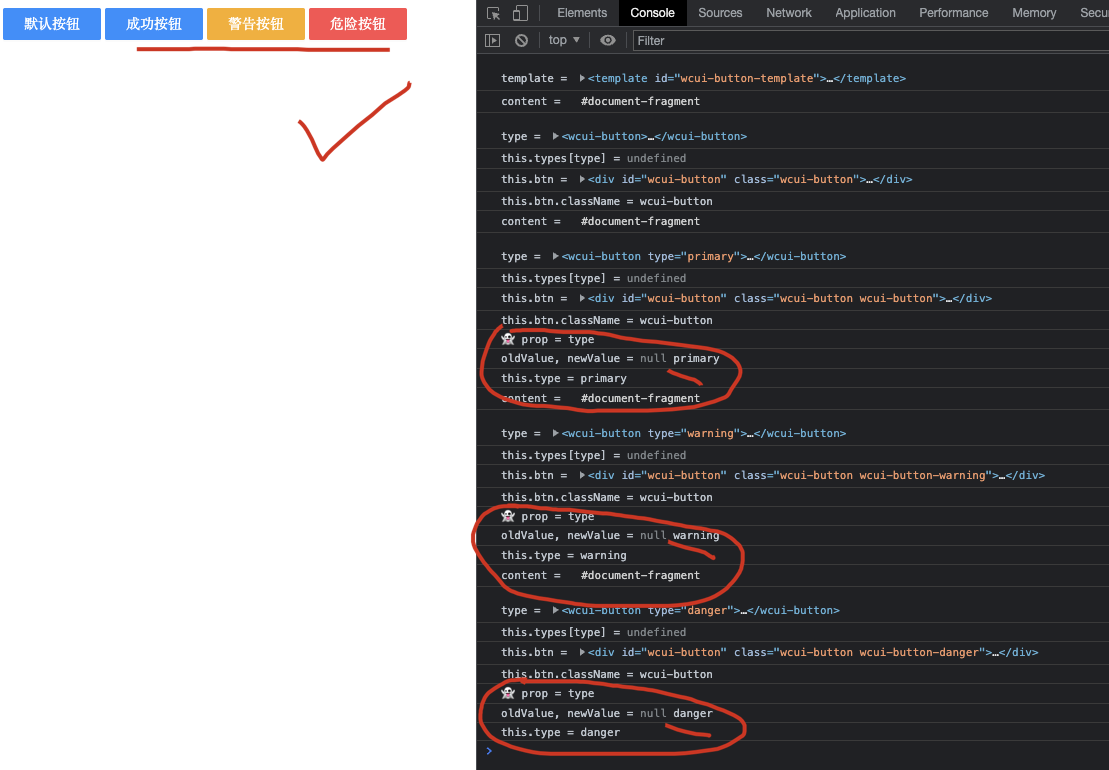
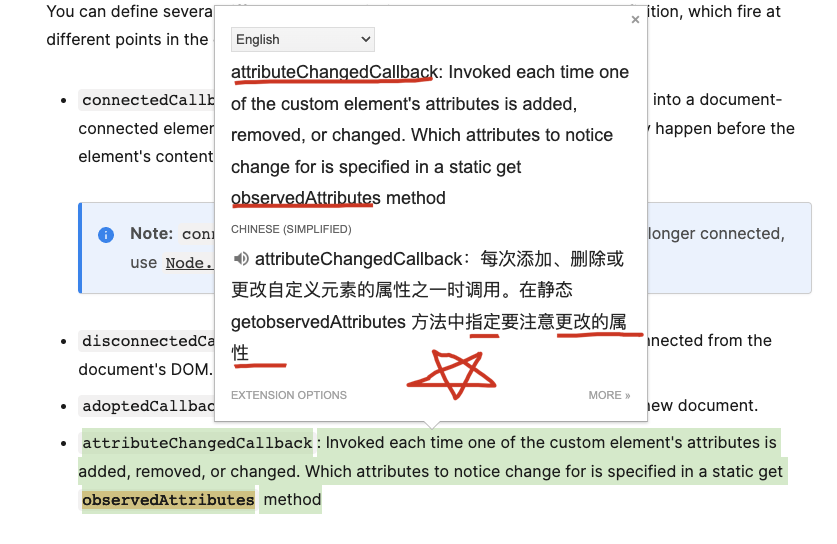
注册自定义组件方式
// ✅ 1. 注册自定义组件(Autonomous custom elements / 自主自定义元素)
window.customElements.define('wcui-button', wcuiButton)
// ✅ 2. 注册自定义组件(Customized built-in elements / 定制的内置元素)
window.customElements.define('wcui-button', wcuiButton, { extends: 'div' })
// js 使用方式
document.createElement("wcui-button")
document.createElement("div", { is: "wcui-button" })
<!-- tag 使用方式 -->
<wcui-button></wcui-button>
<div is: "wcui-button"></div>
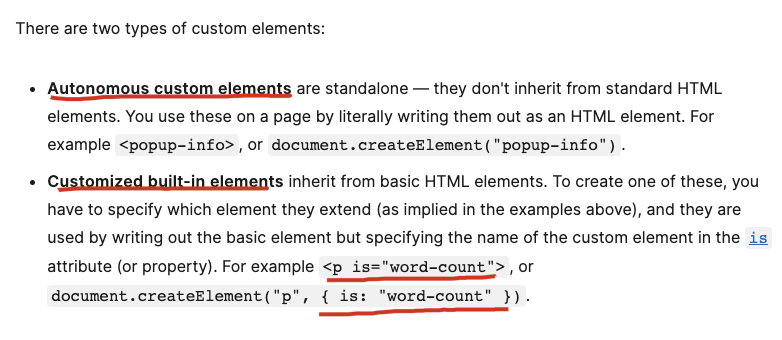
https://developer.mozilla.org/en-US/docs/Web/Web_Components/Using_custom_elements#high-level_view
demo
// Create a class for the element
class WordCount extends HTMLParagraphElement {
constructor() {
// Always call super first in constructor
super();
// count words in element's parent element
const wcParent = this.parentNode;
function countWords(node){
const text = node.innerText || node.textContent;
return text.trim().split(/\s+/g).filter(a => a.trim().length > 0).length;
}
const count = `Words: ${countWords(wcParent)}`;
// Create a shadow root
const shadow = this.attachShadow({mode: 'open'});
// Create text node and add word count to it
const text = document.createElement('span');
text.textContent = count;
// Append it to the shadow root
shadow.appendChild(text);
// Update count when element content changes
setInterval(function() {
const count = `Words: ${countWords(wcParent)}`;
text.textContent = count;
}, 200);
}
}
// Define the new element
customElements.define('word-count', WordCount, { extends: 'p' });
view-source:https://mdn.github.io/web-components-examples/word-count-web-component/
https://mdn.github.io/web-components-examples/word-count-web-component/main.js
refs
https://developer.mozilla.org/en-US/docs/Web/HTML/Global_attributes/is
https://html.spec.whatwg.org/multipage/custom-elements.html
©xgqfrms 2012-2020
www.cnblogs.com/xgqfrms 发布文章使用:只允许注册用户才可以访问!
原创文章,版权所有©️xgqfrms, 禁止转载 ️,侵权必究⚠️!