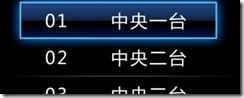目标:当item选中时,改变其背景图片。效果图如下:
直接在listview的xml文件中使用listselector:
|
1
2
3
4
5
6
7
8
9
|
<ListView android:id="@+id/listTV" android:layout_width="349px" android:layout_height="fill_parent" android:layout_marginLeft="26px" android:layout_marginTop="20px" android:listSelector="@drawable/tvitembg" android:focusable="true"></ListView> |
然后另外定义,tvitembg.xml文件定义其背景图片:
|
1
2
3
4
5
6
7
8
9
10
11
12
13
14
15
16
17
18
19
20
21
22
23
24
25
26
27
28
|
<?xml version="1.0" encoding="utf-8" ?> <!-- 没有焦点时的背景图片 --><!-- <item android:state_window_focused="false"/> --><!-- 非触摸模式下获得焦点并单击时的背景图片 --> <item android:state_focused="true" android:state_pressed="true" android:drawable= "@drawable/bg"/> <!-- 触摸模式下单击时的背景图片 --><!-- <item android:state_focused="false" android:state_pressed="true" android:drawable="@drawable/pic3" /> --><!--选中时的图片背景 --> <item android:state_selected="true" android:drawable="@drawable/bg"/> <!--获得焦点时的图片背景 --> <item android:state_focused="true" android:drawable="@drawable/bg"/></selector> |
这样就OK啦~~