粘包现象
客户端在一个for循环内连续发送1000个hello给Netty服务器端,
1 Socket socket = new Socket("127.0.0.1", 10101); 2 for(int i = 0; i < 1000; i++){ 3 socket.getOutputStream().write(“hello”.getBytes()); 4 } 5 socket.close();
而在服务器端接受到的信息并不是预期的1000个独立的Hello字符串.
实际上是无序的hello字符串混合在一起, 如图所示. 这种现象我们称之为粘包.
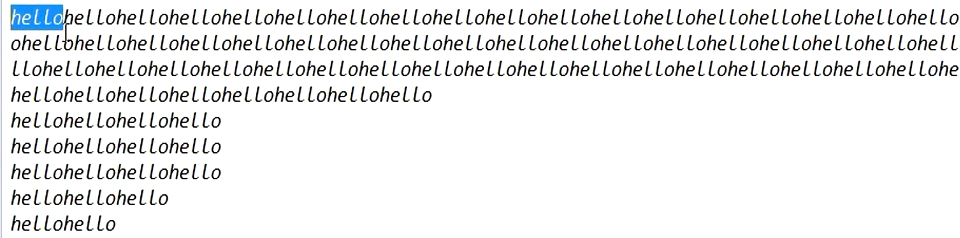
为什么会出现这种现象呢? TCP是个”流”协议,流其实就是没有界限的一串数据。
TCP底层中并不了解上层业务数据的具体含义,它会根据TCP缓冲区的实际情况进行包划分,
所以在TCP中就有可能一个完整地包会被TCP拆分成多个包,也有可能吧多个小的包封装成一个大的数据包发送。
分包处理
顾名思义, 我们要对传输的数据进行分包. 一个简单的处理逻辑是在发送数据包之前, 先用四个字节占位, 表示数据包的长度.
数据包结构为:
| 长度(4字节) | 数据 |
1 Socket socket = new Socket("127.0.0.1", 10101); 2 String message = "hello"; 3 byte[] bytes = message.getBytes(); 4 ByteBuffer buffer = ByteBuffer.allocate(4 + bytes.length); 5 // 消息长度 6 buffer.putInt(bytes.length); 7 // 消息正文 8 buffer.put(bytes); 9 byte[] array = buffer.array(); 10 for(int i = 0; i < 1000; i++){ 11 socket.getOutputStream().write(array); 12 } 13 socket.close();
服务器端代码, 我们需要借助于FrameDecoder类来分包.
1 public class MyDecoder extends FrameDecoder { 2 3 @Override 4 protected Object decode(ChannelHandlerContext ctx, Channel channel, ChannelBuffer buffer) throws Exception { 5 6 if(buffer.readableBytes() > 4){ 7 //标记 8 buffer.markReaderIndex(); 9 //长度 10 int length = buffer.readInt(); 11 12 if(buffer.readableBytes() < length){ 13 buffer.resetReaderIndex(); 14 //缓存当前剩余的buffer数据,等待剩下数据包到来 15 return null; 16 } 17 18 //读数据 19 byte[] bytes = new byte[length]; 20 buffer.readBytes(bytes); 21 //往下传递对象 22 return new String(bytes); 23 } 24 //缓存当前剩余的buffer数据,等待剩下数据包到来 25 return null; 26 } 27 28 }
如此一来, 我们再次在服务器端接受到的消息就是按序打印的hello了.

这边可能有个疑问, 为什么MyDecoder中数据没有读取完毕, 需要return null,
正常的pipeline在数据处理完都是要sendUpstream, 给下一个pipeline的.
这个需要看下FrameDecoder.messageReceived 的源码. 他在其中缓存了一个cumulation对象,
如果return了null, 他会继续往缓存里写数据来实现分包
1 public void messageReceived(ChannelHandlerContext ctx, MessageEvent e) throws Exception { 2 Object m = e.getMessage(); 3 if (!(m instanceof ChannelBuffer)) { 4 // 数据读完了, 转下一个pipeline 5 ctx.sendUpstream(e); 6 } else { 7 ChannelBuffer input = (ChannelBuffer)m; 8 if (input.readable()) { 9 if (this.cumulation == null) { 10 try { 11 this.callDecode(ctx, e.getChannel(), input, e.getRemoteAddress()); 12 } finally { 13 this.updateCumulation(ctx, input); 14 } 15 } else { 16 // 缓存上一次没读完整的数据 17 input = this.appendToCumulation(input); 18 19 try { 20 this.callDecode(ctx, e.getChannel(), input, e.getRemoteAddress()); 21 } finally { 22 this.updateCumulation(ctx, input); 23 } 24 } 25 26 } 27 } 28 }
那么是不是这样就万事大吉了呢?
Socket字节流攻击
在上述代码中, 我们会在服务器端为客户端发送的数据包长度, 预先分配byte数组.
如果遇到恶意攻击, 传入的数据长度与内容 不匹配. 例如声明数据长度为Integer.MAX_VALUE.
这样会消耗大量的服务器资源生成byte[], 显然是不合理的.
因此我们还要加个最大长度限制.
1 if(buffer.readableBytes() > 2048){ 2 buffer.skipBytes(buffer.readableBytes()); 3 }
新的麻烦也随之而来, 虽然可以跳过指定长度, 但是数据包本身就乱掉了.
因为长度和内容不匹配, 跳过一个长度后, 不知道下一段数据的开头在哪里了.
因此我们自定义数据包里面, 不仅要引入数据包长度, 还要引入一个包头来划分各个包的范围.
包头用任意一段特殊字符标记即可, 例如$$$.
1 // 防止socket字节流攻击 2 if(buffer.readableBytes() > 2048){ 3 buffer.skipBytes(buffer.readableBytes()); 4 } 5 // 记录包头开始的index 6 int beginReader = buffer.readerIndex(); 7 8 while(true) { 9 if(buffer.readInt() == ConstantValue.FLAG) { 10 break; 11 } 12 }
新的数据包结构为:
| 包头(4字节) | 长度(4字节) | 数据 |
Netty自带拆包类
自己实现拆包虽然可以细粒度控制, 但是也会有些不方便, 可以直接调用Netty提供的一些内置拆包类.
- FixedLengthFrameDecoder 按照特定长度组包
- DelimiterBasedFrameDecoder 按照指定分隔符组包, 例如本文中的$$$
- LineBasedFrameDecoder 按照换行符进行组包, 等等
- ......