Hibernate 入门
1. 什么是hibernate
ORM框架/持久层框架
jdbc的一个框架
object reference mapping
通过管理对象来改变数据库中的数据
通过管理对象来操作数据库
mybatis
优势:跨数据库的无缝移植
2. 如何在项目中添加hibernate支持(手动添加)
在pom.xml添加hibernate相关依赖
1 <properties> 2 <project.build.sourceEncoding>UTF-8</project.build.sourceEncoding> 3 <maven.compiler.source>1.8</maven.compiler.source> 4 <maven.compiler.target>1.8</maven.compiler.target> 5 <junit.version>4.12</junit.version> 6 <servlet.version>4.0.0</servlet.version> 7 <hibernate.version>5.3.0.Final</hibernate.version> 8 <mysql.driver.version>5.1.46</mysql.driver.version> 9 </properties> 10 <dependencies> 11 <dependency> 12 <groupId>junit</groupId> 13 <artifactId>junit</artifactId> 14 <version>${junit.version}</version> 15 <scope>test</scope> 16 </dependency> 17 18 <dependency> 19 <groupId>javax.servlet</groupId> 20 <artifactId>javax.servlet-api</artifactId> 21 <version>${servlet.version}</version> 22 <scope>provided</scope> 23 </dependency> 24 25 <dependency> 26 <groupId>org.hibernate</groupId> 27 <artifactId>hibernate-core</artifactId> 28 <version>${hibernate.version}</version> 29 </dependency> 30 31 <dependency> 32 <groupId>mysql</groupId> 33 <artifactId>mysql-connector-java</artifactId> 34 <version>${mysql.driver.version}</version> 35 </dependency> 36 <dependency> 37 <groupId>org.apache.tomcat</groupId> 38 <artifactId>tomcat-jsp-api</artifactId> 39 <version>8.0.47</version> 40 </dependency> 41 </dependencies> 42 <build> 43 <finalName>hibernate1</finalName> 44 <plugins> 45 <plugin> 46 <groupId>org.apache.maven.plugins</groupId> 47 <artifactId>maven-compiler-plugin</artifactId> 48 <version>3.7.0</version> 49 <configuration> 50 <source>${maven.compiler.source}</source> 51 <target>${maven.compiler.target}</target> 52 <encoding>${project.build.sourceEncoding}</encoding> 53 </configuration> 54 </plugin> 55 </plugins> 56 </build>
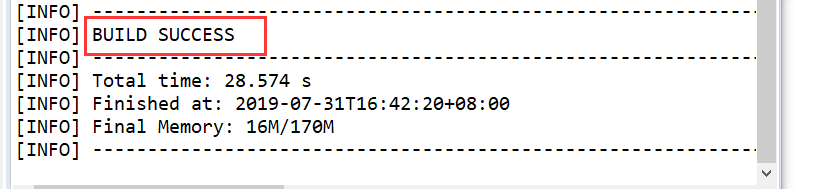
在resource目录下添加hibernate.cfg.xml(核心配置文件)
1 <?xml version="1.0" encoding="UTF-8"?> 2 <!DOCTYPE hibernate-configuration PUBLIC 3 "-//Hibernate/Hibernate Configuration DTD 3.0//EN" 4 "http://www.hibernate.org/dtd/hibernate-configuration-3.0.dtd"> 5 <hibernate-configuration> 6 <session-factory> 7 <!-- 1. 数据库相关 --> 8 <property name="connection.username">root</property> 9 <property name="connection.password">123</property> 10 <property name="connection.url">jdbc:mysql://localhost:3306/sys?useUnicode=true&characterEncoding=UTF-8 11 </property> 12 <property name="connection.driver_class">com.mysql.jdbc.Driver</property> 13 <property name="dialect">org.hibernate.dialect.MySQLDialect</property> 14 15 <!-- 配置本地事务(No CurrentSessionContext configured!) --> 16 <property name="hibernate.current_session_context_class">thread</property> 17 18 <!-- 2. 调试相关 --> 19 <property name="show_sql">true</property> 20 <property name="format_sql">true</property> 21 22 <!-- 3. 添加实体映射文件 --> 23 <mapping resource="com/MavenHidernate/entity/User.hbm.xml"/> 24 </session-factory> 25 </hibernate-configuration>
创建实体类和实体映射文件(*.hbm.xml)
创建实体类User
1 package com.MavenHidernate.entity; 2 3 import java.sql.Date; 4 import java.sql.Timestamp; 5 6 public class User { 7 private Integer id; 8 private String userName; 9 private String userPwd; 10 private String realName; 11 private String sex; 12 private Date birthday; 13 private Timestamp createDatetime; 14 private String remark; 15 public Integer getId() { 16 return id; 17 } 18 public void setId(Integer id) { 19 this.id = id; 20 } 21 public String getUserName() { 22 return userName; 23 } 24 public void setUserName(String userName) { 25 this.userName = userName; 26 } 27 public String getUserPwd() { 28 return userPwd; 29 } 30 public void setUserPwd(String userPwd) { 31 this.userPwd = userPwd; 32 } 33 public String getRealName() { 34 return realName; 35 } 36 public void setRealName(String realName) { 37 this.realName = realName; 38 } 39 public String getSex() { 40 return sex; 41 } 42 public void setSex(String sex) { 43 this.sex = sex; 44 } 45 public Date getBirthday() { 46 return birthday; 47 } 48 public void setBirthday(Date birthday) { 49 this.birthday = birthday; 50 } 51 public Timestamp getCreateDatetime() { 52 return createDatetime; 53 } 54 public void setCreateDatetime(Timestamp createDatetime) { 55 this.createDatetime = createDatetime; 56 } 57 public String getRemark() { 58 return remark; 59 } 60 public void setRemark(String remark) { 61 this.remark = remark; 62 } 63 @Override 64 public String toString() { 65 return "User [id=" + id + ", userName=" + userName + ", userPwd=" + userPwd + ", realName=" + realName 66 + ", sex=" + sex + ", birthday=" + birthday + ", createDatetime=" + createDatetime + ", remark=" 67 + remark + "]"; 68 } 69 public User(String userName, String userPwd, String realName, String sex, Date birthday, 70 Timestamp createDatetime, String remark) { 71 super(); 72 this.userName = userName; 73 this.userPwd = userPwd; 74 this.realName = realName; 75 this.sex = sex; 76 this.birthday = birthday; 77 this.createDatetime = createDatetime; 78 this.remark = remark; 79 } 80 public User() { 81 super(); 82 // TODO Auto-generated constructor stub 83 } 84 85 }<br>
创建实体映射文件(*.hbm.xml)
实体映射文件必须与实体类中的属性一一对应
1 <?xml version="1.0" encoding="UTF-8"?> 2 <!DOCTYPE hibernate-mapping PUBLIC 3 "-//Hibernate/Hibernate Mapping DTD 3.0//EN" 4 "http://www.hibernate.org/dtd/hibernate-mapping-3.0.dtd"> 5 <hibernate-mapping> 6 <!-- 7 class标签中的 name:实体类的全路径名 table:实体类对应的数据库表 8 id标签:name:实体类中的属性(映射的是表的主键) 9 type:属性对应的类型 10 column:属性对应该=的表中的那个列段 11 property 12 name:实体类中的属性(映射的是表的非主键) 13 type:属性对应的类型 14 column:属性对应该=的表中的那个列段 15 List list = session.createQuery("from User").list(); 16 为什么我们可以得出一个list集合 17 1,建模hibernate.cfg.xml对象 从中拿到了com/zl/one/entity/User.hbm.xml 18 2,建模了User.hbm.xml这个文件拿到了com.zl.one.entity.User拿到了它并且拿到t_hibernate_user 19 3.User user=class.forName("com.zl.one.entity.User").newInstance(); 20 拿到User对象 然后Fild f=euser.getClass("userName"); 21 select user_name,user_pwd,... from t_hibernate_user 22 23 Fild userNameFild=user.getClass("userName"); 24 Fild userPwdFild=user.getClass("userpwd"); 25 13 xxx 123456 xxx 1 2018-11-17 00:00:00 2018-11-17 09:48:48 xxx 26 14 精华 123456 金燕 女 2018-11-18 09:24:38 开小差 27 28 UserNameField.set(user,精华) 29 UserPwdField.set(user,123456) 30 最后user中的所有属性之都有了 31 4.循环上一步操作,最终所有user实咧都放入list集合中List list 32 --> 33 34 <class name="com.MavenHibernate.one.entity.User" table="t_hibernate_user"> 35 <id name="id" type="java.lang.Integer" column="id"> 36 <generator class="increment" /> 37 </id> 38 <property name="userName" type="java.lang.String" column="user_name"> 39 </property> 40 <property name="userPwd" type="java.lang.String" column="user_pwd"> 41 </property> 42 <property name="realName" type="java.lang.String" column="real_name"> 43 </property> 44 <property name="sex" type="java.lang.String" column="sex"> 45 </property> 46 <property name="birthday" type="java.sql.Date" column="birthday"> 47 </property> 48 <property insert="false" update="false" name="createDatetime" 49 type="java.sql.Timestamp" column="create_datetime"> 50 </property> 51 <property name="remark" type="java.lang.String" column="remark"> 52 </property> 53 </class> 54 55 </hibernate-mapping>
hibernate.cfg.xml(1)/*.hbm.xml(N)
实体映射文件一定要加到核心配置文件
使用hibernate完成CRUD操作
1.对hibernate.cfg.xml进行建模拿到sessionfactory工厂(两步)
3.通过工厂获取到session对话(操作数据库)
4.获取事务对象
5.直接操作数据库
6.提交事务
7. 关闭资源
查询
QueryDemo
1 public class QueryDemo { 2 3 public static void main(String[] args) { 4 //对hibernate.cfg.xml进行建模拿到sessionfactory工厂(两步) 5 Configuration configure = new Configuration().configure("/hibernate.cfg.xml"); 6 SessionFactory sessionFactory = configure.buildSessionFactory(); 7 //通过工厂获取到session会话(操作数据库的) 8 Session session = sessionFactory.openSession(); 9 //直接操作数据库 10 List list = session.createQuery("from User").list(); 11 for (Object obj : list) { 12 System.out.println(obj); 13 } 14 //关闭数据库 15 session.close(); 16 }
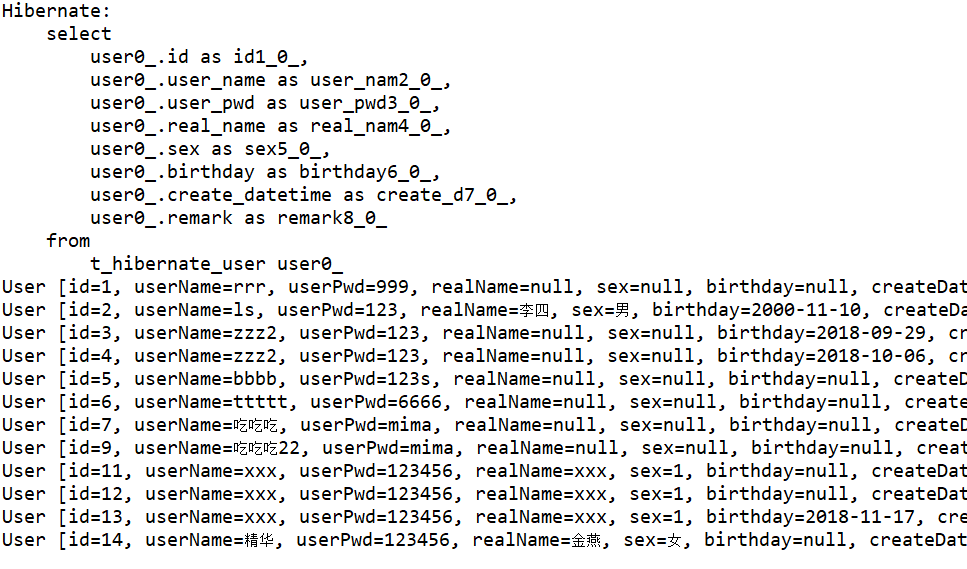
新增
AddDemo
1 public class AddDemo { 2 3 public static void main(String[] args) { 4 //对hibernate.cfg.xml进行建模拿到sessionfactory工厂(两步) 5 Configuration configure = new Configuration().configure("/hibernate.cfg.xml"); 6 SessionFactory sessionFactory = configure.buildSessionFactory(); 7 //通过工厂获取到session会话(操作数据库的) 8 Session session = sessionFactory.openSession(); 9 //获取事务对象 10 Transaction Transaction = session.beginTransaction(); 11 //直接操作数据库 12 session.save(new User("xfq", "123456","王五", "男", new Date(System.currentTimeMillis()),new Timestamp(System.currentTimeMillis()), "暂无介绍")); 13 //提交事务 14 Transaction.commit(); 15 //关闭数据库 16 session.close(); 17 }
}
修改
EditDemo
1 public class EditDemo { 2 3 public static void main(String[] args) { 4 //对hibernate.cfg.xml进行建模拿到sessionfactory工厂(两步) 5 Configuration configure = new Configuration().configure("/hibernate.cfg.xml"); 6 SessionFactory sessionFactory = configure.buildSessionFactory(); 7 //通过工厂获取到session会话(操作数据库的) 8 Session session = sessionFactory.openSession(); 9 //获取事务对象 10 Transaction Transaction = session.beginTransaction(); 11 //直接操作数据库 12 User user = new User("jt2", "123456","王五2", "男", new Date(System.currentTimeMillis()),new Timestamp(System.currentTimeMillis()), "暂无介绍2"); 13 user.setId(15); 14 session.update(user); 15 // User user = session.get(User.class,15); 16 // System.out.println(user); 17 // user.setRealName("jt3"); 18 19 //提交事务 20 Transaction.commit(); 21 //关闭数据库 22 session.close(); 23 } 24 }
删除
DelDemo
1 public class DelDemo { 2 3 public static void main(String[] args) { 4 //对hibernate.cfg.xml进行建模拿到sessionfactory工厂(两步) 5 Configuration configure = new Configuration().configure("/hibernate.cfg.xml"); 6 SessionFactory sessionFactory = configure.buildSessionFactory(); 7 //通过工厂获取到session会话(操作数据库的) 8 Session session = sessionFactory.openSession(); 9 //获取事务对象 10 Transaction Transaction = session.beginTransaction(); 11 //直接操作数据库 12 User user=new User(); 13 user.setId(15); 14 session.delete(user); 15 //提交事务 16 Transaction.commit(); 17 //关闭数据库 18 session.close(); 19 } 20 }