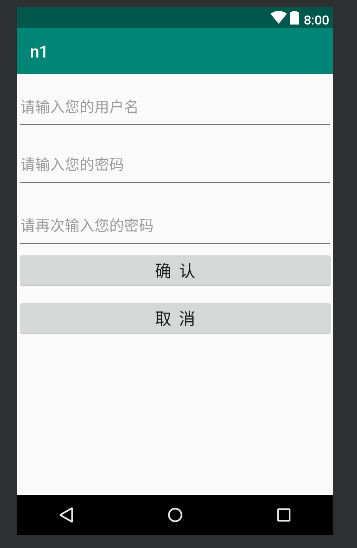1、我昨天的成就:完成了一个基本的注册界面,并可以实现跳转
2、遇到什么困难:跳转的方法找了很久,并最终在网上找到。
3、今天的任务:写一个类似于进入app的图片动画!
public class ZhuCe extends AppCompatActivity { private EditText edit_name; private EditText edit_password; private EditText edit_password2; private Button Zhuce; @Override protected void onCreate(Bundle savedInstanceState) { super.onCreate(savedInstanceState); setContentView(R.layout.activity_zhu_ce); edit_name = findViewById(R.id.edit_name); edit_password = findViewById(R.id.edit_password); edit_password2 = findViewById(R.id.edit_password2); Zhuce=findViewById(R.id.tijiao); Zhuce.setOnClickListener(new View.OnClickListener() { @Override public void onClick(View v) { test(); } }); } protected void test() { String password1 = edit_password.getText().toString(); String password2 = edit_password2.getText().toString(); if((edit_name).length()==0) { Toast.makeText(getApplicationContext(),"账号输入为空",Toast.LENGTH_SHORT).show(); } else if((edit_password).length()==0) { Toast.makeText(getApplicationContext(),"密码输入为空",Toast.LENGTH_SHORT).show(); } else if((edit_password2).length()==0) { Toast.makeText(getApplicationContext(),"确认密码输入为空",Toast.LENGTH_SHORT).show(); } else if(!(password1.equals(password2))) { Toast.makeText(getApplicationContext(),"两次输入密码不一致",Toast.LENGTH_SHORT).show(); } else { String name = edit_name.getText().toString(); Intent intent = new Intent(ZhuCe.this,index.class); Bundle bundle = new Bundle(); bundle.putString("name",name); intent.putExtras(bundle); startActivity(intent); } } }